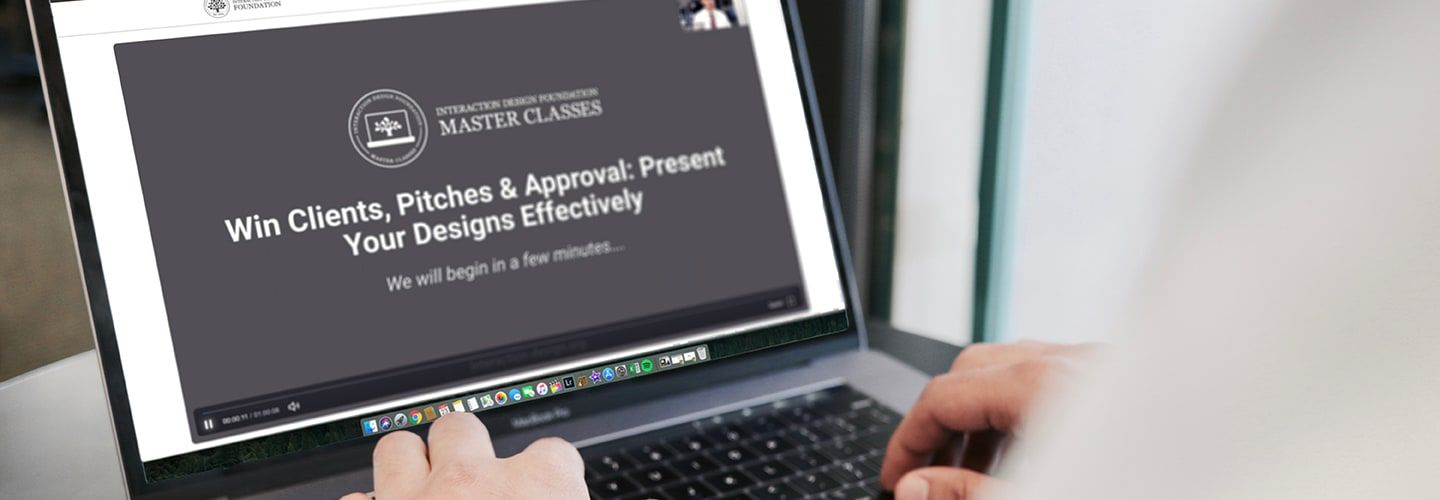Micro-Usability: How to Design for Frictionless UX
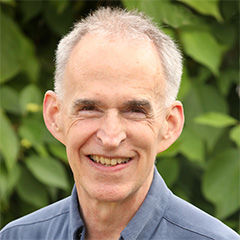
In UX design, we spend much of our time working in problem domains with relatively casual use. Ecommerce, travel, holidays, finance and household services are examples of apps or websites that ordinary users might visit once a week at most. The result is that, as designers, we tend to focus on ease of learning rather than ease of use.
But in our increasingly connected and metric-hungry world, we've see a significant rise in regular user interaction. Many people now work with a handful of apps all day, every day. Beyond the well-established social media and messaging services, we have food and drink logging, exercise tracking, productivity tools, navigation and entertainment apps. And that's before we take business-to-business applications into account.
In all these scenarios of regular use, ease of learning must take a back seat. We need to consider ease of use in a very detailed way. Enter micro-usability and frictionless UX. With the guidance of UX Expert William Hudson, in this one-hour Master Class Webinar discover how to make your solutions work for your users so they don't have to!
You’ll learn:
- How to streamline interaction for frequent or expert users by reducing task times.
- How to reduce user frustration and confusion by clearly communicating expectations and results.
- Interaction design that works well for older or less-able audiences.
- Improved data quality by minimizing user errors and unnecessary resubmission of forms.
While some of these techniques are explicitly aimed at frequent users, many also help general usability and significantly improve the user experience. You don't need a grounding in Human-Computer Interaction, but we'll be touching on some classical HCI principles:
- Fitts' Law
- The keystroke-level model (KLM)
- Redundant coding
Even if you can't attend live, register to gain access to a recording that you can watch at any time after the broadcast.