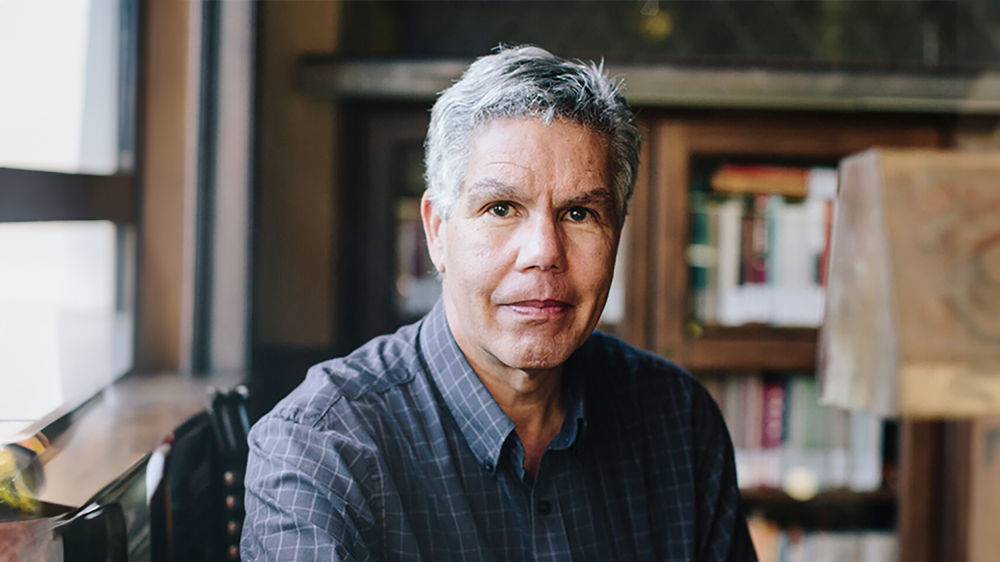

Conceptual Models: A Guide to Intuitive Design
What are conceptual models and why should you, as a designer, care about them? The short answer is, conceptual models are an important design tool to help users select or adopt appropriate mental models.
Show
Hide
video transcript
- Transcript loading…
Mental models are how your users subconsciously navigate the world, including the digital world: apps, websites, and electronic devices. If your product has an analog in the physical world, users will often apply the same mental model, so your product's conceptual model should reflect that. For example, imagine you are designing an ebook reader. When your users interact with an ebook for the first time, they will refer to their mental model for physical books. They’ll expect to be able to find chapters, turn pages, set bookmarks, highlight phrases, etc. The better you design the ebook experience to match users’ mental models for physical books, the more intuitive and successful your ebook will be.
Even if your product has no analog in the physical world, or has features that have no physical analog, it is important for designers to create conceptual models and design the product based on that, so users can develop a coherent, task-focused mental model of the product. For example, ebook readers often provide functions not found in physical books, such as search, links to other content, or security measures. An ebook should provide that functionality based on a simple, coherent conceptual model, excluding concepts unrelated to users' goals, to help users incorporate the new concepts into their mental model.
Unfortunately, software designers often skip conceptual design. The result is incoherent, arbitrary, overly-complex products that expose off-task concepts to users and conflict with users' mental models, impeding learning, facilitating errors, frustrating users, and ultimately decreasing product uptake.
Understanding conceptual models is the first step towards helping your users navigate and learn to use your product more easily. By building on users’ existing knowledge and frameworks and helping users integrate new concepts, you’ll reduce cognitive friction. Plus, if you understand how users conceive and accomplish tasks, you’ll be able to design intuitive and successful user journeys.
Harness the power of conceptual models in this Master Class with Jeff Johnson.
You’ll learn:
- The benefits of designing a task-focused, coherent conceptual model of an application before designing the application’s user interface.
- The components of a conceptual model (e.g., object/operations analysis), and how to create them.
- Several different ways conceptual models can be represented.
With a more robust understanding of conceptual models you’ll be able to create more intuitive experiences for your user and take your products and solutions to the next level. In addition, the ability to sketch conceptual models quickly and easily will save you large amounts of time in UI design.
Speaker

Jeff Johnson is an Assistant Professor in the Computer Science Department of the University of San Francisco. After earning B.A. and Ph.D. degrees from Yale and Stanford, he worked at Cromemco, Xerox, US West, Hewlett-Packard Labs, and Sun Microsystems. In 1990, he co-chaired the first Participatory Design conference, PDC'90. He serves on the SIGCHI U.S. Public Policy Committee. He has also taught at Stanford University and Mills College, and in 2006 and 2013 he taught HCI as an Erskine Fellow at the University of Canterbury in New Zealand. He is a member of the ACM SIGCHI Academy, a SIGCHI Lifetime Achievement in Practice Awardee, and an ACM Distinguished Member.
He has authored or co-authored many articles and chapters on Human-Computer Interaction, as well as the books GUI Bloopers, Web Bloopers, GUI Bloopers 2.0, Designing with the Mind in Mind, Conceptual Models (co-authored with Austin Henderson), Designing with the Mind in Mind, 2nd edition, Designing UIs for an Aging Population (co-authored with Kate Finn), and Designing with the Mind in Mind, 3rd edition.
Watch Now
Student, Professional and Company members of the Interaction Design Foundation enjoy a discounted member price:
Sign up for a membership or log in to save on all Master Classes!
Get A Certificate of Participation

You'll get a certificate after every Master Class you attend. Use your Certificate on your LinkedIn to showcase that you got advice and insights from design masters.
Prove to managers and clients that you're committed to upskilling yourself.
Organized by the Interaction Design Foundation

Get advice and insights from design masters through our webinar series. Learn more about how we are revolutionizing design education worldwide
Frequently Asked Questions
Why are design skills so important right now?
Design skills are incredibly valuable for both you personally and for your company.
For you personally, design skills are important because:
Salaries for people who learn design are soaring, surpassing $200K in cities like San Francisco, with global job growth rates at 13%.
Many of your job competitors already possess design skills. When you enhance your design skills you can significantly elevate your personal brand and make you a more attractive candidate.
You learn skills that protect you from losing your job to AI.
You can ignite your passion through design and leverage it to make a meaningful impact.
For your company, design skills are important because:
Your design skills can help increase sales, keep customers loyal, and turn them into powerful advocates of your company. That’s because design is all about helping people reach their goals and meet their needs.
Companies that invest in design outperform the S&P 500 Index by a whopping 228%.
Design goes way beyond creating attractive visuals and aesthetics. When you possess design skills you’re equipped to revolutionize businesses, make technology more user-friendly, and innovate customer experiences and systems.
I’m not a designer. Why should I learn design and tech?
Design and tech skills can make you an indispensable asset to your company and open up career opportunities.
For example, if you’re in a field such as:
Marketing, Communication and HR
Software Development
Customer Service
Business
Psychology
Project Management
Architecture
Content Creation
Healthcare
Teaching
And other fields
Why can design skills make you valuable in all these jobs and industries?
That’s because design skills are incredibly valuable for both you personally and for your company.
For you personally, design skills are important because:
Salaries for people who learn design are soaring, surpassing $200K in cities like San Francisco, with global job growth rates at 13%.
Many of your job competitors already possess design skills. When you enhance your design skills you can significantly elevate your personal brand and make you a more attractive candidate.
You learn skills that protect you from losing your job to AI.
You can ignite your passion through design and leverage it to make a meaningful impact.
For your company, design skills are important because:
Your design skills can help increase sales, keep customers loyal, and turn them into powerful advocates of your company. That’s because design is all about helping people reach their goals and meet their needs.
Companies that invest in design outperform the S&P 500 Index by a whopping 228%.
Design goes way beyond creating attractive visuals and aesthetics. When you possess design skills you’re equipped to revolutionize businesses, make technology more user-friendly, and innovate customer experiences and systems.
How can design skills protect me from losing my job to AI?
AI is killing jobs in all industries. Humanity has never faced such a powerful force, developing at an exponential speed.
You can protect yourself by learning design: You’ll use the very fabric of being human, like empathy and intuition. AI never can never replace that. These skills are timeless and will stay with you forever.
Design is centered on human needs and goals. That’s why you can protect your future with the power of human-centered design. Mastering these skills can shield you from AI-driven disruptions.
We’ll even teach you how to use AI as your career helper, not your terminator.
Do I need any prior experience in design or tech?
Good news!
You don’t need any prerequisites or prior experience in design or tech. We’ve crafted the learning experience to ensure your success and real career outcomes, regardless of your age or background.
Will I receive a Certificate?
Yes! After you finish, you’ll receive an industry-recognized IxDF Certificate.
Use your IxDF Certificates to increase your credibility and salary potential. Your employer and clients will trust you when you can prove that you’ve learned from the best.
Be in distinguished company, alongside industry leaders who train their teams with the IxDF and trust IxDF Certificates.
Add IxDF Certificates to your LinkedIn profile, resumé and job application in a few easy steps.
You can download your certificates as .jpg files, so they are easy to share. Certificates are always valid.
How do I add the IxDF Certificate to my LinkedIn profile?
That's easy! You can use your IxDF Certificates to increase your credibility and salary potential. Your employer and clients will trust you when you can prove that you’ve learned from the best.
Add your IxDF Certificates to your LinkedIn profile, resumé and job application in a few easy steps:
Click “Add profile section” on your LinkedIn
Tap “Recommended”
Select “Add licenses or certifications”
Enter your IxDF Certificate details
Hit “Save”
You can download your IxDF Certificates as .jpg files, so they are easy to share. IxDF Certificates are always valid.
Need more detailed instructions?
How can the global and local IxDF community help me?
We can help you in several ways.
Join meet-ups in your city: Join the regular meet-ups in your city in a nearby cafe or office building to have fun and learn with people just like you. You get full access to IxDF Local Groups where you can build your network, find your next job, enjoy yourself and learn from your peers. The meetings are completely optional and are spread across over 500 cities worldwide. Your network is your net worth.
Get instant help and career advice in IxDF online global communities. Build your global network through the supportive IxDF community. Earn IxDF Distinctions like “Community Influencer'' and “Social Impact Award”.
Learn from global leaders and build your network and job opportunities locally and globally.
I just signed up for a live Master Class. What's next?
Wonderful! When you sign up for a Master Class, you’ll receive an email from Zoom with a link to join the live Master Class.
This email is sent from noreply@zoom.us - please check your spam folder.
If you can’t find the email, please reach out to mads.soegaard@interaction-design.org and we’re super happy to help you!
Great news! You’ll also get an on-demand version of your Master Class a few hours after the live event ends.
A few days later, the on-demand Master Class will show up on your private profile page.
That way, you can view the Master Class on-demand at any time. As many times as you wish.
Will the live Master Class be recorded and become available on-demand?
Absolutely!
When you sign up for a live Master Class, you’ll automatically receive the link to the recording a few hours after the live event ends.
A few days later, the on-demand Master Class will show up on your private profile page if you’re an IxDF member. If you’re not a member, you’ll receive your recording by email.
You can enjoy your Master Class on-demand at any time, anywhere. Watch it as many times as you want.
What if I can’t attend a live Master Class?
Great news! We’ve got you covered.
When you sign up for the live Master Class, you’ll automatically receive the link to the recording a few hours after the live event ends.
A few days later, the on-demand Master Class will show up on your private profile page if you’re an IxDF member. If you’re not a member, you’ll receive your recording by email.
You can enjoy your Master Class on-demand at any time, anywhere. Watch it as many times as you want.
What if I have more questions?
We’d love to hear from you and help you!
Reach out to us at hello@interaction-design.org or use the online contact form.