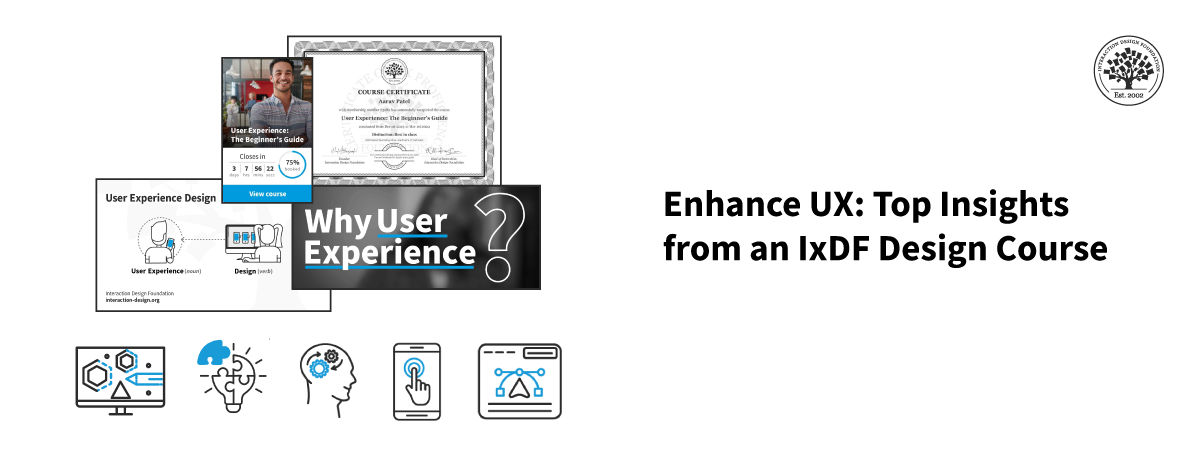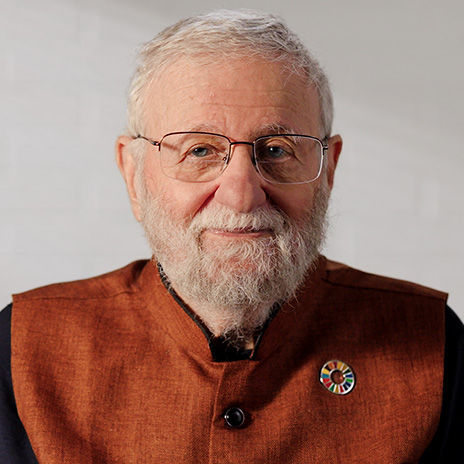One in three consumers (32%) will abandon a brand they love after a single poor experience—yes, all it takes is just one bad experience. It’s a statistic that drives home the point that designers can’t afford to gamble against user feedback. What users think is a reality that’s total for you as a designer, and so you’ve got to deliver the best user experience from the outset, and that’s why we’ve got the principles of UX design in the IxDF User Experience: The Beginner's Guide course all ready for you to discover—and you’ll get the practical methods from that which you can shine in your design work to provide a better experience for users.
First off, let’s use a little analogy—think of your favorite dish, and how it might make your mouth water just from thinking about it. The presentation, scent, and all the rest of what makes it your favorite dish—including maybe the sizzling sound as it arrives hot at your table—they’re all the things that can sway your appetite, right? Well, user experience (UX) is like that in that it can shape how users feel about a product before they engage with it properly.
"If we want users to like our software, we should design it to behave like a likeable person: respectful, generous and helpful."
— Alan Cooper, Software Designer and Programmer
UX design is what determines how users interact with products, and it should mirror an understanding of the user’s needs, behaviors, and limitations. That’s why it’s got to anticipate exactly how users would most like to interact with those products, as it does influence their impressions, usage patterns, and satisfaction levels. A good UX design makes the product appealing at first glance, efficient to use over time, and enjoyable—or ideally delightful, but at least not frustrating to use. And to design well, you’ve got to understand user psychology, design principles, and user feedback—the only way to create experiences that resonate on a personal level.
It’s all doable when you know how, and the “magic” works itself on the user when they navigate through your product for the first time. UX design is more of a bridge between human needs and technological solutions—like that app where you’re hungry for, say, pizza and order exactly what you want so accurately and quickly that you forget you’re doing it through a smartphone: you’re enjoying a brand experience.
Here are the top 5 things that will give your users a better user experience.
1. UX Design Fundamentals
As we’ve seen above, UX design is all about how design teams create products that offer meaningful and relevant experiences to users—and that includes the entire journey of working from sketchy ideas, confirming assumptions through solid UX research, iterating and fine-tuning versions, all the way up to solutions that meet the users’ needs and solve their problems. And this is a good time to look at two “buckets”: the elements of UX design and the factors that influence user experience.
The Elements of UX Design
Five elements influence how users perceive and interact with a website, and you need these elements for your UX research:
Strategy: It’s the foundational layer that sets the overall objectives of the product, and it’s here where you determine the goals for both users and stakeholders. For instance, an app that’s going to help users manage their daily tasks has got to be in line with these users’ specific productivity goals—things you’ll identify through user research.
Scope: Next you’ll define the product’s features and content—that’s what users will find and interact with.
Structure: Now, you’re on to planning the product’s navigation and how it’s organized—getting to decide where users find pages and how they interact with content (tip: tools like sitemaps and flow charts help structure the user interface and content).
Skeleton: Next you’ll create wireframes and prototypes that lay out the navigation and interface elements—to help users navigate efficiently through pages and understand interactive elements.
Surface: The final design layer is about what the users feel in their experiences—and it’s here where you’ll choose colors, textures, and layouts that make things intuitive and appealing. For our example task management app, a consistent visual style helps users easily access and manage their tasks, and keeps them from hesitating or getting confused.
Factors That Influence User Experience
UX pioneer Peter Morville described seven key factors of UX. Watch Author and Human-Computer Interaction Expert, Professor Alan Dix explain each factor in this video:
Show
Hide
video transcript
- Transcript loading…
Let’s break down each factor.
Useful: A product’s got to have a purpose, and it’s got to serve the user somehow.
Usable: A product needs to be easy to use.
Findable: Users have got to be able to find the product and its features easily.
Credible: Trust in a product—and, by association, the brand—is ultra-vital, and it means users need to believe in the product’s quality and in how reliable it is.
Desirable: A product should be appealing, and that’s where branding and design come in, since what the brand releases should give the target audience a sense of want.
Accessible: Everyone should be able to use the product—and that includes people with disabilities—since it’s not just the right thing to do (and a legal requirement in many parts of the world) but helps all users, anyway, too.
Valuable: The product should offer value in that it needs to solve a problem or fulfill a need for both user and organization.
Together, these factors shape the user experience, and they’re what impact how users interact with—and feel about—a product.
2. Your Thought Process as a UX Designer
The second top thing is that it’s essential to understand key concepts that elevate your designs as a UX designer—and they’re principles that can help you create experiences that resonate deeply with the people who get to use your product, so let’s get right to them:
Human-Centered Design
Human-centered design focuses on people and their environment, and it’s something that really helps you understand complex systems so what you make can solve core issues. You prototype, test, and refine your design to meet users’ needs—as in their real needs. UX Pioneer Don Norman emphasizes its value over traditional user-centered design, and—with the four principles of HCD—it’s a method that sees that users benefit from the solutions.
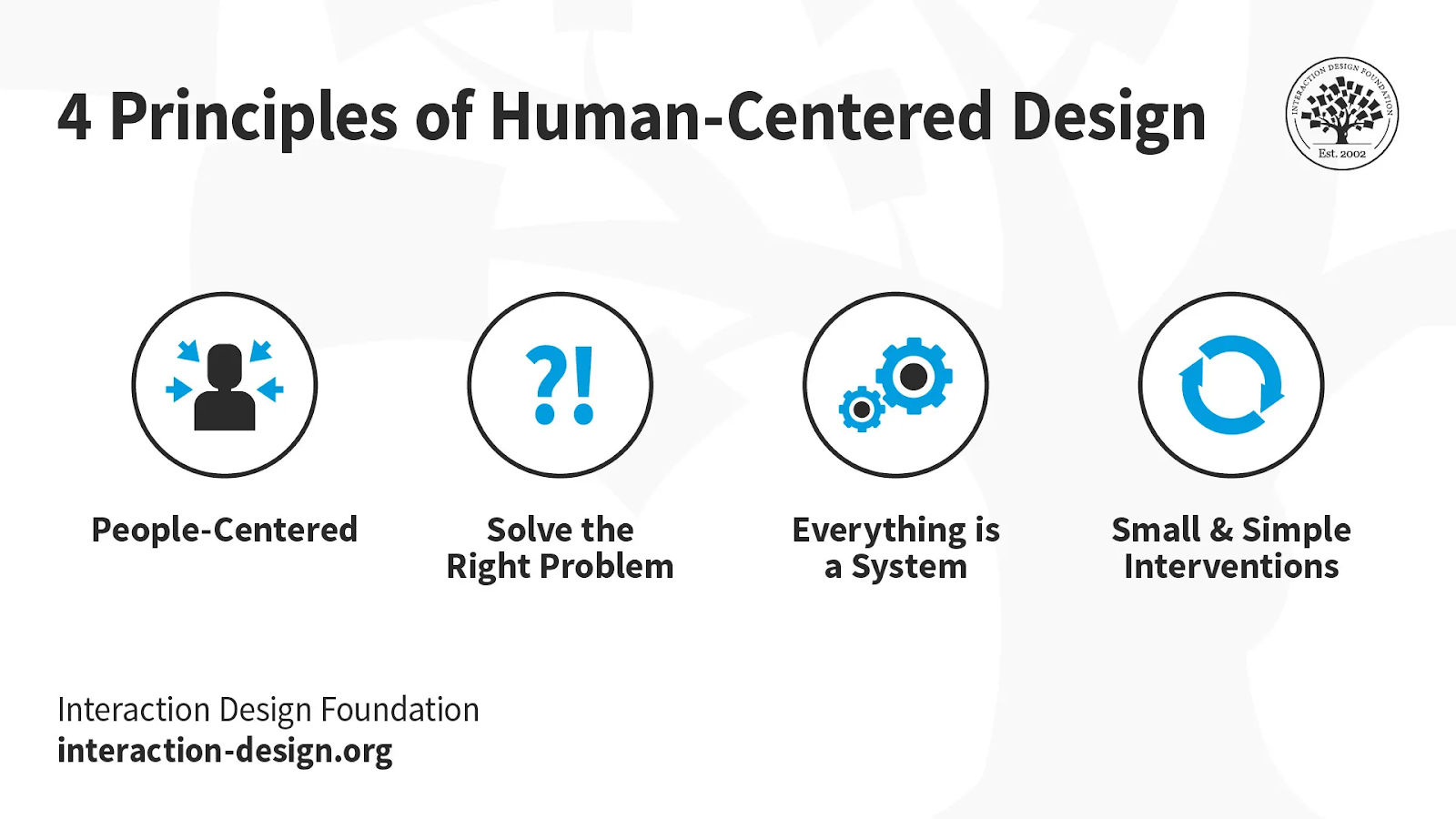
These four principles of human-centered design put the people we are designing for at the heart of the process.
© Interaction Design Foundation, CC BY-SA 4.0
People-centered: Focus on individuals and their environments, and design for their specific needs—as in their human needs in their real-world contexts.
Solve the right problems: Identify and address the root causes—not just symptoms; even though symptoms are still important, you can “cure” more when you make changes at the deeper level.
View as a system: Recognize everything as being a part of interconnected systems—not least because it really is.
Small interventions: Prototype, test, and refine in small steps to meet people’s needs—accurately.
Design Thinking
Design thinking is a creative process to solve problems, and it’s a good one that helps you see beyond obvious solutions to discover more unique, effective approaches, with its five key stages:
Empathize: Learn about the target audience for your design.
Define: Articulate the problem you want to solve.
Ideate: Brainstorm a range of creative ideas—even crazy ones.
Prototype: Build real, tangible representations of your ideas.
Test: Go back to your users for feedback—and it may lead you back through the process.
An important point about design thinking is how it aims to make solutions that are:
Desirable: Understand and meet users’ real needs—and desires.
Feasible: See if you can develop the solution with available resources—realistically.
Viable: You’ve got to make sure the solution can generate sustainable profits or benefits for the organization—it’s got to be long-lived for it to be worthwhile.
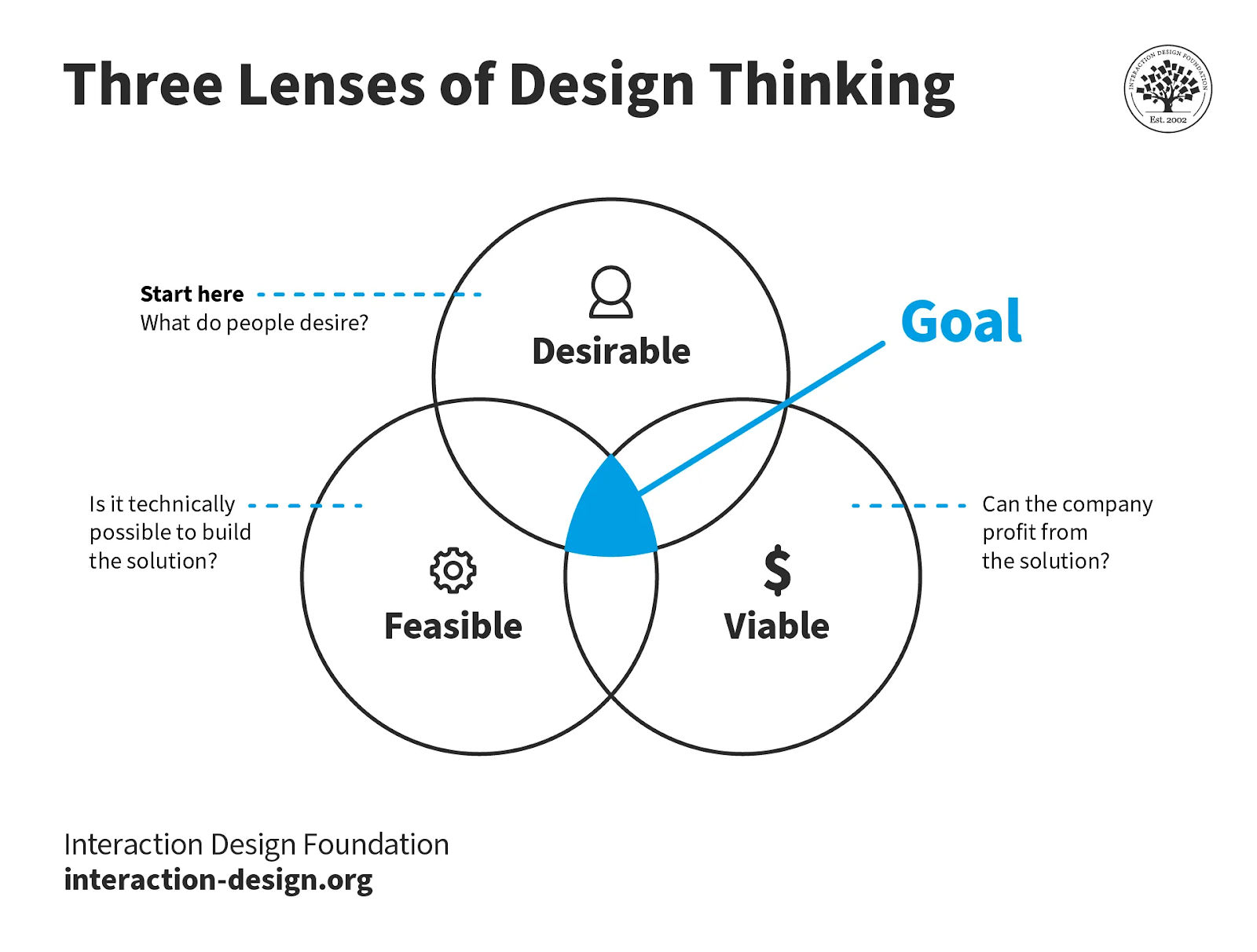
The design thinking process aims to satisfy three criteria: desirability, feasibility and viability.
© Interaction Design Foundation, CC BY-SA 4.0
Google’s Design Sprint Methodology
The Google Design Sprint Methodology is a good and concise process for fast decision-making and developing concepts for product design, and it’s got six phases:
Understand: Build a shared knowledge base with the Lightning Talk Method, and experts share insights on the problem from various angles.
Define: Here, you evaluate what you’ve learned, and define context, desired outcomes, goals, success metrics, and signals, and then choose a specific focus.
Sketch: Generate a wide range of ideas individually—look for inspiration and narrow down ideas to one Solution Sketch per person.
Decide: Share Solution Sketches and get a consensus (on one idea).
Prototype: Create a realistic prototype—quickly—and focus on the user experience flow to test a hypothesis.
Validate: Test the prototype with real users, and then gather feedback in, review technical feasibility, and validate the concept, and then progress with a validated or improved concept.
Heuristic Evaluation
Heuristic evaluation uses guidelines to check to see if interfaces are easy to use, and experts use rules, like Nielsen and Molich’s 10 or Ben Shneiderman’s eight golden rules, to spot problems—and here are phases of heuristic evaluation:
Select heuristics: Pick suitable heuristics, and mix them with design standards and market study.
Choose evaluators: Pick out experts who’ve got knowledge both in usability and in the relevant field.
Brief evaluators: Outline the evaluation steps in a standard meeting to prevent bias from creeping in.
First evaluation phase: Evaluators use the product to see how it works, and then they choose parts for a closer look.
Second evaluation phase: Use heuristics on chosen parts, and see how these parts fit in the whole design.
Record problems: Write down any issues that came up, being sure to pay attention to detail—and be specific.
Debriefing session: Evaluators discuss their findings to list problems that emerged. It’s important to encourage them to propose solutions based on heuristics.
Did you know you can identify up to 75% of usability issues with just three to five evaluators? More evaluators might find additional problems, to be sure, but with low returns.
3. UX Tools and Methods You Need For The Problem Space
The third top thing is where you understand users’ needs, frustrations, and the context of their interactions with products; the problem space defines “what” the product needs to achieve for users—and customers—and it describes the benefits the product really should offer to the target customer. Let’s look at some ways to work in—and with—the problem space:
Use Empathy
Empathy plays a crucial role—especially in design thinking, where it stands as the first stage in the process—and here, you observe and engage with users so you grasp their experiences and motivations. When you do that, you’ll be able to set aside personal assumptions and focus instead on real user needs—and really get behind your users, as you’ll be able to:
Understand your users’ emotional and physical needs.
See the world from your users’ perspectives.
Discover your users’ latent needs and desires.
Empathy is a kind of magic lens to help you create solutions that are really feasible, viable, and desirable, and thanks to empathy, products like the iPod succeeded because they met users’ desires.
Leverage User Research
User research helps you build up a clearer picture of your users so you can create relevant and easy-to-use products with a clear return on investment (ROI)—and here’s why research is so vital:
Create relevant designs: Know your users so you can make designs that matter to them—and you can’t know if your design meets user needs if you don’t understand your target audience.
Ensure ease of use: Products have got to be simple for everyone, and usability tests help work out if they actually are. If users struggle, they’ll likely go over to use another product.
Measure ROI: Good design is also good organization—and something that high-level stakeholders will want to know about. And if you can show how design changes improve sales or user engagement, then you’ll be able to justify investment in UX and have influence on those decision-makers higher up.
Create a Customer Journey Map
A customer journey map visualizes the steps a customer takes with a product or service—it highlights their experiences and emotions so you can stay two steps ahead of the game—and you’ve got to consider a few things before you work on a journey map:
Develop user personas so you understand typical users’ stories.
Decide about what the timescale for the customer journey should be.
Pick out customer touchpoints and channels of interaction.
Consider influences on the customer experience from others—like friends or family members.
Plan for moments that create positive impressions.
Next, follow a 7-step process:
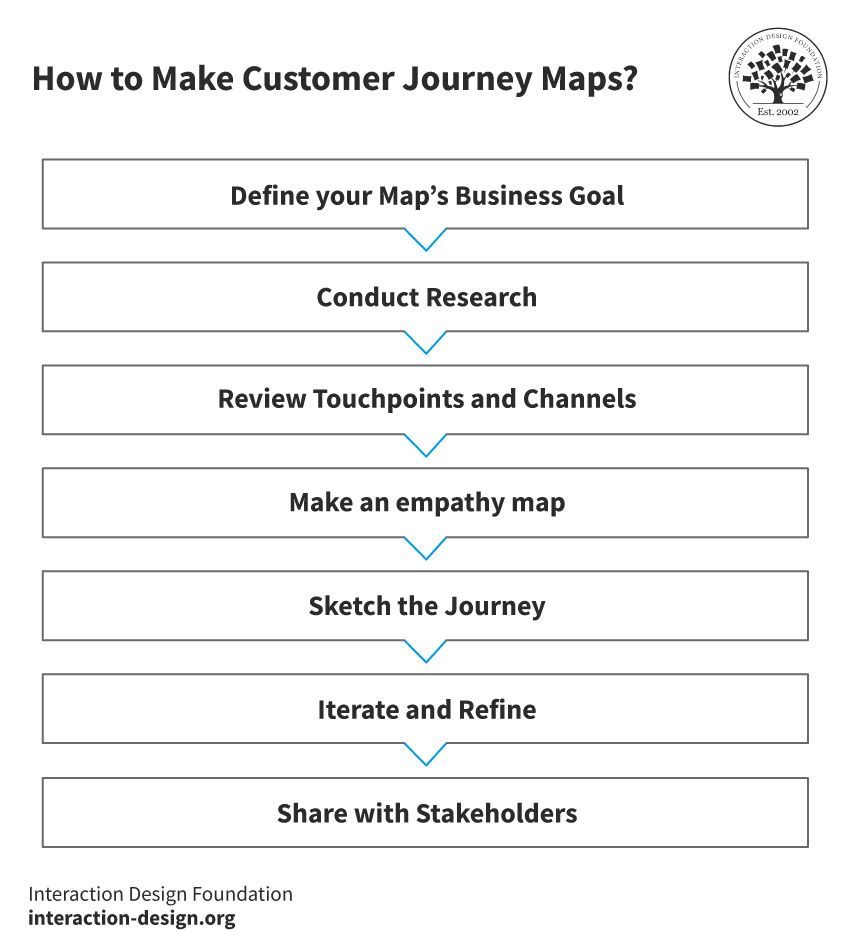
A customer journey map calls for you to follow these seven steps—which provide insights to help you understand how your customers experience their journeys; what’s more, it’s a process that helps you identify potential bottlenecks, too.
© Interaction Design Foundation, CC BY-SA 4.0
Define organization goals for your mapping exercise.
Use existing user research to help shape the journey.
Map touchpoints and channels where users interact with your product or service.
Create an empathy map so you’ll understand customers’ feelings at each touchpoint.
Sketch the customer journey—and show motion through touchpoints and channels as time goes on.
Tweak the refinements so that you end up with a map that’s got visual appeal.
Share the map out with stakeholders—and use it to guide KPIs and improvements.
4. UX Tools and Methods You Need for the Solution Space
The next top thing finds us in the solution space—i.e., the “how” part that comes after the “what”—and that’s the space that covers all aspects of a product or its design; things like mock-ups, wireframes, and prototypes, which stem from the problem space. Here’s some advice for how to work with—and in—the solution space:
Use Ideation Techniques
Ideation is so vital—since it bridges user needs in the problem space and viable solutions in the solution space—and here we’ve got some common ideation techniques:
Brainstorming: Teams build on each other’s ideas in a brainstorm session.
Brainwalking: A brainstorming variant where members walk around and add to others’ written ideas.
Worst possible idea: Teams think of bad ideas—even crazy and the worst possible ones—to seize on insights and reverse-engineer valuable solutions.
Challenge assumptions: Question established beliefs to find new angles and real edges and proportions of problems.
Mindmapping: Connect ideas graphically so you can explore problem aspects.
Sketching/Sketchnoting: Use drawings to express potential solutions out in the open.
Watch Mike Rohde (Designer, Teacher and Illustrator) discuss the benefits of sketching in this quick video.
Show
Hide
video transcript
- Transcript loading…
SCAMPER: Use action verbs to poke into problems’ properties creatively.
Analogies: Draw parallels to communicate concepts better.
Provocation: Use extreme ideas to challenge norms and open up new pathways.
Ideation helps you and your team move from a stage where you know user problems to one where you’re creating good solutions, all towards thinking of—and thinking up—new products that satisfy and delight users.
Create Design Prototypes
A prototype is a simple model which you use to test or validate design assumptions cost-effectively, and the form it can take ranges from simple sketches to more developed models (low-fidelity and high-fidelity, respectively). You create a prototype to help you understand the real-world impact of ideas before you plow resources into making a full or finalized version, and that’s for several reasons:
Explore and experiment: You test out changes and their impacts.
Learn and understand: Engage physically with prototypes to dissect their function or failure.
Engage, test and experience: Get insights in from users or stakeholders.
Inspire and motivate: Present new ideas to or motivate stakeholders.
Assess Design Effectiveness through Usability Testing
Usability testing’s a step-by-step process, and it works out how easy to use a design is with users, and they’ve got to represent the target audience. In this testing—where you plan, set user tasks, recruit testers, and set up and conduct tests—you observe users complete tasks so you can see how the design or product functions—namely to:
Check if users can complete tasks without help or outside prompting.
Evaluate how they get on with the design—and how they feel about it.
Spot problems and start working on finding solutions.
Get a test report out and visible where you’ve detailed design issues, and what went right or well.
5. How to Design for the Real World
Now—and last, but not least—it’s time to learn the practical aspects of UX design, and you’ve got to follow certain processes that will help you improve your designs, and do so consistently, when you’re designing for users in the real world; so, let’s look at some things now:
The Product Development Process
A product development process outlines steps—and guidelines—for a team to design and create a product, and it starts with user research and then moves to design, prototype, testing, and product launch. It’s a structured approach that saves time and prevents misunderstandings from cropping up among team members, and the specific process it manifests as is going to depend on an organization’s culture and structure.
What works for a large corporation with an in-house design team may not fit a small studio, and that’s why an organization has got to establish—and agree on—a process before it starts development.
Accept Imperfection to Thrive as a Designer in Agile Teams
The aim of agile teams is to release software—quickly—and the speed of things is so they can gather customer feedback to act on promptly. Designers face pressure to deliver designs rapidly—often in just a week or two—and this speed makes it a challenge to produce polished designs—and that’s why it calls for a mindset shift to accept imperfections so that you can “survive” and succeed in such an environment.
Agile teams operate differently from design agencies, and when you’re on an agile team you’ve got to adjust your approach and balance how you skip research and provide polished assets—which means you may have to let go of the idea of perfect mockups and prototypes.
Key Soft Skills You Need to Succeed as a UX Designer
At the heart of the matter is that you’ve got to combine technical tasks with “soft” skills—skills that are crucial to have—and develop—and they’re not just nice-to-haves.
Communication: Vital for UX in interviews, teamwork, and more—including how you get the value of a design across to others.
Problem-solving: Designers solve user issues, and that’s why you’ll need to understand and tackle these problems creatively.
Design principles: They’re more important than software skills.
Collaboration: Designers work with diverse teams—it’s a reality.
Interview skills: It’s crucial to get insights from users, and that’s why you’ll need to be able to ask good, meaningful questions—and listen well.
Storytelling: Makes concepts and products memorable and brings them to life so team members can get a handle on problems and more. Storytelling helps explain user needs and design solutions.
Presentation skills: You’ll need these to share—and justify—your work, and to both influence decisions and showcase design value.
The Role of a UX Portfolio
You need a strong UX portfolio to showcase your skills, knowledge, and career growth—filled with carefully picked past projects or case studies, impacts of your work, detailed evidence of how you tackle problems, collaborate, and more—and it’s vital to get it right, so look on it as a sort of shop window for your brand to potential clients and employers and treat it as a design in itself, and one that’s got to prove exceptional UX in its own right.
About User Experience: The Beginner's Guide Course
The IxDF’s User Experience: The Beginner's Guide course will provide deeper insights into what we discussed in this piece. You will explore the breadth of UX design, understand its importance and discover practical methods to enhance your work.
This course covers everything you need to navigate your career path and confidently discuss UX. You’ll learn from leading experts, apply what you learn through hands-on exercises and even get tips on how to sell UX to management and clients. These experts include:
Alan Dix, Director of the Computational Foundry at Swansea University, author of Statistics for HCI: Making Sense of Quantitative Data and the classic textbook, Human-Computer Interaction
Ann Blandford, Professor of Human-Computer Interaction at University College London
Frank Spillers, Service Designer, Founder and CEO of Experience Dynamics
Laura Klein, Product Management Expert, Principal at Users Know, Author of Build Better Products and UX for Lean Startups
Michal Malewicz, Designer and Creative Director / CEO of Hype4 Mobile
Mike Rohde, Experience and Interface Designer, Author of The Sketchnote Handbook: The Illustrated Guide to Visual Note-Taking
Szymon Adamiak, Software Engineer and Co-founder of Hype4 Mobile
William Hudson, User Experience Strategist and Founder of Syntagm
This Course is ideal for you if you are a:
Person who is new to UX design.
Graphic designer transitioning to UX Design.
UX designer seeking to enhance their careers.
Software engineer and developer.
Student curious about UX design and career paths.
Business owner and entrepreneur.
Product manager aiming to create user-centered products.
Marketer seeking a holistic view of user experience.
Person who’s curious about applying UX principles to your products.
Throughout the IxDF User Experience: The Beginner’s Guide course, you’re going to get many templates and guides to apply what you learn directly to your work. You’ll engage in exercises designed for hands-on experience with UX methods. You can also interact with fellow learners in discussion forums. Leverage this collective wealth of knowledge and experience to enhance your learning journey.
References and Where to Learn More
Enroll in the IxDF User Experience: The Beginner’s Guide course. It’s included in an IxDF membership. Sign up to become a member.
Read our topic definition on User Experience Design.
You can read and watch more about UX design from the inventor of the term, Don Norman, on the Nielsen Norman Group website.
Learn what contributes to good and bad customer experience.