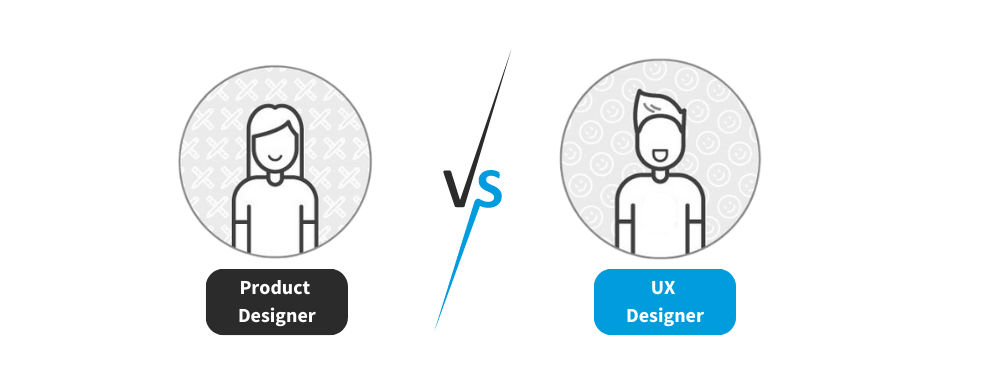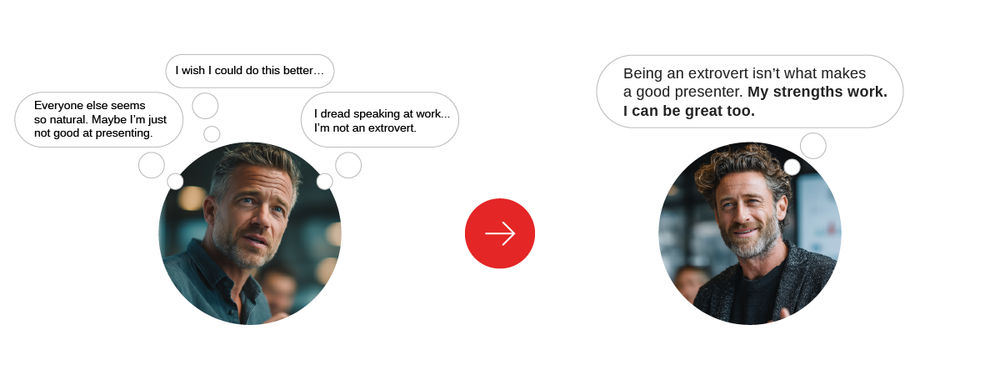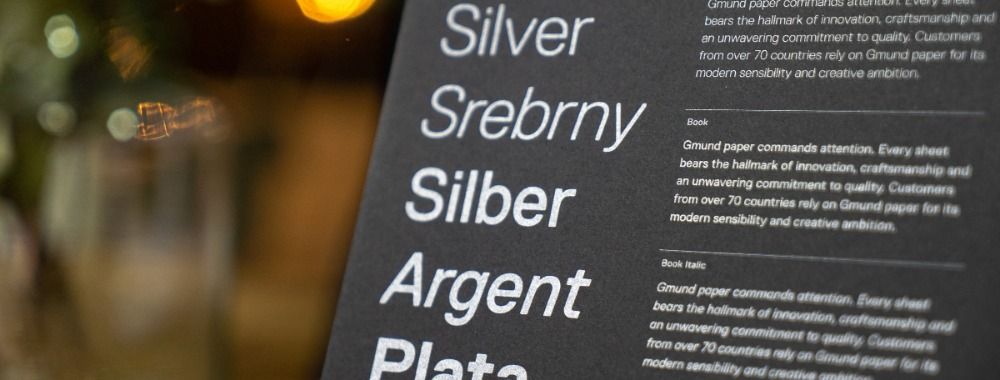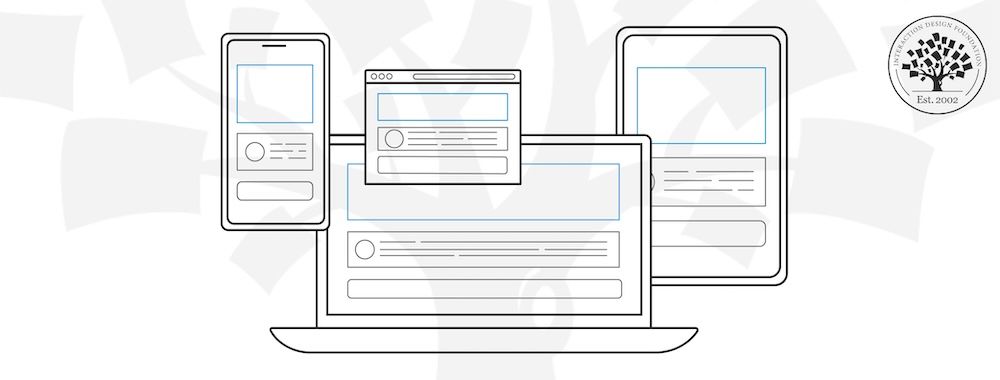As the digital world continues to change, you must know more about your customer's journey. Customer Journey maps help you see and analyze how customers interact with your brand. You can improve marketing strategies and customer experiences using them. Let's explore customer journey mapping tools and top templates that you can use to understand customer behavior better and create customer-centric products and services.
A customer journey map is a visual storyline of a customer's experience with a brand—from initial contact to long-term engagement. Such maps are crucial for you to understand and improve customer interactions. With the right tools, creating these maps becomes easier and more effective.
Explore the top five customer journey mapping tools and templates to streamline your design efforts and elevate the customer experience.
But first, let’s get into some basics.
Why Use a Customer Journey Map?
Customer journey maps serve a specific purpose: to show customers' paths with your brand. They reveal insights into customer interactions. Let’s understand how customer journey maps contribute to a more customer-centric business approach.
Matt Snyder, Head of Product and Design at Hivewire, discusses the power of journey mapping.
Show
Hide
video transcript
- Transcript loading…
1. Enhance Customer Understanding
Creating a journey map fosters a deep understanding of your customers. You see their experience through their eyes. This insight helps you create a customer experience design and tailor services to their needs, which will ultimately lead to higher satisfaction and loyalty.
2. Identify Pain Points
Mapping the customer journey highlights areas where customers face challenges. You can work on solutions as you identify these pain points.
3. Boost Cross-Functional Collaboration
Journey maps bring various teams together, from marketing to product development. This collaboration ensures a cohesive strategy. It can enhance the consistency and quality of customer interactions across all touchpoints.
4. Informed Decisions Based on Real Data
Teams create customer journey maps based on real user data. This helps all stakeholders make informed, strategic decisions that are aligned to ensure a better match between what customers want and what the business offers.
5. Foster Innovation
Journey maps inspire innovation in customer experience. They reveal opportunities and spark new ideas that could lead to breakthroughs in brand engagement. This innovation shapes how you connect with your audience.
How to Create a Customer Journey Map
Creating a journey map is a strategic process that unveils how customers interact with your brand. It provides a detailed overview of their experience, from initial contact to post-purchase engagement. This section guides you through the essential steps to craft a comprehensive customer journey map.
Define Your Map’s Business Goal: Determine the purpose of the map and its target audience. Focus on specific user experiences it aims to address.
Conduct Research: Gather data on customer experiences across all touchpoints. Collect statistical and anecdotal evidence using customer interviews, surveys, and social media insights.
Whether it’s an interview or a survey, the quality of the results depends on the quality of the questions. Watch William Hudson, UX expert and Author, discuss how to write good questions.
Show
Hide
video transcript
- Transcript loading…
Review Touchpoints and Channels: Identify all customer touchpoints and channels. Customers may make online bill payments or do other work through your app.
Make a Persona: Create a customer persona where you understand customer actions, thoughts, feelings, and needs. You must identify barriers and annoyances.
Sketch the Journey: Combine all elements, including touchpoints, timescale, and persona. Illustrate the customer's path through these elements. Note down their emotions at each stage.
Iterate and Refine: Continuously improve your sketch with the aim of an ideal representation of the customer journey.
Share with Stakeholders: Ensure all stakeholders understand the map’s significance. It helps you enhance customer experiences and benefit the organization.
Tools and Software for Customer Journey Mapping
The right tools for customer journey mapping can make a significant difference. We’ll discuss the top five tools and provide a starter template for each tool to help you get started. This synergy ensures you extract maximum value from the tool and its accompanying template. Let's explore some of the top options available.
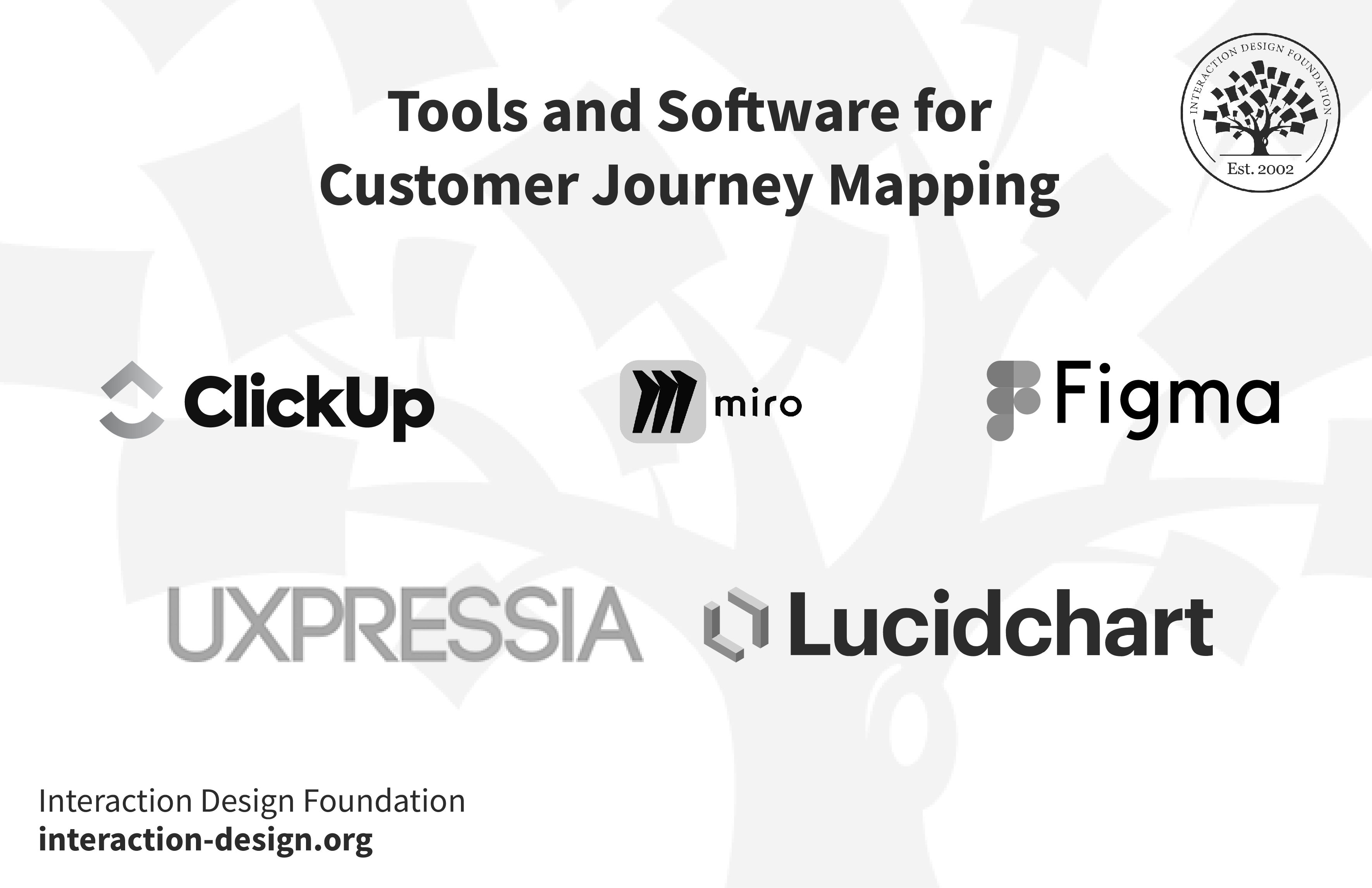
© Interaction Design Foundation, CC BY-SA 4.0
1. ClickUp
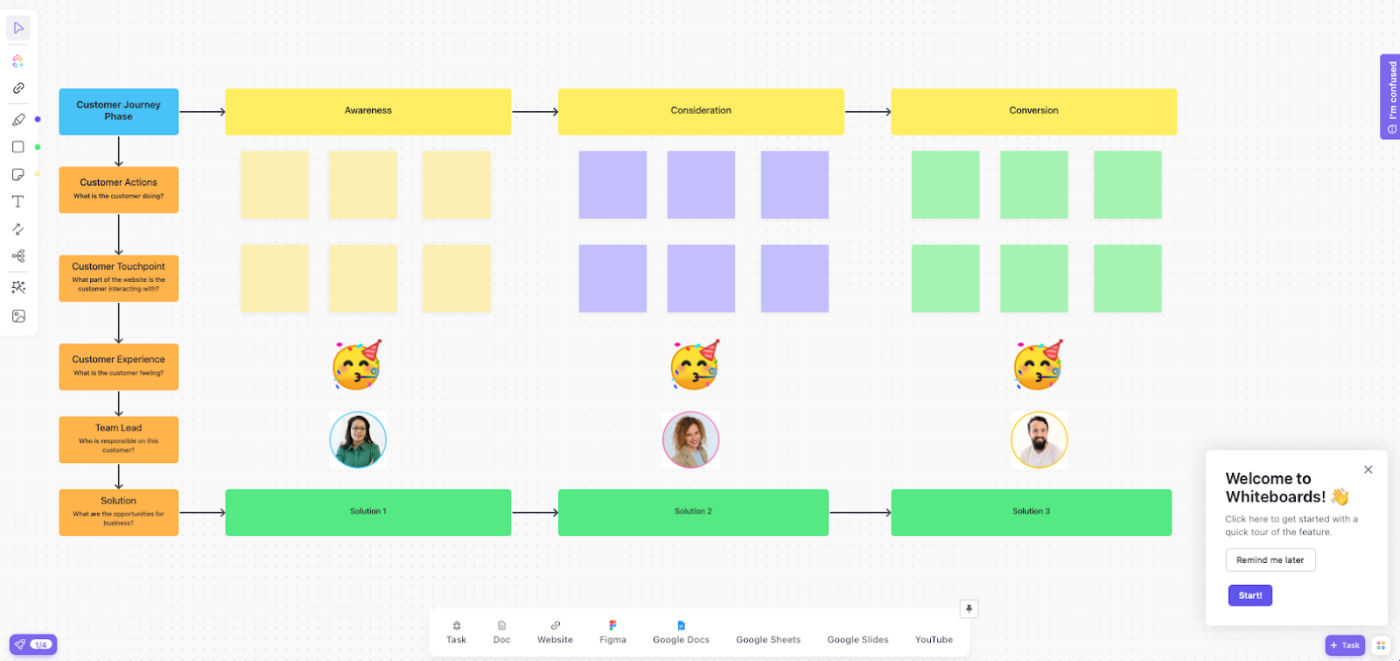
© ClickUp, Fair Use
ClickUp stands out for crafting outstanding customer journey maps. You can visualize your workflow using its whiteboard tool and mind map creator. These tools allow you to map out every stage of your customer's journey, including awareness, purchase, repeat buying, and churn.
Additionally, ClickUp provides a variety of pre-made templates for customer journey maps. This saves time and effort. The Mind Maps feature lets you set up detailed workflows and approval processes. It simplifies the task of assigning dependencies for each step.
Best Features
Whiteboard to visualize ideas.
Mind Map Maker for dynamic outlines and flowcharts.
Customizable templates for different use cases.
Variety of views for task management and journey mapping.
Limitations
Numerous customizations can be overwhelming.
A steep learning curve for new users.
Pricing
Free Forever plan.
Unlimited: $7/month per user.
Business: $12/month per user.
Enterprise: Custom pricing.
ClickUp’s Customer Journey Map Template
ClickUp's customer journey map template helps teams visualize the customer's path. It allows teams to track actions, touchpoints, and experiences for strategic improvements. This tool fosters collaboration, as team leads can oversee the journey for a seamless customer experience from awareness to conversion.
2. Miro
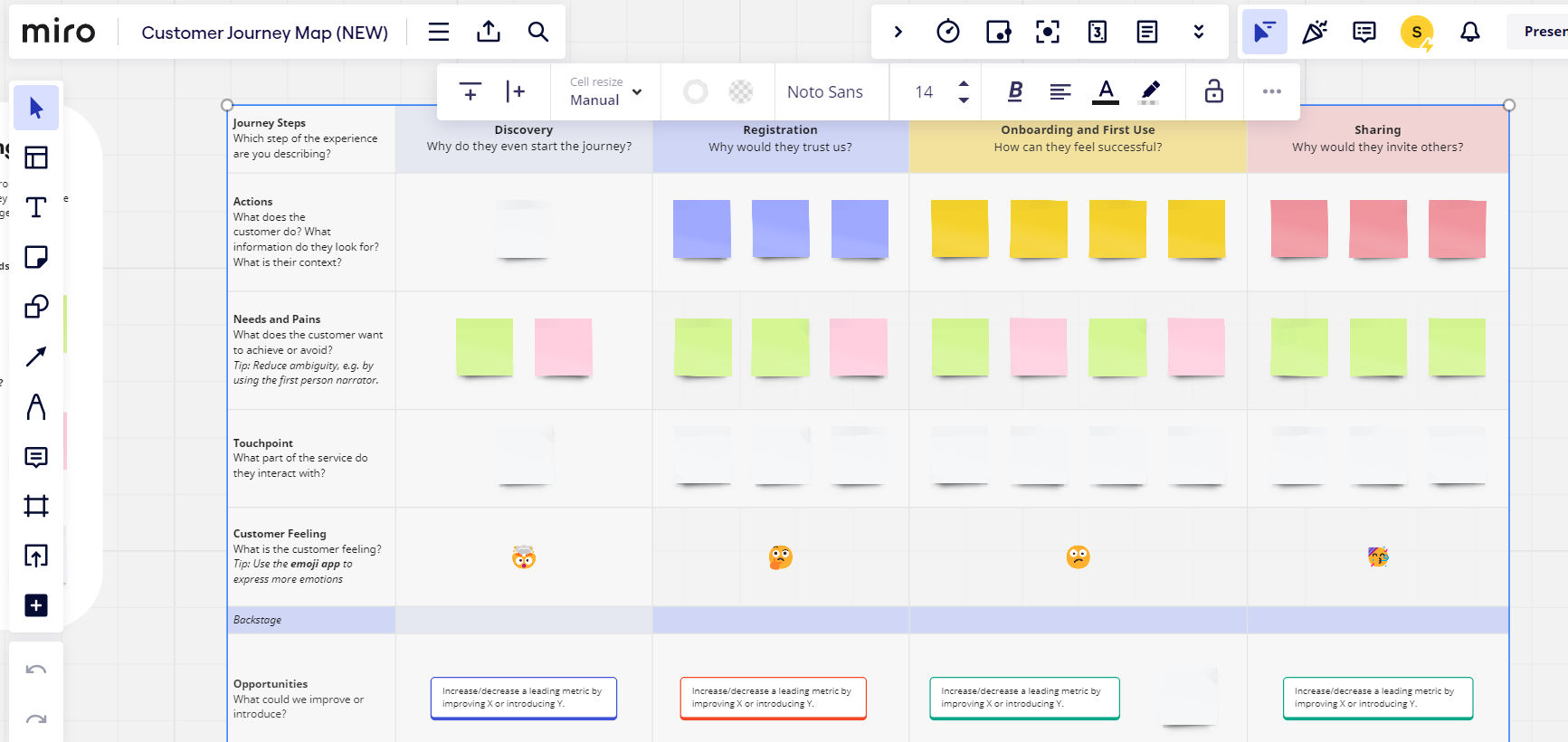
© Miro, Fair Use
Miro is a versatile digital whiteboarding platform. It excels in facilitating remote collaboration across teams. You can use Miro for brainstorming, project planning, and customer journey mapping. Its intuitive interface and extensive template library make it a popular choice.
Best Features
Expansive template library for various use cases.
Real-time collaboration tools for product teams and cross-functional stakeholders.
Integration with popular apps like Slack, Microsoft Team and Jira.
Infinite Canvas offers vast space for mapping complex journeys.
Limitations
New users may find using Mitro overwhelming due to its extensive features.
Occasional lag with larger boards or when many users collaborate.
Limited customization options in templates.
Pricing
Basic: Free with limited features.
Starter: $8/month per user.
Business: $16/month per user.
Enterprise: Custom pricing for comprehensive needs.
Miro’s Customer Journey Map Template
This Miro template features a comprehensive customer journey map. It helps teams capture key goals, struggles, actions, touchpoints, and customer feelings. Miro enables collaborative editing and brainstorming to support the process. It makes the mapping exercise highly interactive and efficient.
3. FigJam by Figma
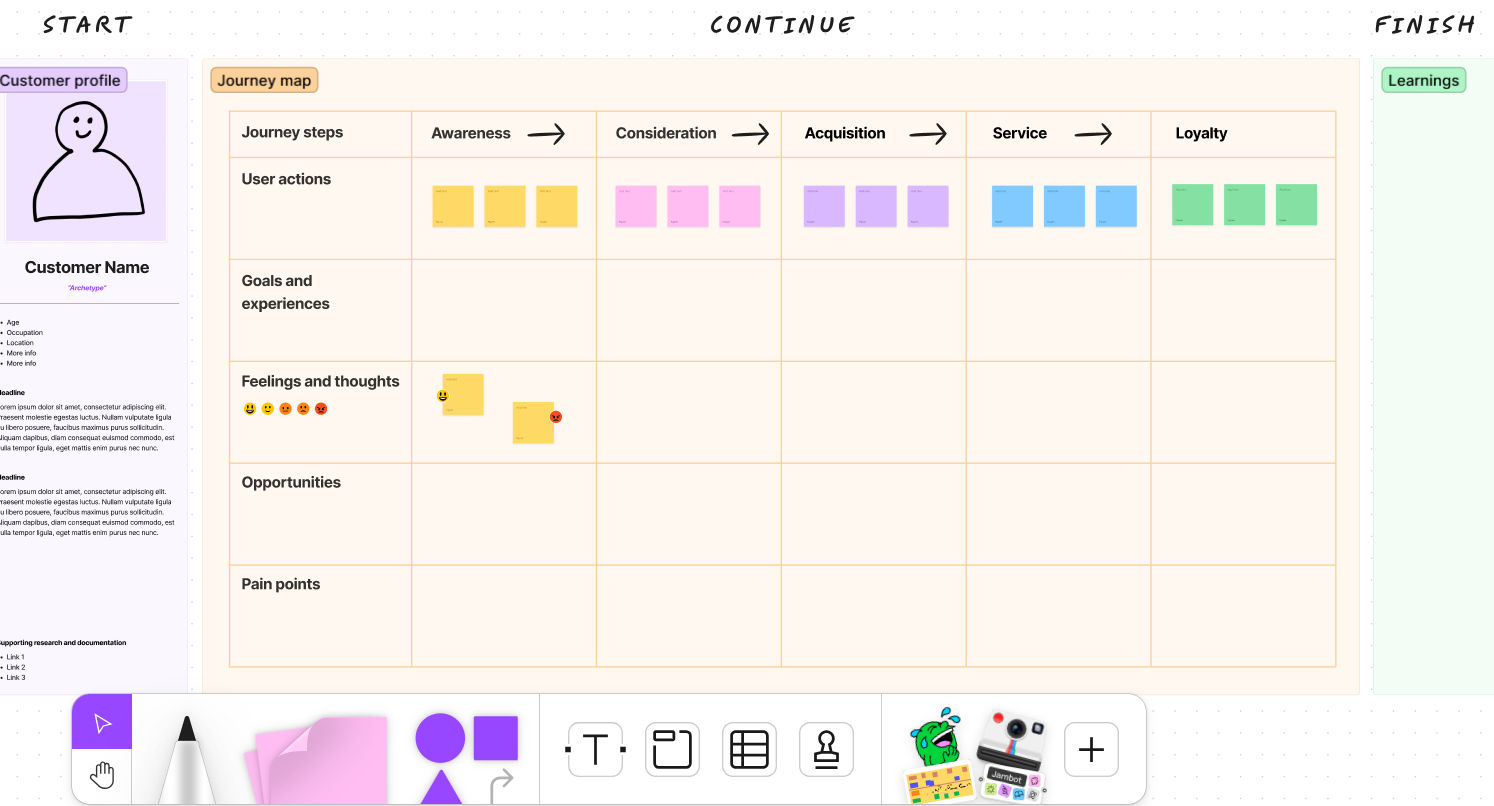
© Figma, Fair Use
Figjam by Figma is an excellent tool for collaborative interface design and prototyping. It lets people and teams create designs from scratch, including customer journey maps.
This tool has a free whiteboarding feature. It's great for sketching designs and wireframes. While mainly for UI/UX design, it stands differently than other customer journey mapping tools.
Best Features
Modern pen tool for precise design.
Plugins for automating tasks.
Flexible styles and accessible libraries.
Easy export options for sharing designs.
Limitations
No offline accessibility.
Difficulty in finding specific resources in the community section.
Limited image manipulation options when you create customer journey maps.
Pricing
Free plan available.
Professional: $12/month per editor.
Organization: $45/month per editor.
Enterprise: $75/month per editor.
Figjam by Figma’s Customer Journey Map Template
This FigJam template includes a profile section that ensures teams focus on the user. Key sections capture user actions, goals, emotions, opportunities, and challenges. You can document the learnings at the end and add insights for future strategies.
4. Lucidchart
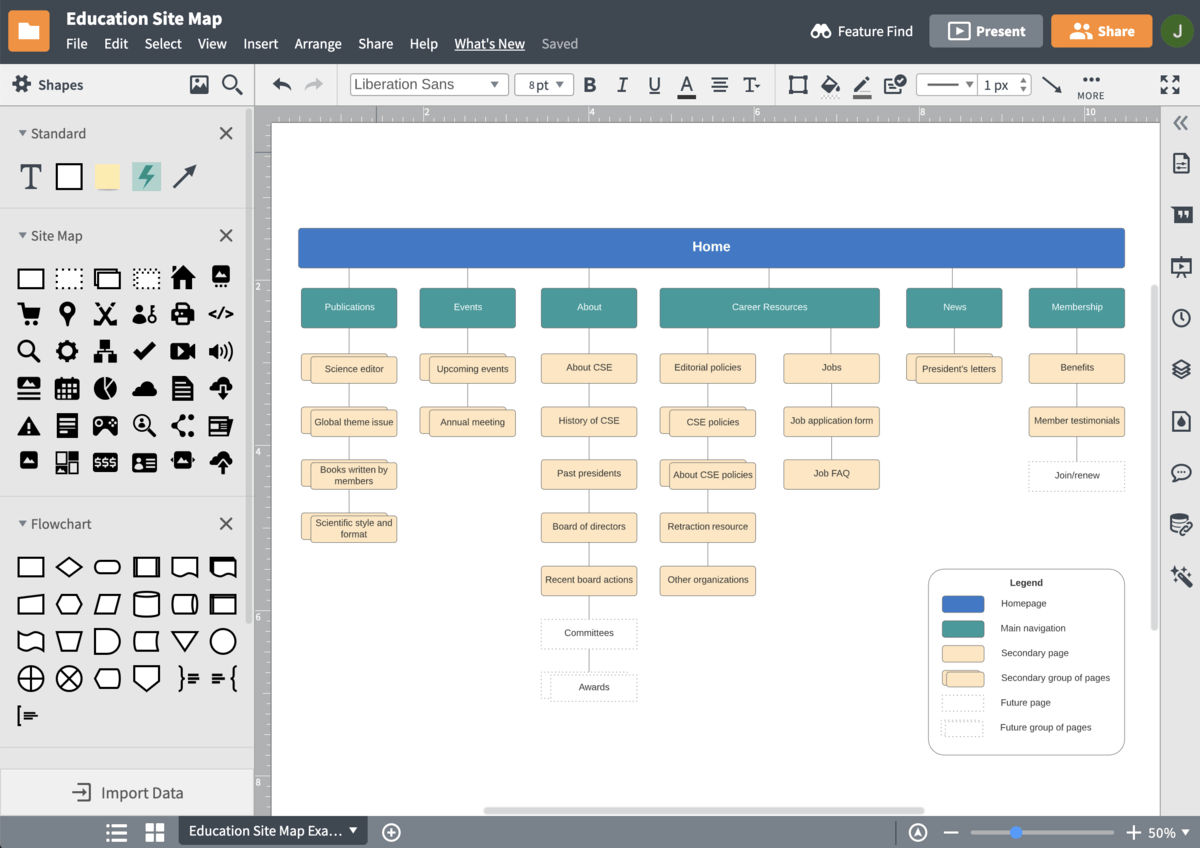
© Lucidchart, Fair Use
Lucidchart is an advanced diagramming tool that creates customer journey maps. It enables teams to collaborate and visualize complex processes, systems, and customer interactions.
Best Features
Integrates data into diagrams for dynamic mapping.
Generates visual representations from data.
Compatible with Google Workspace, Atlassian, Slack, and more.
Visualization filters to highlight specific parts of the customer journey.
Saves and shares customer personas and journey maps.
Limitations
Performance lags with large, complex diagrams.
Steep learning curve compared to simpler alternatives.
Issues with low-resolution exports.
Pricing
Free: $0, offers basic features.
Individual: $7.95/month per user for more advanced capabilities.
Team: $9/month per user, designed for team collaboration.
Enterprise: Custom pricing, suitable for larger organizations with specific needs.
Lucidchart’s Customer Journey Map Template
The Lucidchart template features a persona profile, scenarios, and expectations. Lucidchart offers tools like shape libraries, text formatting options, and diagram key creation for a clear, structured journey visualization in the template.
5. UXpressia
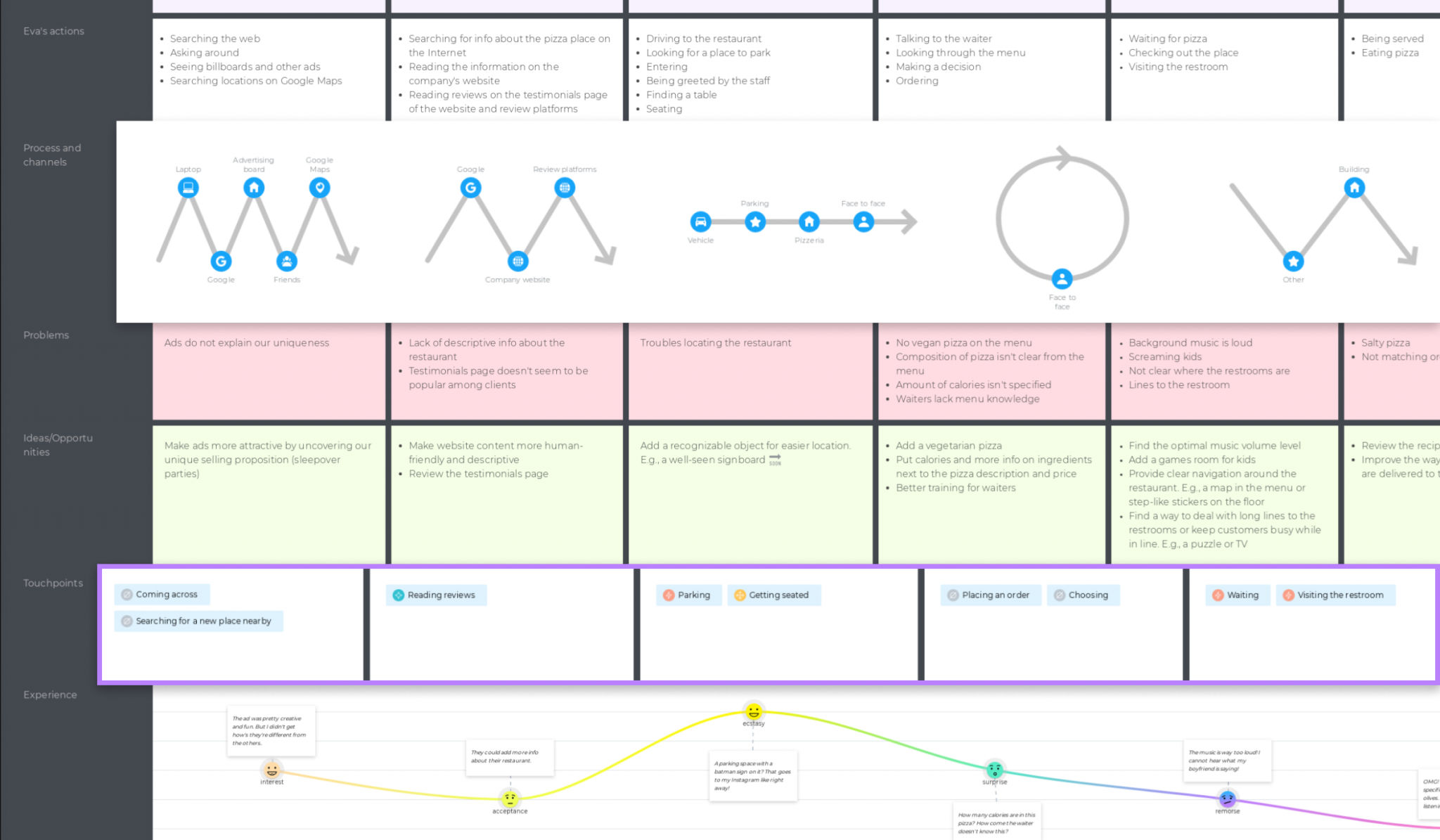
©UXpressia, Fair Use
UXpressia is a leading UX tool for creating customer journey maps, personas, and impact journey maps. It enables individuals and teams to collaborate in real-time. Also, UXpressia offers interactive online courses to help teams with their journey-mapping initiatives.
Best Features
It has 70+ customer journey maps, personas, and impact map templates.
It has a big list of features to make small and big/complex journey maps.
Comes with integrated web analytics to detail the customer experience.
Its presentation mode displays journey maps online.
Allows exports with custom branding.
Limitations
Limited features and unintuitive workflow
Steep learning curve
Pricing
Free: $0
Starter: $16/month per user
Pro: $36/month per user
Enterprise: Contact the UXPressia sales team for pricing
UXpressia’s Customer Journey Map Template
UXpressia offers a blank canvas for a customer journey map segmented into stages like Aware, Join, Use, Develop, and Leave. It's structured to define user goals, processes, channels, problems, and experiences. The design encourages adding personas for tailored journey mapping. You can change the positioning of stages and add different colors to each stage.
Design Your Own Customer Journey Map
Use this five-step approach to map your customer’s experience:
Add a Persona: You can create a persona representing a typical customer. Add detailed information about this persona at the top of the map. Include their demographics and characteristics relevant to the journey.
Add Phases: Divide the customer experience into key segments or phases. Each phase column will include the persona's thoughts and actions later.
Add Actions: Next, detail the actions and thoughts of the persona in each phase based on user research findings.
Add Trends: Here, you include quantitative measures that show how the experience changes over time. These could be survey results or any relevant data that suggests fluctuations in the journey.
Add Narrative Facts: This step uses qualitative and quantitative elements from user research. You can add quotes from the persona or significant data points explaining the highs and lows in the journey. You may include any roadblocks the customer faces.
You can use the IxDF Customer Journey Map Template as a handy reference to quickly design your map.
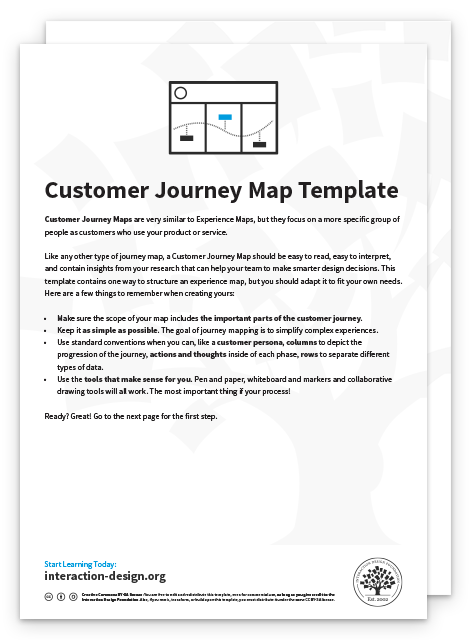
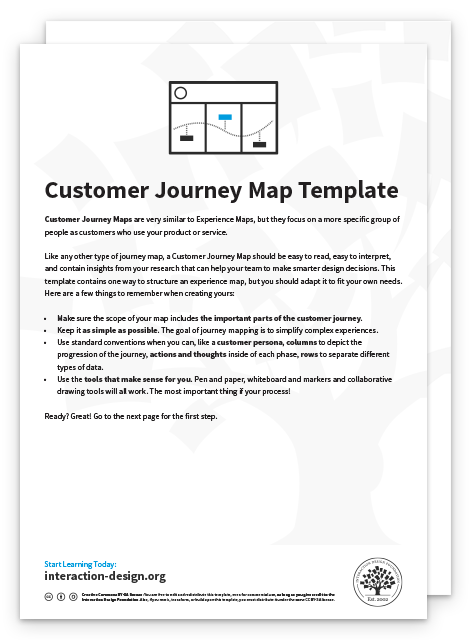
This template helps you map crucial parts of the customer journey to make informed design decisions. It keeps the process simple and uses standard data representation methods.
Customer journey maps don’t need to follow a specific format; you can tailor them to suit your project. Here’s another example, along with a blank template to inspire your map.
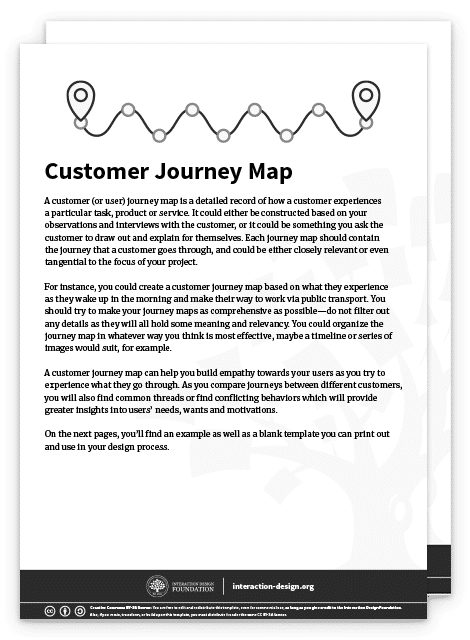
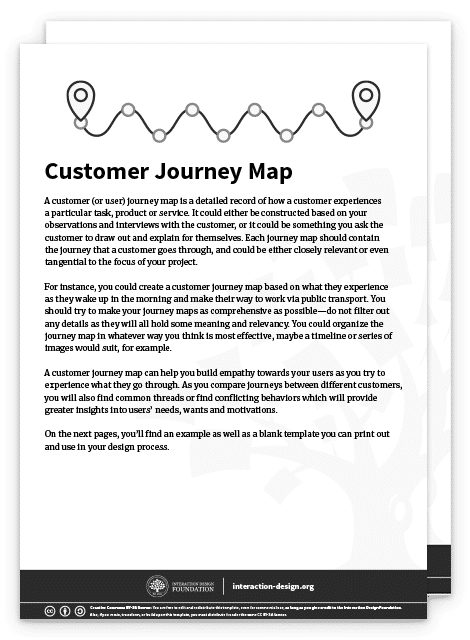
The Take Away
Customer journey maps help teams understand the customer's experience and reveal pain points, emotions, and interactions. Use these maps to:
Understand customer experiences to tailor strategies for each stage of their journey.
Consider customer emotions and pain points as significant influencers in their decision-making.
As a visual tool to capture these insights and guide business strategies.
To optimize customer experiences or identify new business opportunities.
These insights help you create a delightful and compelling customer journey.
Where to Learn More
The topic Customer Journey Map: Definition & Process.
Take our course Journey Mapping.
Read Hubspot’s Whitepaper on the Customer Journey Map.