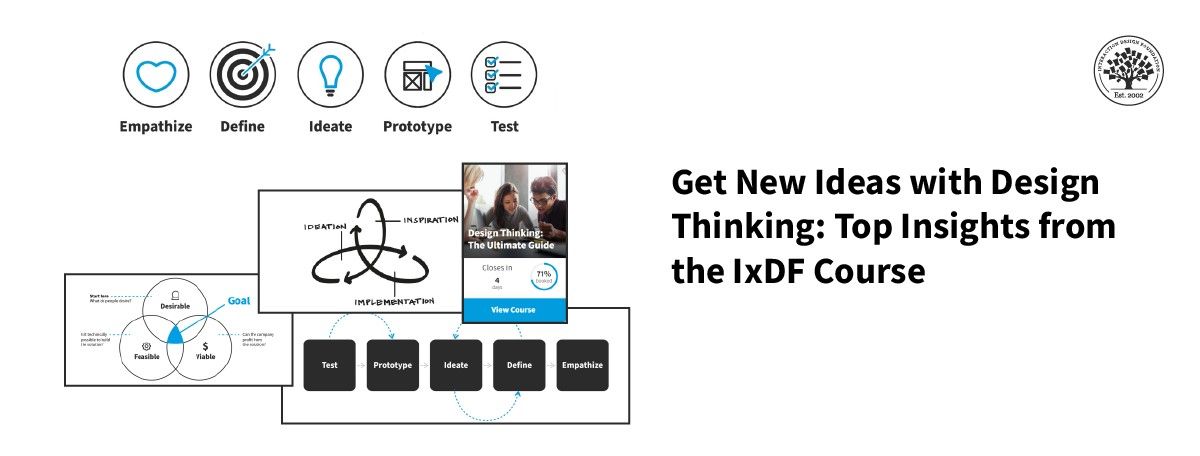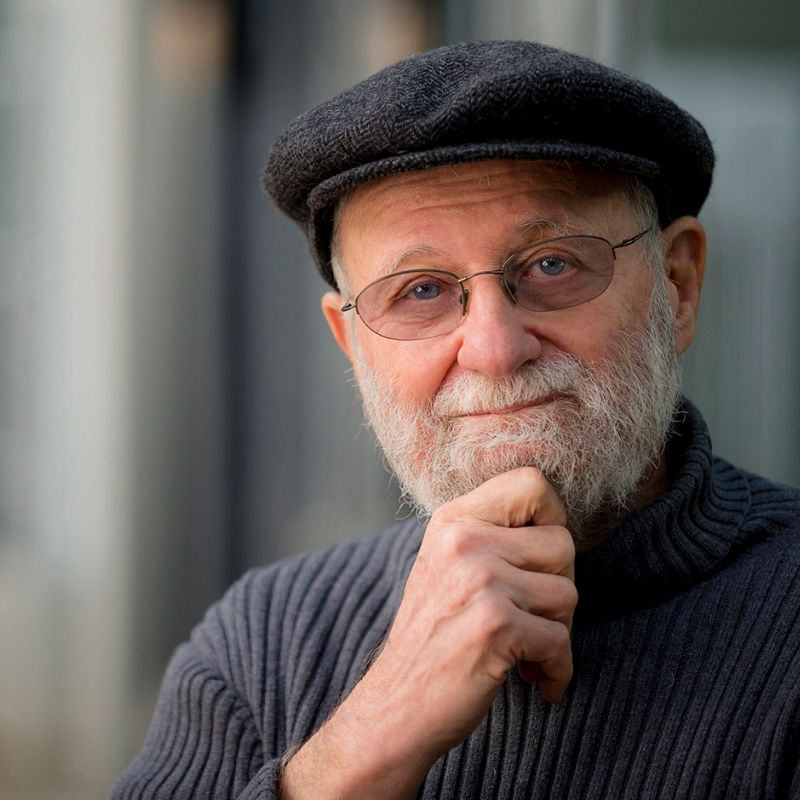Think about a new user experience (UX) design project at work that your team needs fresh ideas for—you want to create a winning digital product for your users, one that’s desirable, economically viable, and technologically feasible. To start with, you try to understand market trends and consumer behaviors, but as complexities and uncertainties arise, you’re going to have to turn to a powerful ally—design thinking—which guides your team through idea generation and promotes iterative prototype testing. Learn more about the design thinking process with the IxDF course, design thinking.
Have you ever tried to take on a project and suddenly felt overwhelmed by how it’ll call for some seriously novel innovation? If you want to step out and really hit some new idea in the marketplace, then it’ll demand you to take a unique approach to find good ideas that work—and from which you can get to the best one for your goals. That is where design thinking becomes a vital part of the equation, and it's a flexible approach to product development that helps you systematically extract user insights so you can reach high up and wide into the idea space, stoke your team’s engine of creativity, and create better solutions—and they’re likely going to be ones that can drive product success while they resonate with users.
What is Design Thinking?
Design thinking is an iterative, non-linear process which teams use so they can understand users, challenge existing assumptions, redefine problems, and craft innovative solutions—ones they’ll prototype and test—and you can use it to tackle complex or undefined problems. Design thinking as a process has five key phases to it: Empathize, Define, Ideate, Prototype, and Test.
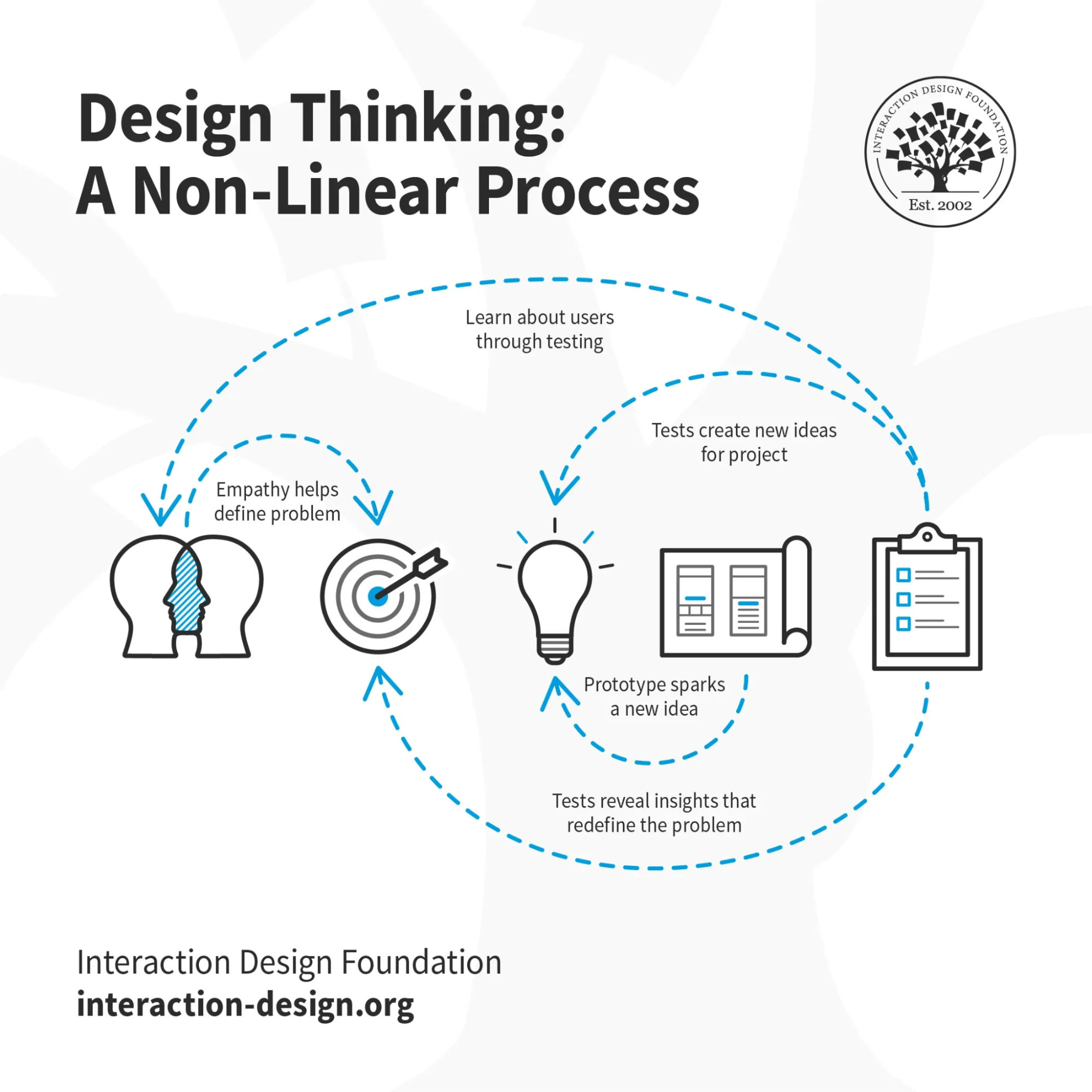
The five stages of design thinking aren’t always sequential, which means you don’t have to follow a specific order with them; they can often run in parallel, or you can repeat them. Consider the stages as different modes which contribute to the entire design project—rather than sequential steps—and get ready to work well.
© Interaction Design Foundation, CC BY-SA 4.0
This strategy rose to prominence in modern business circles thanks largely to Tim Brown—CEO of IDEO—who highlighted its benefits in a Harvard Business Review article.
Design thinking focuses more on users than on problems, the proof of which turns up in the first step in the process (empathy), where you work to understand user experiences and needs. As your team understands who’s going to use a product and how it will affect them, they can move forward to find practical solutions, and cross-functional teams collaborate to grasp user needs and develop tailored solutions for these users. From all this, you can arrive at really creative solutions that’ll translate to high levels of user satisfaction and—by association—business success for your brand.
The Design Thinking Process
Empathize: To start with, you’ll need to research your users' needs to get insights into their experiences and motivations, and it’s the phase where you consult experts, engage with users, and immerse yourself in their environments so you can understand user challenges—and pain points—in depth and build up a picture of what they face in sharp detail.
Define: Now that you’ve walked in their “shoes,” you should have enough insights to be able to state your users' needs and problems; so, you organize and analyze the information you got in in the Empathize stage, and from what you do here it’ll help you define the core issues your solutions need to address.
Ideate: Now that you’ve got the problem defined, it’s time to challenge assumptions and create ideas, and that’s where a clear problem statement guides you to brainstorm and explore various creative solutions to the defined problem.
Prototype: Start to create solutions, and it’s here where you develop scaled-down versions of the product or its features to test the ideas generated in the Ideate stage. This phase is vital—which isn’t to say that any of the other phases aren’t—because you can make adjustments based on what comes in feedback-wise before you sink any resources into full-scale implementation.
Test: And now you’re on to trying your solutions out with real users—and some rigorous testing will help guide you towards what works, what doesn’t, and—as you iterate onwards—to the complete product that will ultimately hit the market.
Watch Don Norman (UX design pioneer) discuss innovative solutions to problems in this video.
Show
Hide
video transcript
- Transcript loading…
How to Facilitate Design Thinking in Your Team
Step 1: Explain the Design Thinking Process
Introduce your team to the design thinking process—if they don’t already know it—and how it works, and distribute materials that outline the five stages, being sure to explain that these stages aren’t sequential but serve as a flexible framework to guide the project.
Step 2: Break the Ice
Icebreakers help build trust and comfort among team members, and it’s especially important to do this if team members aren’t used to working with each other, so they can gel together better when they work. Inclusive exercises can be fun things like little games to build confidence without causing embarrassment, and it’s key to have this so team members will feel open to bring wonderful, weird, wild ideas into the discussion space that comes later.
Step 3: Get People in the Mood for Creativity
Creativity is an essential part of design thinking—its “lifeblood,” even—and that’s why you’ve got to encourage every team member to tap into their creative side, whatever their background or inclination towards science or arts is. It’s really important to make sure that any ice-breaking exercise has got everyone into a relaxed state so the team is ready to foster a productive approach to problem-solving.
Design Thinking Stage 1: Strategies to Enhance Empathy in Design
Empathy—not to be confused with sympathy—is the ability to understand and share the feelings of others in that you get to see the world as they do.
Watch this video to understand more about empathy and its importance.
Show
Hide
video transcript
- Transcript loading…
Develop Empathy for Your Target Audience
The Empathy—or Empathize—stage is all about how you get into the user research side of things so you can set up strong foundations to build upon. You’ll need to get clear insights into the users’ world, or worlds, so you can understand their environment thoroughly enough to see where and how the problem—as well as any surrounding challenges—these users face occurs. It also calls for you to be humble and to care as you take in what’s going on and make sense of it as your users see things—not least since you want to feel what they feel. Here are some ways to build up an amount of user empathy that can pay serious dividends in your design process:
Consult experts: You can find out a great deal about the nature of the area you want to address this way.
Observe user behavior: Get “out there” to see what users do in their natural contexts, and you’ll get first-hand evidence of what user contexts are like, too—plus it’ll help confirm or challenge assumptions you make about them.
Engage users in the process: Encourage users to share their thoughts through qualitative research—it’ll add depth and perspective to fill out a richer picture of what goes on in their environment.
Experience it: Put yourself in the users’ shoes to gain firsthand insights for a deeper personal understanding of what motivates them, what frustrates them, what delights them, and much more.
Design Thinking Stage 2: Strategies to Define the Problem
In the second stage, Define, you’ve got to define a clear and actionable problem statement, and a problem statement is a clear, concise description of an issue you’re going to have to address. So, now it’s time to synthesize those observations you made of user behavior to shape a focused design challenge and, from there, it will guide your team in the right direction to effective design outcomes and the optimal solutions. That’s why it’s vital to establish a well-articulated problem statement, and here are some ways that can help you:
Create Personas
Personas are fictional characters you develop and come from the research you do, and the idea is to represent different user types so you can understand user needs, experiences, behaviors, and goals better. They’re extremely helpful when it comes to envisioning user needs and the like, and as such can help guide ideation immensely.
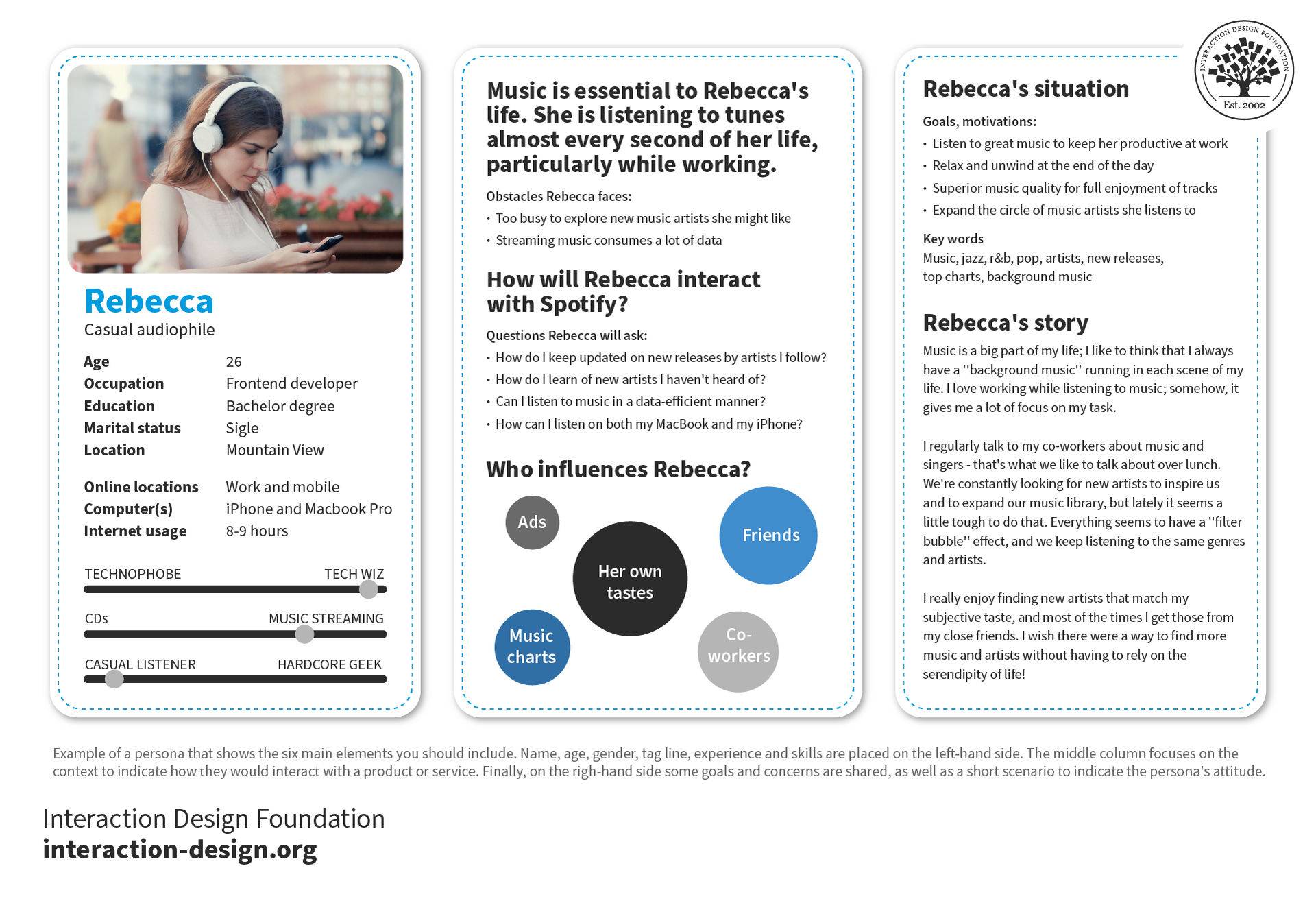
An example of a persona that details a story around how the user interacts with the app, and it talks about the things that influence her along with her goals and motivation, as well as a short story, too.
© Interaction Design Foundation, CC BY-SA 4.0
Follow these 10 steps to create effective user personas:
Gather data: To start things off, you’ll need to collect information in the Empathize phase, so get this all together and ready to plug in.
Think of ideas: After you collect data and get it in front of you, think about what it tells you and use tools like affinity diagrams and empathy maps to organize your thoughts nice and clearly and from all this make a hypothesis.
Check your ideas: Share your thoughts with team members and use their feedback to make sure that your ideas are on track and that you all agree on the hypothesis you’ll pursue.
Decide on the number of personas: Figure out how many different user profiles you’ll need to pursue a potential solution for product or service design, and it’s helpful if you have a main persona to work with.
Describe each persona: Give them depth with made-up personal details that are relevant and realistic, like their background, what they like, and such.
Create scenarios: Think of situations where these personas use your product in the form of user scenarios, and make these situations realistic—and focus on possible problems they could face.
Involve everyone: Make sure your team understands and agrees with these user profiles, not least since they’ll be valuable deliverables to consult.
Share the information: Tell everyone in your company about these personas, and this includes people who aren’t working directly on the project.
Use these personas to plan: Now it’s time to plug the personas into scenarios—situations which can help you plan how your product will work, and it’ll help make your designs—and possible best solutions—better.
Update the personas: Keep the personas up to date, and be sure to add new information as you discover more things about your users, including new insights into their pain points and the like.
Create Point-of-view (POV) Problem Statements
A Point of View (POV) reframes a design challenge into a practical problem statement, which means that you and your team can focus well on your creative efforts from a problem statement you’ve made.
To create a problem statement, you’ll need to synthesize your research findings, as these insights will help you define what users need and desire. Teams often use a POV Madlib to shape the problem statement, and that’s a tool that helps you articulate the statement in a clear, actionable way, in this simple format:
[User… (descriptive)] needs [need… (verb)] because [insight… (compelling)].
For example, consider this template:
User: Young parents
Need: Find quick healthy meal options
Insight: They don’t have much time to spend on dish choices and food prep but want to maintain a healthy diet for their family.
Young parents need to find quick healthy meal options because they don’t have much time to spend on dish choices and food prep but want to maintain a healthy diet for their family.
Here’s how to apply it:
Identify the user. Describe who they are in your design context.
Define the need. What must your user be able to do?
Discover the insight. Why does this need exist based on your findings?
With a clear problem statement, you explore why specific needs exist and then you figure out how to meet those needs.
Frame How Might We Questions
"How Might We" (HMW) is a design thinking method, and it’s one where designers create questions that help them explore creative solutions to specific challenges, and—from doing this—they reframe problems into chances where they and their teams feel encouraged to explore ideas.
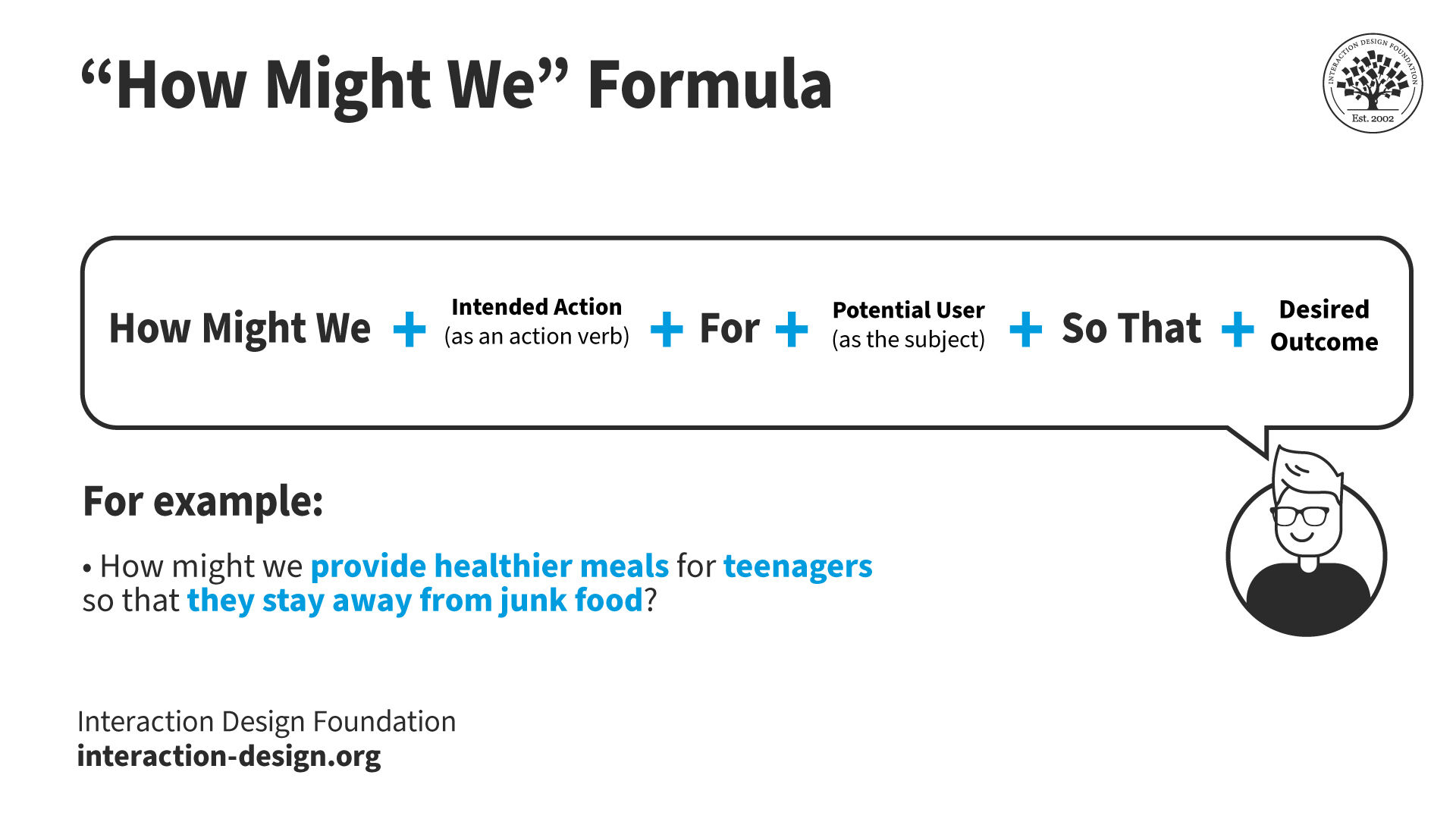
Follow this helpful HMW formula to start your ideation session: “How might we” + Intended Action (as an action verb) + “for” + Potential User (as the subject) + “so that” + Desired Outcome.
© Interaction Design Foundation, CC BY-SA 4.0
Let’s say your team deals with poor customer service feedback, so then, an HMW question might be this: "How might we improve our response time for customers that ask queries so that we can raise levels of customer satisfaction?" It’s a great way to pinpoint a problem area to work on and take things from there into a productive creative zone with your team—speaking of which, we’re about to check out the next stage: Ideation.
Design Thinking Stage 3: Strategies to Ideate the Solution
Ideation is the next crucial stage, and it’s where you generate many ideas—as in, as many ideas as possible—to solve specific problems. The key thing here is for everyone on your team to stretch to think outside the box and—for that to happen best—you’re going to need a structured, judgment-free setting.
Teams have got to have a conducive environment with all distractions removed and a facilitator ideally leads the session. For instance, there’s brainstorming—a technique where team members get together to come up with ideas creatively and explore even the hardest-to-find angles of the problem, and they work to build on others’ ideas, keep the creative energy high, and record all the ideas that come up. A vital thing to keep in mind with brainstorming is to suspend judgments as you haul in all sorts of notions as to how you might address a problem. An added benefit of generating weird, wild, and wonderfully crazy ideas, for example, is how it can help relax team members and bolster their confidence—like in the worst possible idea method, where team members intentionally think of the worst solutions in brainstorming sessions, an approach that can bring on unexpected—and valuable—insights.
Watch this short video to understand what it means to brainstorm ideas.
Show
Hide
video transcript
- Transcript loading…
Design Thinking Stage 4: Strategies to Prototype Your Ideas
A prototype is an early sample—or model—of a product that helps you test a concept or process long before you might plow resources into making it a final design solution, and it helps to visualize how a new product will function, detect design flaws early, and save time and money, too. From testing the prototype, you can fine-tune it so it meets user needs better and ultimately steers you towards what the best product to release is going to look like.
Prototypes come in several types, such as low-fidelity—like sketches and paper prototypes—and high-fidelity ones—more detailed and functional, and hence more expensive to produce, which is why they should come later on.
Design Thinking Stage 5: Strategies to Test Your Ideas
Perform Usability Tests
Watch William Hudson, User Experience Expert, discuss usability tests in this video.
Show
Hide
video transcript
- Transcript loading…
Usability testing evaluates how easy your design is to use, and it’s a process that helps weed out issues with your design and refine solutions—and to do an effective usability test:
Prepare your test: Define clear, specific tasks that participants are to perform, and pick tasks which are critical to the product’s—or prototype’s—core functions.
Select participants: Invite test users who represent your target audience.
Conduct the test: Observe users as they interact with your design—or prototype—and note where they succeed in tasks and where things come up that cause difficulties for them.
Record results: Document how each participant performs the tasks you set out for them, and pay attention to where they hesitate, ask questions, get frustrated, or make errors.
Analyze feedback: Review the data that comes in so you can understand usability issues, and look out for patterns that suggest there are common problems in the design.
Make improvements: Use the insights you’ve got to refine your design, and be sure to address the usability issues identified so you can really enhance user satisfaction.
Use Heuristic Evaluation
Heuristic evaluation uses established guidelines, or heuristics, to check if an interface is user-friendly. You can use them to identify usability issues before real user testing, and to know how to conduct a heuristic evaluation is to:
Select heuristics: Choose a set of heuristics that fits in with your product, like Nielsen and Molich's 10 heuristics or another well-known set.
Choose evaluators: Pick evaluators who’ve got usability expertise—ideally those who know the industry well—and they shouldn’t be the end users of the product. Three to five evaluators is a good number of them to find most usability issues.
Brief evaluators: Explain the evaluation process and what you expect from them—and make sure all evaluators get the same instructions to prevent bias.
Conduct initial evaluation: Let evaluators freely explore the product to understand its interaction methods and scope (it usually takes about two hours to do).
Apply heuristics in the second phase: Evaluators will do a thorough run again, and they’ll apply the chosen heuristics to elements they identify in the first phase.
Record problems: For problems that arose, ask evaluators to describe each one in detail.
Debrief and suggest solutions: After the evaluations, bring evaluators together to discuss what they found—and you can propose improvements based on the heuristics.
The Take Away
In UX design, design thinking is an iterative process and user-centered approach that teams use to innovatively solve complex problems whereby you empathize with users, define problems, ideate solutions, prototype, and test to find the most innovative solutions that deeply align with user needs.
The IxDF Design Thinking: The Ultimate Guide is going to provide you with deeper insights into what we discussed in this piece, and it teaches how you can generate innovative, user-centric solutions. It doesn’t just cover the essential phases and design thinking methods, but you get to learn from industry leaders through hands-on exercises and case studies, too, and the course has got exclusive video content that’s produced in collaboration with notable design leaders, including:
Alan Dix, Director of the Computational Foundry at Swansea University, author of Statistics for HCI: Making Sense of Quantitative Data
William Hudson, User Experience Strategist and Founder of Syntagm
Frank Spillers, Service Designer, Founder and CEO of Experience Dynamics
This course is ideal for you if you’re a:
UX, UI, and Graphic Designer: Get new strategies for how to solve design problems and create effective solutions.
Project manager: Manage processes that integrate all stakeholders to develop user-centric solutions.
Software engineer: Participate actively in idea generation and the design process.
Entrepreneur: Create products that fit the market by deeply understanding user needs.
Marketer: Get deep insights into customer behavior to drive effective marketing strategies.
Stakeholder: Involve yourself as you develop products or services within your company.
Problem solver: Apply innovative problem-solving methods to challenges in both professional and personal contexts.
In the IxDF’s Design Thinking: The Ultimate Guide course, you can enhance your learning experience and apply design thinking methods in the Build Your Portfolio Project, and it’s a course that lets you engage in hands-on exercises that build on one another. These projects are going to serve you as valuable portfolio pieces, and you can use them to showcase your skills to potential employers and really show how proficient you are in human-centered design.
References and Where to Learn More
Enroll in the IxDF Design Thinking: The Ultimate Guide course. It’s included in an IxDF membership. Sign up to become a member.
Read our topic definition on Design thinking.
Understand What is Design Thinking and Why Is It So Popular?
Get detailed insights into the 5 Stages in the Design Thinking Process.
Read McKinsey’s report on growth and innovation.
Have a look at Neilsen’s and Molich’s 10 heuristics.