Introduction to the Essential Ideation Techniques which are the Heart of Design Thinking

- 1.2k shares
- 5 years ago
SCAMPER is a creative brainstorming technique. It helps design teams explore challenges and generate ideas from different perspectives. It is an acronym that stands for Substitute, Combine, Adapt, Modify, Put to another use, Eliminate and Rearrange. Each letter represents a different approach to examine a problem and develop innovative solutions.
SCAMPER—one of UX design's most useful acronyms.
© Interaction Design Foundation, CC BY-SA 4.0
Creativity and innovation are vital parts of how designers craft exceptional user experiences in digital products. Designers constantly strive to generate fresh and original ideas—ones that will solve problems well and delight users. Still, it's common for designers to run into creative blocks or struggle to come up with innovative solutions for design projects such as websites or apps. The SCAMPER method offers a way to tackle these blocks and arrive at fresh insights—ones that can power the design process with innovative fuel.
Long before SCAMPER featured in interaction design and digital design, Alex Osborn—the co-founder of the international advertising agency BBDO—had introduced the method with many of the questions, in 1953. In 1971, education administrator and author Bob Eberle developed it further. Eberle posed the questions as a mnemonic to develop young people’s imaginations. Perhaps unsurprisingly, SCAMPER would find fertile soil in the world of user experience (UX) design, where imagination, innovation and iteration are watchwords.
SCAMPER provides a structured approach to ideation. It prompts UX designers to ask questions that are specifically related to each letter in the acronym. Each question challenges them to think differently about the problem they’re trying to solve and what a design involves. SCAMPER encourages them to push out and explore a wide range of new possibilities and perspectives—and so makes their designer’s job easier.
As a design tool, SCAMPER is important in UX design and design thinking for several reasons, as it:
Promotes creativity: SCAMPER provides a structured framework for designers where they can think creatively and generate ideas that are innovative. It prompts them to consider alternative approaches, too. When designers systematically explore different dimensions of the problem, they can break free from traditional thinking patterns and uncover fresh perspectives as they think out of the box. The different lenses that SCAMPER provides let designers come at a problem or challenge from various angles. This sparks fresh insights in them—such as from the customer’s experience. From here, it can help them uncover powerful and innovative solutions.
Encourages iteration and improvement: SCAMPER encourages designers to continuously iterate and improve their designs. It does this as they consider different ways to substitute, combine, adapt, modify, put to another use, eliminate and rearrange elements. This iterative process is something that helps them refine and enhance the user experience in mobile apps, web design and more.
Enhances user-centric design: SCAMPER prompts designers to think about the needs and preferences of the users when they go through the various steps. This user-centric approach helps make sure that the final design meets—or exceeds—the users' expectations and solves their problems in a way that’s effective.
Facilitates efficient problem-solving: SCAMPER lays out a structured approach to problem-solving. This makes it easier for designers to navigate complex design challenges. And when designers break down the problem into smaller components and systematically explore each aspect, they can find solutions that are efficient and effective.
Encourages collaborative design: SCAMPER works as a collaborative tool—one that brings designers, stakeholders and users together so they can collectively explore different ideas and perspectives. This collaborative approach really nurtures teamwork and encourages diverse and out-of-the-box thinking. It leads to more comprehensive and innovative solutions, too.
Author and Human-Computer Interaction Expert, Professor Alan Dix explains how designers can think outside of the box:
Here are some steps to leverage SCAMPER and push the boundaries to delight users through design solutions that are truly innovative:
Before designers start to implement SCAMPER, it's first crucial for them to clearly define the problem or challenge. This will provide a focused context for them to brainstorm ideas and explore potential solutions for real-life users of—for example—a designer’s website, including all the web pages. For example, designers can fine-tune a concrete problem statement for the target audience.
Now it’s time to consider what elements of the design or problem designers can substitute or replace. They consider materials, components, processes or even user behaviors that are substitutable to improve the design or address the challenge at hand. It can also mean to change technologies or even the entire concept.
© Interaction Design Foundation, CC BY-SA 4.0
For example, for an e-commerce website, designers might consider substituting traditional checkout forms with a payment method that’s more streamlined and user-friendly. This could be one-click purchasing.
Next, designers explore the possibilities if they combine different features, ideas or components to make a solution that’s more holistic and innovative. Here, designers think about how if they merge different elements, they can boost the user experience or solve the problem more effectively.
For instance, for a food delivery app, designers might combine real-time tracking with personalized recommendations to provide users with a unique and tailored experience.
© Interaction Design Foundation, CC BY-SA 4.0
In this step, designers focus on how they can adapt or adjust existing solutions or elements to suit the specific problem or challenge better. Designers work to conceive how they can modify the design, functionality or user flow to make the overall experience better.
For example, for a mobile banking app, designers might adapt the authentication process to include biometric features. These could be fingerprint or facial recognition—for added convenience and security for customers’ bank accounts.
© Interaction Design Foundation, CC BY-SA 4.0
Here, designers think about how they can modify or alter various aspects of the design to make a more impactful user experience. In the modify step, designers can change the visual design, adjust the interaction flow or refine the information architecture to make it more effective or appealing. This could mean to change colors, shapes, sizes or even the overall structure of the design for a product or service.
For instance, in a fitness tracking app, designers might modify the visual representation of progress if they work gamification elements into the user interface (UI) design. These could be badges or rewards—to motivate and engage users.
© Interaction Design Foundation, CC BY-SA 4.0
Here, designers explore alternative uses or applications of the design or solution. They think about how they can repurpose the design or use it in different contexts—or even industries. This could be a powerful way to take an existing design and target new user segments—or enter different markets with it.
For example, a virtual reality headset for gaming might well have another use in the healthcare industry. Designers could transform its place so it could feature in immersive therapy sessions or medical training.
© Interaction Design Foundation, CC BY-SA 4.0
Here, designers spot and eliminate any elements that are unnecessary or redundant—ones that detract from the user experience or that don’t add value. They want to streamline the interface design by taking out the clutter. That way, they can improve the usability and focus on what truly matters. What’s more, they can reduce cognitive load for their users.
For instance, for a productivity app, designers might take out unneeded features or complex settings that overwhelm users and make a simpler and more intuitive interface.
© Interaction Design Foundation, CC BY-SA 4.0
Here, designers think about how they can rearrange or reorganize the components or steps of the design so they create a fresh perspective and uncover new opportunities. They might rearrange the user flow or information hierarchy. That can lead to more intuitive and engaging experiences for user interactions.
For example, for a recipe app, designers might rearrange the steps and ingredients to give a more user-friendly and seamless cooking experience.
© Interaction Design Foundation, CC BY-SA 4.0
Finally, it’s time to evaluate the ideas that the designers generated through the SCAMPER process—and find the most promising solutions. Designers should prototype and test these ideas with real users. Once they’ve done that, they can iterate on the design based on the users’ feedback.
To make the most of the SCAMPER method in UX design, try these tips:
Embrace divergent thinking: The essence of SCAMPER is all about exploring different possibilities. So, to think beyond the obvious solutions, approach the SCAMPER process with an open and curious mindset, and explore unconventional ideas and possibilities.
Collaborate with a diverse team: Work with a diverse team—of designers, researchers, web developers and other stakeholders—to tap different perspectives and expertise in the SCAMPER process. This can lead to solutions that are richer and more innovative.
Combine SCAMPER with other ideation techniques: SCAMPER is useful when it’s working alongside other brainstorming techniques. Such techniques could be mind mapping, storyboarding or user journey mapping—to make the most of the ideation process and generate a broader range of ideas.
Involve users early and often: Test with users—and work with that user feedback and insights throughout the SCAMPER process. User-centered design is an essential way to create experiences that are meaningful and impactful for users.
Use visual aids: Designers get their ideas and solutions visualized through sketches, wireframes or prototypes. Visual aids can help get concepts across more effectively during the SCAMPER process.
Document and organize ideas: It’s a good idea to keep track of all the ideas that come up during the SCAMPER process. So, designers should document these in a centralized repository—or use tools like digital whiteboards or collaborative platforms to organize and share ideas with team members.
Iterate and refine: Designers should remember that the SCAMPER process is an iterative one. So, it’s vital to continuously iterate, refine and build upon the ideas they generate. That’s a key part of how to create more robust and user-centered designs.
Don't be afraid to take risks: SCAMPER encourages designers to think outside the box and go and explore unconventional solutions. So, don't be afraid of taking risks and challenging the status quo.
Embrace constraints: Constraints can actually be catalysts for creativity—so, designers can really embrace a project’s constraints and use them as chances to come up with really innovative solutions.
An example of a brand where one can see elements of SCAMPER is McDonald's. Founder Ray Kroc leveraged “put to other uses” through selling restaurants instead of just hamburgers, “eliminate” through allowing customers to serve themselves, rather than rely on waiters, and “rearrange”—customers pay before they eat.
© Author/Copyright holder: rob_rob2001 . Copyright terms and licence: CC BY-SA 2.0
SCAMPER is primarily a technique that relies on creative thinking. Even so, several tools and software can work well with it. Here are some that can support the ideation process and help UX designers get SCAMPER to work well for them:
Mind mapping tools like Miro can help designers visually organize their ideas and explore different dimensions of the problem. They let designers create interconnected diagrams that stimulate creativity and facilitate brainstorming.
Design thinking workshops give a structured environment for designers to get SCAMPER and other ideation techniques on board. The workshops often involve hands-on activities, group discussions and collaborative exercises—to nurture creativity and innovation.
Digital whiteboards and collaboration platforms like Mural or Miro enable remote teams to brainstorm and collaborate in real-time. These tools provide a virtual space for ideation. They let team members contribute ideas, add sticky notes and visually organize their thoughts.
Prototyping tools like Figma, Adobe XD or Sketch enable designers to quickly create interactive prototypes so they can test their ideas with real users. These tools make the iterative process of applying SCAMPER easier. They let designers get feedback together and refine their designs well.
User research and testing tools like UserTesting or Optimal Workshop can help UX designers collect user feedback and insights throughout the SCAMPER process. These tools provide a platform to do usability tests and conduct user interviews and surveys so designers can validate and iterate on design ideas.
While these tools can enhance the SCAMPER process, it’s important to remember that the technique itself is independent of any specific software or tool. What’s key is to foster a mindset of creativity, curiosity and exploration—no matter the tools a designer uses.
Overall, it’s important to remember to approach SCAMPER with an open mindset, collaborate with a diverse team—and really iterate on ideas. The clarity and novelty where designers have fresh angles on problems, customer touchpoints and so much more is something that can be immense. What’s more, it can deliver powerful insights—ones that mightn’t come from other brainstorming sessions.
Take our Creativity: Methods to Design Better Products and Services course.
Read our piece SCAMPER: How to Use the Best Ideation Methods for added insights.
See Want seven times more design ideas? Use the SCAMPER techniquie by Andrew Wilshere for further information.
Read Osborn’s Lost SCAMPER: Reappreciating Applied Imagination by GK VanPatter for more in-depth details.
For one thing, designers can overlook the simplicity and flexibility of the technique. This can lead to their applying it too rigidly or superficially. Designers often focus too narrowly on one aspect. For example, they might substitute elements and not consider the potential of if they were to combine them for innovative solutions.
To avoid these pitfalls, designers should embrace the full spectrum of SCAMPER's possibilities. It’s important to begin with a thorough understanding of each SCAMPER element.
Take our Master Class Harness Your Creativity to Design Better Products with Author and Human-Computer Interaction Expert, Professor Alan Dix for many insights into creativity and design.
Yes, individual designers can use SCAMPER—it’s effective in both solo and team settings. The key to SCAMPER's success lies not in the number of people who apply it but in the depth of creativity and perspective that each participant brings to the process.
When individual designers apply SCAMPER, they benefit from the freedom to explore ideas—with no constraints of group dynamics. This autonomy lets them dive deep into each aspect of SCAMPER—for example, they might substitute elements or combine them in novel ways—and not need to reach a consensus. Individual use encourages deep, personal reflection—which enables designers to uncover unique insights and innovative solutions.
In team settings, SCAMPER nurtures collaboration and the exchange of diverse viewpoints. Each team member contributes different experiences and expertise, and so enriches the brainstorming process. Teams can cover more ground as they tackle different SCAMPER elements simultaneously—or when they build on each other's ideas. This leads to a richer array of creative solutions. However, the challenge lies in how to manage diverse opinions and make sure that everyone hears everyone else’s voice.
In any case, designers should aim to:
Open their mind to all possibilities—and resist the urge to dismiss unconventional ideas prematurely.
Document all ideas—no matter how outlandish they may seem, as they could lead to viable solutions on further exploration.
Encourage a culture of feedback and iteration—one where they refine ideas and improve on them through constructive critique.
Download our free SCAMPER template and get started applying valuable insights and techniques to help derive maximum value from SCAMPER.
Designers can use "Eliminate" this way when they focus on simplicity and take out unnecessary elements. This approach means that they strip away excess to reveal the essence of a design, and make sure that every feature serves a purpose. To apply "Eliminate" effectively, designers must assess each element of their work—and ask whether it adds value to the user experience or just acts as clutter in the design.
First, it’s important to find the product’s core functionality and understand what the user truly needs to accomplish their goals. Knowing this is the basis for deciding what to take out. Next, evaluate every component—like colors, textures, features and content—to determine how needed it is. Think about removing an element if it doesn’t support the primary function or improve the usability.
What’s more, to simplify the user interface (UI) involves more than just aesthetics. Designers must also streamline user flows to cut down on the number of steps needed to perform actions, eliminate redundant or underused features that distract from the main tasks, and use negative space effectively so they draw the users’ attention to important elements.
Minimalism also means to choose typography, color schemes and imagery with intention. To limit font variations, use a restrained color palette and pick impactful imagery can create a cohesive and focused design.
Finally, remember that minimalism doesn’t mean that designers make everything as simple as possible; it’s more about finding the right balance. So, designers should continuously test and refine a design, and make sure it stays user-friendly and functional without any unneeded complexity.
Take our Master Class How to Get Started with Usability Testing with Cory Lebson, Principal and Owner of Lebsontech LLC.
Designers can do this if they creatively rethink the site's elements and interactions. Here's how:
Substitute: Replace complex navigation menus with simpler, intuitive ones. Think about substituting text-heavy descriptions with icons or videos to explain product features.
Combine: Merge related categories or products to make the browsing process simpler. To combine customer reviews with product descriptions can enhance trust and decision-making.
Adapt: Look at successful e-commerce websites that are outside the industry. Try adapting their navigation strategies or checkout processes so these fit the website.
Modify: Change the layout of product pages to highlight important information—like price, benefits and the add-to-cart button. To change the color scheme so as to improve readability and draw attention to special offers can also make things more effective.
Put to another use: Use user-generated content—like customer photos or reviews—in new ways, such as on the homepage or in promotional materials, to build community and trust.
Eliminate: Remove unnecessary steps in the checkout process or take out redundant information that just clutters product pages. If users haven't got any distractions, they can focus on making a purchase.
Rearrange: Rearrange elements on the homepage to prioritize sales, new arrivals or popular products. Experiment with the order of sections to find the layout that encourages exploration and purchase.
Watch our video about empathy with users to appreciate the need to design to suit their needs best:
Yes—and these advanced techniques build on the fundamental SCAMPER principles but delve deeper into strategic and analytical thinking. Here’s how experienced designers can leverage these variations:
Integrated thinking: Combine multiple SCAMPER techniques at the same time to create multifaceted solutions. For instance, a designer might modify a product while also thinking about its potential for combination with other services or products for a new offering.
Iterative application: Get SCAMPER working in iterative design cycles—and refine and reevaluate solutions through continuous feedback loops. This approach helps to refine concepts more deeply; plus, it makes sure they meet user needs effectively.
Contextual adaptation: Tailor SCAMPER techniques so they suit specific design challenges or industries. Experienced designers can adapt the principles to fit unique contexts, and they can draw on their deep understanding of specific user groups or market dynamics there.
Collaborative exploration: Use SCAMPER in collaborative settings to harness together the collective creativity of cross-functional teams. This variation emphasizes the synergy between different expertise areas—and so enriches the ideation process.
Technological integration: Incorporate the latest technology trends and digital tools in the SCAMPER process. This might mean to use data analytics to inform the "Eliminate" phase or virtual reality to simulate and test "Modify" or "Adapt" ideas.
Advanced variations of SCAMPER encourage experienced designers to push the boundaries of conventional thinking.
UX Designer and Author of Build Better Products and UX for Lean Startups, Laura Klein explains the value of cross-functional teams.
Here’s how you can blend SCAMPER with widely-used design thinking methodologies:
Empathy mapping: Before using SCAMPER, use empathy maps so you deeply understand users’ needs and emotions. This understanding helps you pinpoint where to apply those SCAMPER techniques effectively, and helps you make sure that solutions are indeed user-centered.
Ideation sessions: Combine SCAMPER with brainstorming sessions to come up with innovative ideas. Start with brainstorming to open up the creative space—and then apply SCAMPER techniques to refine, expand or pivot these ideas, taking user needs and project goals as the basis.
Prototyping: Use SCAMPER in the prototyping phase to explore various ways to bring ideas to life. For instance, maybe modify or combine elements of different prototypes—that might end up with an innovative solution that better meets user expectations.
User journey mapping: After mapping out user journeys, use SCAMPER to find and improve touchpoints. Take out unnecessary steps, rearrange sequences for better flow or substitute touchpoints with alternative that are more engaging.
Take our Design Thinking: The Ultimate Guide course to appreciate the full scope of design thinking as a powerful design process.
Yes. When designers rearrange elements, they can create user experiences that are more intuitive and engaging. For instance, if they put navigation menus in unexpected areas—like the bottom of the screen—it can draw users' attention to content that’s less explored. This is something that can, potentially, increase engagement.
If designers reverse the typical order of website elements—such as if they flip the menu and content placement—they can challenge users' expectations and make a memorable experience for them. That can highlight specific sections of a site or make the navigation journey more interactive.
However, always balance innovation with usability—and after you implement any novel navigation scheme, be sure to user-test it to make sure it doesn't confuse or frustrate users. The goal is to enhance the user experience with websites that are more intuitive and enjoyable to navigate—not complicate the user journey.
Take our Master Class How to Get Started with Usability Testing with Cory Lebson, Principal and Owner of Lebsontech LLC.
Yes. Here’s how:
Substitute: To ask what elements a designer can substitute might reveal unnecessary features or highlight missing functionalities that fulfill user needs better.
Combine: To combine aspects of different products or services can uncover gaps in the current user experience, and point to unmet needs or pain points.
Adapt: To look at how players in other industries address similar challenges can inspire solutions for unarticulated user needs.
Modify: To modify the scale or properties of a service or product can highlight ways to make it more accessible or appealing to users—and that’s something that can address potential pain points.
Put to another use: To think about alternative uses for a product or service can reveal new user groups or needs that the original design overlooked.
Eliminate: To consider what elements one might eliminate can help focus on what users truly value. It’s something that can streamline the experience and remove frustrating features.
Rearrange: To rearrange the components of a service or product might suggest more intuitive or user-friendly configurations.
When designers apply SCAMPER, they engage in a structured yet flexible exploration of possibilities. They often uncover deeper insights into what users really need and where their frustrations lie.
Watch our video about empathy with users to appreciate the need to design to suit their needs best:
Park, Y. J., Kim, C., & Yoon, J. (2019). Creativity and design method in idea generation: the comparison between intuitive approach vs structured approach.
This publication—by Park, Kim, and Yoon—explores the comparison between intuitive and structured approaches in idea generation within design methods. By contrasting Brain Writing and S.C.A.M.P.E.R methodologies, the study investigates the efficiency of each method in fostering creativity. The research findings reveal that while there wasn’t any significant difference in creativity among the ideas generated using different methods, a radical approach proved more effective in generating a higher quantity of ideas. The study emphasizes the importance of design methods in enhancing creativity and provides valuable insights for further exploration in this area.
2. Boonpracha, J., Roong-in, J., Lookraksa, S., Wongtanasuporn, P., Kooptiwoot, S., & Seangkong, S. (2023). Creativity of Students’ Cultural Product Design Using the SCAMPER Technique.
This publication—by Boonpracha et al.—focuses on assessing the creativity of Thai product design students utilizing the SCAMPER technique for cultural product design. The study conducted at Suan Sunandha Rajabhat University in Bangkok involved 25 third-year students aged 19-21 over an eight-week period. By measuring factors like fluency, flexibility, originality and elaboration, the research evaluated the students' creativity in generating innovative ideas using SCAMPER. The findings indicated that the technique contributed a great deal to enhancing the students' ability to generate creative ideas in the realm of cultural product design, highlighting the effectiveness of SCAMPER in fostering creativity among students.
3. Ariyani, Y. D., Wilujeng, I., & Dwiningrum, S. (2022). Bibliometric analysis of SCAMPER strategy over the past 20 years. International Journal of Evaluation and Research in Education (IJERE), 11(4), 1930. DOI: 10.11591/ijere.v11i4.22316.
This publication—by Ariyani et al.—is influential for its in-depth bibliometric analysis of SCAMPER research trends spanning two decades. The study explores the core research and authors in the SCAMPER field, revealing a consistent upward trend in SCAMPER research over the past 20 years—particularly in recent times. By leveraging data from various reputable sources like Google Scholar, Pubmed, and Scopus, the authors offer valuable insights into the application of SCAMPER strategies for fostering 21st-century skills. Through visualizations and network analyses, focusing on keywords like creative thinking, the paper sheds light on how different disciplines—such as science, engineering, architecture and more—have studied SCAMPER. This research significantly contributes to understanding the evolving landscape of SCAMPER strategies and their impact on skill development across diverse fields.
Brostow, A. A. (2015). Become an Inventor: Idea-Generating and Problem-Solving Techniques with Element of TRIZ, SIT, SCAMPER, and More.
Become an Inventor: Idea-Generating and Problem-Solving Techniques—by Adam Adrian Brostow—is a compelling book that explores various idea-generating techniques and creativity tools from historical, critical, and personal perspectives. It doesn’t just showcase these techniques—it elucidates the relationships between them through a plethora of simple and complex examples, too, including real patented inventions. From systematic to random approaches, the book demonstrates how these techniques are applicable to problem-solving scenarios ranging from playful puzzles to practical real-world challenges. By emphasizing the interconnectedness of the natural world, art, and invention, and touching on topics like constrained creativity, lateral thinking, and leveraging historical knowledge for innovation, this book serves as a valuable resource for engineers, scientists, students, inventors, and anyone engaged in creative problem-solving endeavors.
Remember, the more you learn about design, the more you make yourself valuable.
Improve your UX / UI Design skills and grow your career! Join IxDF now!
You earned your gift with a perfect score! Let us send it to you.
We've emailed your gift to name@email.com.
Improve your UX / UI Design skills and grow your career! Join IxDF now!
Here's the entire UX literature on SCAMPER by the Interaction Design Foundation, collated in one place:
Take a deep dive into SCAMPER with our course Creativity: Methods to Design Better Products and Services .
Master complex skills effortlessly with proven best practices and toolkits directly from the world's top design experts. Meet your experts for this course:
Alan Dix: Author of the bestselling book “Human-Computer Interaction” and Director of the Computational Foundry at Swansea University.
Don Norman: Father of User Experience (UX) Design, author of the legendary book “The Design of Everyday Things,” and co-founder of the Nielsen Norman Group.


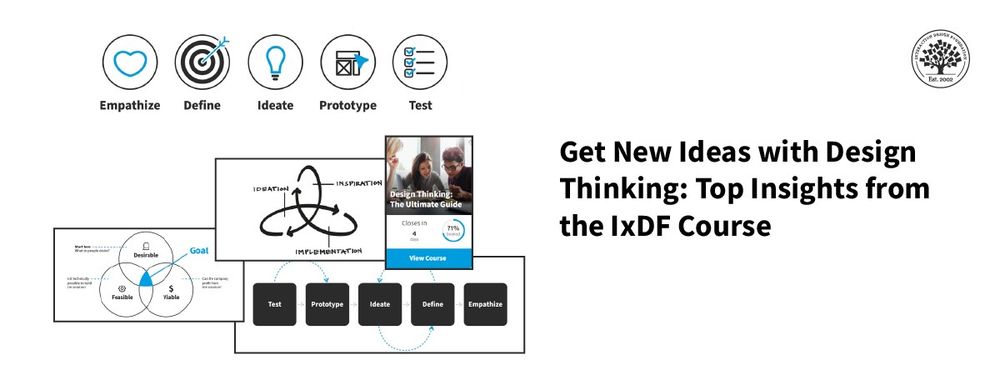
We believe in Open Access and the democratization of knowledge. Unfortunately, world-class educational materials such as this page are normally hidden behind paywalls or in expensive textbooks.
If you want this to change, , link to us, or join us to help us democratize design knowledge!
