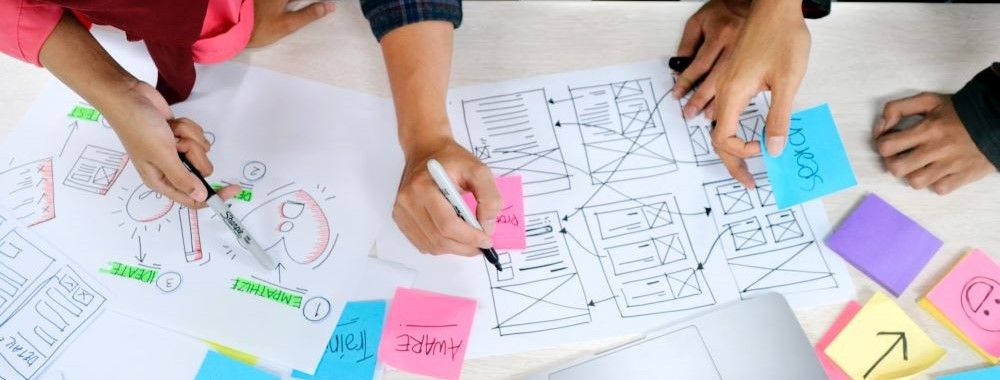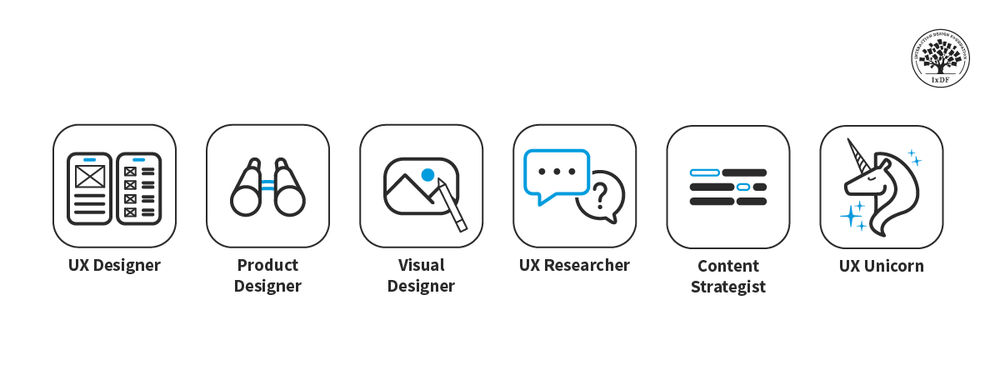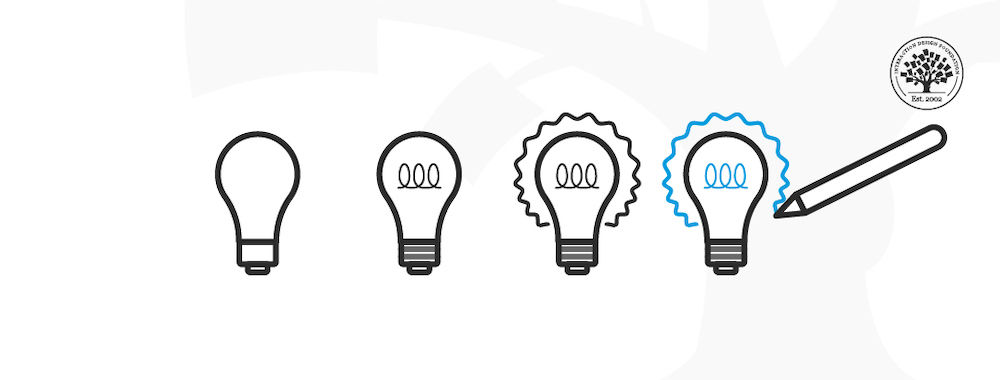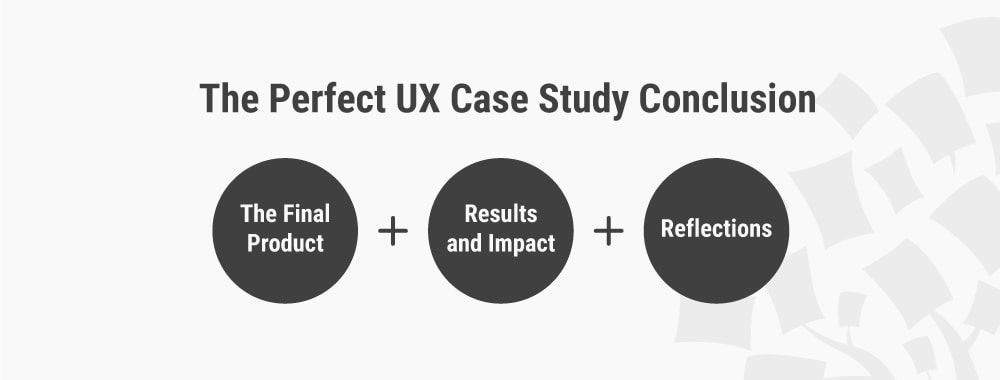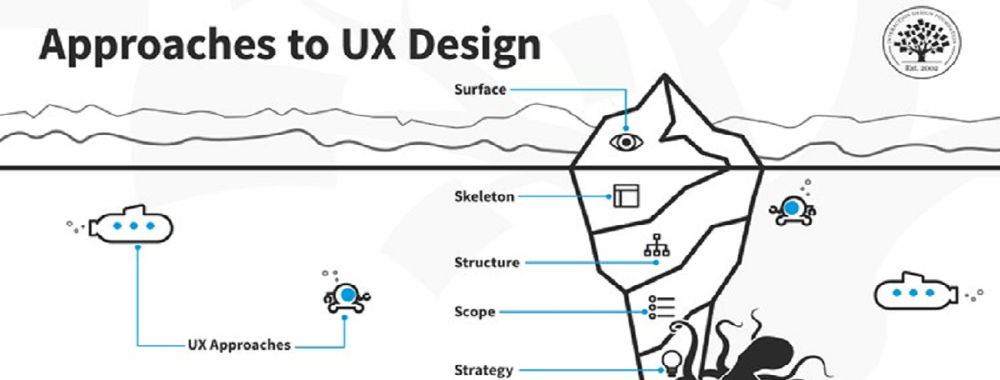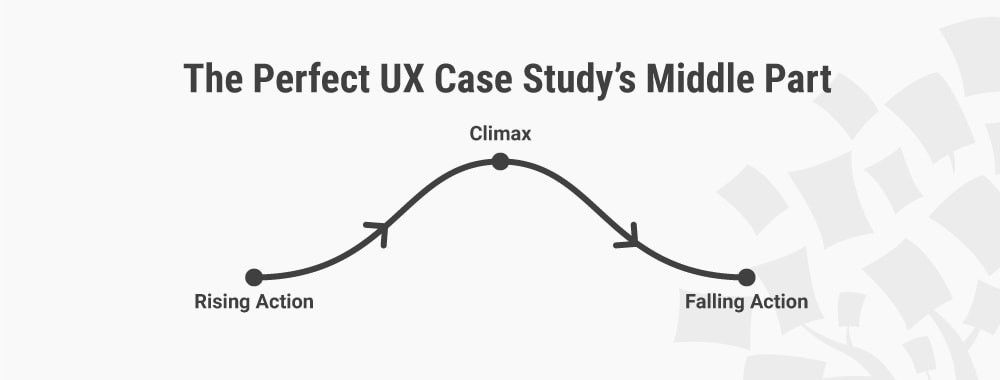UX designers design every interface to be as intuitive and easy to use as possible, and to do this, and they rely on “design thinking,” a step-by-step guide to the UX design process. Let's explore the UX design process and look at common tasks in each UX design phase and which roles are responsible for them.
The user experience design cycle can be unpredictable. Every project will have different user needs and business goals. Each problem has a different context and scope. Most of all, design teams must learn to recognize the right problem to solve.
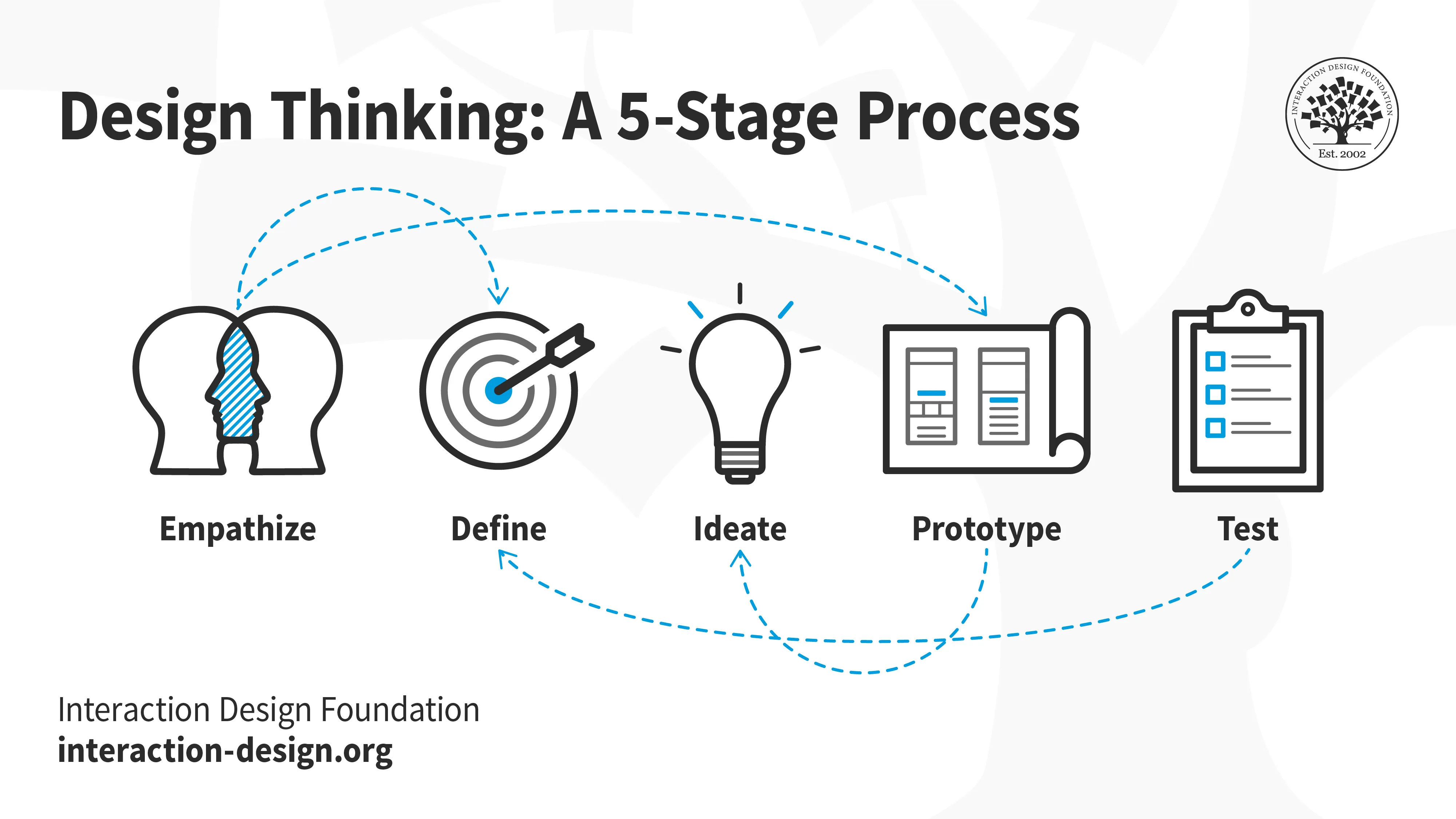
© Interaction Design Foundation, CC BY-SA 4.0
The five steps of Design Thinking are:
Empathize: Explore the problem, and find out who your users are
Define: Learn what the users want and need and how the problem affects them
Ideate: Brainstorm solutions that make sense based on test findings
Prototype: create many designs based on the ideas from ideation
Test: Test the prototypes and find the best solution.
But first, let’s talk a bit about UX itself.
What is UX Design?
Interaction Designer Don Norman coined the term “User Experience Design” or “UX design.” The term refers to the relationship between products and services and the users interacting with them. UX has roots in psychology, cognitive science and human-computer interaction. Good UX designs create a positive experience for the user. Bad user interfaces leave users unsure, unhappy and unable to complete a task they want to do.
The ultimate goal of UX is to make interfaces efficient, accessible, and delightful.
What roles are involved in the UX design process?
Collaboration is the cornerstone of UX. UX teams include specialized roles to ensure the seamless handoff from one phase to the next:
UX Researchers conduct user testing, analyze data, and communicate their findings. They craft user personas, journey maps and affinity diagrams. They test prototypes and live products that need improvement.
UX Designers create low and high-fidelity prototypes, wireframes, and mockups. They are responsible for the layout and user flows of the final product.
Content Writers (or UX writers) ensure the interface is saying the right things in the right way. They write button text, menu names, tooltips and error messages, called “microcopy.”
UI Designers and Web Developers turn prototypes into final products. They are responsible for maintaining a live product. They usually have strong technical expertise.
What are the 5 steps in the UX design process?
Let’s understand the five steps in the UX design process in this video.
Show
Hide
video transcript
- Transcript loading…
Step 1: Empathize

Empathize: the first phase of UX design process.
© Interaction Design Foundation, CC BY-SA 4.0
Empathy is the secret ingredient for good user experiences. Products must be more than just functional; users must enjoy interacting with the product.
To achieve this, the first thing designers need to understand is the real needs of their users. Otherwise, they could create an unnecessary or irrelevant product. Empathizing with the user is how UX teams learn a product's or service's true purpose. This is where User Researchers come in.
User researchers learn what users do, what they are saying, and why they do the things they do. Instead of jumping to solutions, they develop a deep understanding of the practical and emotional needs of the user. User researchers learn to fall in love with the problem, not the solution.
Examples:
Apple: Perhaps the biggest success story in UX. They pioneered the idea of intuitive and hassle-free interfaces catered to people who were not computer scientists. Apple was instrumental in the spread of smartphones and mobile interfaces.
Turbotax: Intuit understood the frustration, or "pain points," customers felt when paying taxes in the United States and created software to file tax returns quickly. Much of their success came from translating complicated legal language into simple yes or no questions that most people could understand.
Uber: Despite having a nearly identical service to taxi companies, Uber identified the sources of friction in the process and automated them. Instead of struggling to get a taxi’s attention, users could call an Uber to their exact location with the destination already input into the driver's navigation device.
User researchers consider these questions when first approaching a problem:
What precisely is the problem?
When does the problem occur?
Who is having this problem, and who does it affect?
Where does the problem occur?
Why does it matter?
Don’t expect all the answers at this stage; it’s about knowing where to start looking.
This stage also includes understanding the needs of your stakeholders. “Stakeholders” are developers, management, marketing, and anyone with a vested interest in a solution to the problem.
If you are a freelancer, this might be a client. Stakeholders have business goals to consider, including financial goals and brand promotion. A stakeholder could be a collaborating nonprofit organization, or NGO, with social goals.
Stakeholders are a valuable resource. They might already know what their target audience wants from them.
While a UX designer’s first responsibility is to the user, a shared understanding with stakeholders is essential for the "define" stage.
Step 2: Define

Define: the second phase of the design process.
© Interaction Design Foundation, CC BY-SA 4.0
The first task of the defining stage is to distill the information from the empathize stage into a research plan. The research plan includes specific questions about the problem and which research methods to use to find answers. One of the most critical tasks is defining the criteria for potential testing participants. This way, the findings will be relevant and valuable.
You will want to understand some key elements of your users:
Goals
Wants
Needs
What specific problems do they have? (also known as “pain points”)
Their relationship to the problem.
What tools do they currently use?
What are some key behaviors or attitudes?
In the real world, user researchers rarely start with nothing. They might have user demographics (age, location, gender, etc.), psychographics (behaviors and attitudes) or other user data. This information guides them toward a better sense of the users and their goals.
Once a research plan has settled, research begins. There is a range of research methods, each with particular strengths.
Quantitative research methods: The what and who
Demographic data analysis: looking at characteristics to discover more about the users.
User data: Clicks, Time on Task, Web visits, and others metrics can give you a broad overview of what users are doing.
Qualitative research methods: The why and how
Semi-structured Interview: An interview with participants without sticking to a script. This approach can help learn attitudes and what the user already knows about the problem.
Contextual Inquiry: An interview combined with observation in the space where the problem occurs.
Moderated Usability Tests: Have the participant complete common tasks using a prototype or live product.
After the user researcher has conducted their tests and collected the data, they analyze their data and present it to the team.
The analysis might consist of a group activity where the team groups similar user quotes (called thematic analysis.) Or making data visualizations and graphs for quantitative data.
Designers use this analysis to create tools for the next phase. These tools should be “actionable,” meaning they are practical and valuable resources for the product designers.
These tools, or “deliverables,” include:
Journey maps: An outline of the stages a user goes through with a product. A journey map can be for an existing product's current experience or an imagined journey for a new or revamped experience.
Personas: A fictional stand-in for each type of typical user. It should represent people who use the product or may use a new product you are developing. Personas should be heavily inspired by user data, often using real user images to humanize them further. You may need many personas to represent the different groups identified among the product users.
Affinity Diagrams: A collection of user quotes from interviews grouped by similarity into groups and themes. This method is an excellent method of understanding common themes.
“How might we?” statements: “How might we”s are a way of defining the project's goals based on the user's goals identified in the research. “How might we provide an easy way to track spending while traveling?” “How can we reduce stress when making online payments?” are examples.
These resources will guide the designers in creating the first prototypes.
Step 3: Ideate

Ideate: the third phase of the design process, where you identify innovative solutions to the problem statement you’ve created.
© Interaction Design Foundation, CC BY-SA 4.0
The ideation stage is when the whole team comes together. It marks the shift from understanding the problem to creating a solution. It’s an excellent time to check in with the other members of the team and the stakeholders. Things may have changed during research, so be on the same page before ideation starts.
User researchers present their findings in the ideation phase, and the team brainstorms solutions. When brainstorming, ignore practical constraints to allow for the free flow of ideas. The goal is not to develop "good" ideas but many ideas. They should be wild, out of the box and often impractical. Later the team can apply a more critical and practical eye to those ideas to see what is possible and most effective.
This stage may be the most sticky note-intensive stage and also the most exciting.
To help with ideation, designers might sketch a rough layout or diagrams to present ideas visually. Tools like Miro or Mural help to conduct a brainstorming session remotely or for teams with less physical space.
Each team member should communicate what is or isn’t possible or why an idea may not work, but do so in the most constructive way possible to avoid negativity.
The value of healthy and effective communication during ideation is essential.
Over time, the ideas which make the most sense will move onto prototyping. This decision may involve team members voting for their favorite ideas. The team may also combine ideas to create new potential solutions.
Step 4: Prototype
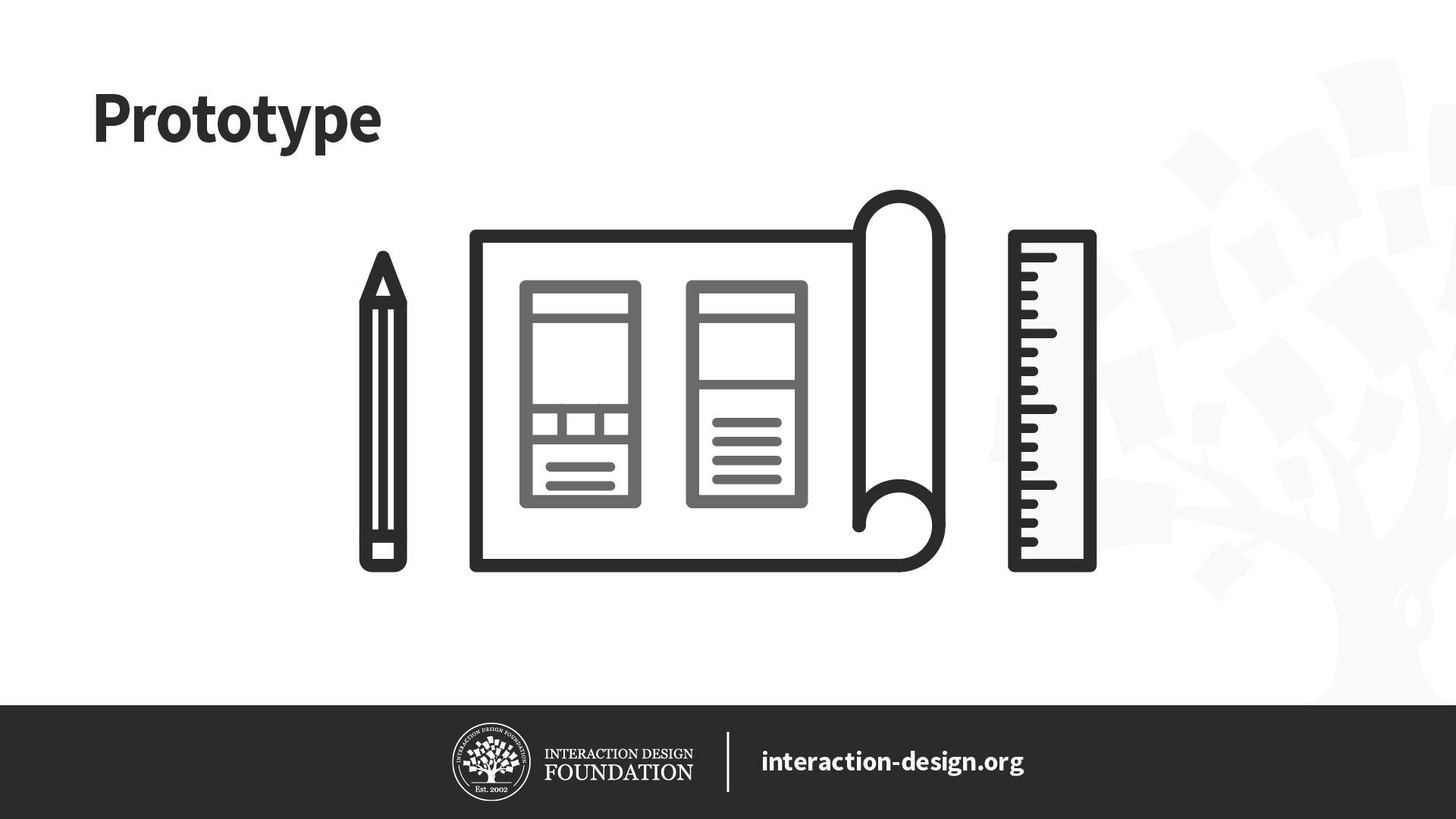
Prototype: the fourth phase of the design process, where you identify the best possible solution.
© Interaction Design Foundation, CC BY-SA 4.0
In this stage, the UX designers lead the creation of prototypes from the most promising ideas developed in the ideation phase. They also rely on personas, journey maps and other deliverables to ensure the product meets users' needs.
The tools of the trade for UX designers vary from company to company. Prototyping tools like Figma can create high-fidelity prototypes for testing. A trusty pencil and paper still have a place for making mockups and paper prototypes.
UX designers build the navigational hierarchy and task flows. Content writers use simple, readable language that communicates the brand's personality. UI designers make the product easy to use by limiting clutter and displaying the most common tasks prominently. Niche tasks might fall into advanced settings options or only be available on a larger screen.
Accessibility is another critical factor for UX designers. Color, for example, can be a valuable tool for making good-looking layouts understood at a glance. However, not all users perceive color the same, and color blindness is relatively common. A product or service must be usable for as many people as possible. So, designers create layouts that are easily understood, even without color.
These prototypes might look good and work well, but testing is the only way to be sure.
Step 5: Test
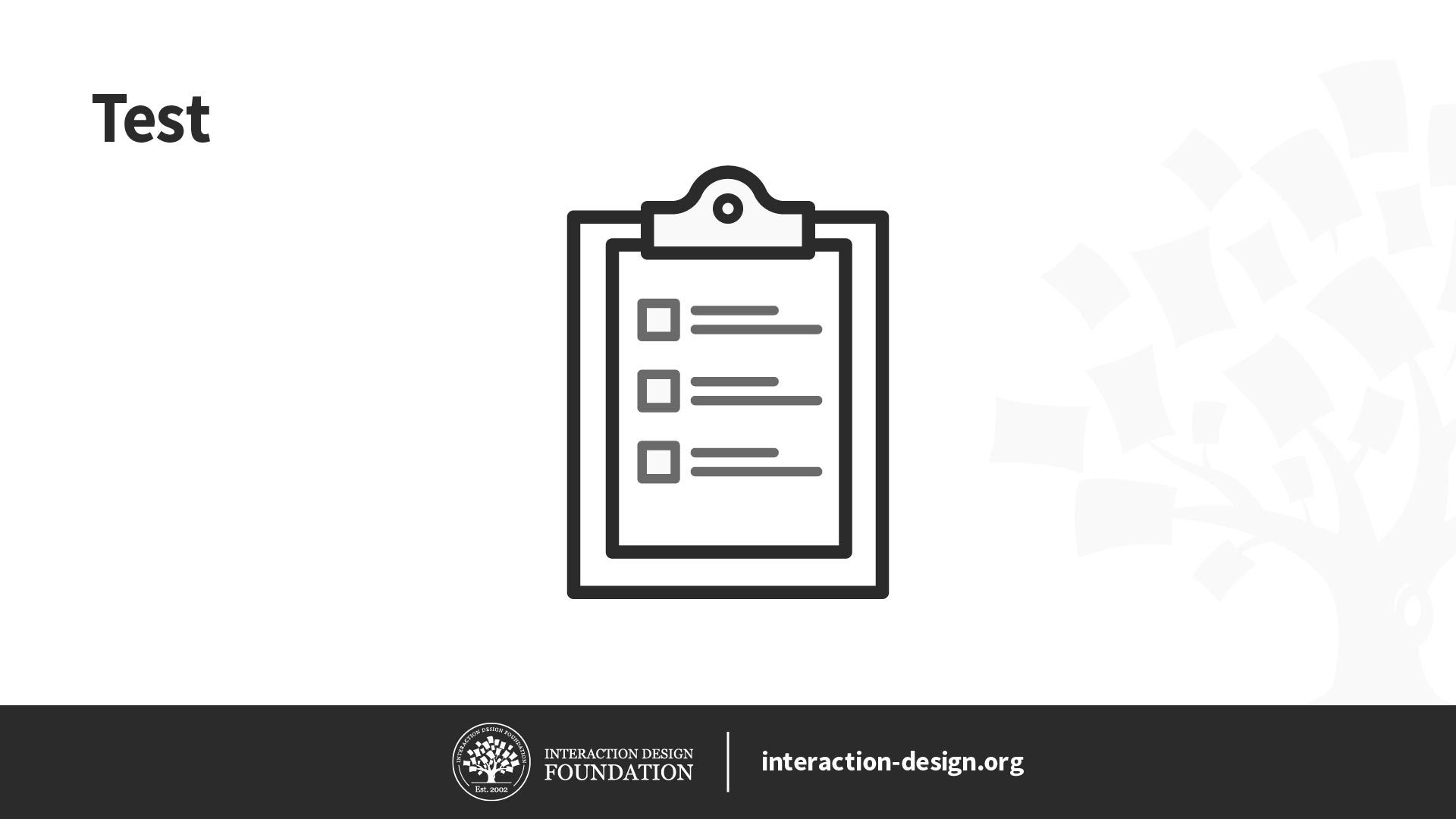
Test: the fifth phase of the design process, where you test solutions to derive a deep understanding of the product and its users.
© Interaction Design Foundation, CC BY-SA 4.0
Products undergo many cycles of prototyping, testing and refining before the final product ships.
User testing allows users to try the prototypes and give feedback to refine the product. This process can be intimidating, as you will want users to be honest, and they might not like your design. However, this feedback is essential for your product to become the best version it can be.
The most common tests for prototypes are:
A/B and multivariate testing: This is a great way to decide between two or more competing designs to find the best one. Test each design for usability, task completion, and the time required to complete specific tasks. This test might be done internally with other team members or with recruited participants. This method is even used on live products when updating the user experience.
Quantitative analysis: Frequently, hard data will make the best case for a feature to be included or scrapped. You might be comparing cursor movement, hits on a website or how highly users rate your product online.
Surveys: Nothing is more valuable than the opinions and thoughts of the user. Surveys are a relatively cheap way of getting data in one place.
Usability tests: Observe people using your prototypes, how they use them, where they get stuck and where they enjoy the experience. You can ask users to talk through their actions and what they think to add even richer feedback.
Card sorts: This method reveals the user's “mental models” or thoughts about a product. Users put labeled cards into groups and explain why they made those groups. Card sorts can also be an excellent way to create a navigation menu.
Testing should be intense and thorough but will eventually result in a product the team feels certain will succeed.
The final task of this stage can be a live release!
It would be nice if the development went through all the stages flawlessly and ended up with a perfect final product, but that’s not very common. Usually, stages are repeated or skipped for various reasons, and the whole process repeats when evidence shows the product can perform better.
Top 5 qualities of a successful UX Designer
UX is exciting because it relies on soft skills. After your first job in UX, you will find that your coworkers come from all sorts of backgrounds. Collaboration, empathy and presenting balance out hard skills like wireframing, analyzing data, or using Figma or Photoshop. They make up the essential qualities for a successful career in UX.
The top 5 skills for a UX Designer are:
Empathy: You can only advocate for the user if you know how they feel.
Communication: A team is only as strong as their words to each other. Communication includes presentations. A team that doesn’t communicate well with stakeholders may lose funding or waste money when they create the wrong kind of product.
Practicality: Understanding what may work and what makes sense will allow you to avoid unnecessary complications or dead ends.
Curiosity: Fall in love with the problem, not the solution. Learn for its own sake. Curiosity allows you to try new technologies and methodologies to find which works best for your team.
Adaptability: Nothing goes exactly as planned, and embracing change is the key to resilience. Mistakes are needed to learn sometimes. By embracing challenges and recognizing when to change an approach, you ensure that the end product is the right solution.
The Take Away
Being a designer is much more than knowing technical skills. There’s a reason UX designers come from so many different backgrounds. Creating lasting solutions that matter to their users takes a particular way of thinking. The UX process stages guide how to make the right products from the right people at the right time.
Stage 1: Empathize—Research Your Users' Needs
Stage 2: Define—State Your Users' Needs and Problems
Stage 3: Ideate—Challenge Assumptions and Create Ideas
Stage 4: Prototype—Start to Create Solutions
Stage 5: Test—Try Your Solutions Out
If you enjoyed this and think maybe a career in UX is right for you, use the links below to start on a new career path!
References and Where to Learn More
Enroll in our User Experience: The Beginner’s Guide today!
Take a look at all our courses and see which is right for you!