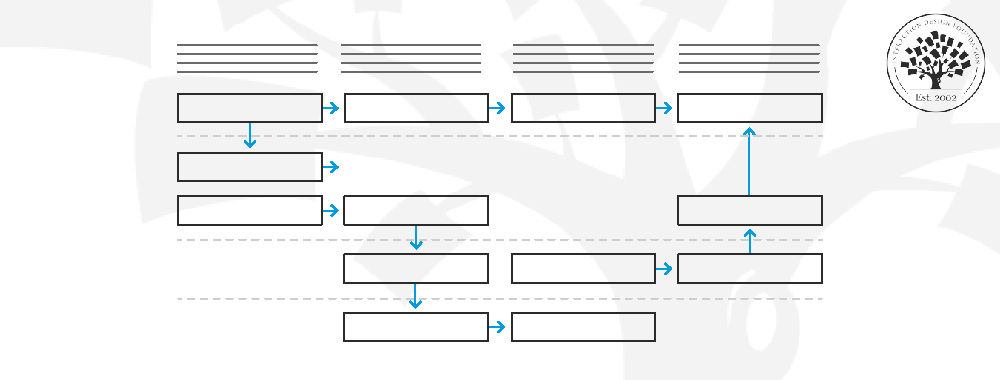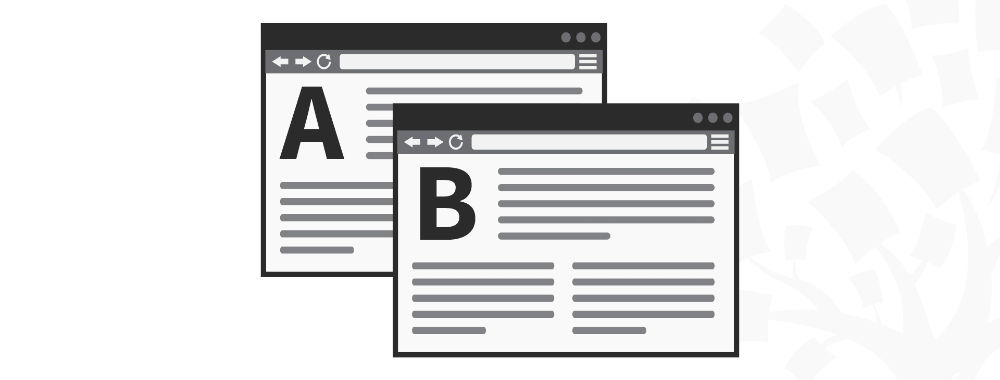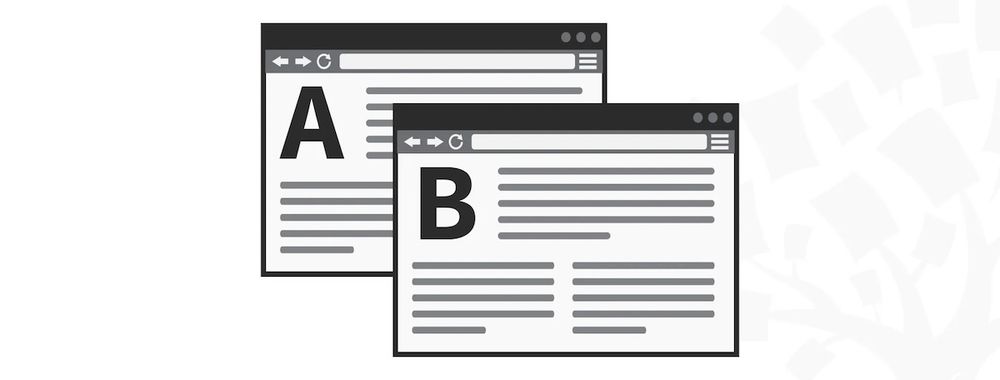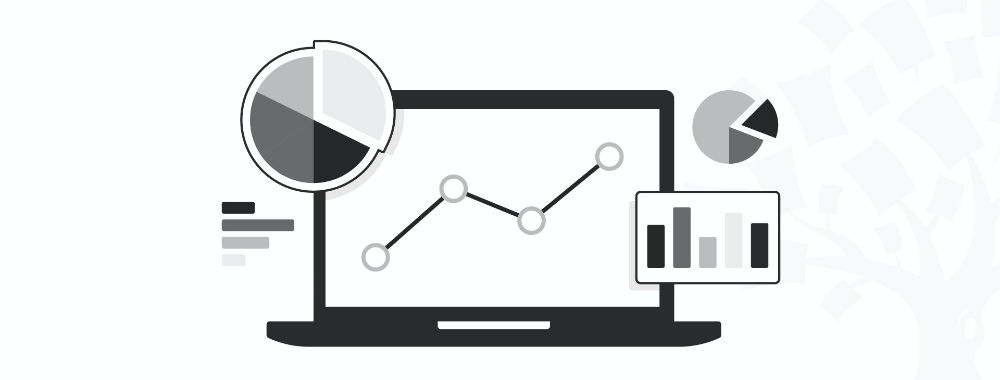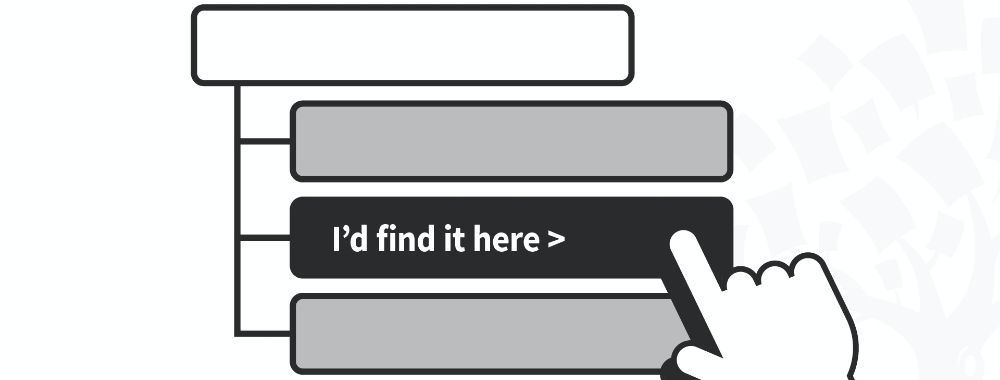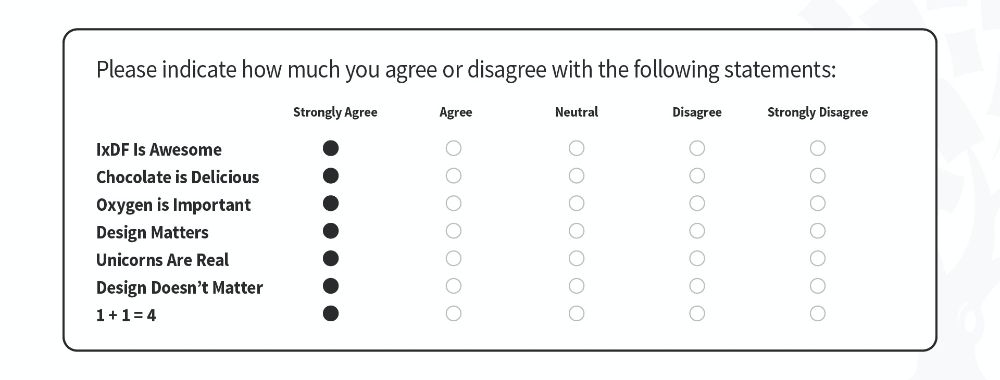Today, let's take a look at a method that allows you to reach the people who simply won’t read anything and to capture the attention of people in a very interesting way.
Video Communication
The good news about using video in projects is that it no longer requires a huge investment in equipment. You can get a decent video camera and microphone setup for approximately $1,000 (or even less if you compromise a little on functionality).

Author/Copyright holder: Foolproof. Copyright terms and licence: All rights reserved Img source
In these days of guerrilla research, the video camera offers endless opportunities to enhance the communication on your UX projects. A written report may offer compelling evidence of the need for a particular change but even when illustrated with quotes; it lacks a certain immediacy and may still be seen as dry, factual stuff.
Now imagine, sitting in a room with your stakeholders and showing them your users, each saying something similar about a UX issue… how much easier would it be to convince them that this is how the users feel? A lot easier.
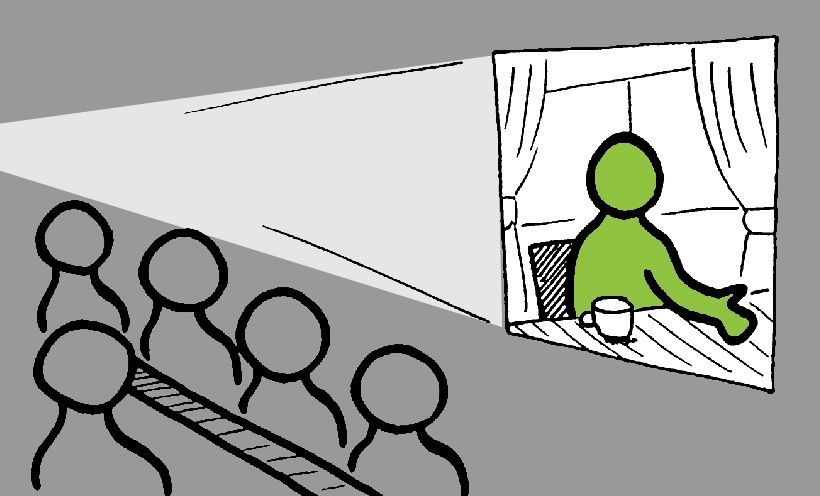
Author/Copyright holder: bowmast. Copyright terms and licence: All rights reserved Img source
If you’re going to video your users; you need to get their permission to do so. It’s probably best to have a simple release form which allows you to use the video for internal review purposes and promising to hold the data confidential in all other circumstances. This isn't just legal bum covering either… it’s important to be honest with your users and share what you’ll use their data for in any circumstances. An ethical approach to UX work is always the best approach.
If you’re lucky, you’ll be able to get up close and personal with your users on video. They may invite you into their homes and work-spaces and show you exactly how they interact with your products and your competitor’s products too.
Once you have the video footage, you need to be able to cut it down and turn it into something you can use to present to your stakeholders. There are plenty of tools available for video editing but if you don’t want to spend years learning a new system – Camtasia is probably the easiest to get to grips with quickly (it took me less than 5 minutes to learn – using their video tutorial supplied with the system).
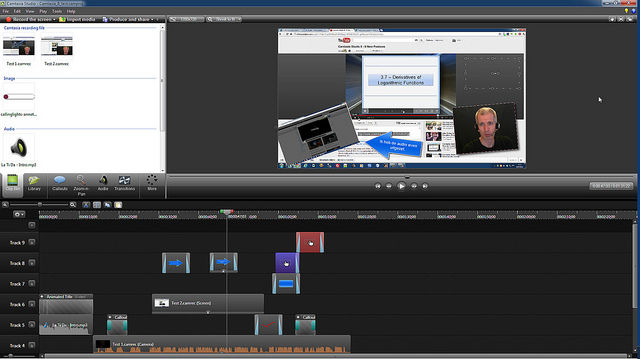
Author/Copyright holder: Pierre Gorissen. Copyright terms and licence: CC BY-NC-ND 2.0
Videos allow you to tell a clear story of user needs to your stakeholders without you needing to do too much of the “telling”. Allowing your users to represent themselves to decision makers can be a powerful tool but make sure you keep the content reasonably brief and to the point. They don’t need to see the full two and a half hours you spent with the company’s number one fan either.
Header Image: Author/Copyright holder: Indie Wire. Copyright terms and licence: All rights reserved. Img