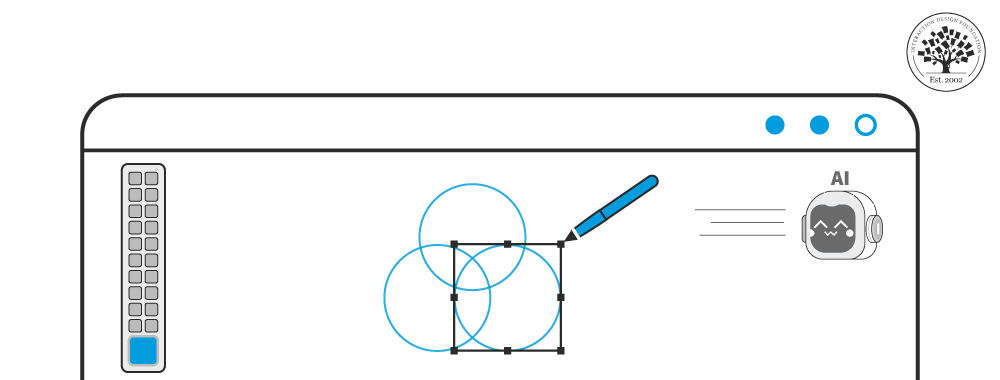With AI, you’ve got a faster track to creating ideas and prototypes. Master the art of intelligent design in our AI for Designers course. Find out how to get artificial intelligence working for you to elevate your design process to new levels and really captivate users from the outset. Read on and get the main highlights of this course.
Ever thought about different ways to enhance and improve your design work? Well, it’s an aim of every successful designer, and Artificial Intelligence offers you unparalleled opportunities to transform how you approach design—and that goes from ideation to execution. While AI’s biggest benefit is automation, to be sure, it does enable a greater focus on creative exploration, too. And don’t worry; AI’s not going to replace you—it’ll just enhance the things you can make happen; that’s boosted creativity, efficiency, personalization, and much, much more.
Exciting times aren’t just ahead—they’re already here, too, so let’s get right into the top things you’ll need to learn, AI-wise.
1. AI’s Role Took a Significant Leap in Modern Design
With AI’s data analysis and pattern recognition, it’s no stranger to designers; to be sure, AI offers tools that automate the routine tasks that designers do, generate innovative ideas for them, and personalize design elements so users get to enjoy enhanced user experiences.
AI technologies learn from vast amounts of data, and taking these oceans of facts and figures they can suggest design adjustments, predict user preferences, and create content. That’s what makes AI helpful for you as a designer, freeing you up to look at the more strategic and creative aspects of your projects.
“I see AI as a tool. When designers master that tool, they can expand their ability.”
— Paola Antonelli, Senior Curator of Architecture and Design at the Museum of Modern Art, New York
What designers have with AI is a partnership, and it’s important to think of it that way and take on board what it can do and what you need to do when working with it. Sure, it’s a partnership that doesn’t just streamline workflows, and make the design process more efficient, but pushes the boundaries of what you can achieve design-wise as well. But it’s a partnership—not like an autopilot function that does everything perfectly for you—and you’re going to have to understand AI concepts if you’re going to integrate this technology into your work and make your designs that much more interactive and user-friendly. That’s the name of the game with collaborative design with AI assistance: a unique kind of “teamwork.”
Show
Hide
video transcript
- Transcript loading…
The Role of Generative AI in Design
Just as its name might suggest, generative AI generates new content from existing data, and it’s a powerful source of help in that it’s something you can use to produce unique visuals, layouts, and—indeed—user experiences.
Prompt Engineering as an Added Skill
What’s one of the most important things to master whenever you intend to work with someone—or, in this case, something—you’re not familiar with? You’ve got to learn their language—and don’t worry; you won’t have to speak in complex code to do that. You’ll need to feed effective AI prompts to get outcomes that you really want, and that’s why prompt engineering is a skill, and art, in itself.
Show
Hide
video transcript
- Transcript loading…
Yes; precision is what it’s all about and when you learn how to craft effective text prompts, you’ll be able to get better things out of the AI because you’ll have put better prompts into it.
2. Understanding AI's Limitations in UX Design
For all its advantages, AI does come with its limitations, and you’ll need to be aware of these as you work to balance using AI tools with keeping a mindful hands-on approach—things like:
Overhyped AI Claims
The marketing of AI tools sometimes includes bold claims about what exactly they can do, and there are two big areas designers need to think about with that: the limitations that AI actually has and the nuanced understanding you’ll need to interpret AI outputs properly and with your critical human evaluation of what’s going on so you can help steer things along.
Let’s consider, for instance, if you ask one AI to evaluate a series of user interface (UI) designs, and how it might serve up feedback that appears really insightful at first glance. The thing is, this feedback often misses that all-important nuanced understanding you’d get from real user interactions and targeted research; not the firmest foundation to build on, then, if you just go ahead and plug that into your design process without a second thought.
AI's Generic Approach
Let’s look at another aspect—and argument as to why you need to keep a hand on the rudder when you go places with AI. Sure, it’s excellent at processing vast amounts of data to generate—let’s say, for example—user personas, which are a big deal in helping you design user experiences that are personalized. But there’s a problem here: these personas often won’t have that nuanced understanding of human behavior you’d need to work with, so human designers need to interpret and refine AI-generated data into actionable insights for their target audience.
The Problem with AI Hallucinations
One of the more intriguing challenges with AI is its tendency to produce “hallucinations.” Hang on, you might think; how can something that isn’t even “alive”—and have an organic brain that’s subject to all the potential things that can happen with those—hallucinate?
AI hallucinations can happen, unfortunately, and they’re instances where the AI confidently presents false information as fact. What can go wrong is that an AI can crank out convincing and well-articulated content, all right, but it just can’t verify the accuracy of its output—and, yes, that can be a big drawback. That’s where you come in, again, and your human oversight acts as the safety net to keep misleading information from falling into place as a foundation. You’re going to have to be vigilant and evaluate AI-generated content—critically—so you can sort those genuine insights from the questionable ones, and help your design decisions stand on reliable data.
The Bias in AI-Generated Insights
Maybe in a similar way to how hallucinations sound like they could only come from the human world, we’ve also got the issue of bias to handle here. Bias can crop up in AI-generated insights as something that stems from the data which some companies train AI systems on. And since AI algorithms learn from existing datasets, you’ll see any inherent biases that are in these datasets turn up in the AI's output. That can make for a problem in UX design, where you’ve got to understand and cater to diverse user groups with inclusive and equitable designs for them, and you’ll need to actively spot and counteract biases in AI-generated insights.
So, again, dear designer, you are needed in this partnership with AI, as that deep understanding of your user base and commitment to fairness are vital to come through in what users actually end up encountering from your brand, a solution that reflects the irreplaceable value of human sensitivity and ethical considerations in the design process.
Lack of Contextual Understanding
AI tools—for all the computational prowess they’ve got—miss out on a contextual understanding of the design process, in that they don’t grasp:
The specific goals a UX study has.
The unique aspects of the product you want to design.
The backgrounds of the target user groups.
These are things that an AI can’t really “get”—and this limitation often results in AI-generated insights that, while they’re potentially interesting, do lack relevance and applicability.
Contextual knowledge and experience are things you need with AI tools to be in line with the project's objectives and the users' needs, and this contextual understanding is a vital help for you to go through AI-generated content so you can find valuable insights—and discard irrelevant ones.
The Missing Element of Human Judgment in Idea Selection
The way AI can come up with so many ideas so rapidly can greatly speed the brainstorming phase of the UX design process up, to be sure, but then there’s a challenge caught up in that: not every idea is worth pursuing. And it’s here where the critical need for human judgment lies—and where you, dear human designer, are again in such demand. Experienced UX professionals bring their expertise, intuition, and contextual understanding to the table so that these can help evaluate and pick the most promising ideas to develop further.
3. AI Tools Can Help You with Research and Ideation
Proper research and ideation are the foundations that every design project needs to start with, and it’ll take a lot of effort to develop ideas from which you’ll make, say, the visual design. So, here are some ways that AI tools can help you:
Speed Up Design Workflows
AI automates simple tasks like layout adjustment and color selection—something that lets you enjoy more time for creative work. You can use an AI tool to come up with multiple design variations through text, and it nicely accelerates the design workflow as you’ve instantly got many options to pick from.
Show
Hide
video transcript
- Transcript loading…
Note: Tome is no longer available. An alternative tool is Chatslide.
Generate User Personas
AI can help you understand more about the target audience through realistic and detailed user personas—information that lets you tailor your designs to better match your audience's expectations with design choices that are more user-centric and appealing. But you’ll need to proceed with insight, as these personas won’t be based on actual users of the product; they’ll be generic for that kind of product.
Process Data Quickly
You’ve got a wide variety of data to help you make design decisions. It may include:
User behavior data that tracks how users interact with a design.
Customer feedback from surveys and social media.
Market trends and consumer preferences.
Competitive analysis, which compares features and designs of rival products.
Visual elements that see about the impact of color schemes, typography, and layout.
Text content for analysis of readability and tones.
Performance data of design elements on different platforms and devices.
AI can rapidly process and analyze large volumes of data—and find patterns, trends, and insights that can help with data-driven design decisions, and robust data can help back up design decisions you make and boost how effective and impactful your digital solutions get to be.
Explore Problems Effectively
AI tools can uncover key issues and opportunities inside of problem spaces—and you can dissect complex problems, identify needs, and address them with precision and creativity.
Enhance Ideation Sessions
AI can suggest novel ideas and perspectives to introduce a new dimension to ideation sessions—helpful for both creative thinking and overcoming blocks—and can help you really push the boundaries of traditional brainstorming. You may discover unique solutions—ones that your team mightn’t have considered otherwise.
Build a Strong Portfolio (As you show your Research Process)
When you engage with AI in practical exercises, you’ll have a unique chance to showcase how capable you are to integrate a progressing technology into your design process. And, if you use AI to explore, define problems, and ideate solutions, your design portfolio can pretty much become a solid testament both to your skills and to your innovative approach to design.
4. AI Tools Enhance the Process of Prototyping and Testing
After you’re done with the research phase, it’s time to move on to prototyping and testing—and many AI tools are out there to help you, so, without further ado, here’s how to use these in the prototyping and testing phase.
Create Wireframes and Prototypes
AI makes creating wireframes nice and simple. You can quickly generate multiple wireframe and prototyping options to speed up the whole phase—and so you get more time to refine and test your concepts.
Streamline Visual Design Process
AI tools can suggest things for layouts, colors, and typography, which you can consider and you’ll cut down on time spent on trial and error, with more engaging and user-friendly designs to show for it.
UX Writing and Content
ChatGPT’s capabilities made AI more mainstream, and—with time—the enhanced capabilities can help you generate better content—and give you suggestions for a copy that resonates with the target audience, with more effective and persuasive messages you can customize to neatly fit your project.
Evaluate Your Designs
AI’s a powerful help for testing, too, to collect and analyze feedback efficiently, and—as a result—you’ll get insights into user behavior and preferences, and that feedback helps you refine designs well before launch.
A well-trained AI tool can thoroughly analyze landing pages’ and websites’ designs, and it’s something that can give you diverse insights on element placement, color usage, and more. The AI examines how different layouts and color schemes affect user behavior, and it may suggest improvements based on user engagement data—a neat tool that gives the testing phase a big boost.
5. Top Factors to Consider While Designing AI-Powered Products
Want to design the future? It means you’ve got to integrate AI into the products you work on thoughtfully and ethically, so let’s get to talking about how to overcome AI challenges and seize opportunities for design in a big way.
The AI Bias
As we’ve discussed, AI products can reflect biases in their training data—and if these biases stay in, it may well lead to unfair outcomes or decisions, not to mention a less-bright view of how users might come to see your digital product. This bias happens because AI systems learn from historical data—which may contain human prejudices or skewed perspectives. Since it’s working with flaws “inherited” from the human world, it’s not the AI’s fault, but you’ll need to stay one step ahead to keep things right.
So, to minimize this risk, you’ve got to make sure that the AI tool uses diverse training data that truly represents all user groups—and make fairness and inclusivity priorities in AI design, with products that serve all users equitably and speak well for the brands that offer them these products.
Win User Trust in Products Built Using AI
You may face the challenge of how to build trust in AI-designed products. The popular psyche can take a funny view of “robots” and users often question AI decisions and privacy—and the solution there lies in transparency. You should explain how AI works and what its role in the product is. To build trust, you may engage users with easy-to-understand information about AI processes, too.
Show
Hide
video transcript
- Transcript loading…
Note: Google Bard is now called Google Gemini.
Deliver Personalized Experiences
Your challenge here is to make designs that fit what each user needs and prefers—and do it in an exact way that’s in line with how people expect products to understand them and their situation; so, use AI to collect and process data on user interaction with your designs.
What you’ve got to do here is use AI to see these patterns in user data about how users interact with your designs—and you might think of it like polishing a lens to get the clearest view of what people do and what they want, and what they expect. Do that and your products can offer experiences that really feel right for each user; it makes them feel more connected and satisfied—and that sense that the product really is theirs because it speaks to their needs and wants so clearly.
Emphasize Human-Centered Design
Your design has got to stay deeply connected to human needs in spite of the advanced capabilities of AI—remember the “occupational hazard” with the rise of AI technology here: never prioritize efficiency or novelty over genuine human requirements and connections; the machines are there to help you, not to lead you. And they’re certainly not to lead your design solutions astray from what they should be doing: to help meet human needs, meet (and exceed) human expectations, solve human problems, and—last, but not least—improve lives.
Ethical Considerations for the Use of AI
You’re going to have to navigate complex issues if you’re going to create products using AI, and here’s a handy overview of a few ethical considerations:
User privacy: Protect user data—as in, put robust data protection measures in your design.
Security: Safeguard against breaches, and have strong security protocols to keep unauthorized access to users’ information from happening.
Transparency: Make AI processes clear to users—they should understand how AI influences the product and so how they interact with it.
Accountability: Take responsibility for AI decisions and design systems where it’s clear who's accountable for AI’s actions and outcomes (users will be able to trust your brand better that way, too).
Fairness: Keep bias from rearing its head and work to eliminate discrimination in AI operations and decisions.
Inclusivity: Design for all—as in, everyone—and make sure AI products are truly accessible and usable for people who’ve got diverse backgrounds and ability levels.
Our AI for Designers course will help you get a comprehensive overview of all the ethical considerations of using AI, and it’ll help you with responsible and thoughtful application in design, too.
About the AI for Designers Course
AI for Designers is a 6-week course that equips you with the knowledge to blend AI with your design skills. In it, you’ll learn to enhance your workflow, address real-world design challenges, and lead in design innovation. This course covers AI's impact on design, which will help you optimize workflows with AI tools and master design for AI. It prepares you to tackle future design trends and technologies.
Seasoned AI Product Designer Ioana Teleanu teaches this course, and it’ll help you explore AI's role in design. You'll explore machine learning, generative AI, and how to integrate AI into every design phase.
This course offers a guide to enhance design skills and stay ahead in the industry. It’ll highly benefit you if you’re a:
Designer who’s eager to integrate AI tools into your creative process.
Entrepreneur who’s developing AI products.
Business stakeholder or product manager who’s looking to boost your brand with AI.
If you want to understand this advanced technology and navigate the innovative challenges and opportunities it presents, then this course is definitely for you.
What’s more, the course includes practical portfolio exercises that let you apply AI tools in real projects, and they’ll help you showcase your skills to potential employers. Enroll today to transform your design journey and embrace the future of AI in design.
References and Where to Learn More
The course AI for Designers is now open for enrollment and is included in your IxDF membership.
To become a member, sign up here.
Read the article ChatGPT for UX Design: 7 of Our Favorite Prompts.
Explore the Futurepedia website, which lists all the new AI tools in the market.