Determining the nature and properties of trust at first may seem pointless because it is so much a part of the human condition. Although we can define it as “a strong belief in the reliability, truth, ability, or strength of a person or thing”, we know that trust is a deep concept. We tend to feel it more in the gut than consider it in the mind; it’s not really something you can teach, even if you can build and foster it. This close-to-home reaction is understandable, but it belies the power of trust. As it relates to UX design, it’s a scientific concept that means the difference between a user building faith in a design and staying to interact more, or that user leaving, never to return and perhaps telling others to beware of it.
As UX designers, we may be too used to our craft and medium to remember that most of our users will have completely different views in their various web experiences. It’s easy to overlook that point because many of us have bought online hundreds of times, committing to buy an item is not so casual and second-nature as it may seem. That is why learning to reconnect with that insight is an invaluable aid to bringing users on board while we empathize with the point that they are people, people who have needs and wants, and who tend to be more capable of losing faith than they are of building it.
Trust is an exact science: building it is an art
Two large points tend to be in a UX designer’s mind when starting a work:
Have a clear understanding of who the target users are and what they need.
Define a product/service that meets those needs and matches the business goals.
Let’s stop there—that’s our designer’s side of the equation. Now, let’s move over to the user’s side.
Why trust? The first impression really matters
Users will judge digital media in a similar way to how they judge people. They have accessed your design and are meeting it as if it were an extension of your company. We can imagine it being like a job interview or a first date. They expect what you present to them to be in a certain form (like wearing good clothes) and assume (or at least hope!) that you will be well-disposed towards them and not want to deceive. The most vital thing to bear in mind here is that they might not know you, but they have just experienced the design you’ve portrayed to them. Before we go any further, let’s look at an interesting comparison.
Encounter Type | Forms a first impression in |
A person meeting another person | 0.1 seconds |
A user “meeting” a design | 0.05 seconds |
That means that your design has just 50 milliseconds to latch with that user and appeal to him or her. Visual appeal is a make-it-or-break-it issue; Google recently conducted their own research and determined that some users will form opinions in as little as 17 milliseconds (0.017 seconds). Having that user stay on your design and possibly interact further rides on a time interval that is comparable to blinking.

© Ecovia, All rights reserved
Your design is a story of what you are offering. Unlike a fictional story, it’s got to catch the user in the real world; he or she isn’t going to suspend a sense of disbelief to accommodate anything fantastic, such as superhuman powers or magic carpets. As UX designers, we dwell at the end of the spectrum where reality is total; you have to show the reality of whatever your design is offering ethically and factually.
Users will be asking themselves questions about your design, the service or product it offers, and your company at ultra-fast speeds. They know that there’s no such thing as a free lunch; that you know that they know that you’ve designed with the intention to get them to do something. Of course, you’re offering something that can help them. Still, you quickly have to check to ensure that the presence you’ve established in your design prevents them from feeling doubt or uncertainty. Remember, you’re building a bridge—for them to set foot on it, they have to believe that they’re crossing into safe territory. They need to trust you.
What is trust? A pervasive element of our lives
Trust is a firm form of faith. We employ it every time we turn the key in our car’s ignition, every time we board an aircraft, every time we eat prepackaged food. Trust therefore means placing our faith in something to perform as we expect it to. Trust is also the difference between a new dog licking a hand or shying away; trust is what companies invest money into building between employees as they engage in activities ranging from falling backwards, hoping to be caught by a colleague, or teaming up in pairs, with one member blindfolded, placing his or her trust that the sighted partner will guide safely.
Trust is not an island, but is one factor among others
The internet is still young; not even 25 years ago, the world was a very different place. So, everyone who uses it is at a frontier as new developments happen; developers and designers are constantly pushing ahead into new realms, while users try to keep up with these advancements. Peter Morville, president of Semantic Studios, determined that there are eight facets of user experience.
The UX Honeycomb captures the fundaments of UX design, which we can recognize at a glance. We can treat each of these eight modularly, fine-tuning our priorities as we examine whether our design is, say, findable.
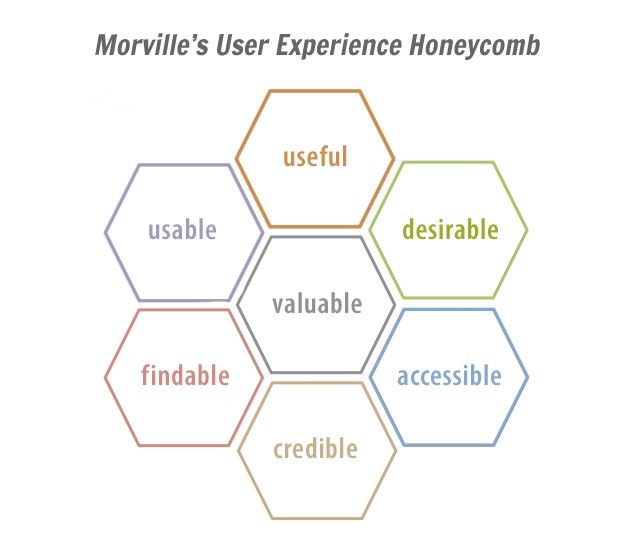
© Peter Morville, Fair Use
Over 20 years ago, the people who made the first online purchases were users who were trying something truly new, in a brave new world. Whether they realized it or not, they were having the first online user experiences. As such, these early e-consumers would have been rating their UX on a new site and design against Morville’s eight criteria . Then, as it is now, one of these was whether the design was credible.
Over 2,000 years ago, Aristotle determined that the key element in persuasive speaking, i.e., convincing a listener of a point or fact, is credibility.
What is credibility? Users need to believe before they can trust
Credibility is the quality of being trusted and believed in, or of being convincing or believable.
In the digital age, we are “speaking” through our designs. The extent to which users will trust your design (and what you are offering in that design) is a dynamic relationship that builds over time; however, the aesthetics of your design are vital to their making that first impression. If users don’t find you credible, they won’t trust you; if they don’t trust you, they won’t believe anything else you tell them; they won’t stick around to think about what your design can offer them. You could have the noblest intention to give your users the best deals on a service. However, if you can’t or don’t show that to them in a carefully thought-through design that harnesses time-tested principles into a series of pages that convinces the user, there will be a problem.
The Mathematics of Trust
Ken Thompson, head of Bioteams Design, a service that transforms business performance through business simulation and virtual collaboration, has declared the following formula:
Trustworthiness = Ability + Benevolence + Integrity
Here, we have three ingredients:
The first is your ability, which you show through your design skills. Knowing the ins and outs of presenting a pleasing and reassuring design is essential.
The second is benevolence. The service you are offering in your design must be benign, i.e., it must be something that will help users and have their interests at heart.
Lastly, you must act with integrity, i.e., ethically, with fairness and honesty at the core of your service.
Thompson noted that this is a surefire formula to win the trust of users; however, you must exhibit this consistently. Remember that trust is a dynamic relationship that users will build over time, even if they have found your design credible as a first impression. Every encounter is a new opportunity for them either to build on that trust or, at worst, to find something that makes them suspicious. Let’s examine the environment in which we’re engaging our users to determine what’s going on.
The Dimensions of Trust and how Users Interpret Your Design
There are two players – the trustor (user) and trustee (your design).
Environment – the internet, a potentially precarious place.
Actions resulting – trust leads to actions: users part with money or enter identity info.
Subjective elements – people are different as to how quickly they can trust.
Appearances can be deceiving, yet in UX design, appearances are almost everything. It takes milliseconds for a user to acknowledge a simple and familiar design. According to a report by the online marketing agency, Conversion XL, users will then look for six elements to a) be present and b) look pleasing in order to determine whether a design is trustworthy enough to stay and read on:
The company logo
Main navigation bar
Site’s main image
Site’s written content
Bottom of website
To expand on this, let’s look at another study. Stanford University credibility experts conducted a study (in 2002) where they found that nearly half of all consumers studied based their opinion of a site’s credibility on its visual design (layout, color schemes and textual appearance). Key findings fromtheir study“How Do People Evaluate a Web Site’s Credibility?”also noted that the relationship between a site’s visual appeal and its credibility varied between types of sites and industries.
Interestingly, a parallel study, undertaken by UX design agency Sliced Bread, found that experts in health and finance were less concerned about the surface aspects of a site’s design—the content was far more important. However, while medical and banking professionals tend to focus on substance ahead of form, other types of users will be warier.
How to Establish Trust with Your Users
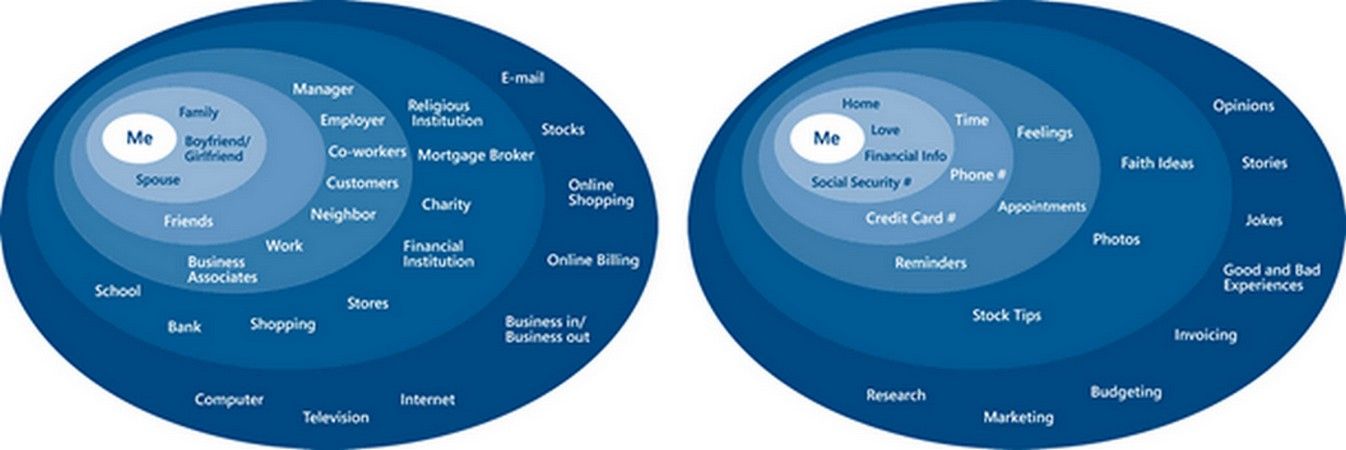
© UXPA, All rights reserved
We live in an age of internet scams, spam emails and popup blocking. Most users are hard-wired to avoid placing themselves in perilous situations; therefore, if they mistrust you by mistrusting your design, they won’t cross the bridge to see what you have to offer. Indeed, it’s important to get that landing page aesthetically pleasing, but let’s look at three fundamental areas to bear in mind before designing.
Create Familiarity – Take users’ existing knowledge and match that to your design’s claims
Make an FAQ area
Fight Self-Interest and Feed Options
If users can identify with a fact that they already know in your design, you will have succeeded in connecting with them. If you were designing a site for a gym that specializes in cardio training, you’d want to determine who would want to join and use it. Cardio training promotes heart health, so if you were to mention the (scientifically proven) fact that working out with a sensible cardio or aerobic program tends to make a heart healthier and lowers blood pressure, you would touch a part of the users’ world, consequently building a bridge between the two of you. Your worlds will connect.
Niklas Luhmann, a sociologist and a major thinker in systems theory, suggested that familiarity is necessary to establish before trust can follow. Familiarity is someone’s understanding of how the world works and why others act the way they do. It removes uncertainty from the equation.
A frequently-asked-questions section shows that the design, designer and service/product on offer are firmly grounded in reality. Because the users have to rely on your design to speak for your service, it’s vital that you pre-empt their curiosity. Getting ahead of them to understand what their concerns are and what they will ask means that you know your users. By showing that you know them enough to be able to answer their questions, you prove that you represent a service or company that is going to be there for them, not take their money and vanish. So, work out who your users are; know the service or product you are representing intimately enough to be able to imagine the scenarios. Can you provide a street address? The effect of doing so will make your design, your service, and by association, you more real and more trustable.
One of the surest ways to win the trust of a user is to show that you’re not out to make money. Well, let’s sharpen that—if you were to present your users with a list of options, involving cost, and recommend that they went for the most expensive option because “you get what you pay for; therefore, it’s the best”, users would anticipate this.
Let’s take an example: Jenny is working on the design for a site that sells reverse osmosis water systems. Some models filter and purify more water per day than others; some have added features such as ultraviolet light treatment, to keep the water virus free. Jenny knows that users will access her site because they want the best reverse osmosis system for their homes. However, she also knows that some users live alone; others have large households, and that some can only afford more basic models.
So, Jenny decides to build trust with her users by showcasing budget models of RO systems, writing reviews of each one and why it’s better for a user with this type of environment. Of course, she includes some more upscale models, but she is careful not to prompt her users to look at these if they do not need them. That honesty and earnest approach disarms users; even the more cynical users will appreciate that they are not being “taken in” to spend more.
The Take Away
As it pertains to UX design, trust is a user’s confidence in or reliance upon some quality or attribute of our design. Often built on previous interactions, trust is complex and tends to be subjective: some are more trusting than others. Credibility, which is the quality of being trusted is vital to this process.
In UX design, we have a formula to establishing trust:
Trustworthiness = Ability + Benevolence + Integrity
In an online user experience, there are two players in the dynamic of trust: the user and the internet vendor, i.e., the designer. People will judge a design similar to how they judge each other. Users will decide on a design’s credibility, but even more quickly. In UX design, this will be the first interface they have. For instance, users will judge a landing page based on its layout and graphics.
As UX designers, we must remember that an online environment is a precarious place, unlike a bricks-and-mortar store customers can visit. The services we offer them imply that the user must part with money or at least enter personal details. This is an act of faith; therefore, it’s crucial that the presence we create instills a good first impression. Aside from a carefully designed landing page that you have designed in a way that conforms to tried-tested-and-true standards of e-commerce design, you can help win your users’ trust by:
Creating familiarity — using commonly known facts to show users you’re credible.
Inserting a section of Frequently Asked Questions
Fighting Self-interest by offering users’ only what they need —no up-selling.
A poor design will not win the users’ trust. It shows that the designer has not taken the time or effort to take the service he/she is providing seriously. A great design, however, will let users trust you and stay.
Above all, as you start building your bridge of trust to your users’ world, make sure that you show them that you know them enough to understand what they need, respect them by presenting your design in a respectable format, and, perhaps most important of all, make sure that they know enough about you so that they can trust you. Is your social presence established enough for them to see that you’re real, and that what you’re offering is real, too?
Where to Learn More
Laja, P. (2012). “First Impressions Matter: The Importance of Great Visual Design”. Conversion XL.
Schaffer, E. (2009). “Beyond Usability: Designing Web Sites for Persuasion, Emotion, and Trust”. UX Matters.
Cugelman, B. (2015), “Does Your User Experience Build Trust?” Conversion Conference.
Furman, S. (2009). “Building Trust”. Usability.gov.
Read the Full Stanford University Study,“How Do People Evaluate a Web Site’s Credibility?”












