There comes a point in every project when you have to start testing the ideas that you have with users and collect their feedback. Today, we’ll be taking a look at the automated tools you can use to do this with.
Verify
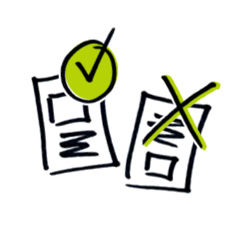
Author/Copyright holder: VerifyApp. Copyright terms and licence: All rights reserved Img source
Verify’s been built so that it is easy for you to test your screenshots of design work with users. It’s intended to allow you to understand your user’s expectations and their reactions before you start coding. It has a pretty good suite of reports that you can automate that should help you in your decision making processes too. It’s free for 30 days but after that you have to pony up a subscription which starts at $19 a month.
Poll Daddy
Poll Daddy is an automated survey tool; it has a free account with some restrictions on how the survey you pose looks and works and also two subscription options from $200 a year. We think the lack of a print option is a bit mean for the free account and that means if you want to use it – you’re probably going to end up paying for it. They have a pretty impressive client list so you’ll be in good company.
IntuitionHQ
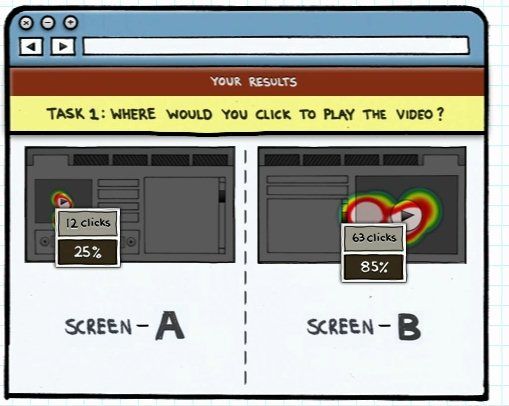
Author/Copyright holder: WhatsNew. Copyright terms and licence: All rights reserved Img source
Now with an iPad App too; Intuition HQ offers usability testing for free with some features requiring payment. IntuitionHQ’s website is not very specific about the costs involved for those additional features and the iPad readiness costs more again. It’s this lack of clarity that may put you off starting with IntuitionHQ.
PICKFU
We don’t know if these folks have noticed that FU is not the greatest of abbreviations… but PICKFU is highly versatile testing tool. You can test book covers, lean startup ideas, UI mockups and marketing copy easily with PICKFU. This functionality does come at a price… and you can expect to pay around $50 a month if you want to use it regularly.
Usability Tools
Usability Tools is also a subscription model (though it has a 14 day trial) and it focuses on both UX testing and conversion testing for your ads, forms, etc. We like the informal look and feel of their offering and think it makes for user testing that brings results.
UsabilityHub
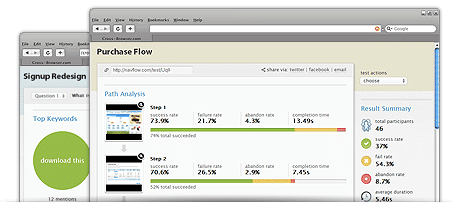
Author/Copyright holder: Five Second Test. Copyright terms and licence: All rights reserved Img source
UsabilityHub lets you test the first impression of a design; you upload your screenshots/mockups and then ask testers to complete a test in 5 seconds or less. They then offer up their impression of what they have seen. There is a free service but it is only open to your own testers – you need to pay for membership or buy individual responses if you want them to supply testers.
Disclaimer
All these tools are reputable but we don’t recommend any specific tool for any of your projects; you need to choose the right tool for your project and don’t forget there are many other tools available to you too.
Header Image: Author/Copyright holder: Doran. Copyright terms and licence: CC BY-NC-ND 2.0












