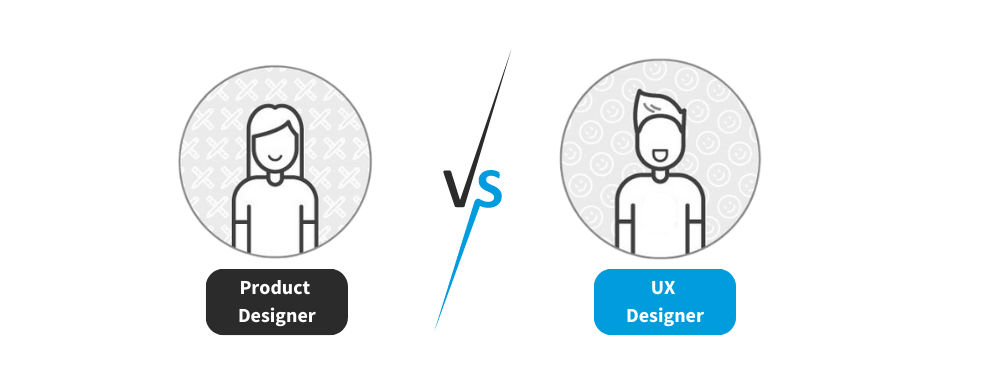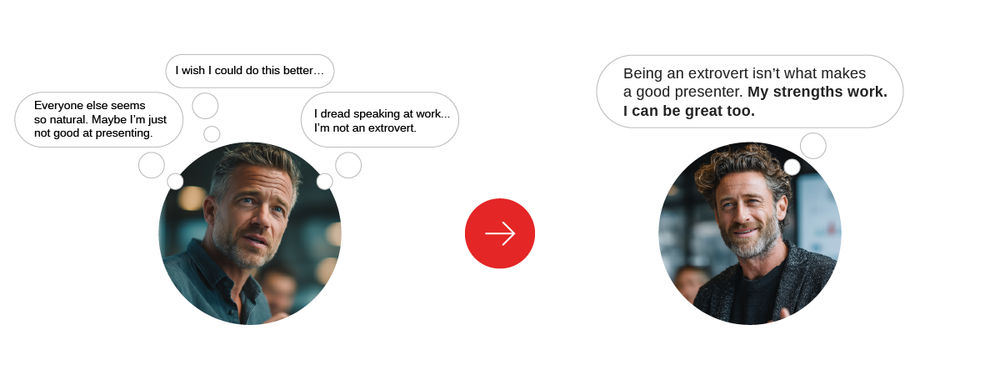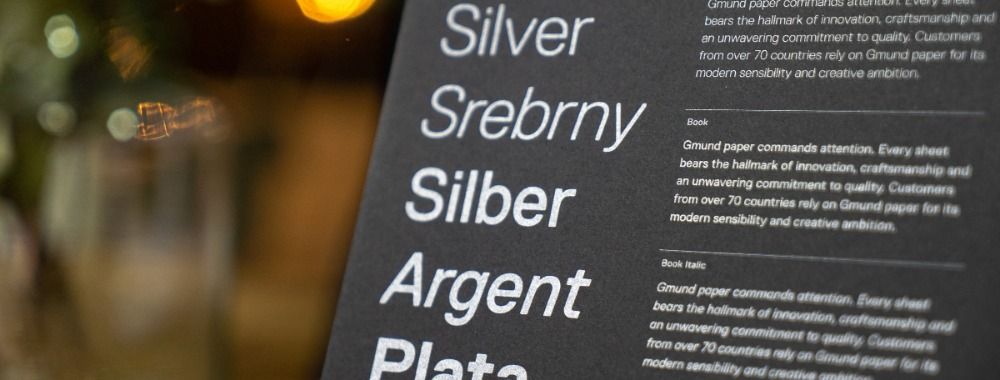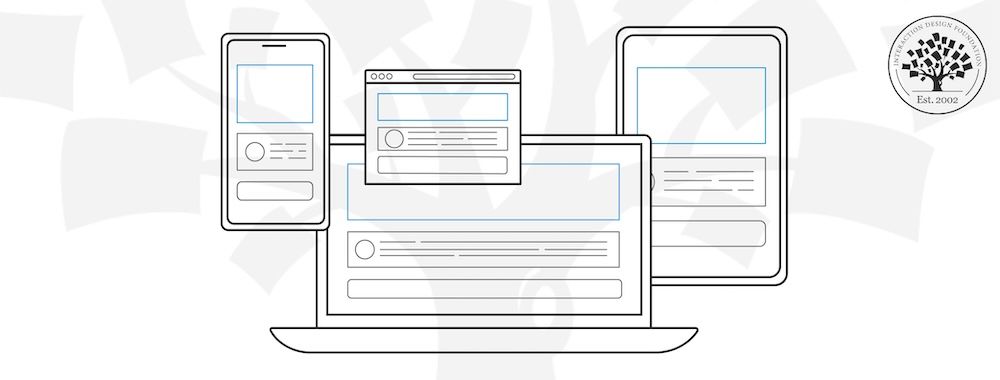Project Brief
Review the full project brief for MatchDog.
You may draw ideas from the examples in the book regarding various MatchDog conceptual model options. The book intentionally scaffolds this project with examples and discussion within the framework layer chapters. However, you are the designer, and the CM should reflect your desired and optimized grammar. The CM is your idealized view that you communicate to the user, which may be different from the samples in the book. The Grammar chapter contains 5 sample user stories to get you started.
Goal of This Exercise
Because UX Magic is a dedicated deep dive on just the design portion of the product lifecycle, you will need to first take on the role of the Product Manager and User Researcher to generate additional requirements artifacts that will lead into the synthesis process to inform the entire project before focusing specifically on the GUI screen design.
Activities You’ll Perform in This Exercise
In this step, you’ll carry out a:
Functional analysis;
User story generation; and
Conceptual Model Definition.
Equipment You’ll Need in This Exercise
A computer with a word processor
Microsoft PowerPoint and/or Excel
Pen and paper, if you prefer to write your notes and analysis on paper
Preliminary Analysis to Generate Additional Requirements
Review the MatchDog design brief. The brief enumerates the high-level functional requirements.
Review the personas provided. They reflect the majority of user empathic needs categories.
Step into the role of product manager and draft up to 50 user stories to complete the first UX synthesis step. Your input is the design brief, but you could also do your own user research with potential pet owners if you have time and resources.
Convert your user stories to a conceptual grammar by abstracting (highlighting) the nouns, verbs and adjectives. This defines the candidate list for your objects, actions and attributes.
Minimize the number of candidate objects by determining if they can be pivoted to become an attribute of some other object.
Drop any object that smells like a UI design pattern (e.g., Calendar, Feed, Chart). These are not appropriate, and you would be starting the next phase prematurely if you kept any.
Drop any non-transactional actions from the grammar.
Make business/market policy assumptions for the organization. The exact decisions don’t matter, since this is not a real product. What does matter is that you gain experience in optimizing your design to support the marketing assumptions and business objectives you set in advance.
MatchDog: Conceptual Model Definition
Use your favorite spreadsheet to create the templates (or the ones provided in our template below) for the matrices and tables needed to define and refine your conceptual model. They should look similar to tables 4–7 in the book. Note: table 4, the starting point which is repeated below, is too sparse. Your desired target grammar density is similar to the version in table 5.
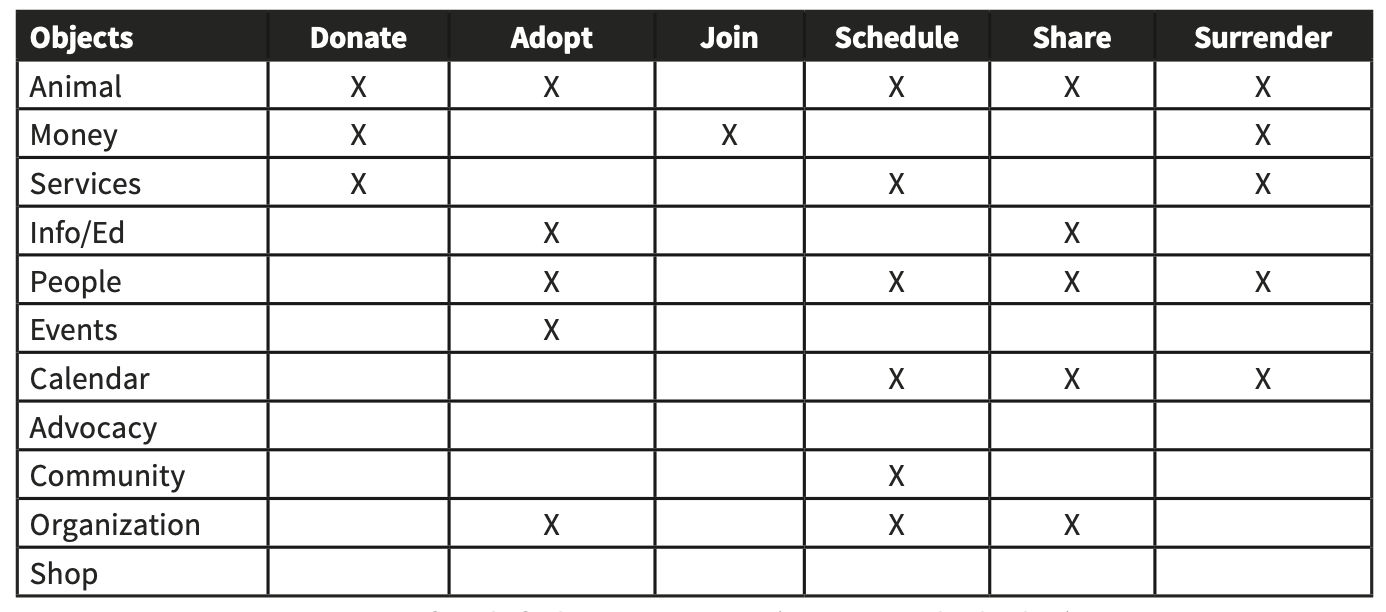
Table 4 from UX Magic: A first-draft Object-Action matrix (too sparse and redundant)
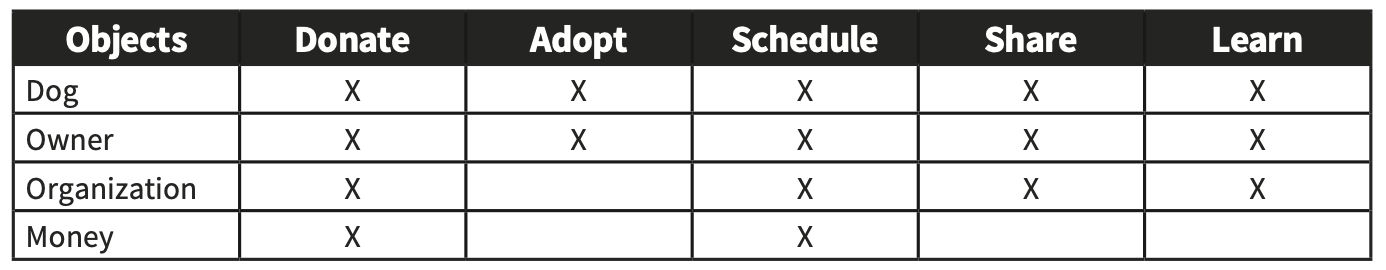
Table 5 from UX Magic: Compact Object-Action matrix
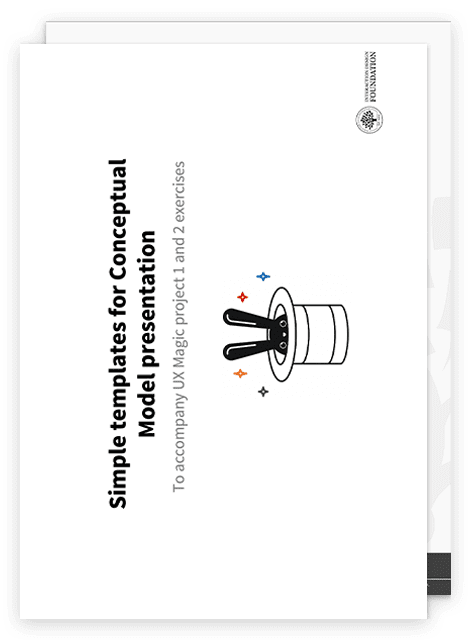
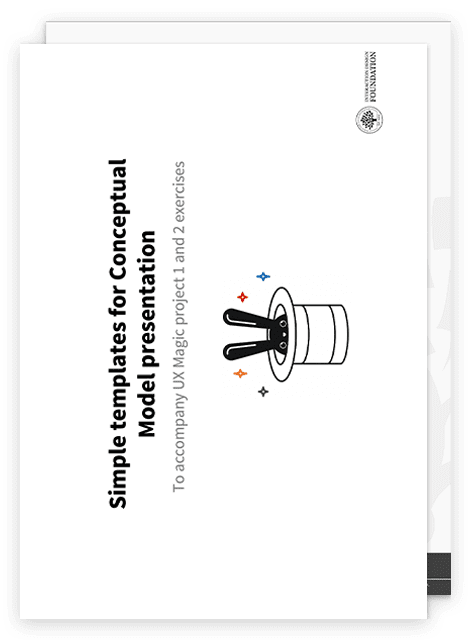
Define your first draft Object-Action matrix.
Iterate. Refine and compact until you achieve a high density. It should not be much bigger than the example shown in table 5.Make your own decision on the education dimension of the CM. You may refer to tables 11 and 12, which show how task prioritization can affect the conceptual model choices you make. There could be other solutions beyond the two variations shown in these tables.
Try to create an equally dense alternative grammar (optional).
Enumerate as many attributes as possible for each object in the final grammar. You will need to use your imagination because the brief does not include this level of data structure detail. You can learn all about dogs on the web if you don’t own one.
Fill the UX strategy role and make the policy decisions regarding the rules for allowing a pet adoption and qualifying suitable owners.
Create a prioritization matrix that balances the user, business model and UX strategy per the PM decisions you made in the prior steps.
It's important that you don’t start sketching! Try to do the complete CM definition and grammar layer abstractly based on syntax and semantics alone. If you need to sketch UX’s to think through a possible CM definition, you have not internalized this foundational step. You're trying to complete the assignment by reverse engineering. In 7 years of teaching this material in the classroom, we have observed that making this breakthrough to work at the abstract CM level is hardest for those with a background in graphic design and easier for those with a background in the social sciences. Lean on your right brain now; there will be lots of opportunity to leverage your left brain in framework layers 2 and 3. Framework layer 4 will require both left and right brain power.
When you believe your CM is as dense as possible, set it aside for the time being and read the next chapter regarding Visualization and selection of design patterns.
Wrap up This Exercise
Congratulations on completing this first step of the journey to becoming a certified UX Magician. This is by far the hardest step because it involves (for most students and practitioners) a new way of thinking about user experience design through the foundation of interaction semantics. You now have learned the first tool to minimize cognitive load and have taken the first step on the path to creating a UX design for the MatchDog client with the highest level of usability possible.
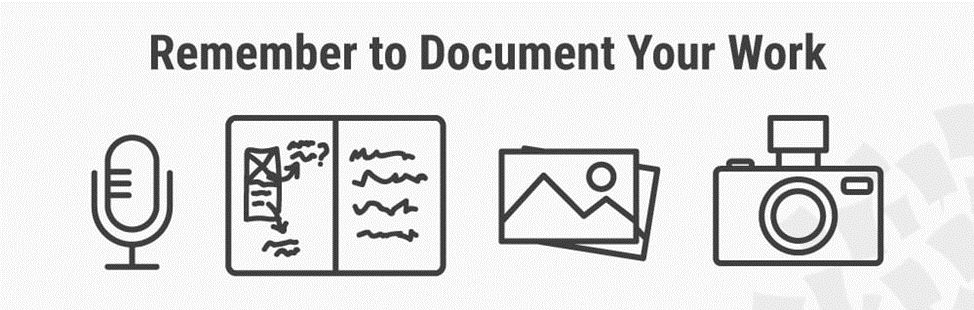
Author / Copyright holder: Teo Yu Siang and the Interaction Design Foundation. Copyright terms and license: CC BY-NC-SA 3.0