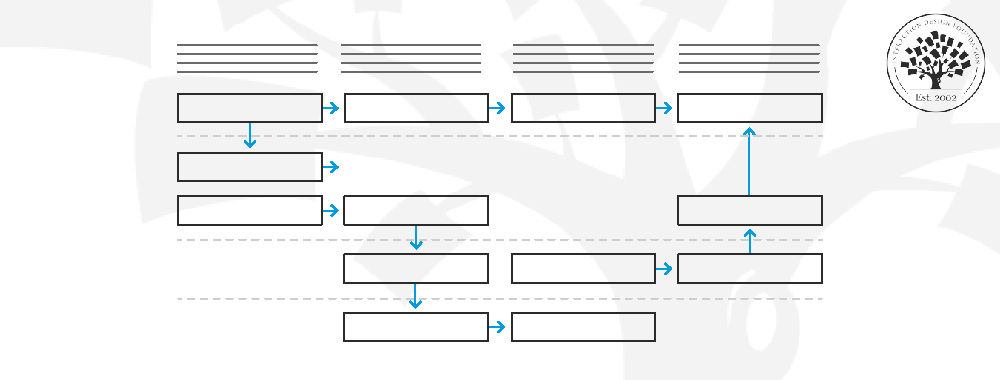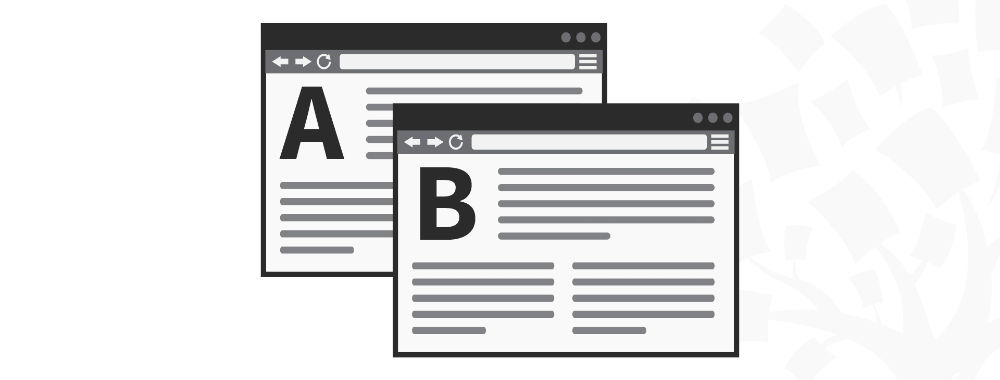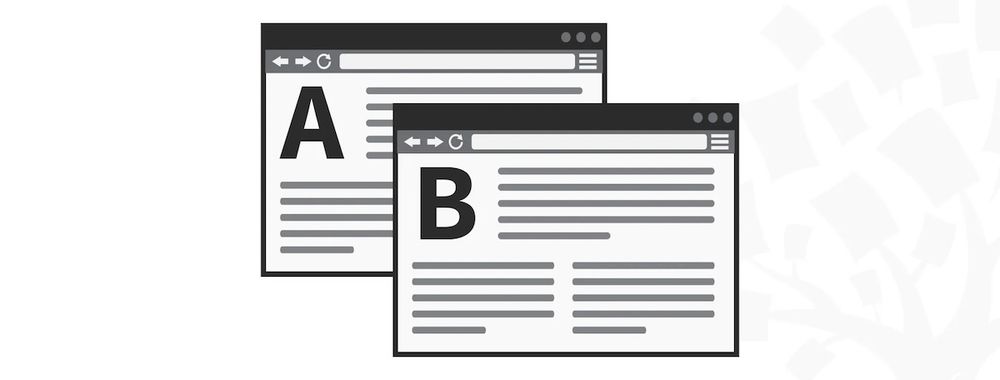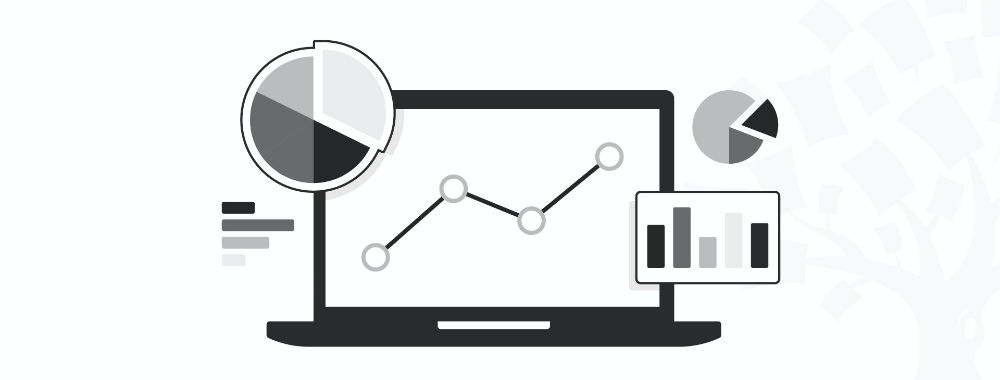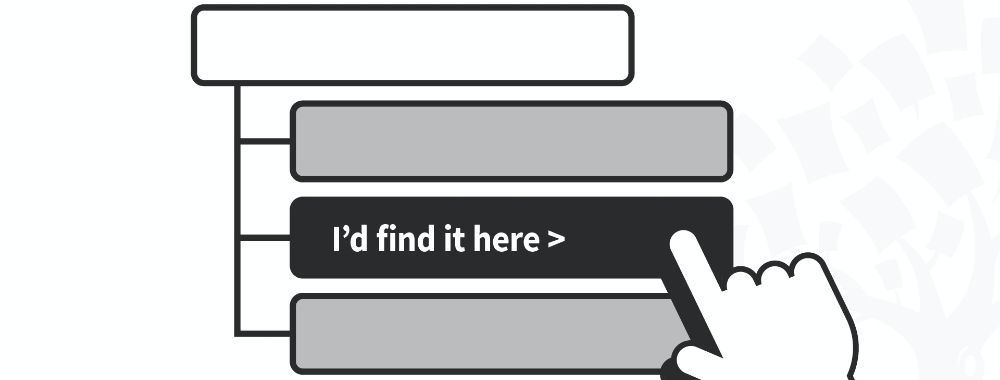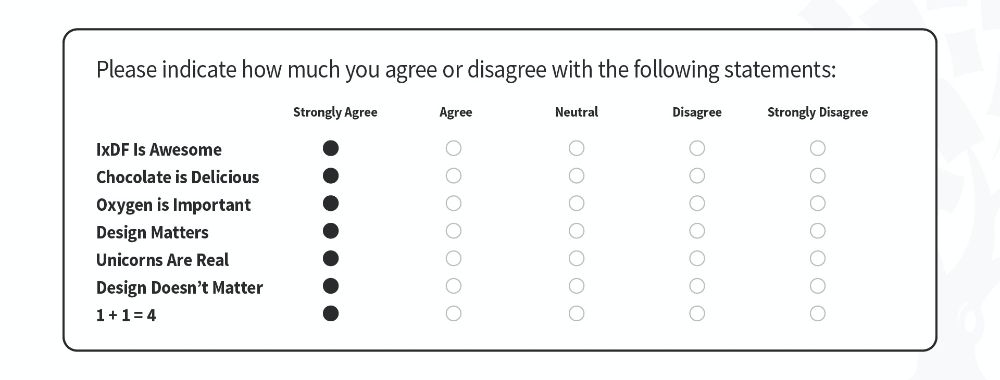Welcome back to our series on improving the UX of learning experience. If you’ve missed any of the earlier parts of this series, there’s no need to worry; you can find them all under the UX Daily tab on our website. Today we’re going to look at:
Communication Tools Need to Be Geared to the Activity
Earlier on in this series we looked at the idea that social interaction can enhance the learning experience and that using conversational tones and avatars can help add this “feel” to a learning activity. You can extend this by allowing participants in the learning to communicate with each other and even, if funds/budgets allow, with instructors or support staff.

Author/Copyright holder: Unknown. Copyright terms and licence: Unknown.
The key to getting this right is to choose the right tools for the job. There’s not much point in using live chat if most of the work will be done offline with people dropping in to download the latest elements of the learning every now and again. Similarly, if you want people to cooperate in real time then a bulletin board or forum might not be the best way to facilitate this.

Author/Copyright holder: Shutterstock. Copyright terms and licence: Free to Use.
You can mix and match these tools based on the specific needs of the individuals studying at any one point in time. However, you need to make transitions between toolsets very clear or there’s going to be a section of the audience left confused and possibly using the wrong tool and wondering why no-one else is.
Control the Flow of Learning Experiences
I am a huge fan of letting learners make their own decisions about what they need to review and what pace they need to progress through an experience at. A speed reader is going to plough through written content way faster than someone with dyslexia. They’ll both get to the same place in the end but you need to give them control over the time they take to make the journey. Otherwise the speed reader is going to end up bored or the dyslexic is going to be increasingly lost and frustrated as material zips past them.
However, the one thing people suck at is knowing what they need to learn. In fact, so many people grossly over-estimate or under-estimate their abilities that you really need to keep control over the course direction. That means ensuring that sections which require prior learning come after the prior learning and can’t be accessed until that prior learning is complete (or at least until they’ve passed a test demonstrating that they already know that bit).
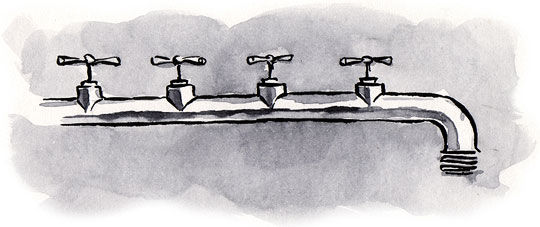
Author/Copyright holder: A List Apart. Copyright terms and licence: All rights reserved Img source
If you allow learners to plot their own journeys; many of them are going to get lost and they’re going to get angry about that and then they’re going to blame you for their troubles rather than examining the path they took to get there. So don’t let it happen and control the flow of your learning experiences reasonably tightly.
Conclusion
We’ll be back tomorrow with more tips for improving the UX of learning experiences. Do you have any tips that we should have included but didn’t? Let us know over on our Facebook page.
Header Image: Author/Copyright holder: Elizabeth Bacon. Copyright terms and licence: All rights reserved. Img