This is the second part of our look at conducting effective expert reviews; if you missed yesterday’s opening part – it can be found under the UX Daily tab on our website. Today, we’re going to continue with the Group Expert Review Process:
The Group Expert Review Process (Part 2)
Conduct the Walkthrough and Pick Out Problems
You want someone to facilitate the walkthrough of the interface and the heuristic checklist. It’s important to stop when a problem is found and then to make a note of it. The usability expert (or experts) don’t necessarily have to conduct the walkthrough but they should be encouraged to challenge any assumptions that have been made during the process. For example; if a user is confronted with a choice why is it assumed they will choose X rather than Y?

Author/Copyright holder: Le Dune Del Cardo. Copyright terms and licence: All rights reserved Img source
At this point; it’s probably best to focus on identifying issues and then moving on. If you want to record any positive instances; you can do so in a different colour from the problems. It depends on the reporting you need as to whether you want to do this.
The facilitator needs to ensure that everyone’s contribution is taken on board and that all important feedback is captured. If the session contains a large number of experts – you might need a separate resource to capture data while the facilitator handles the walkthrough and involving participants.
Then Assess for Severity and Make Recommendations
Once you’ve finished the walkthrough and captured all the issues; you might want to take a bit of a break so that people can refresh themselves and return ready to focus on what’s been identified. Here you want to talk about the severity of problems; so that you can prioritize them for resolution.

Author/Copyright holder: Unknown. Copyright terms and licence: Unknown.
You may also want to collect specific recommendations as to how to address each issue – at least where this is practical, if you don’t have the technical background in the room to do this then you may need to leave the occasional blank to be filled in elsewhere.
Transcribe and Share
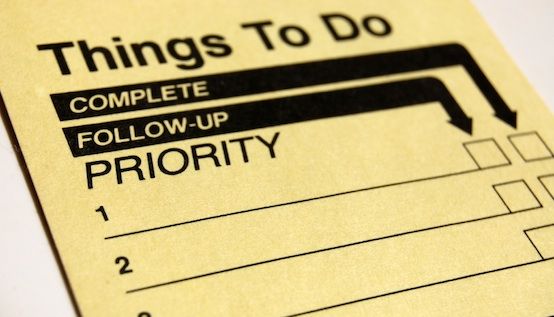
Author/Copyright holder: Mint. Copyright terms and licence: All rights reserved Img source
Once you’re finished; it’s a good idea to get the lists of problems, solutions, etc. transcribed into a document that you can circulate among participants. Ask them to review it and find out if they feel it is as complete as it should be at a slightly later date (don’t leave it too long). You can also get their input on anything that they feel should change about the list in hindsight.
For Completeness’ Sake
It’s also a good idea to have the usability experts conduct the walkthrough again without the other experts present. These meetings while incredibly productive are often conducted at a break-neck pace and the additional review can sometimes pick up problems that were missed in a larger group.
Header Image: Author/Copyright holder: Smashing Magazine. Copyright terms and licence: All rights reserved. Img











