Top 10 UI Trends Every Designer Should Know
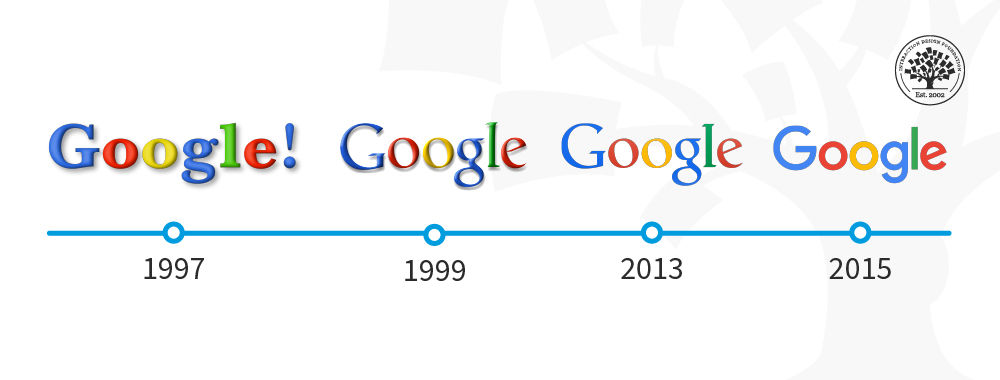
- 995 shares
- 9 mths ago
Glassmorphism is a popular User Interface (UI) design trend characterized by a frosted glass effect, where backgrounds are blurred behind semi-transparent panels. This style mimics the look of glass and creates a sense of depth and dimensionality while maintaining a sleek, modern aesthetic. It's commonly used in UI design to create a lightweight and clean look that emphasizes content hierarchy and readability.
This UI design style became popular after Apple updated macOS Big Sur in 2020. Glassmorphism offers an eye-catching, beautiful and minimalistic visual appeal.
Apple’s macOS Big Sur operating system uses the frosted glass effect.
© Apple Inc, FairUse
To create glassmorphic elements in UI design, follow these steps:
Transparency and Background Blur: Create a semi-transparent background for your element. Use a blur effect on this background to mimic the frosted glass look. CSS properties like background color with an alpha channel (rgba) and backdrop filter: blur() are typically used for this.
Color and Contrast: Choose a background color that complements the overall design but ensures sufficient contrast with the text or elements on the glass surface. The use of subtle gradients can also enhance the glass-like appearance.
Border and Shadow: A light border and subtle shadow on the glass element can increase its visual impact and depth. Ensure that these additions don't overpower the transparency and blur effects.
Layering and Depth: Place your glassmorphic elements over varied backgrounds to emphasize the depth created by the blur and transparency. This layering technique helps in achieving a three-dimensional look.
Content Legibility: Ensure that text or icons placed on the glassmorphic elements remain legible. This might require adjusting the blur level, the background's opacity, or the text's color.
Responsive Design Considerations: Test the glassmorphism effect on different devices and screen sizes. The effect should not hinder the usability or readability of the interface.
Balanced Use: While glassmorphism can create visually appealing designs, it's crucial to use it sparingly to avoid overwhelming the user and maintain the interface's usability.
The best color palettes for glassmorphic design elements typically include soft, muted colors, as they enhance the frosted glass effect while maintaining readability and visual comfort. Here are key considerations for selecting color palettes in glassmorphism:
Soft and Muted Tones: Light or pastel shades work well. They create the necessary contrast between the text and the UI elements without overpowering the glass effect.
This palette comprises soft and muted tones, including light or pastel shades. These colors reflect gentleness and understatement, suitable for creating contrast with text and UI elements in a glassmorphic design.
Background Blur: Use colors that maintain clarity when blurred. This is essential as glassmorphism heavily relies on background blur to create its signature look.
Backgrounds need to maintain enough tonal differentiation so that the glass effect of the UI element is successful.
© Interaction Design Foundation, CC BY-SA 4.0
Neutral Colors for Text and Icons: To ensure legibility, use neutral colors like black, white, or grey for text and icons. These colors stand out against the muted backgrounds.
Colors like black, grey or white for text ensure legibility in grasmorphic designs.
© Interaction Design Foundation, CC BY-SA 4.0
Subtle Gradients: Soft gradients can add depth and dimension to the design without compromising the glass-like transparency.
The image showcases soft gradients that add depth and dimension to the design, embodying the glass-like transparency characteristic of glassmorphism.
© Interaction Design Foundation, CC BY-SA 4.0
Adjust for Contrast and Accessibility: Always adjust colors to meet accessibility standards and ensure sufficient contrast between text and background elements.
Glassmorphism can be accessible if implemented with careful consideration. Accessibility in design ensures that products are usable by people with a wide range of abilities and disabilities. Glassmorphism can be accessible if it follows these fundamental principles:
Contrast and Readability: The key to making glassmorphism accessible is ensuring high contrast between text and background. The text must remain legible against the blurred, semi-transparent background common in glassmorphism.
Apple's iOS 7 introduced a glassmorphic design in its notification center. Here, Apple used a darkened background behind white text to ensure high contrast. This design choice made the notifications easily readable despite the semi-transparent, blurred background typical of glassmorphism.
© Apple, Fair Use
Color and Transparency: Avoid relying solely on color to convey information, as this can be challenging for color-blind users. Transparency should be used judiciously, ensuring it does not reduce legibility or distract from essential elements.
Microsoft's Fluent Design System, used in Windows 10, employs glassmorphism in various UI elements. In its start menu, Microsoft carefully balances color and transparency. The menu's semi-transparent background doesn't rely on color alone to differentiate elements. Instead, it uses shadows and borders to maintain a distinction between overlapping windows and icons, ensuring accessibility for users with color vision deficiencies.
© Microsoft, Fair Use
Consistent Navigation and Interface Elements: Keeping navigation elements and buttons opaque and clearly distinguishable aids users with visual impairments.
Alternative Text and ARIA Labels: Provide alternative text for images and appropriate ARIA (Accessible Rich Internet Applications) labels to help screen readers interpret the content, making it more accessible.
Testing with Accessibility Tools: Regularly test your designs with accessibility tools and guidelines like WCAG (Web Content Accessibility Guidelines) to ensure compliance.
Learn more about UI trends in the article Top 10 UI Trends Every Designer Should Know.
Learn more about Visual Design in our course Visual Design: The Ultimate Guide.
Glassmorphism, Neumorphism, and Flat Design each have distinct characteristics:
Glassmorphism: Features a frosted-glass effect with transparency and background blur, creating a sense of depth. It's visually ethereal and focuses on light, color, and transparency.
Neumorphism: Mimics physical objects through soft, inset or outset effects with subtle shadows and highlights. It aims for a tactile and pseudo-3D appearance.
Flat Design: Emphasizes simplicity and functionality with clean, two-dimensional elements, sharp lines, and bright colors. It avoids any stylistic choices that give a three-dimensional look.
Glassmorphism is distinguished by its focus on depth and translucency, Neumorphism by its tactile, soft appearance, and Flat Design by its minimalist, efficient approach. Each trend suits different contexts and usability considerations, with Glassmorphism being more modern and visually dynamic, Neumorphism offering a tactile feel, and Flat Design providing clarity and simplicity.
Learn more about UI trends in the article Top 10 UI Trends Every Designer Should Know.
The key characteristics of Glassmorphism, a contemporary design trend, include:
Transparency: Core to glassmorphism, it involves using semi-transparent backgrounds that mimic the look of frosted glass. This transparency creates a layered, multi-dimensional aesthetic.
Blur Effects: Background elements are often blurred behind transparent layers, enhancing the glass-like effect and adding depth to the design.
Vivid Colors: Glassmorphism frequently incorporates bright and vivid colors in the background. These colors shine through the semi-transparent layers, creating a striking visual impact.
Light and Shadow: Subtle lighting and shadows give elements a floating appearance. This helps in creating depth and distinguishing layers.
Border Highlights: Elements often have borders or highlights, which can be light or colored, to delineate edges and enhance the glassy effect.
Minimalist and Clean: Despite its layered approach, glassmorphism maintains a minimalist and clean aesthetic, focusing on essential elements without clutter.
Overlaying of Elements: It often involves overlapping elements with varying degrees of transparency, creating a sense of depth and hierarchy.
Glassmorphism leverages these characteristics to create a visually appealing and modern interface that suggests depth and texture while maintaining a sleek and minimalistic feel.
In this video, Joann and Arielle Eckstut, leading color consultants and authors, demonstrate how to create effective color palettes by evaluating existing brand colors, emotional tone, and spatial effects—helping you apply harmonious and vivid hues that enhance styles like glassmorphism.
To create a glassmorphic design in Figma, you should start by understanding the basic principles of glassmorphism. This style emphasizes transparency (like glass), a multi-layered approach with objects floating in space, and a subtle, light border on the translucent elements. Here's a step-by-step approach:
Set up the Background: Choose a background with some depth, like a blurred image or a gradient, to enhance the glass-like effect.
Create a Translucent Layer: Use shapes in Figma, such as rectangles or circles, and adjust their opacity to achieve a translucent effect.
Apply Blur: Add a backdrop filter with a blur effect. This gives the impression that the surface is semi-transparent, like frosted glass.
Border and Shadow: Add a light border and a subtle shadow to your elements. This helps to lift the elements off the background, enhancing the glassy feel.
Overlay Text and Icons: Place text and icons on the glassmorphic elements. Ensure they have high contrast for readability.
Glassmorphism started gaining significant popularity in design around late 2020 and early 2021. This trend was notably propelled by its adoption in high-profile interfaces and design systems, such as Apple's macOS Big Sur and iOS 7, where elements like sidebars and notification centers showcased the characteristic frosted-glass effect. These implementations by major tech companies sparked a broader interest and adoption of glassmorphism in the design community, leading to its widespread popularity in various digital products and interfaces.
The growing interest in creating visually rich yet minimalist interfaces further boosted the trend. Glassmorphism, emphasizing depth, transparency, and light effects, offered a fresh aesthetic that resonated with modern design sensibilities, distinguishing itself from the flat and material design trends that preceded it.
Learn more about UI trends in the article Top 10 UI Trends Every Designer Should Know.
Learn more about Visual Design in our course Visual Design: The Ultimate Guide.
Glassmorphism's hallmark transparency and blur effects can challenge readability and accessibility in design. The semi-transparent backgrounds and layered elements may reduce text contrast, posing difficulties for visually impaired users or those with cognitive disabilities. To mitigate these issues, it's crucial to ensure high text-background contrast and consider using solid colors behind the text for clarity. A minimalist approach, avoiding excessive layering, also aids in maintaining accessibility. Continuous testing with diverse user groups, including those with disabilities, is vital for adapting the design to be inclusive and accessible.
Learn more about Visual Design in our course Visual Design: The Ultimate Guide.
Glassmorphism is best suited for specific UI design scenarios where its distinctive aesthetic can be leveraged effectively:
Dashboard Interfaces: Glassmorphism can create a modern, sophisticated look for dashboards, especially when displaying data in a layered format with charts and graphs. The transparency allows for an organized, depth-enhancing overlay of information.
Background Elements: It works well for background elements, like sidebars and headers, where a touch of visual flair is desired without overwhelming the main content.
Overlay Panels: Glassmorphism is ideal for overlay panels or modal windows. The blurred background maintains focus on the overlay content while keeping the context visible.
Notification and Info Cards: Notifications or information cards can use glassmorphism to stand out against other UI elements, drawing attention while blending seamlessly with the overall design.
Creative Portfolios and Landing Pages: For websites focused on visual impact, like portfolios or product landing pages, glassmorphism can create an engaging, visually rich environment.
Mobile App Interfaces: In mobile apps, especially those focusing on media, lifestyle, or fashion, glassmorphism can add a layer of sophistication and modernity.
In each of these cases, it’s essential to balance glassmorphism's visual appeal with usability and accessibility, ensuring that the design remains functional and inclusive.
Designers face several common challenges when using Glassmorphism in UI design:
Balancing Aesthetics with Usability: The critical challenge is to maintain the aesthetic appeal of Glassmorphism without compromising on usability. The frosted glass effect must not hinder the functionality and readability of the interface.
Ensuring Accessibility: The semi-transparent and blurred backgrounds typical in Glassmorphism can pose significant accessibility issues, particularly for users with visual impairments. Maintaining high contrast and legibility is often challenging.
Performance Considerations: Implementing Glassmorphism, especially with dynamic blurring effects, can be resource-intensive and may affect the application's performance, particularly on lower-end devices.
Cross-Platform Consistency: Achieving a consistent Glassmorphic design across different platforms and browsers can be tricky due to varying levels of support for necessary CSS properties like backdrop-filter.
Overuse and Clutter: There's a risk of overusing Glassmorphism, leading to a cluttered interface. Designers must use it judiciously to avoid overwhelming users with too many transparent layers and effects.
Integration with Other Design Elements: Harmoniously integrating Glassmorphism with other design trends and elements requires a careful balance to ensure a cohesive user interface.
These challenges necessitate a thoughtful and balanced approach to using Glassmorphism in design, where aesthetic appeal is aligned with functionality, performance, and accessibility.
The design community has reacted to Glassmorphism with both enthusiasm and caution. Many designers admire its modern, innovative aesthetic, which offers a fresh alternative to flat design, encouraging creativity. However, there's also concern about potential overuse and accessibility issues, particularly regarding readability for users with visual impairments. The consensus advocates for a balanced approach, emphasizing the importance of contextual use and careful consideration of usability and accessibility. This ongoing dialogue within the community continues to shape the evolution and application of Glassmorphism in design projects.
Compared to Material Design, Glassmorphism presents unique usability challenges. Material Design's clear, simple layouts and high contrast make it more accessible and easier to navigate, ensuring consistency across platforms. Glassmorphism, while visually appealing, can compromise clarity and accessibility due to its semi-transparent and blurred elements. It may also impact performance, particularly in complex interfaces, and achieving cross-platform consistency can be challenging. Therefore, while Glassmorphism adds a modern, aesthetic touch, Material Design remains more practical for broad usability and accessibility.
Glassmorphism stands out with its modern, visually appealing aesthetic that adds depth and focus to content, making it suitable for trendy, tech-oriented designs. However, it faces challenges in accessibility due to its semi-transparent elements and text readability issues. Performance can be impacted due to resource-intensive effects, and achieving consistency across different platforms can be tricky. While it offers a more dynamic and layered look compared to the simplicity of Flat Design, it shares some accessibility and practicality concerns with Neumorphism, lacking the straightforwardness and universal applicability of more traditional design styles.
Learn more about UI trends in the article Top 10 UI Trends Every Designer Should Know.
Learn more about Visual Design in our course Visual Design: The Ultimate Guide.
The future of Glassmorphism in UI/UX design hinges on its adaptability and evolution. It's likely to see selective use where its unique visual appeal adds value, particularly in augmented reality (AR) and virtual reality (VR).
However, like any trend, its popularity may fluctuate, potentially integrating with or giving way to new design trends. Its sustained use will ultimately depend on balancing its distinctive aesthetic with practical usability and user experience considerations.
Learn more about UI trends in the article Top 10 UI Trends Every Designer Should Know.
Learn more about Visual Design in our course Visual Design: The Ultimate Guide.
Remember, the more you learn about design, the more you make yourself valuable.
Improve your UX / UI Design skills and grow your career! Join IxDF now!
You earned your gift with a perfect score! Let us send it to you.
We've emailed your gift to name@email.com.
Improve your UX / UI Design skills and grow your career! Join IxDF now!
Here's the entire UX literature on Glassmorphism by the Interaction Design Foundation, collated in one place:
Take a deep dive into Glassmorphism with our course Visual Design: The Ultimate Guide .
Master complex skills effortlessly with proven best practices and toolkits directly from the world's top design experts. Meet your experts for this course:
Mia Cinelli: Associate Professor of Art Studio and Digital Design at the University of Kentucky.
Joann Eckstut: Color Consultant, Founder of The Roomworks, and one of the 12 designers chosen by the Color Association of the USA to create the yearly forecast used by industries to keep up with color trends.
Arielle Eckstut: Author, Agent-at-large at the Levine Greenberg Rostan Literary Agency, and Co-Founder of The Book Doctors and LittleMissMatched.
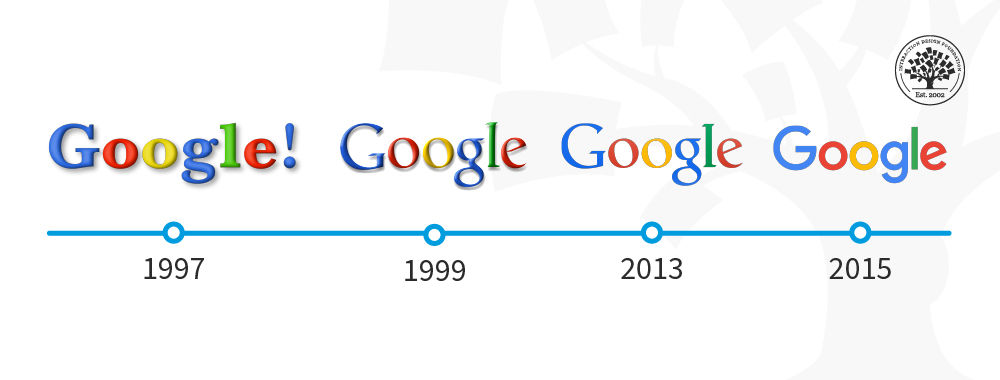
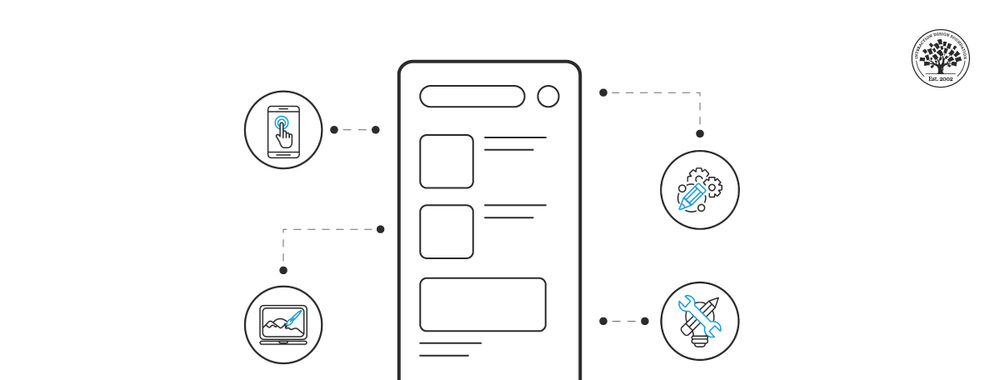
We believe in Open Access and the democratization of knowledge. Unfortunately, world-class educational materials such as this page are normally hidden behind paywalls or in expensive textbooks.
If you want this to change, , link to us, or join us to help us democratize design knowledge!
