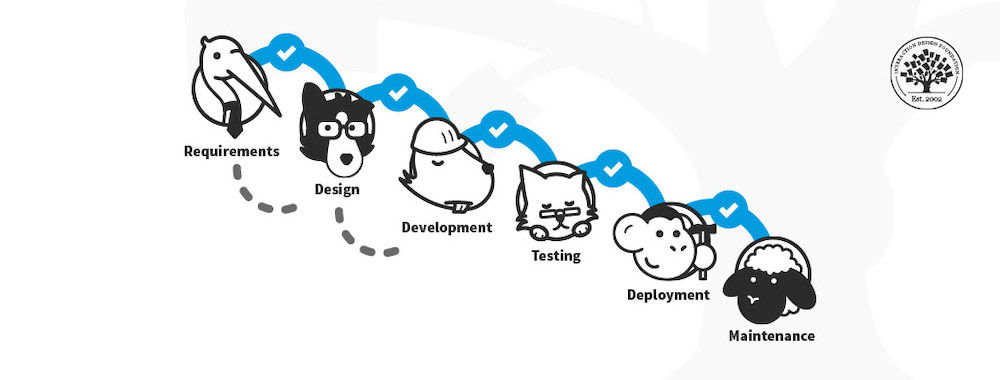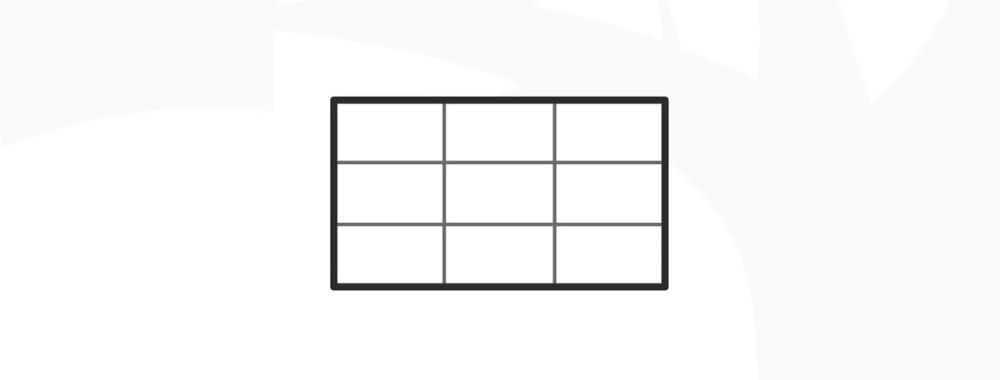There’s no debate that the Internet offers one of the most powerful and flexible sales channels on earth. In order to capture and retain customers (users) we need to do more than create a great user experience from a usage perspective; we also need to show our customers that they can trust us. But how do we go about this? Through design and content of course.
This week, we’ll be taking a look at how we can create greater credibility online and we’re going to start today with security.
Security is the Rising Challenge
Multi-billion dollar industries have this unfortunate tendency to attract the less-than-trustworthy to exploit those with less understanding of how things should work than they perhaps should have. When people get their credit cards out (figuratively speaking – we are online) they want to be certain that they’re doing business with someone they can trust and this begins with security.
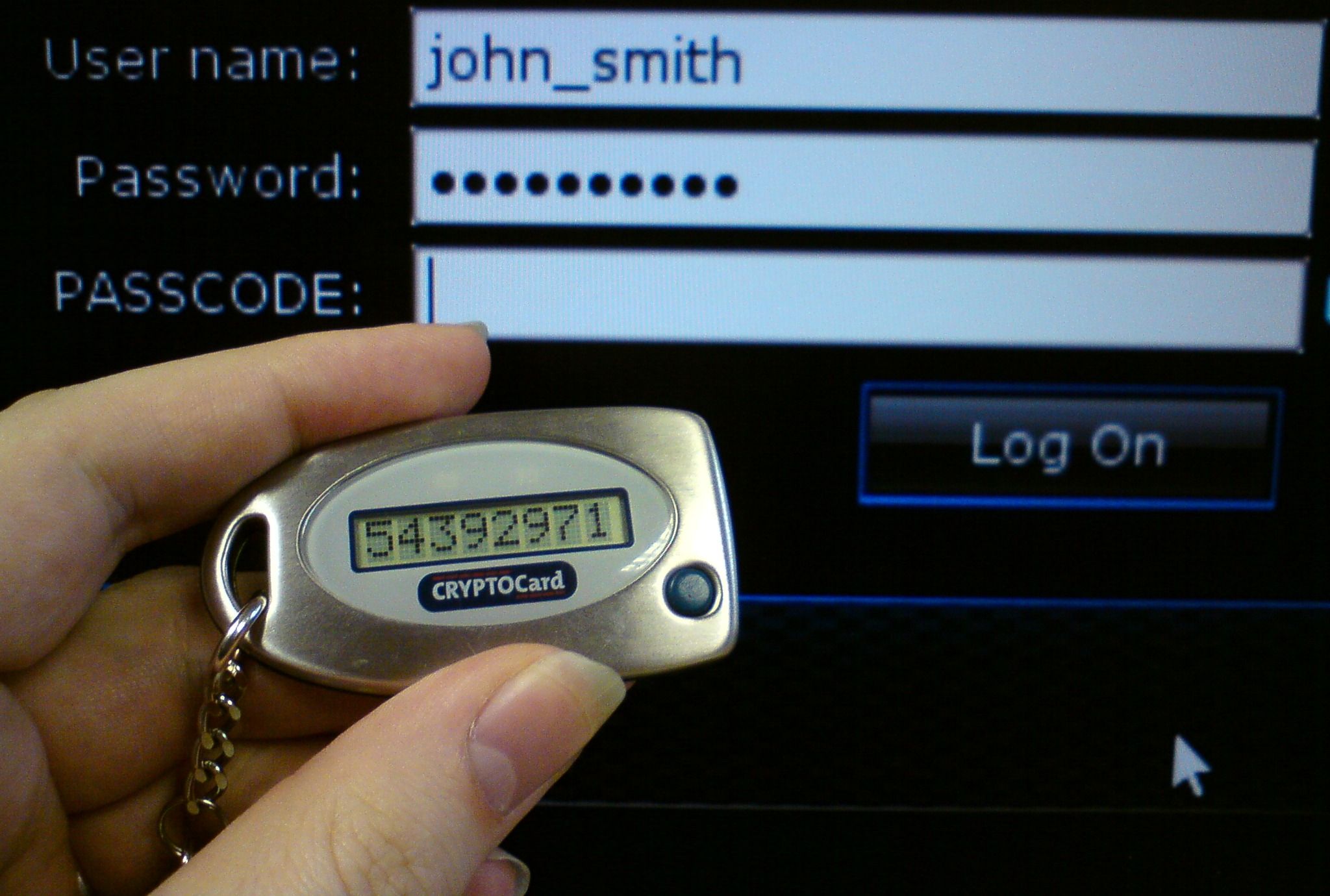
Author/Copyright holder: Brian Ronald. Copyright terms and licence: CC BY-SA 4.0
The first action you can take is simple; do everything humanly possible to ensure that your site is secure. Make certain that you’re using tools such as SSL (Secure Socket Layer) certificates to protect data. Use firewalls, anti-virus, encryption, physical security tools, early warning systems and everything else you can throw at the site. At a minimum you also need to meet any legal requirements for security and ideally, you should be looking at best practice guides and trying to emulate the best possible security solutions for your business.
Highlight Your Efforts
There are a bunch of security verification marks out there; sometimes called “trust marks”. If you meet a standard; you want to let your audience know that you meet those standards. Get the trustmarks and display them prominently – particularly at the point of purchase but also earlier in the process… it’s a good idea to build trust before you reach for someone’s cash.

Author/Copyright holder: Unknown. Copyright terms and licence: Unknown.
It’s also important to give people an idea of what those trust marks actually mean. Don’t rely on their previous exposure to the marks; set aside a page to explain what each mark means and in particular the benefit to the user. It’s not about showing off how good you are at meeting standards but rather on delivering something that matters to the user.
And Highlight Some More
It’s also a good idea to let your users know what your company’s policy towards security in general is. What steps do you take to ensure the security of their data? How can they avoid phishing scams carried out in your name? If they use a password to access your functionality – how should they protect that password?

Author/Copyright holder: HLundgaard. Copyright terms and licence: CC BY-SA 3.0
Whilst, you can’t protect every user in every eventuality, you can make it harder for people to take advantage of your users and grow your users’ trust at the same time.
The approach here is no guarantee of perfection but it does show that you care enough to try and make things as secure as possible and that’s a good start toward building credibility.