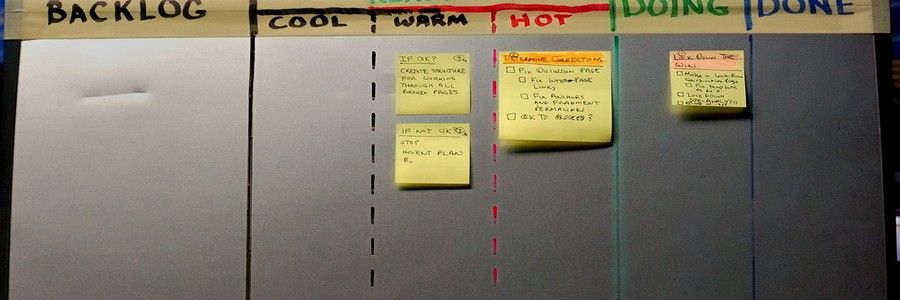What type of designer are you? Do you have a set of principles, checklists, or methods that guide your designs? Or do you prefer to start from scratch and analyze afterwards with a checklist? If you feel more comfortable looking forward, looking backwards– or if you’re a perfectionist who likes to do both – then this article will be useful to you.
“Be yourself; everyone else is already taken''. Oscar Wilde [Tweet this]
Do you like to have constraints on your design work?
Most of us tend to think that constraints impede creativity. However, this is not necessarily the case given that our human tendency is to work around constraints and find creative ways to satisfy them. What about the exception that breaks the rule expression? Or when you learned more doing a cheat sheet than just memorizing the content for an exam?
If you consider yourself a designer who does user-centered design, you most likely already abide by many principles. In other words, you impose constraints on yourself by following given practices, work methods, and thinking patterns. For example the ISO 9241-210 standard describes 6 key principles that will ensure your design is user-centered:
- The design is based upon an explicit understanding of users, tasks and environments.
- Users are involved throughout design and development.
- The design is driven and refined by user-centered evaluation.
- The process is iterative.
- The design addresses the whole user experience.
- The design team includes multidisciplinary skills and perspectives.
But hey, how often do you manage to adhere to all of these design principles in your daily practice? Pretty difficult, right? Nevertheless, it is important to keep them in mind and strive to adhere to them in your projects.
Principles to guide your design activity
By now, we hope you will agree that constraints and principles are not creativity-killers after all. You can consider them much like a dancing partner instead of your enemy. Sure, they constrain you in some respects. But they also give you the feedback and friction you need to creatively solve design problems.
Let’s continue with an example of design principles that can help you guide your design activities. The UK Government Digital Service has a set of design principles they use when developing services for the public sector in the UK:
1. Start with needs
Service design starts with identifying user needs. If you don’t know what the user needs are, you won’t build the right thing. Do research, analyse data, talk to users. Don’t make assumptions. Have empathy for users, and should remember that what they ask for isn't always what they need.
2. Do less
If we’ve found a way of doing something that works, we should make it reusable and shareable instead of reinventing the wheel every time. This means building platforms and registers others can build upon, providing resources (like APIs) that others can use, and linking to the work of others. We should concentrate on the irreducible core.
3. Design with data
In most cases, we can learn from real world behaviour by looking at how existing services are used. Let data drive decision-making, not hunches or guesswork. Keep doing that after taking your service live, prototyping and testing with users then iterating in response. Analytics should be built-in, always on and easy to read. They’re an essential tool.
4. Do the hard work to make it simple
Making something look simple is easy. Making something simple to use is much harder — especially when the underlying systems are complex — but that’s what we should be doing. Don’t take “It’s always been that way” for an answer. It’s usually more and harder work to make things simple, but it’s the right thing to do.
5. Iterate. Then iterate again
The best way to build good services is to start small and iterate wildly. Release Minimum Viable Products early, test them with actual users, move from Alpha to Beta to Live adding features, deleting things that don’t work and making refinements based on feedback. Iteration reduces risk. It makes big failures unlikely and turns small failures into lessons. If a prototype isn’t working, don’t be afraid to scrap it and start again.
6. This is for everyone
Accessible design is good design. Everything we build should be as inclusive, legible and readable as possible. If we have to sacrifice elegance — so be it. We’re building for needs, not audiences. We’re designing for the whole country, not just the ones who are used to using the web. The people who most need our services are often the people who find them hardest to use. Let’s think about those people from the start.
7. Understand context
We’re not designing for a screen, we’re designing for people. We need to think hard about the context in which they’re using our services. Are they in a library? Are they on a phone? Are they only really familiar with Facebook? Have they never used the web before?
8. Build digital services, not websites
A service is something that helps people to do something. Our job is to uncover user needs, and build the service that meets those needs. Of course much of that will be pages on the web, but we’re not here to build websites. The digital world has to connect to the real world, so we have to think about all aspects of a service, and make sure they add up to something that meets user needs.
9. Be consistent, not uniform
We should use the same language and the same design patterns wherever possible. This helps people get familiar with our services, but when this isn’t possible we should make sure our approach is consistent.
This isn’t a straitjacket or a rule book. Every circumstance is different. When we find patterns that work we should share them, and talk about why we use them. But that shouldn’t stop us from improving or changing them in the future when we find better ways of doing things or the needs of users change.
10. Make things open: it makes things better
We should share what we’re doing whenever we can. With colleagues, with users, with the world. Share code, share designs, share ideas, share intentions, share failures. The more eyes there are on a service the better it gets — howlers are spotted, better alternatives are pointed out, the bar is raised. Much of what we’re doing is only possible because of open source code and the generosity of the web design community. We should pay that back.
Pretty concise and useful, don’t you think? If you want to learn more about how they apply these principles, check their website at https://www.gov.uk/design-principles
Or are you the checklist-type?

Author/Copyright holder: i.gunawan. Copyright terms and licence: CC BY 2.0
In 2009, Atul Gawande published a book called “The Checklist Manifesto: How to Get Things Right”. According to him, experts need checklists, i.e. written guides that walk them through the key steps in any complex procedure. As a surgeon, he created the WHO Surgical Safety Checklist which in a year long pilot study in eight hospitals worldwide reduced deaths and complications following surgery by up to a third. Just imagine how many lives he has saved by introducing a checklist.
Although most designs are not life-threatening or life-saving, design is also a complex procedure. As a result, a good designer will have a certain rhythm and order in his or her workflow. Checklists are a useful way for you to accomplish this. You can use a checklist as a simple starting point. Or you can use a checklist as a sort of “acceptance test” to ensure that everything is acceptable once you’re ready to deliver. Or even as a tool to delegate and organize tasks.
Smashing Magazine gathered a total of 45 design checklists: http://www.smashingmagazine.com/2009/06/45-incredibly-useful-web-design-checklists-and-questionnaires/. There must be many more out there.
The forms and styles of checklists are countless. Here is one checklist we made during a brainstorm. Try this checklist by really thinking deeply about each question on the checklist. Answer the questions in a verbose and lengthy way with examples of what concrete actions you have taken (or not taken). If used correctly, checklists can be powerful. If used in a shallow or hasty way, they can be a waste of time.
The Checklist for Superb Designs
- Did I experiment with the design? It’s always a good idea to try a lot of ideas early on in the design phase. If you’ve only worked with a single idea; how likely is it to be the best? If you throw a lot of ideas into the works – you’re much likely to iterate to the best ideas. You may also find that bits of one idea work really well when blended with another… Brainstorm as a team and avoid any blocks in your process.
- Did I choose simplicity? It’s easy to get completely lost in the detail when making design decisions. Yes, detail is important but it’s not the be-all and end-all of design. That’s because your user is the most important part of the process. You should sense check each decision you make with simple and easy to use as your main goals. Your users will thank you for it.
- Did I design with consistency in mind? This is harder to do than is to say. If you’ve chosen a font for a specific purpose; have you used it for that purpose throughout your design? The same goes for layouts – are they consistent between pages? If you’re really clever you can make notes on this process during the design phase and then turn them into a style guide (which you can sell to your clients) afterwards.
- Did I finish the design? This is where you can pay attention to the details. Is your design done? Have you ticked all your boxes, dotted all your “i’s” and crossed all your “t’s”? Check footers, headers, margins, text boxes, logos, everything and then check again. If it ain’t done; it’s not ready.
- Did I take time to let things breathe? It’s really important for creative to give themselves some space from a project before checking it for polish. Writers do the same thing by the way – the manuscript needs to go in a drawer for a while before they review it. Before you sign off on a project; take a few minutes (or hours or days) to ignore it. Do other stuff or just go for a walk. Come back with a fresh perspective and really look at your work – is it good enough yet?
- Can I explain why I have done what I’ve done? Your clients are going to ask; so you might as well be ready for them. If you can explain your design then you truly understand it. That’s as close to perfection as possible.
- Am I truly happy with the end product? Hey, if something’s bothering you – work on it. There is a time when you’re going to have to stop but you can keep working right up to the deadline on things that don’t quite work for you. That’s a great way to deliver the best outcomes.
“Principles, guidelines, checklists and procedures are tools for creativity” [Tweet this]
Header Image: Author/Copyright holder: Dennis Hamilton. Copyright terms and licence: CC BY 2.0