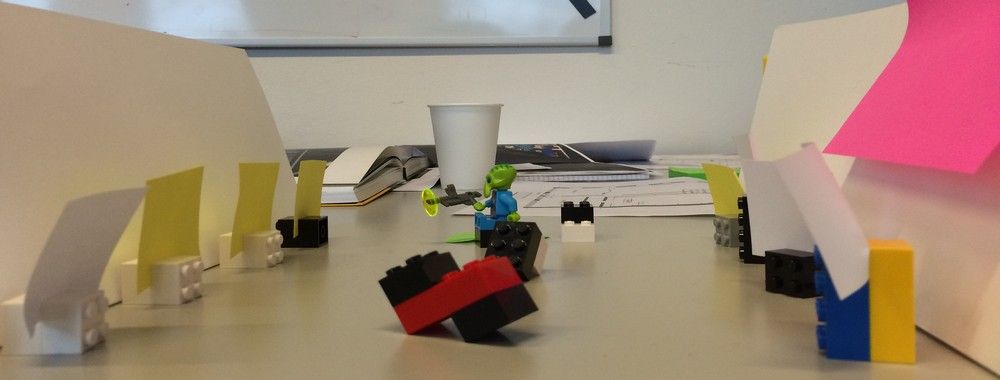Honestly, how much do you enjoy reading research reports? And how engaging do you find them? Unsurprisingly, receiving a report with your insights into the target group may not get your clients to empathize with the potential users of their product or service optimally. Alternatively, you might consider organizing a workshop for them. This allows you to use more engaging techniques, interact with them, and get a feeling for their responses. Here, we will teach you a method for workshopping your research result to maximize the impact of your findings.
Getting your stakeholders to work with your research results actively in workshops is a great way to give them a sense of ownership of your research project. After all, the users you have involved in your research are not just your users, but the entire company’s users—so, everyone should feel engaged in working with the insights from user research. There are many different workshops methods to choose from, and which one works best for you depends on your context, the purpose of your research, and your stakeholders. Here, we will teach you how to run a workshop with 5 exercises from Design Thinking.
A Workshop with Five Exercises
Design Consultancy and expert design thinkers IDEO have a multitude of suggestions for how to workshop user research results. Here, we will show you a workshop process consisting of five different exercises or steps, which we recommend as a great way to move from raw insights to preliminary concept ideas (you can find even more exercises at www.designkit.org).
User research is key in design thinking. If you work in a design thinking process, you conduct the research and analyze the results as a team effort; it’s not something you do before sharing the results (if you are interested in learning more about design thinking, you can start here: /literature/topics/design-thinking). Thus, the workshop we show you here starts with analysis of the research. Many designers work in a process where research and analysis are not things that the entire team do. If that’s the case for you, you can still use the exercises, but you might want to follow our suggestions below for how to moderate the first few steps.

Author/Copyright holder: Pixabay. Copyright terms and licence: Free to Use
You can do one or more workshops of you research results consisting of these five exercises.
In the following, we will present the five exercises, along with some additional advice for what to do if you are not working in a design thinking process.
Download Learnings
“Downloading learnings” is done as the first step to ensure that everybody on your team understands what took place during the research. It works best if you can do it immediately after or the day after you finish your research, so that your impressions are still fresh in your mind.

Copyright holder: Pekka Nikrus. Copyright terms and license: CC BY-NC-SA 2.0
In the “download learning” exercise, you write down what you learned in your research on sticky notes.
For the “download learnings” exercise, you gather the design team and all your notes, quotes, etc. from your user research. The people who were part of carrying out the research take turns telling the others what they learned – whom they talked to, where they met, what they found out, etc. While you share, you also write down the information on sticky notes. Then, after you are done, you place all your own sticky notes in a group on the wall or on a big sheet of paper. The members of the team who are not sharing listen and ask questions, but otherwise remain quiet.
If you are not working in a design thinking process where multiple people on your team are involved in your research, you will probably want to skip this step and go straight to “share inspiring stories”. Instead of doing the “download learnings” exercise, you can also ask your participants to prepare for the workshop by reading a summary of your findings beforehand – just be prepared to work around the fact that some of your team members probably won’t have time to look at your report.
Share Inspiring Stories
The “share inspiring stories” exercise ensures that all the members of your team can tell the most interesting stories from your research as though they were there themselves. “Share inspiring stories” is similar to “download learnings”, but instead of sharing everything they learned, team members take turns telling the most inspiring stories they learned during their research. When sharing an inspiring story, you should aim to be as descriptive as possible. The other team members listen and write down their observations and thoughts on sticky notes. After each inspiring story, all the sticky notes related to the story are placed together on the wall or a large piece of paper. Because the notes represent shared knowledge, writing legibly and in clear sentences that others can understand is vital here.

Copyright holder: U.S. National Archives and Records Administration via Wikimedia Commons. Copyright terms and license: CC Public Domain
It’s time to tell your most inspiring stories with the “share inspiring stories” exercise.
If you are not working in a process where multiple people are part of carrying out the research, you can use an exercise suggested by Tess Rothstein from Medium.com called “viewing parties”. In a viewing party, you select longer video clips from your research that showcase some of the interesting stories in your research and share the clips with your team. As the team members watch the videos, they take notes on sticky notes. Then, after watching, each team member shares what he or she observed – similarly to the “share inspiring stories” exercise. Obviously, this exercise requires that you have done some analysis before the workshop so that you know what the most relevant themes are. Tess Rothstein suggests doing this with video, but if you only have audio recordings, you could also present those along with any relevant pictures you have taken. If you have already performed a thematic analysis on your own, your videos can showcase a mixture of themes and inspiring stories.
Find Themes
“Finding themes” is about identifying patterns in your research. To find themes, you gather your design team around the sticky notes from the “download learning” and “share inspiring stories” exercises. As a team, you start discussing what important themes you can identify across the different stories. Themes can include something that is common, something that’s particularly interesting or something that’s related to different ideas. As you discuss these, move the sticky notes around to create thematic clusters. Keep discussing and moving the sticky notes until you are satisfied that you have covered the most relevant themes for your future design process.
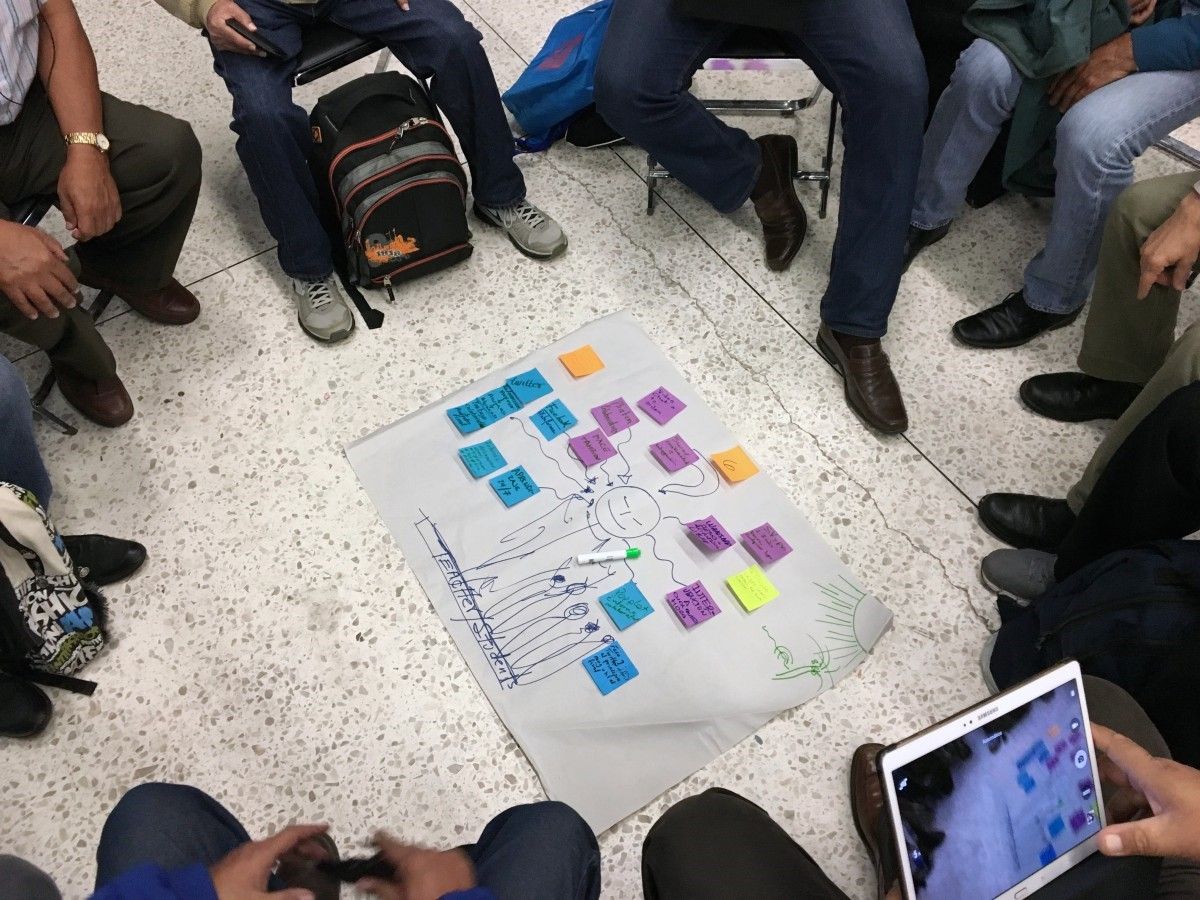
Copyright holder: udgagora. Copyright terms and license: CC Public Domain
In the “find themes” exercise, you cluster your sticky notes until you have a set of coherent themes.
You can do this exercise even if you skipped the “download learning” exercise. If you have already done a thematic analysis on your own—e.g., to create a “viewing party”—you can focus this step a bit more. For instance, you can use it to identify the most important problems with an interface, design opportunities or patterns you had not previously recognized. That way, the exercise serves the dual purpose of giving your team ownership of the research results and performing additional analysis.
Create Insight Statements
In the next step, you create insight statements to focus your future ideation on what was most important in your research. To create insight statements, look at the theme clusters you created in “find themes” and describe what the theme is about in a statement. This can be difficult, so think about what the key insight from a theme is. An insight statement could be anything from “Users can’t find the search bar.” to “It can be difficult for people with insulin-dependent diabetes to remember if they have taken their insulin.”—depending on what your project is about. Once you have created insight statements for all themes, consider the purpose of your design project and choose the 3–5 insight statements that are most relevant to your design project.
You can create insight statements for almost all types of research projects. An insight statement from a usability test will probably look very different from an insight statement from observational research, but the purpose is the same: To ensure that your entire team is focused on the most central insights from your research.
How Might We
The “How might we” exercise turns your insight statements into design challenges that are easier to work with.

Copyright holder: Colin Kinner. Copyright terms and license: CC BY 2.0
In the “how might we” exercise, you turn your insights into questions.
In this exercise, you rephrase each of your remaining insight statements into “how might we” questions. A “how might we” question shouldn’t be too narrow or too broad. It should be possible to come up with multiple answers for a “how might we” question. If you can only come up with one answer, your question is too narrow. At the same time, “how might we” questions should be narrow enough that they provide a good focus for future brainstorming. If you have no idea about how to start answering your question, it is probably too broad. Each insight statement can lead to multiple “how might we” questions, and that’s perfectly fine. If we look at the insight statement “It can be difficult for people with insulin-dependent diabetes to remember if they have taken their insulin.”—we could ask this question: “How might we show insulin-dependent diabetics whether or not they have taken their insulin?”
You can also use “how might we” questions on your own to help take the difficult step from research to design decision-making. You can read more about that in our article “Define and Frame Your Design Challenge by Creating Your Point Of View and Ask ‘How Might We’”.
The Take Away
Workshops are a great way to give your stakeholders a sense of ownership of your user research and to move from insights to design ideas. Here, we have introduced five workshop exercises from design thinking.
Download learning
Share inspiring stories
Find Themes
Create Insight Statements
How might we
You can use the exercises no matter whether you’re working in a design thinking process or not, and we have provided some suggestions for how to moderate the first few steps if you have already done some analysis on your own. All in all, they’re pivotal in transmitting necessary ingredients into embryonic solutions.
References & Where to Learn More
Hero Image: Author/Copyright holder: Kars Alfrink. Copyright terms and licence: CC BY 2.0
Check out Design Kit’s “Methods” section
Tess Rothstein, Make Your Findings Interactive, 2016