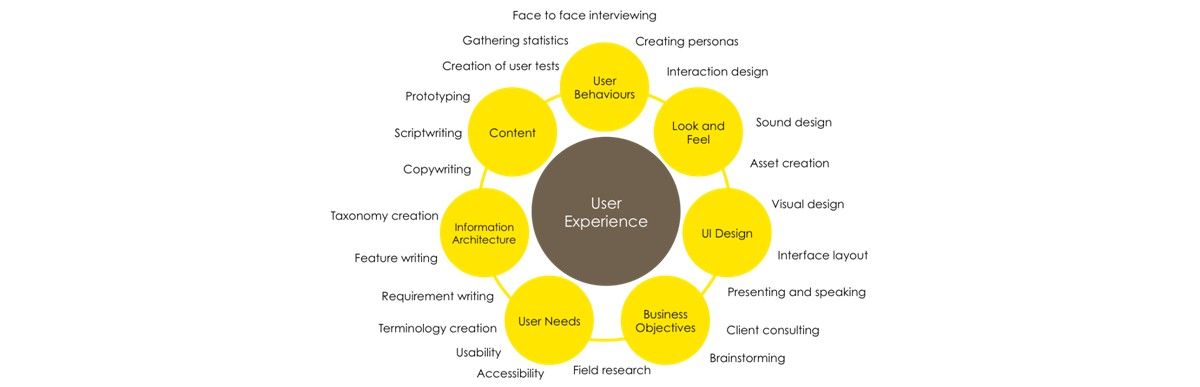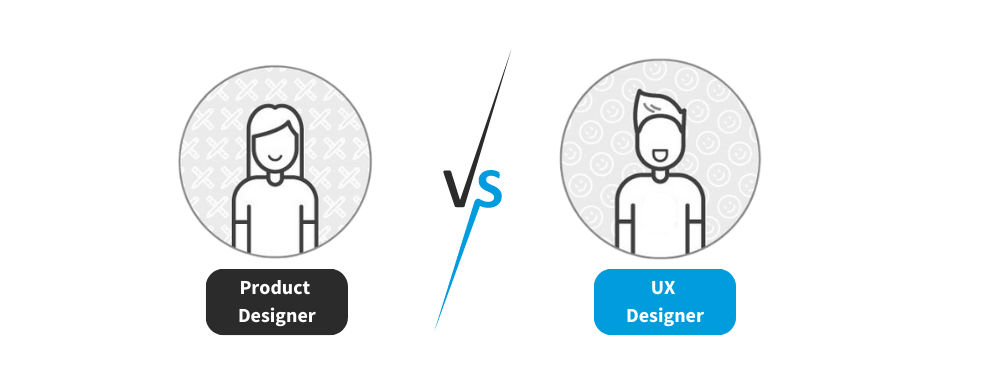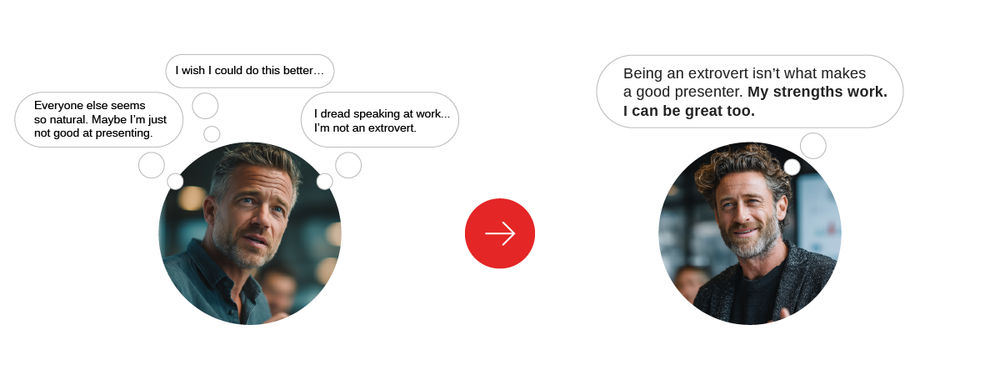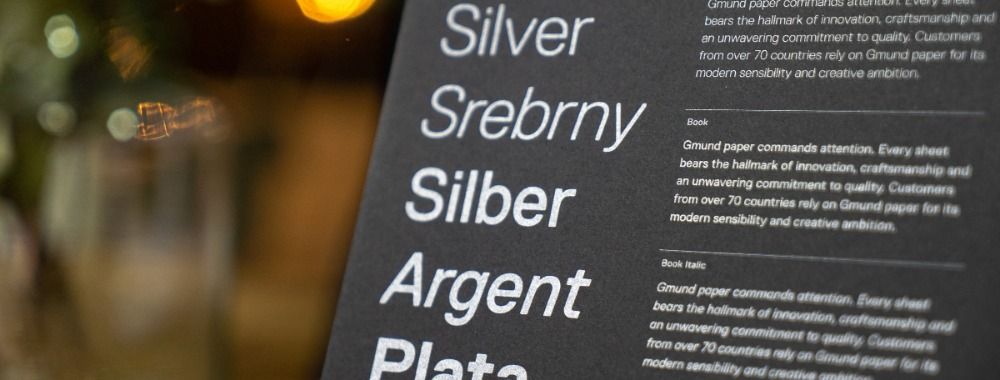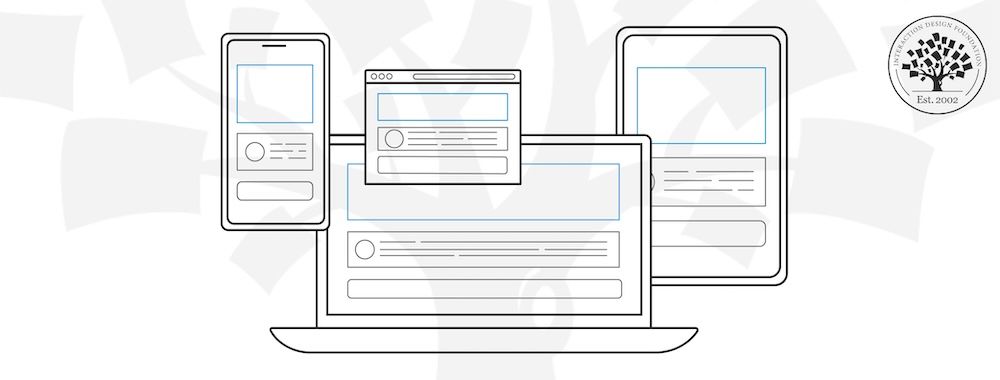Reinventing the wheel sucks. Yet, all too often that’s exactly what UX designers do. They move from project to project and start from scratch each time. Yet, it doesn’t have to be like that.
Software developers don’t do it. They build blocks of code for functionality, components, which allow them to meet a need without recoding from the start. Sure, they may tweak those components a little for the new project but the basis has already been put in place.
UX designers can do something similar. They can build their own element specifications that can be handily recycled from project to project. This cuts down on grunt work and lets the UX designer focus more on “blue sky thinking” when they need to.
Software Development and Components
It’s worth noting that there are plenty of disagreements to exactly what constitutes a component in software development. That’s true today and components were first introduced in software back in the 1960s!
However, it doesn’t matter too much how a component is built, what matters is the purpose of components – the ability to recycle ideas between projects and the considerations that are used when designing components.
In essence there’s an examination of the technical aspects of the implementation. Components are built when there’s a need for efficiencies, where the code can be developed in this manner so that developer resources may be freed up in the future, the actual language to be used and the possible future value of the component (archaic languages in legacy systems are not the best place to spend your life building components, for example).
There’s also the understanding the while a component is a black-box system (e.g. it produces inputs and outputs that are clearly understood) that it may be tweaked as necessary by a developer to make it more useful for their current needs.
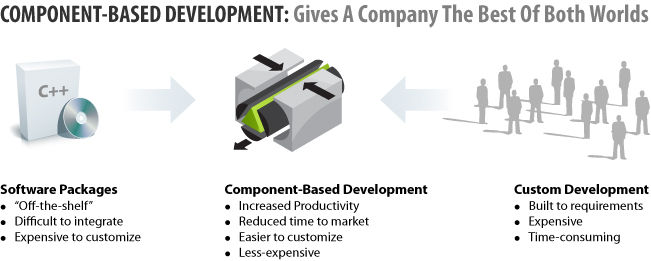
Author/Copyright holder: Top Coder. Copyright terms and licence: All rights reserved Img source
Design Element Specifications For User Experience Recycling
In order to get the maximum level of recyclability from our design element specifications, we need to look at designing with recycling in mind from the outset.
Don’t forget that while these solutions are supposed to be flexible, they also need to be tangible to be of value.
It’s important to know, before we start with design element specifications:
- What’s the design element going to do when it’s complete?
- What context will that design element operate within?
- How might we want to modify that element in the future?
We will have to clearly document our design element specifications if we want to be able to recycle them. That means delivering documentation that is explicitly clear about the purposes for the design element. It may not be the document’s creator that ends up recycling that design element – so ease of use and clarity are a key part of the development process here.
We being with a title. Titles should be short, catchy and enable an easy grasp of what the document is about. You can always go into more detail with an explanatory paragraph later.
The titles should, because we’re UX professionals, reflect a user need. So for example “Enter Date and Time” would be a good title. It’s clear what the user wants to do and what the design element will be dealing with.
There’s also the business to consider. You need to be certain that the design element will be fit-for-purpose and help meet organizational objectives.
That means somewhere in your documentation you want to handle:
- The content of the element.
- The place that the element will assume in the information hierarchy of your product.
- The place that the element fits within the interface (UI).
- The interaction of the user with the element.
- Where the whole thing fits into the navigation design – though this will normally only apply if navigation is required when interacting with the element.
- Finally, you’re going to need some sort of functional specification to enable your developers to implement these design elements.

Author/Copyright holder: Alexandrpeers. Copyright terms and licence: All rights reserved Img source
Documenting Design Elements
So let’s look at a simple example of that in practice, let’s take a time capture field.
Title: Capture The Time
User Requirement: Entering time into a field, rapidly and accurately
Business Requirement: To capture the time for sales pattern analysis
Content: Time elements hours and minutes, and explanatory text
INSERT CLOCK PULLDOWN HERE
User – Find the time capture component on the page
User – Select the first field
User – Enter the hour in 24 hour clock format
System – Predefined Options Made Invisible
User – Select the second field
System – Predefined Options Made Invisible
Functional Specification:
The time capture form will consist of the following
Label – Current Time (24 Hour Clock)
Two Text Fields – Populated with HH for the hour and MM for the minutes
Required Behaviour when the field is chosen, the pre-populated text should become invisible
This layout makes it very easy to compare different versions of a design element and decide which is appropriate for a given situation.
Some Things to Remember
Just because a design element can be recycled, it doesn’t mean that it should be recycled. The appropriateness of recycling a design element should be clear before it is recycled. It is very easy to introduce errors and flaws into a project by recycling an element without reviewing it first.

Author/Copyright holder: Eugene Zemlyanskiy. Copyright terms and licence: CC BY 2.0
The larger your design element library becomes – the harder it becomes to name things effectively and to be able to tell at a glance which element is right for the current situation. This library requires careful management.
You don’t have to do this for every element of every design if you don’t have the resources to do so. This is a time consuming process. You may decide just to take the most common elements that you use and give them this treatment. A process is only worthwhile if it doesn’t detract from the core of your work.
Summary
Recycling design elements is resource friendly. It frees up human resources, it reduces the need for financial resources on a project and reduces the load on your technical resources. The tips above may help you get started on a recycling approach to your UX design.
Header Image: Author/Copyright holder: LEO Learning Ltd. Copyright terms and licence: All rights reservedImg Source