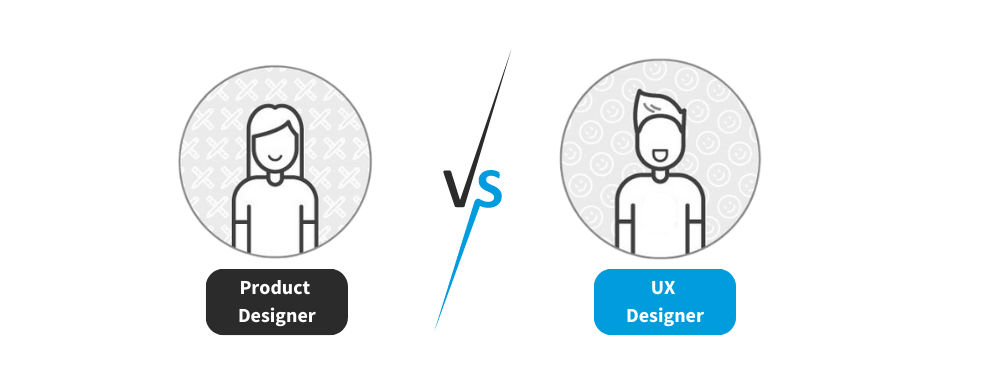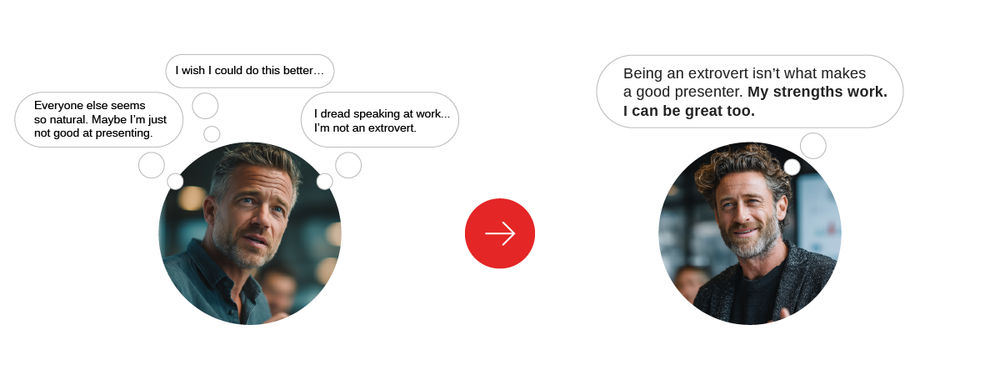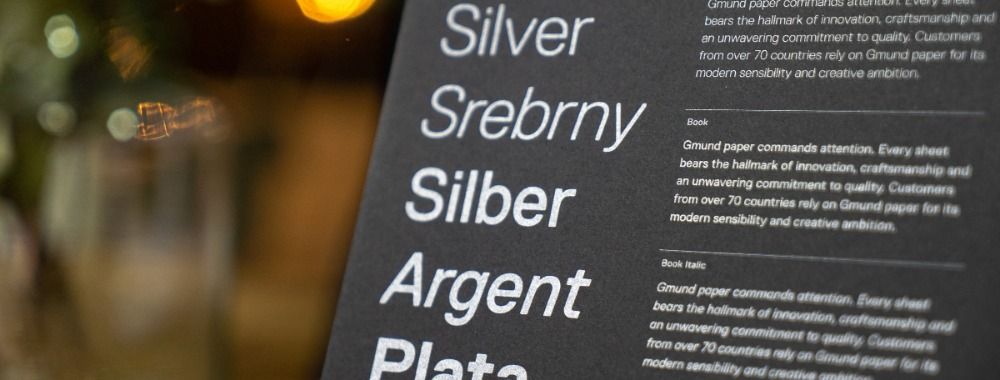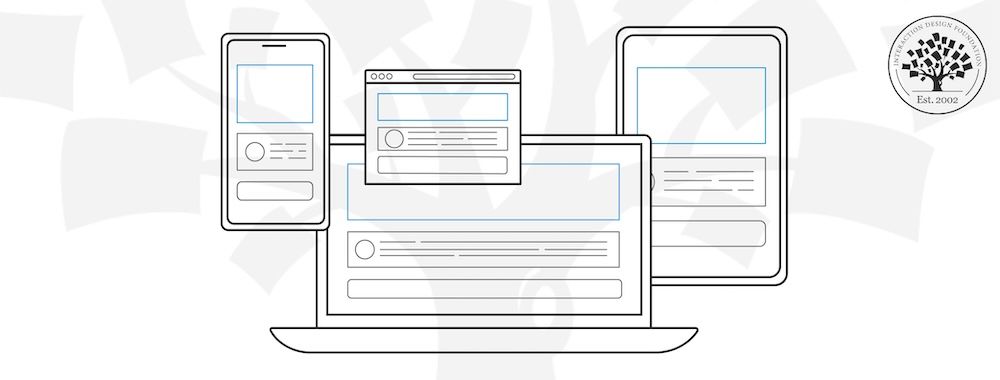Copywriting’s a pretty good gig if you can get it. In fact, it’s one of the most popular digital professions going. That’s because everyone knows how vital the content of a website or application is. What many people don’t pay attention to though is the micro-copy.
What is Micro-copy?
Micro-copy’s the ubiquitous text that turns up in tiny chunks (hence “micro”) when you need it. It can be the label on a field, a quick set of instructions on what button to push, etc. It’s this tiny text on which much of the UX of a product hinges.
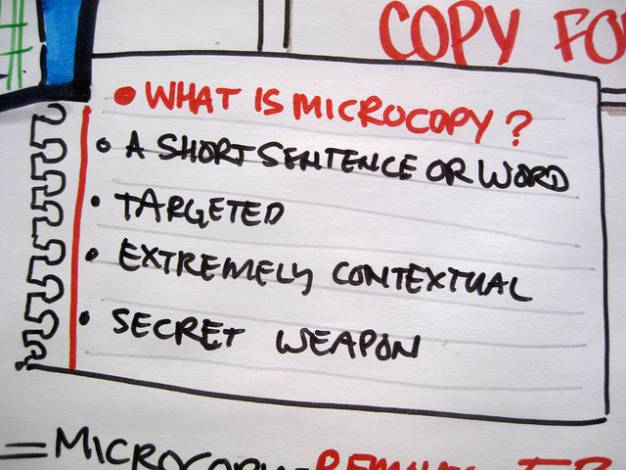
Author/Copyright holder: visualpun.ch. Copyright terms and licence: CC BY-SA 2.0
It’s been shown in studies that most of skim read real content. Yet, when we want to know what we have to do – we need clear instructions. That’s what micro-copy does for us; it provides those just-in-time clear instructions.
How do You Get Micro-copy Right?
As you might expect getting the micro-copy to support the user experience begins with us talking to our users. One of the best places to generate micro-copy is during usability testing. You can talk to your users and find out exactly how they describe the actions that you expect them to take. That can help you with the language and tone of the micro-copy. If you use the language your users do with your micro-copy - they’re bound to find it easier to use your micro-copy.
Make Things Clear to Your Users
It’s all too easy to get lazy with micro-copy. We just grab something that we’ve seen elsewhere in a similar situation but in fact we need to make sure that our users understand what’s expected of them. If your field is called “Educational History”, for example, and all you ever get is where they went to college or university but what you really want is their professional qualifications – you have a mismatch between the user’s expectations and your own. You can fix something like this easily; change the text to “please list your professional qualifications NOT your academic qualifications”.
Keep Things Short

Author/Copyright holder: Nozbe. Copyright terms and licence: All rights reserved Img source
While most users aren’t idiots – like all of us they have moments of idiocy. The shorter you can keep explanatory text – the better. If you’re writing micro-copy for readability then that probably means you want to keep it to 10 words or less. In most cases it should be much less. “Click here” is an instruction that can’t be made much simpler.
Keep it in Your Voice
If you have a youthful brand; make sure your micro-copy is youthful. It’s very easy for micro-copy to read like a bad 1980s instruction manual from Japan. It doesn’t have to be robotic unless that’s what your users expect from you. If you have a brand style or tone guide then you want to make sure that as much as possible your micro-copy sticks to it.
Keep it Consistent
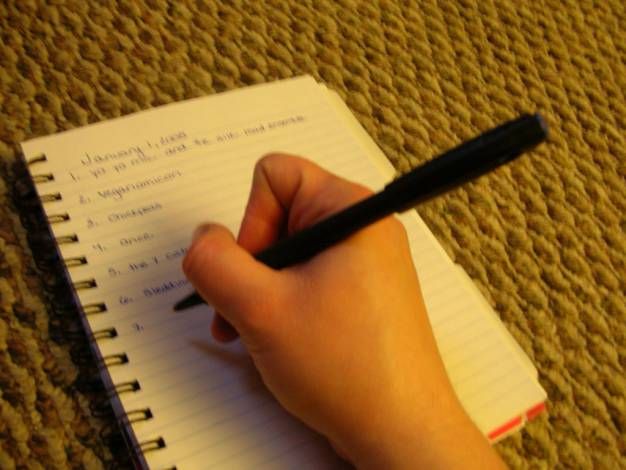
Author/Copyright holder: Crystal. Copyright terms and licence: CC BY 2.0
If you use a certain explanation of a field and its data on one part of your site – you need to use the same explanation elsewhere too. If you’re constantly retitling and changing micro-copy all over the site – it will just become confusing to your readers.
Header Image: Author/Copyright holder: visualpun.ch Copyright terms and licence: CC BY-SA 2.0