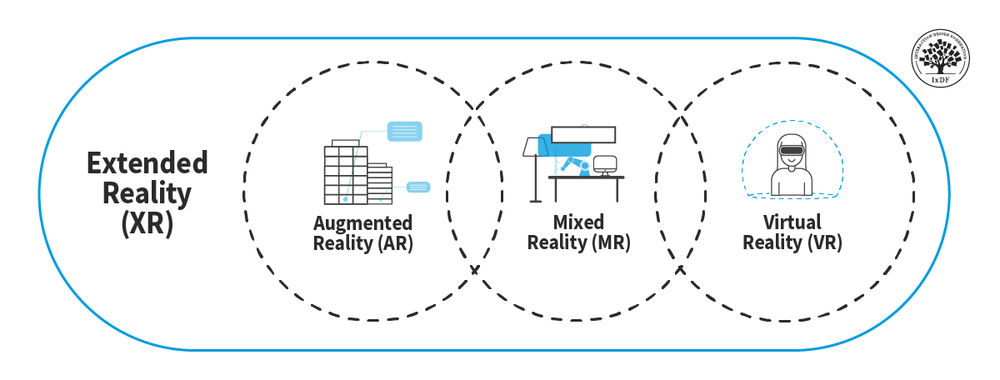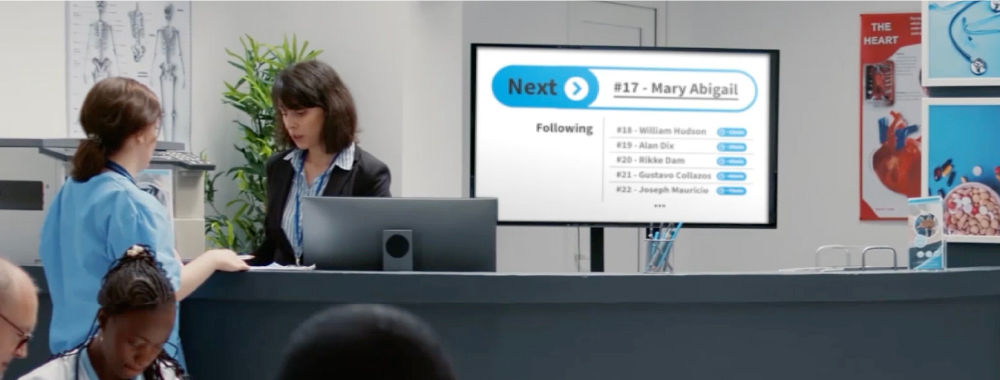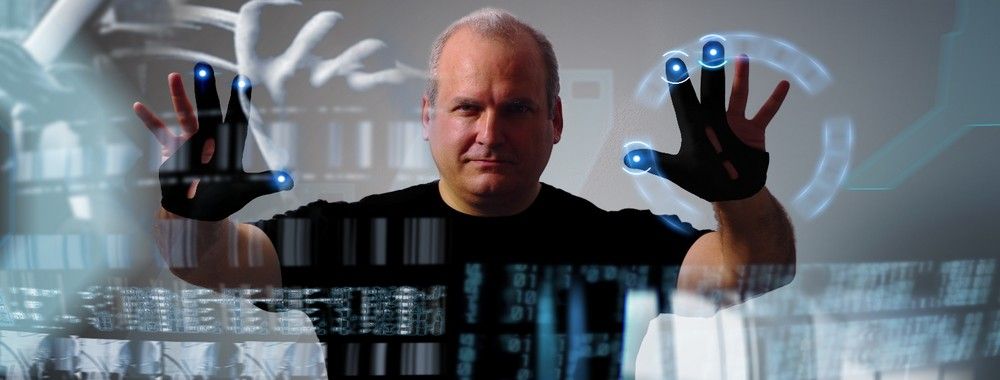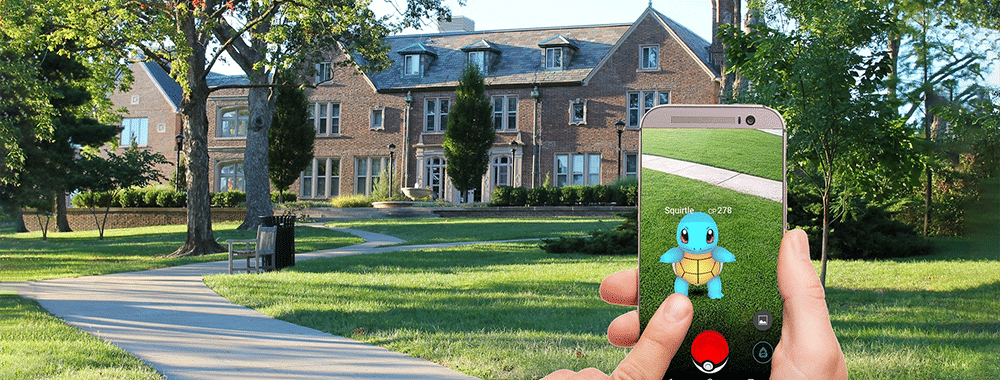Augmented Reality (AR) is an exciting medium because of the unique way it interacts with physical space to add new information and meaning. Let's look at what makes AR unique: the context of use. Unlike other devices and platforms, using an AR headset or mobile phone for AR allows you to interact with the world differently than usual.
UX designers of all sorts pay special attention to the context of use. Frank Spillers is the founder of UX consultancy Experience Dynamics and an AR/VR designer. In this video, he will cover why the context of use is essential for AR.
Copyright holder: T0KEEYO Appearance time: 0:45 - 0:49 Copyright license and terms: CC BY Link: https://www.youtube.com/watch?v=cUpCBHmPCPo&ab_channel=T0KEEYO Copyright holder: Lone Fox Appearance time: 0:49 - 0:53 Copyright license and terms: CC BY Link: https://www.youtube.com/watch?v=FshzYgDXS44&ab_channel=LoneFox
Video copyright info
What is Context of Use?
As a UX designer for AR, you need to understand the context of use, which refers to the specific situation or environment in which your users will use AR technology. For example, people use desktop programs at home or in an office, generally with more powerful computers than a phone or tablet. In contrast, people often use mobile apps while they travel, walk, or use public transit. Although AR headsets exist, many AR experiences are on mobile devices like phones or tablets.
Here are some key characteristics of the context of use that you should consider to create successful AR experiences:
User characteristics: Think about the age, gender, education level, task load and experience with technology of your users. Design interfaces that are intuitive and easy to use and consider your target users’ familiarity with AR.
Task characteristics: Tailor the complexity, duration, and frequency of users' tasks to the environment and situation. Your interfaces should be streamlined and efficient to enable users to complete tasks quickly and easily.
Environmental characteristics: Consider the lighting, noise level, and physical space where users interact with the AR system. Design interfaces that are legible, clear, easy to understand, and safe, even in unusual or unsafe conditions. Take the field of view (FOV) into account to avoid discomfort.
Device characteristics: Consider the technical specifications of the AR device, such as its size, weight, display quality, and battery life.
Social context: Consider the social context in which users use AR and the expectations of others around them. Think about how to create interfaces that are respectful, appropriate, and don't interfere with social interactions.
Cultural context: Consider the cultural context of your users. This includes their beliefs, values, and norms. Design interfaces that are culturally sensitive and inclusive based on the diversity of your user base.
Context of Use in Practice
Let's look at how this museum AR experience caters to its context of use. The enhanced AR experience at Casa Batlló uses AR to show the visitors the inspiration for architect Antoni Gaudí's designs and how the house looked when the Batlló family lived there in the 1900s.
© Casa Batlló SLU, Fair Use
User characteristics: The app is easy to use, even by small children, with the assistance of an adult with a smartphone. We can't assume a lot about the demographic or psychographics of the user, but in this case, the app is an optional part of the tour, so users can decide if they want to use it. We can assume only they have chosen to come to the house and use the app. The app can be as in-depth as a tour guide might be.
Task characteristics: In this case, the task is to inform the user and have them engage with their environment in a new way. It has no set time limit and very low stakes. It is exploratory.
Environmental characteristics: The AR experience is limited to the inside of the house, a tourist location. As a historical site, the experience should be careful not to damage valuable artifacts. The app shouldn't require the user to touch or move real objects.
Device characteristics: This smartphone app is usable by anyone with a smartphone. Users may get tired if they hold the phone for too long. The museum should also provide free wifi to allow users to download the app when they arrive and encourage users to download it beforehand via email or other means.
Social context: Other visitors may be on the same tour, with or without AR. The app shouldn't require quick movement, which might have users collide with other people. Too much sound will also make the experience disruptive for others unless the user has headphones.
Cultural context: This museum gets almost a million visitors a year from around the world, so the app should be available in multiple languages. The content should be sensitive to the fact that the users may be from various cultures to be as accessible as possible. For example, the app should not expect the user to have deep knowledge of the history of Barcelona or use cultural slang or jargon that might confuse the user.
As with all UX, iteration and user research are critical, so there should be a way for users to provide feedback on their experience to make sure the app has satisfied their goals. This could be a survey, user reviews of the app, or the observations of the staff who work at the museum.
If you consider all of these factors, you can design AR that genuinely enhances the museum experience and allows visitors to interact with their surroundings in a new way. The app can provide additional information about exhibitions, bring them to life with animations and sounds, and allow users to delve deeper into the history and context of each space. The experience should also be intuitive, safe and easy to use. Users should feel they can seamlessly transition between the physical and digital worlds. Ultimately, the goal is to create an experience that feels natural, immersive, and enjoyable for users of all ages and backgrounds.
The Take Away
As a UX designer for AR, you have the power to create unforgettable experiences that can enhance the way people interact with the world around them. To achieve this, you need to understand the context in which your users will use your AR technology; you should consider factors such as their age, gender, education level, and familiarity with AR. You will have to understand the opportunities and constraints of the space, like lighting, noise level, and the physical space where they'll use your product.
If you design intuitive, streamlined, safe and culturally sensitive interfaces, you can create AR experiences that meet users' needs and expectations.
References and Where to Learn More
How AR can enhance the visitor experience in the article Virtual and Augmented Reality Technologies to Enhance the Visitor Experience in Cultural Tourism.
Read this Forbes article on why Context Is Everything When It Comes To AR.
Hero Image: © Microsoft, Fair Use