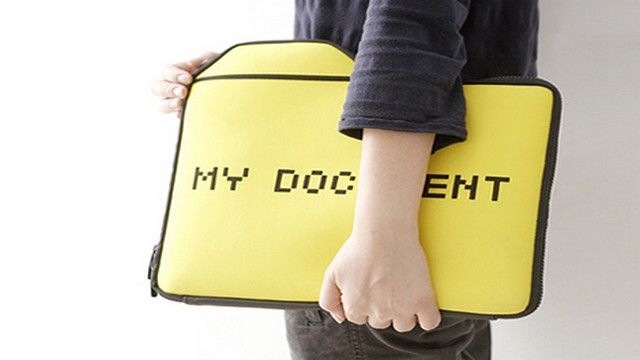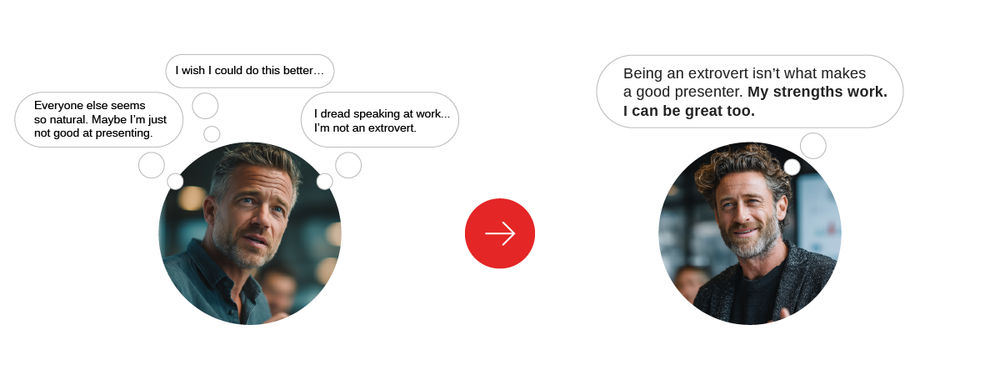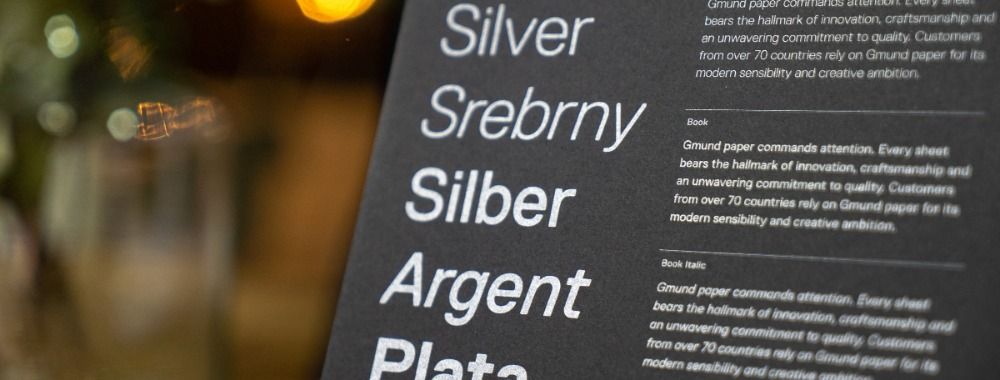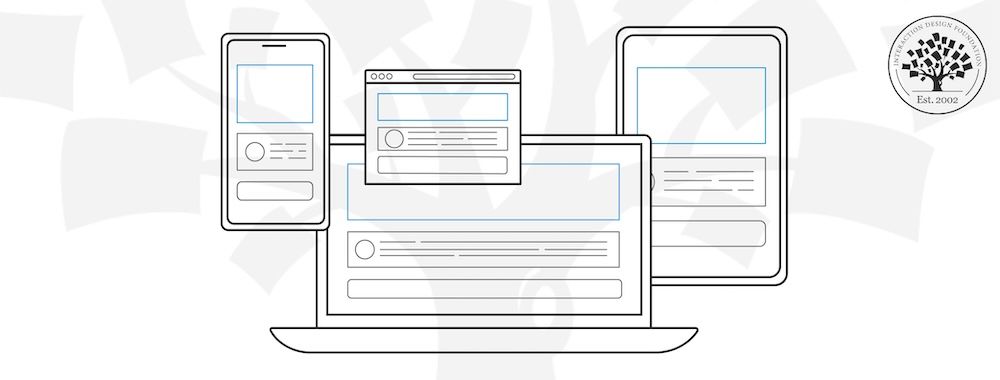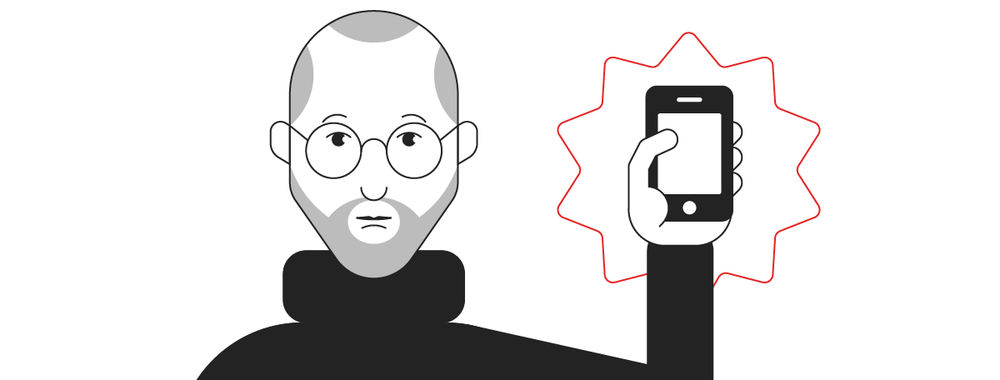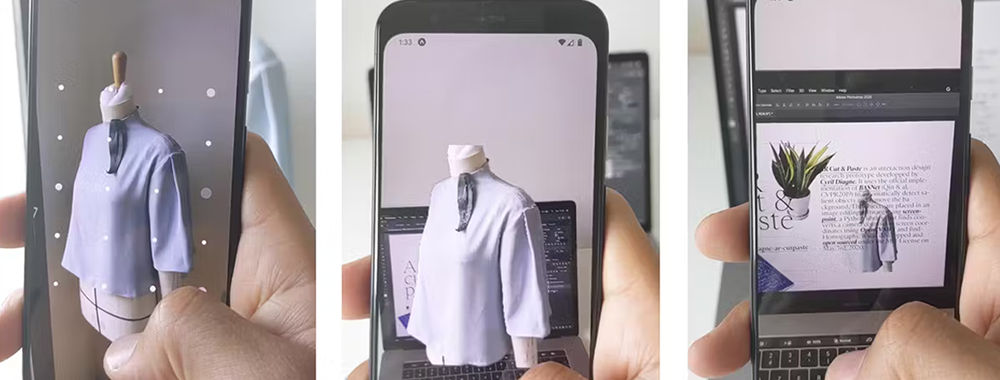Documentation management is the bane of many a project manager’s existence. Yet, without a clear and simple documentation management system projects often go astray. Your team members need to be able to find their documentation when they need it. If they can’t; they’ll go and do other things instead or waste hours of time trying to find it. Neither of these things is good for the health of your UX project. So let’s look at some simple tips for better document management on UX projects:
Keep All Documents in One Place
The simplest part of documentation management is keeping all your documents in one place. Physical documents should be kept in a filing cabinet with a sign-in, sign-out control. The filing cabinet should be reasonably well-ordered to minimize the hassle of finding things too.
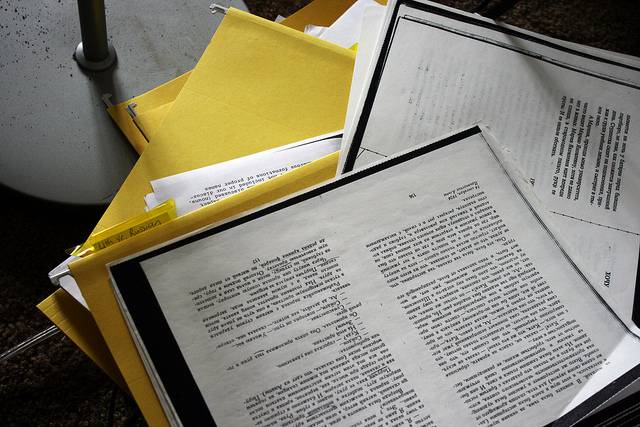
Author/Copyright holder: Quinn Dombrowski. Copyright terms and licence: CC BY-SA 2.0
Ideally, you’ll have a documentation management tool for electronic documents but we’ve worked in enough places (even massive organizations) where this is not a priority for the IT budget and you have to do the hard work yourself. So create a space on your network for all project files and ensure they’re kept there – you can always add access controls for sensitive documents, etc.
Come Up With a Naming Convention
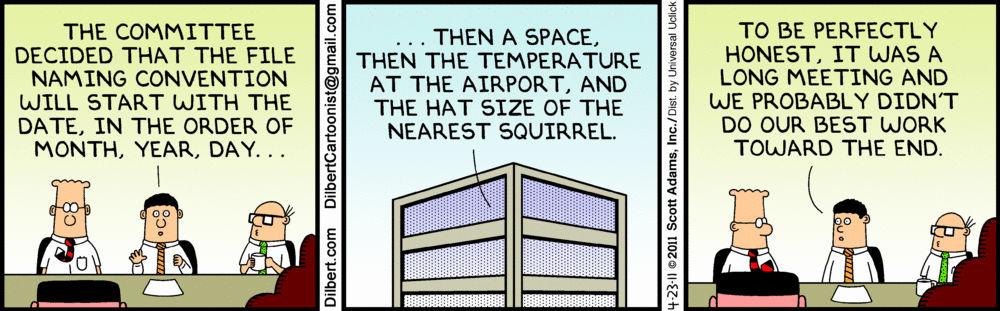
Author/Copyright holder: Scott Adams. Copyright terms and licence: All rights reserved Img source
There are plenty of off-the-shelf naming conventions; the key really is to adopt a naming convention that is meaningful to everyone on the project. You may want to canvass people’s opinions on what will work best in your environment. If you’re really lucky… the company will already have a standardized naming convention that you can use – but again we wouldn’t count on it. In our experience, documentation management is all too often neglected.
Naming should indicate:
- The owner of the document
- When it was created
- What the purpose of the document is – this can’t be stressed enough, numerical naming conventions sound good in theory but they make finding what you want next to impossible
- What version of the document this is – there’s nothing more frustrating than finding you’ve just put a week’s work into doing something based on an expired version of a document
Create a Filing System to Support the Naming Convention

Author/Copyright holder: Google Inc.. Copyright terms and licence: All rights reserved Img source
Chucking all the project files into a single folder can create chaos. Come up with a meaningful filing system for documents that allows people to know where they should head to get the information they need. By all means restrict access to certain areas based on need-to-know but try not to be too controlling; it’s better to let people have easy access to information if it’s not commercially sensitive than it is to deal with a million exception requests from project members who can’t access what they need to get the job done.
Support the Use of Your Conventions
If you’re introducing documentation management for the first time… people are going to make mistakes, they’ll fall back on old habits, etc. unless you help them not to. Spring clean the document areas occasionally and send stuff back to the originator if it doesn’t meet the standards. Very soon your documents will be much easier to find.
Header Image: Author/Copyright holder: Unknown. Copyright terms and licence: Unknown. Img