Accessibility: Usability for all
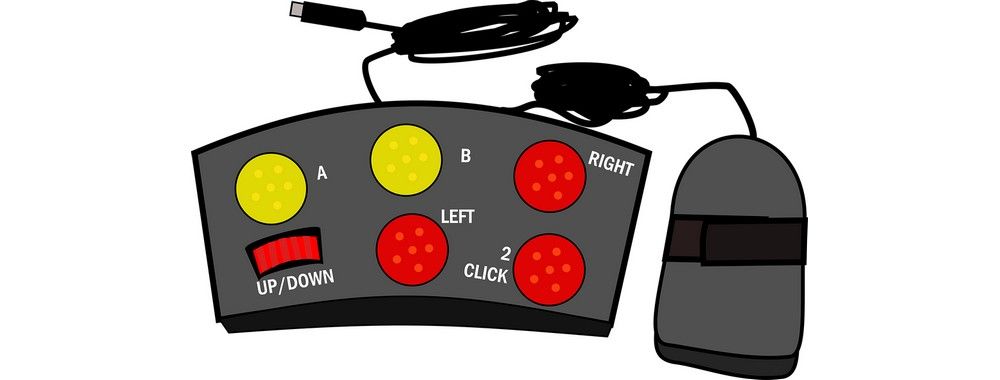
- 924 shares
- 4 years ago
Accessibility audits are critical evaluations to assess how well digital products—like websites or mobile apps—accommodate the needs of individuals with disabilities, to make sure these comply with official standards. Designers aim to align their brands with regulatory requirements and support accessibility initiatives—to provide welcoming user experiences for users of all ability levels.
See why accessibility is one of the most vital considerations in design:
Accessibility should be a major concern—and aim—for all brands. This is especially the case in an era with high national and international standards that govern how easy it should be for users with disabilities to access products and services. Accessibility audits are essential for brands to adhere to laws like the Americans with Disabilities Act (ADA) and Section 508. A brand that fails to comply can run into serious legal risks. Resulting actions such as lawsuits and massive fines make sure of the value of a good accessibility audit report. These audits are, therefore, critical for legal safety and public image.
In user experience (UX) design, the goal of an accessibility audit is to make digital products usable for everyone, and that include people with disabilities. This practice isn't just a legal obligation in many jurisdictions. It’s a strategic move as well for businesses who aim to engage a broader audience. One in six individuals worldwide experiences significant disabilities. What's more, 75% of Americans with disabilities use the internet every day. Given that, the need for accessible digital spaces is undeniable.
Accessibility audits in UX design are a fundamental aspect for designers to create inclusive digital products. Whether users access them with assistive technology or they don't, products should be usable and enjoyable for everyone, no matter their abilities or circumstances. When brands run audits to check for good accessibility, they practice ethical design and show they aim—and care—higher than good usability.
UX is where these two domains meet.
© Interaction Design Foundation, CC BY-SA 4.0
Accessibility audits look at numerous elements to make sure that digital products aren't only usable but enjoyable for all users as well. These elements include:
Designers should ensure that text and background have enough contrast for users with visual impairments to see them.
© Interaction Design Foundation, CC BY-SA 4.0
It’s important to provide a logical and intuitive sequence for keyboard navigation. That's crucial for users who can't use a mouse.
Web-based project management platform Asana lets teams track and manage work items. Asana has a rich set of keyboard shortcuts that reduce mouse usage and minimize repetitive actions.
© Asana, Fair Use
Designers should ensure that content is accessible through screen readers. Visually impaired users use screen readers to hear content rather than see it.
It’s vital to include alternative text for images and captions for videos. These accessible features help users with hearing or visual impairments.
Designers should ensure websites and applications adjust to various device sizes and orientations—that way, they can accommodate users with limited mobility who may be using different devices.
Watch as CEO of Experience Dynamics, Frank Spillers explains responsive design:
Design and development teams have guidelines to follow on the road to making digital experiences that don't have accessibility problems. The Web Content Accessibility Guidelines (WCAG) come from the World Wide Web Consortium (W3C). These are the international benchmarks for web accessibility. WCAG guidelines have three levels of conformance: A, AA and AAA—AA being the recommendation for most organizations.
To conduct a website accessibility audit or use a WCAG accessibility audit checklist is a highly vital step for a brand that wants to identify issues that could hinder the user experience for a sizable demographic. The ultimate goal is to apply the WCAG standards to create a more inclusive digital space in any case—so all users can benefit.
Frank Spillers explains valuable additional points to consider regarding accessibility:
Accessibility audits come in three categories:
Automated audits use tools to identify issues.
Manual audits require human evaluators to assess compliance.
Hybrid audits combine these methods to provide a thorough evaluation.
Compliance with standards such as the ADA and WCAG is a primary driver. Nonetheless, the scope of accessibility audits extends beyond legal requirements such as ADA compliance or WCAG 2.2. These audits aim to remove barriers that make navigation, reading and interaction difficult for users with disabilities. They, therefore, enhance the overall user experience. Another point is that they show that brands who take accessibility seriously understand that every user’s experience is a priority.
Accessible design includes users with many disabilities, and abilities.
© Interaction Design Foundation, CC BY-SA 4.0
When brands apply accessibility audits, they can:
When a brand improves the accessibility of its digital assets, it boosts the user experience for all visitors—not just those with disabilities. For instance, closed captions benefit users who are hard of hearing but also users who are in loud environments and users who don’t have English as their first language. So, accessibility audits service users across the board, in any case.
Accessibility audits are vital practices for brands to stick to legal standards. These audits greatly lower the risk of costly litigation. When brands ensure they comply, they don't just avoid legal repercussions. They also protect their public image and financial stability.
To conduct regular accessibility audits improves the overall user experience. Audits make digital platforms more navigable and enjoyable for people with disabilities. This inclusivity boosts the brand’s reputation as it demonstrates a commitment to all users, no matter their abilities. Enhanced user experience leads to increased customer loyalty. Plus, it potentially expands the customer base as it makes the brand more appealing to a diverse audience.
Accessibility audits open up new market opportunities. They make digital content accessible to the estimated one billion people worldwide with disabilities. This expansion isn't just a strategic business advantage. It also aligns with ethical business practices, and it promotes inclusivity and equal access for all users. Brands that prioritize accessibility can tap into an otherwise underserved segment. They can increase, therefore, their market reach and competitive edge.
Search engines favor accessible websites. They tend to rank sites higher if they comply with accessibility standards. That's because accessible sites are likely to have better structured content that is easier for search engines to crawl and index. When brands improve accessibility, they can enjoy better SEO outcomes. It can drive more traffic to their sites and increase online visibility.
Frank Spillers explains how accessible designs boost SEO and more:
Accessibility audits provide detailed insights into a website's performance and user interaction patterns. This is particularly so for users with disabilities. These insights are crucial for continuous improvement to happen. They can guide future development to better meet the needs of all users. Regular audits make sure that websites remain up-to-date with the latest accessibility standards and technologies. They are a fostering force for innovation and ongoing enhancement of the user experience.
Last—but not least—accessibility audits can catch accessibility problems early on enough in the UX design process for a brand to avoid costs later—including potential legal repercussions. So, the efforts put into accessibility audits cost less than the efforts to fix things after building accessibility audit checklists and finding numerous issues to address.
To design for accessibility helps all users, including those with temporary or more long-lasting disabilities.
© Microsoft’s inclusive design toolkit, Fair Use
Designers and stakeholders have a wealth of options. In no particular order, here are some helpful tools to help test for accessibility and services that conduct accessibility audits:
WebAIM's WAVE is a highly regarded browser extension. It pinpoints accessibility issues on web pages. It provides visual feedback about the accessibility of web content by highlighting potential problems directly on the page itself. This makes it easier for developers to understand and fix issues.
© WebAIM, Fair Use
Axe DevTools comes integrated directly into a browser's developer tools. It offers a robust accessibility testing toolkit. This tool helps developers identify and fix accessibility issues quickly. It helps make sure that digital content is in line with established accessibility standards.
© Axe DevTools, Fair Use
Tools like Contrast Checker and Stark are vital to assess color contrast ratios. Color contrast is a crucial consideration for readability—especially for users with visual impairments. These analyzers help make sure that text stands out against background colors and complies with accessibility guidelines.
© Stark, Fair Use
UserWay provides comprehensive accessibility services—including audits that VPAT certified auditors conduct. Their services cover compliance with major standards such as Section 508, WCAG and the ADA. They also offer remediation consulting to help businesses improve their digital platforms.
© UserWay, Fair Use
AccessiBe offers detailed web audits and remediation reports—ensuring compliance with standards like the AODA. Their services are designed to make websites fully accessible, and to enhance usability for all users.
© AccessiBe, Fair Use
Equally AI provides accessibility audits at a set price per website template. They focus on various WCAG criteria including levels A, AA and AAA. They also offer customer service in multiple languages and cater to a diverse client base.
© Equally AI, Fair Use
Allyant offers their Digital Accessibility Auditing and VPAT Service—making sure that thorough evaluations of digital products happen. Their focus on including people with disabilities in their audits enhances the accuracy and relevance of their assessments.
© Allyant, Fair Use
Several free tools are available for businesses and individuals to conduct preliminary accessibility checks:
Siteimprove Accessibility Checker
WAVE Accessibility Evaluation Tool
Accessibility Insights for Web
Contrast Checker
Photosensitive Epilepsy Analysis Tool (PEAT)
Contrast Ratio
Nu HTML Checker
HeadingsMap
PDF Accessibility Checker
These tools provide an accessible entry point for brands to start improving their digital content. So, they can build their own form of accessibility audit training.
When brands use auditing tools and the services of accessibility audit companies, they can vastly improve their digital accessibility. When they do that, they can meet both compliance requirements and ethical standards to deliver a better user experience for everyone.
Audits can flag a wide range of issues, guiding brands to make appropriate adjustments.
© RazorSpire, Fair Use
Brands should run these audits at various stages of a project or company's lifecycle. Here are some key times to consider:
To conduct an audit so early helps make sure that teams can integrate accessibility considerations into the project from the outset. This can help avoid costly retrofits at later stages.
Before the launch of a new website, application or product, it's a critical point to conduct an accessibility audit so as to identify and rectify any potential accessibility barriers.
Whenever designers make significant updates or changes to a digital platform, it’s vital to ensure that the updates haven't introduced any new accessibility barriers.
Accessibility is an ongoing commitment. Regularly scheduled accessibility audits can help ensure that a digital platform stays inclusive and compliant with accessibility standards over time.
An example of an Accessibility Audit Report.
© Glenda Sims, Fair Use
Here are some best practices for brands to not just comply with legal requirements but enhance market presence, user satisfaction and operational insights as well:
Start by defining the scope of the audit. Pick a representative sample of pages and features to review. This helps to manage the audit process more effectively. Plus, it ensures design and development teams don’t overlook critical areas of the website.
Use tools like the WAVE tool or browser options to assess usability when stylesheets are disabled. Another point is to use a web accessibility checklist to systematically address elements like navigation, media and overall page structure.
Make sure that all content types are accessible—and these include images, videos and forms. Check for proper text descriptions and audio captions. Check that interactive elements are fully functional and accessible, too.
Keep a detailed log of identified issues using a spreadsheet or similar tool. Record the location of the issue on the site, the nature of the problem and suggested remediation strategies. This documentation is a vital way to track progress and ensure accountability is a reality.
Perform accessibility tests using various devices—like mobiles and tablets—and across different browsers. This ensures that the website is accessible regardless of the device or browser that the visitor may use.
Watch as Frank Spillers explains 10 principles to consider for web accessibility and mobile design:
Make sure that users can navigate the entire site using just a keyboard and that it’s compatible with screen reader technology. That's crucial for users who rely on these technologies to access their web content.
Run accessibility audits at least once every 6–12 months. It’s especially important if a brand continuously adds new content to a site. This regularity makes sure that accessibility remains a priority and that new or updated content complies with accessibility standards.
It’s crucial to involve users with disabilities in the usability testing process. Their first-hand feedback helps identify potential obstacles that developers and designers who don’t face these challenges might miss. This practice doesn't just enhance the functionality of the product; it also ensures it resonates well with users from all walks of life.
The experiences of people with disabilities can provide the most accurate data to inform necessary changes for brands.
UX Strategist and Consultant, William Hudson explains important points about usability testing:
Engage accessibility experts as well as users with disabilities in the testing process. Experts can provide insights based on industry standards.
William Hudson explains important points about expert evaluation in this video:
Automated tools can quickly spot many accessibility issues. Still, manual testing is essential to uncover more nuanced problems that automated tools might miss. A combination of both methods makes for a comprehensive overview of accessibility issues.
What's more, the audit process typically involves a blend of automated tools and expert evaluation. This combination can ensure brands thoroughly cover accessibility standards and practical usability for people with disabilities.
After an audit, it’s important to develop an accessibility strategy, assign responsibilities and prioritize issues for correction. Brands should address and fix any issues that a comprehensive audit does flag.
For example, a simple correction to Alt text can help SEO as well.
© Interaction Design Foundation, CC BY-SA 4.0
It’s vital to integrate accessibility audits early—and continuously—during website deployment, redesign or migrations. It minimizes labor-intensive efforts and prevents post-launch issues. What's more, it makes sure that accessibility is a cornerstone of a brand’s design process rather than an afterthought.
Overall, brands should embrace accessibility audits instead of using them just to avoid penalties. These audits are a cornerstone of UX design. They serve as a beacon to guide brands to optimize the experiences they deliver to all users. Designers who have the foresight to cover all aspects of accessibility before an audit prove their value. They help showcase their brands as great accessibility audit examples—and champions—of true user experience design.
The journey towards digital inclusivity doesn't end with a single web accessibility audit. Nor does it call for a brand to scramble frantically to keep up with what it should already be doing and push their web developers to make quick fixes. The pursuit of accessibility calls for a continuous commitment to improvement and adaptation to emerging standards and technologies. Accessibility audits can help brands acknowledge the diversity of the global community and, indeed, ensure equal access for every user.
Digital content and solutions should have fundamental qualities—important to bear in mind throughout the design process.
© The AgileEngine Team, Fair Use
Take our Accessibility: How to Design for All course.
Watch our Master Class Introduction to Digital Accessibility with Elana Chapman, Accessibility Research Manager at Fable.
Read our piece, Accessibility: Usability for all.
Read our piece, Learn to Create Accessible Websites with the Principles of Universal Design.
Consult How to Run a Web Accessibility Audit by William Coad for further insights.
Go to The importance of Accessibility in UX design: Creating inclusive digital experiences by The AgileEngine Team for further important information.
See How To Conduct A Web Accessibility Audit? by Raghavendra Satish Peri for more details.
The main components of an accessibility audit focus on evaluating how accessible a digital product is to all users, including those with disabilities. Here’s a breakdown of these components:
Compliance review: This step includes to check the product against established accessibility standards like the Web Content Accessibility Guidelines (WCAG). Designers review if the product meets the required success criteria at various levels (A, AA, or AAA).
User interface and navigation assessment: This part of the audit assesses how easy it is to navigate the product and access its content. It checks for logical flow, clear labeling and the presence of accessible controls.
Color and contrast analysis: Auditors examine the visual presentation, and ensure that text contrasts sufficiently against background colors to aid users with visual impairments.
Content evaluation: This includes to review the clarity and readability of the content, check for the use of simple language and make sure that all media (like images and videos) have text alternatives.
Assistive technology compatibility: The audit tests compatibility with various assistive technologies like screen readers, keyboard-only navigation and speech recognition software to ensure the product is something that everyone can use.
Feedback and user testing: To collect feedback from users with disabilities and involve them in testing can provide practical insights into the accessibility of the product.
Take our Accessibility: How to Design for All course.
Accessibility audits are one critical way to make sure that digital products are usable for everyone—including people with disabilities. Ideally, multiple parties with distinct skills should conduct these audits:
Accessibility specialists: These are professionals who have in-depth knowledge of accessibility standards like the Web Content Accessibility Guidelines (WCAG). They understand the technical requirements and how to implement them.
Designers and developers: The team that built the product should be involved to understand accessibility issues and make necessary adjustments. Their involvement ensures that the technical and creative aspects of the product actually meet accessibility standards.
Users with disabilities: Include actual users with various disabilities in the audit process. It’s essential. They can provide firsthand feedback on the usability of the product from their unique perspectives.
Third-party consultants: Sometimes, it helps to hire external consultants who specialize in accessibility. They can offer an unbiased review of the product and suggest improvements based on best practices and industry standards. To get a diverse group involved makes for a thorough audit, and leads to a more accessible product.
This collaborative approach doesn't just enhance product usability; it also promotes inclusivity throughout the design and development process.
Understand more about accessibility in our piece, Understand the Social Needs for Accessibility in UX Design.
You should conduct accessibility audits regularly—to make sure your digital products remain accessible to all users, including those with disabilities. Here's a general guideline for the frequency:
At major milestones: Run an audit whenever you release a new version of a product or after significant updates. These are critical times to check that new features or changes meet accessibility standards.
Annually: Even if your product has minor updates, a yearly audit helps catch any issues that might have been missed or introduced over time. This regular check maintains compliance with evolving accessibility standards like the Web Content Accessibility Guidelines (WCAG).
After you receive user feedback: If users report accessibility issues, it’s crucial to do an audit as soon as possible. This fixes the issues, indeed, but it also demonstrates your commitment to accessibility.
When regulations change: If legal requirements around accessibility change, run an audit to ensure your product complies with the new regulations. This can keep legal issues from cropping up and enhance user experience.
Regular audits are part of a proactive approach to accessibility—and they ensure that all users can efficiently use your products.
Understand more aspects of accessibility in our Topic Definition about it.
Take our Accessibility: How to Design for All course.
During an accessibility audit, professionals use a variety of tools to make sure digital products meet the needs of all users—including those with disabilities. Here are some key tools commonly employed:
Screen readers: Tools like JAWS, NVDA or VoiceOver help auditors understand how people who are blind or have low vision interact with a product. Auditors use these to check whether all elements on the page are actually accessible.
Color contrast analyzers: These tools measure the contrast between text and background colors. High contrast is essential for users with visual impairments. WebAIM’s Contrast Checker is a popular choice.
Accessibility inspection toolbars: Browser extensions such as the Axe Accessibility Toolbar or WAVE provide a quick way to identify common accessibility issues within web pages.
Keyboard accessibility tests: Professionals use their keyboard (no mouse) to navigate the product. This testing ensures that users who can't use a mouse can access all features.
Automated testing tools: Programs like Axe or Lighthouse automate the detection of potential accessibility issues across web pages—providing a broad overview of areas that might need closer examination.
These tools help professionals identify and fix accessibility barriers—making digital environments usable for everyone.Watch as CEO of Experience Dynamics, Frank Spillers explains 10 principles to consider for web accessibility and mobile design:
Understand more aspects of accessibility in our Topic Definition about it.
Accessibility audits typically uncover several common issues that can get in the way of the usability of digital products for users with disabilities. Here are some of the most frequent problems these audits identify:
Insufficient text contrast: Auditors often find that the contrast between text and its background is too low, which makes it hard for people with visual impairments to read.
Missing alt text for images: Images without alternative text (alt text) are a common issue. Alt text is crucial as it describes images to users who rely on screen readers.
Inaccessible navigation: Many audits reveal that websites or apps have navigation that's hard to use or understand—especially for users who navigate exclusively via keyboard or screen readers.
Lack of keyboard accessibility: Some interactive elements aren't operable with a keyboard, which can exclude users who don't use a mouse.
Poor form labeling: Forms with labels that are unclear or missing entirely are often flagged. Proper labeling is essential for users to understand what information belongs in each form field.
Media without captions or transcripts: Audits frequently uncover videos and audio tracks that lack captions or transcripts—making them inaccessible to users who are deaf or hard of hearing.
To spot these issues lets designers make the necessary changes to improve accessibility and ensure their products serve all users effectively.
Read our piece, UI Color Palette 2024: Best Practices, Tips, and Tricks for Designers.
Watch as Frank Spillers explains how accessibility impacts usability and SEO:
Yes, accessibility requirements can vary significantly by country. Different nations have their own laws and regulations that govern accessibility—especially for digital products and services. For example:
United States: The Americans with Disabilities Act (ADA) and Section 508 of the Rehabilitation Act mandate accessibility for public and government digital services. These laws ensure that websites are accessible to people with disabilities.
European Union: The European Accessibility Act requires that key digital products and services, like e-commerce websites and mobile apps, be accessible. Member states have specific guidelines to stay in line with these broader EU regulations.
Canada: The Accessibility for Ontarians with Disabilities Act (AODA) sets standards for digital accessibility across Ontario, which influences national standards.
United Kingdom: The Equality Act 2010 requires that all UK services, including digital, be accessible, which specific guidelines like the UK Government’s accessibility requirements enforce.
It’s crucial to understand and comply with the specific accessibility laws of each country for businesses that operate internationally—to ensure inclusivity and legal compliance.
Understand more aspects of accessibility in our Topic Definition about it.
Take our Accessibility: How to Design for All course.
To fail to meet accessibility standards can lead to several penalties, depending on the country and specific regulations. Here are some common consequences businesses might face:
Legal action: Individuals or groups may sue organizations for not providing accessible digital products. In countries like the United States, these lawsuits can be based on violations of the Americans with Disabilities Act (ADA). Such legal actions can result in costly settlements or court-ordered mandates to make websites accessible.
Fines: Governments may impose fines on organizations that fail to comply with accessibility laws. For example, in the European Union, under the European Accessibility Act, fines can be significant, depending on the extent of the non-compliance and the size of the company.
Reputational damage: Beyond legal or financial penalties, to fail to ensure accessibility can harm a company's reputation. Customers and advocacy groups may view the organization as indifferent to the needs of people with disabilities—a problem that can lead to negative publicity and loss of customer trust. It’s good to take proactive steps to comply with accessibility standards, not just to avoid these penalties but also to enhance user experience and broaden customer reach.
Understand more about accessibility and the need to design with accessibility in mind from our video:
Read our piece, Accessibility: Usability for all.
The duration of a typical accessibility audit depends on several factors—including the complexity of the website or application and the depth of the audit required. Generally, an accessibility audit can take anywhere from a few days to several weeks. For a small website with limited features, an audit might be completed in a week or less. For larger, more complex websites or applications with many pages and features, however, the audit process can extend up to several weeks. This timeline lets auditors thoroughly review the site against accessibility standards, test with different assistive technologies and compile detailed reports with recommendations for improvements.
Understand more about accessibility and the need to design with accessibility in mind from our video:
Understand more about accessibility in our piece, Understand the Social Needs for Accessibility in UX Design.
Yes, it's entirely possible to do that. Many of the tools and processes for use in accessibility audits are digital—allowing auditors to evaluate websites and applications from anywhere. Auditors use various software tools to check compliance with accessibility standards—such as screen readers, color contrast analyzers and automated testing programs. What's more, to communicate with team members and stakeholders can easily happen via email, video calls and other online collaboration platforms. This flexibility means that organizations can engage accessibility experts from around the world, and ensure they get the best insights and recommendations to improve their digital products.
Read our piece, Accessibility: Usability for all.
Watch as Frank Spillers explains another aspect to watch for with design for accessibility: designer’s bias:
The essential accessibility standards and guidelines primarily include the Web Content Accessibility Guidelines (WCAG), which the World Wide Web Consortium (W3C) developed. WCAG is the most widely recognized set of guidelines, and it serves as the basis for many international and national laws on accessibility. It outlines how to make web content more accessible to people with disabilities. It covers a range of disabilities, including visual, auditory, physical, speech, cognitive, language, learning and neurological disabilities.
WCAG guidelines are organized under four principles: perceivable, operable, understandable and robust. These guidelines have three levels of compliance: A (the minimum level), AA (the standard level for most websites) and AAA (the highest level). To follow WCAG helps ensure that digital content is accessible to all users, regardless of their abilities.
Understand more about accessibility and the need to design with accessibility in mind from our video:
During an accessibility audit, auditors evaluate ARIA (Accessible Rich Internet Applications) roles to ensure that web content and applications are more accessible to people with disabilities. ARIA roles help by providing extra context to assistive technologies—like screen readers—about what each element does or represents on a webpage.
Auditors typically assess ARIA roles when they:
Identify ARIA roles: Auditors start by checking that HTML elements on a webpage include appropriate ARIA roles. For example, roles like “button”, “dialog”, “navigation” and “article” tell assistive technology how to interact with or what to expect from these elements.
Test ARIA implementations: After auditors identify ARIA roles, they use screen readers and other assistive technologies to test if these roles are implemented correctly. They ensure that elements with ARIA roles are functioning as intended, providing the correct feedback to users.
Validate ARIA properties and states: Auditors also check for proper use of ARIA properties and states which provide dynamic information about elements, such as whether a dropdown is expanded or a checkbox is selected.
Review consistency: Finally, auditors ensure consistency across the site, and verify that similar elements use the same ARIA roles and attributes, which helps to create a predictable user experience.
By carefully evaluating ARIA roles, auditors can significantly enhance the usability of web content for users who rely on assistive technologies. They can make sure that web functions are accessible to everyone.
Watch as Frank Spillers explains additional dimensions of accessibility to consider in design:
In an accessibility audit, professionals prioritize findings from the impact each issue has on the accessibility of the product and the ease of implementing fixes. Here’s how they typically approach this prioritization:
Severity of impact: Issues that severely affect the ability of users, particularly those with disabilities, to use the product are given the highest priority. For instance, if a major navigational component isn't accessible via keyboard, it could prevent users who rely on keyboard-only navigation from using the site effectively.
Frequency of occurrence: If an accessibility issue occurs frequently across a website or application, it receives higher prioritization. That's because fixing such widespread problems can improve the experience for a larger number of users.
Ease of resolution: Issues that are easier to fix might get higher prioritization because quick wins can significantly improve accessibility without requiring extensive resources or time.
Legal compliance: Professionals also consider the legal requirements associated with accessibility. Issues that might lead to non-compliance with laws like the ADA (Americans with Disabilities Act) receive prioritization to mitigate legal risks.
From categorizing issues based on these criteria, professionals can create an effective plan to address the most critical problems first—enhancing overall accessibility in a strategic way.
Understand more aspects of accessibility in our Topic Definition about it.
Take our Accessibility: How to Design for All course.
Accessibility audits for mobile applications differ from those for websites primarily in the platforms, tools and guidelines they focus on. These audits generally vary in:
Platform-specific guidelines: Mobile audits stick to platform-specific guidelines such as Apple’s iOS Human Interface Guidelines and Google’s Android Accessibility Guidelines, in addition to the Web Content Accessibility Guidelines (WCAG) that often receive broader application to web content. These guidelines address the unique features and interactions of mobile devices.
Interaction differences: Mobile devices use touch interactions, such as swiping and tapping, which are different from the mouse clicks and keyboard navigation typically used on websites. Auditors check for accessibility in these touch-based interactions to make sure they are usable for everyone, including those with motor disabilities.
Tool utilization: Tools used in mobile audits can include both software and physical devices. Auditors often use the actual smartphones and tablets to test accessibility features like screen readers (VoiceOver on iOS, TalkBack on Android) and ensure these features work correctly across different devices and screen sizes.
Testing environments: Unlike web applications, testing mobile apps often requires setting up different hardware configurations to simulate various operating systems, screen resolutions and user settings.
These differences highlight the need for a tailored approach in mobile accessibility audits to address the specific challenges and requirements of mobile platforms and user interactions.
Watch as Frank Spillers explains principles to consider for web accessibility and mobile design:
Vigo, M., Brown, J., & Conway, V. (2013). Benchmarking web accessibility evaluation tools: measuring the harm of sole reliance on automated tests. In Proceedings of the 10th International Cross-Disciplinary Conference on Web Accessibility (p. 1).
This conference paper evaluates the effectiveness of various automated web accessibility evaluation tools and emphasizes the limitations of relying just on such tools for accessibility audits. It underscores how important it is to combine automated testing with manual evaluation by accessibility experts.
Remember, the more you learn about design, the more you make yourself valuable.
Improve your UX / UI Design skills and grow your career! Join IxDF now!
You earned your gift with a perfect score! Let us send it to you.
We've emailed your gift to name@email.com.
Improve your UX / UI Design skills and grow your career! Join IxDF now!
Here's the entire UX literature on Accessibility Audits by the Interaction Design Foundation, collated in one place:
Take a deep dive into Accessibility Audits with our course Accessibility: How to Design for All .
Master complex skills effortlessly with proven best practices and toolkits directly from the world's top design experts. Meet your expert for this course:
Frank Spillers: Service Designer and Founder and CEO of Experience Dynamics.
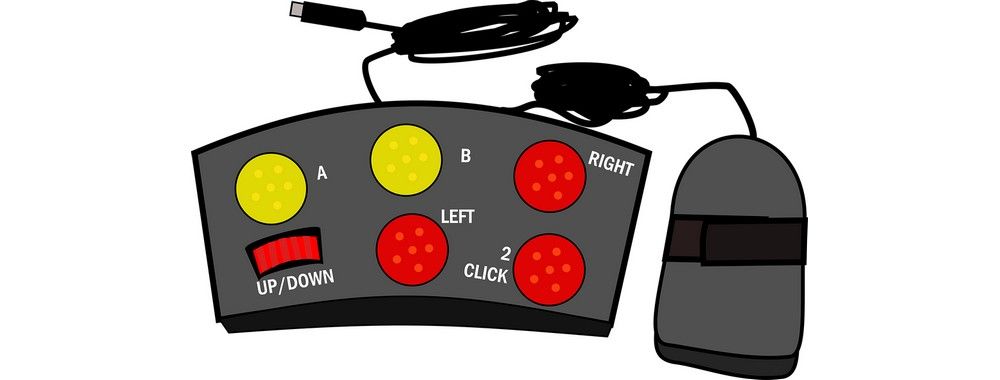
We believe in Open Access and the democratization of knowledge. Unfortunately, world-class educational materials such as this page are normally hidden behind paywalls or in expensive textbooks.
If you want this to change, , link to us, or join us to help us democratize design knowledge!
