Designing the Smallest Possible Thing
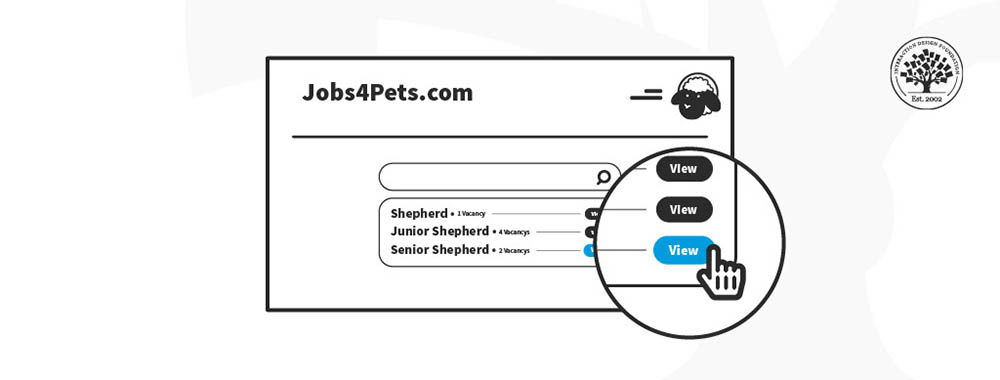
- 746 shares
- 1 mth ago
A Kanban board is a project management tool that helps teams visualize work and track project status in real-time. Borrowing them from the Toyota Production System, agile teams frequently use Kanban boards to increase transparency and limit the work-in-progress.
The Kanban method originated in the 1940s, when Toyota developed lean manufacturing processes to optimize productivity and reduce waste. The Kanban board is such an effective tool that it can be used by any team that needs to manage projects, not just teams practicing the agile methodology.
A basic board has three columns: To-Do, In Progress and Done. The team writes down all tasks on cards—one task per card—and adds them to the appropriate columns. Each member then picks up tasks assigned to them and moves them from To-Do to In Progress and finally Done. Some agile teams may include columns such as Review, Blocked, Releases, etc., depending on their process.
In agile teams, the tasks on each card are typically (but not necessarily) written as user stories. Teams add the tasks or user stories for the current sprint in the To-Do column and aim to move all the tasks planned to the Done column by the end of the sprint.
Agile teams also commonly use a column labeled Backlog for all tasks that the team plans to work on in the near future. Teams may also use an Ice Box column as a placeholder for ideas and tasks that the team is not yet ready to work on but might consider down the line.
In organizations that have multiple projects moving along simultaneously, the Kanban board is sometimes divided horizontally into swim lanes. As opposed to creating a different board for each project, the swim-lane approach offers everyone on the team visibility on what everyone else is working on at any given time, without having to switch between multiple projects.
Kanban is one of the several methods used by agile teams. For more industry insights, methods, tips and best practices, take the course, Agile Methods in UX Design.
Learn more about the philosophy and methodology behind Kanban, from which Kanban boards derive their name.
Here are some examples of how organizations and teams can use Kanban boards for different types of projects.
Read the origin story of Kanban and how it helped Toyota go from a loss-making organization to a global competitor within a few years:
https://kanbantool.com/kanban-guide/kanban-history
Designers use Kanban boards to organize tasks, manage workflow, and stay focused. These boards break projects into visual stages—like “Research,” “Design,” “Review,” and “Launch”—so designers can see what needs doing, what’s in progress, and what’s done. This clear layout helps avoid missed tasks, duplicate work, or delays.
Kanban also encourages a steady flow of work. By restricting how many tasks they have in progress at once, designers can avoid context switching and burnout. It’s especially helpful in design teams where feedback loops, handoffs, and revisions are frequent. Everyone knows the status of each task, which boosts team alignment and reduces back-and-forth.
Teams who use Kanban often improve their delivery speed and collaboration. Product designers, UX teams, and freelancers can all benefit from the visibility and structure that Kanban provides.
Watch as Laura Klein, Product Management Expert, Principal at Users Know, Author of Build Better Products and UX for Lean Startups discusses Kanban boards:
Take our course Agile Methods for UX Design.
A Kanban board helps teams visualize and manage their work by breaking tasks into clear stages. Its key elements include columns, cards, and work-in-progress (WIP) limits. Each column represents a step in the workflow, like “To Do,” “In Progress,” and “Done.” Cards stand for individual tasks and include details like deadlines, assignees, and descriptions. Teams move these cards from one column to another as work progresses.
WIP limits restrict how many tasks can be in a column at once. These limits help teams focus, prevent overload, and maintain a smooth flow. Kanban boards also can include swimlanes to organize different types of work or teams, and they sometimes have a backlog column for upcoming tasks.
Teams use Kanban boards to spot bottlenecks, stay aligned, and improve efficiency—especially in Agile, Lean, and DevOps environments.
Kanban is one of the several methods agile teams use. For more industry insights, methods, tips and best practices, take the course Agile Methods for UX Design.
Yes; you can absolutely use Kanban even if your team doesn’t follow Agile. Kanban is a flexible method that fits any workflow, not just Agile or Scrum. It helps teams visualize their work, set priorities, and reduce chaos, no matter the process or industry.
Many teams outside Agile use Kanban to manage marketing campaigns, customer support, product launches, or even personal to-dos. It works because it’s simple. You create columns for each stage of work, move tasks along as they progress, and limit how many tasks are active at once. This keeps your workload manageable and transparent.
You don’t need to change how your team works to benefit from Kanban. Just start small, track your current tasks visually, and adapt the board as you go.
Take our course Agile Methods for UX Design.
To set up a Kanban board for a UX (user experience) or UI (user interface) project, start by defining the key stages of your design process—like “Backlog,” “Research,” “Wireframes,” “Design,” “Review,” and “Done.” Create a column for each stage. Then add task cards to the board, one for each piece of work—such as user interviews, wireframe screens, or high-fidelity mockups.
Include key details on each card: who’s responsible, deadlines, and any relevant notes or files. Use work-in-progress (WIP) limits to prevent overload and keep tasks moving steadily. Also, you can add swimlanes to organize different design tracks, like mobile versus desktop.
Make sure you update the board daily. This keeps everyone aligned and helps spot blockers early. Tools like Trello, Jira, or Notion make it easy to create and share digital Kanban boards.
Enjoy our Master Class Design For Agile: Common Mistakes and How to Avoid Them with Laura Klein, Product Management Expert, Principal at Users Know, Author of Build Better Products and UX for Lean Startups.
Yes; you can track both design and development work on a single Kanban board. This approach helps teams collaborate better by keeping everyone aligned on what’s being worked on and what’s coming next. To make it work, create columns that reflect the shared workflow—like “To Do,” “In Design,” “Ready for Dev,” “In Development,” “Testing,” and “Done.”
Use color-coded cards, labels, or swimlanes to distinguish design tasks from development tasks. For example, a purple card could signal a UI task, while a green one could represent a coding task. This way, designers and developers see how their work connects and when handoffs are necessary.
Combining design and dev work into one Kanban board encourages transparency, faster feedback, and fewer blockers. It’s especially useful for Agile, Lean, or cross-functional teams.
Kanban is one of the several methods used by agile teams. For more industry insights, methods, tips and best practices, take the course Agile Methods for UX Design
Watch Laura Klein discuss cross-functional teamwork:
The best way to handle feedback and design revisions in Kanban is to create a dedicated column, like “Needs Review” or “Revisions.” When feedback comes in, move the task card to that column so everyone can see it needs attention. Once you’ve addressed the feedback, move the card back to “In Progress” or “Review” for another look.
Add comments or checklists on the card to capture what feedback was given and how it’s being handled. This keeps everything in one place and avoids scattered notes. You can also use labels like “Client Feedback” or “Internal Review” to clarify the type of required revision.
By building feedback into your workflow, you make it visible and trackable, so revisions don’t slip through the cracks. It also shortens feedback loops and improves final quality.
Watch as Morgane Peng, Designer, speaker, mentor, and writer who serves as Director and Head of Design at Societe Generale CIB, discusses an important aspect of feedback:
You’ll know your Kanban board is working well if tasks move steadily across columns without getting stuck, your team stays within work-in-progress (WIP) limits, and everyone understands the board at a glance. A healthy board shows clear progress, not clutter or confusion.
Watch for signs of trouble: cards piling up in one column, frequent context switching, or missed deadlines. These point to bottlenecks or overloaded team members. Use metrics like cycle time (how long it takes to complete a task) and throughput (how many tasks get done in a set time) to measure performance over time.
Regularly review and adjust your board. Hold quick stand-ups to check alignment, and update the workflow if your process evolves. An effective Kanban board adapts with your team and helps you all deliver consistently.
Enjoy our Master Class Design For Agile: Common Mistakes and How to Avoid Them with Laura Klein.
Common mistakes when using Kanban boards include overloading columns, skipping WIP limits, and using too many or too few columns. If tasks pile up in “In Progress,” it signals poor flow or blocked work. Without WIP limits, teams end up multitasking too much, leading to slow progress and burnout.
Another pitfall is unclear task cards. When cards lack context, like who owns the task or what’s needed, it causes confusion and delays. Some teams also forget to update the board regularly, turning it into a stale snapshot rather than a real-time tool.
Avoid hiding blocked tasks or rushing items to “Done” without proper review. An effective Kanban board should reflect reality, not just optimism. Keep it simple, visible, and up to date to make the most of its benefits.
Enjoy our Master Class Design For Agile: Common Mistakes and How to Avoid Them with Laura Klein.
To scale Kanban for larger or cross-functional design teams, break the workflow into clear stages that reflect shared processes across roles, like research, wireframing, prototyping, handoff, and review. Use swimlanes or separate boards for sub-teams (UX, UI, dev), but connect them with linked tasks or mirrored cards to maintain visibility.
Define work-in-progress (WIP) limits for each team or lane to prevent bottlenecks. Add policies for handoffs and reviews so everyone knows when and how to move tasks forward. Assign clear ownership to each card to prevent confusion in bigger teams.
Hold regular sync meetings and retrospectives to review progress and adjust the workflow. Use analytics, such as lead time and task aging, to spot slowdowns early. Scaled Kanban keeps everyone aligned, even in complex, fast-moving environments.
Take the course Agile Methods for UX Design.
Yes; you can absolutely use Kanban for personal productivity as a designer. It helps you stay focused, organized, and clear about your priorities. Set up columns like “To Do,” “In Progress,” “Waiting,” and “Done” to track your daily or weekly tasks. Use cards to list design work, meetings, learning goals, or admin tasks—anything that needs your attention.
With Kanban, you can spot overload quickly and manage your time better. Use WIP limits to stay realistic about what you can handle at once. A personal Kanban board also helps you reflect on your workflow and spot patterns, such as frequent blockers or tasks that take too long.
Designers often use Trello, Notion, or physical boards to keep track of freelance projects, client feedback, or creative routines. It’s simple, visual, and flexible.
Take our course Agile Methods for UX Design.
Books
Anderson, D. J. (2010). Kanban: Successful Evolutionary Change for Your Technology Business. Blue Hole Press.
David J. Anderson’s Kanban is a foundational text introducing the Kanban method as a flexible, evolutionary approach to managing technology work. Rather than advocating disruptive change, Anderson promotes incremental improvements by visualizing work, limiting work in progress, and managing flow. This philosophy is particularly useful for UX teams within agile or cross-functional settings, where change can be complex and resistance is common. The book outlines how to implement Kanban gradually and adapt it to various workflows, making it a key resource for UX managers and designers aiming to improve efficiency and collaboration. Its influence extends across design, development, and service-oriented teams striving for lean transformation.
Scientific Journal Articles
Santos, P. S. M. dos, Beltrão, A. C., de Souza, B. P., & Travassos, G. H. (2018). On the benefits and challenges of using Kanban in software engineering: A structured synthesis study. Journal of Software Engineering Research and Development, 6(1), 13.
This structured synthesis study investigates the benefits and challenges of implementing Kanban in software engineering. By aggregating findings from 20 primary studies, the authors identify key advantages such as improved work visibility, better control of project activities, enhanced workflow, and reduced time-to-market. Challenges include organizational culture and resistance to change. Although the study focuses on software engineering, the insights are applicable to UX design teams aiming to adopt Kanban for improved process management and efficiency.
Blogs
Schroeder, E. (2022, August 31). Understanding Kanban & Scrum tactics for UX designers. Slickplan Blog. https://slickplan.com/blog/understanding-kanban-scrum-tactics-for-ux-designers
In this practical blog post, Erin Schroeder explains how UX designers can leverage Agile frameworks—specifically Kanban and Scrum—to enhance design workflows.
Remember, the more you learn about design, the more you make yourself valuable.
Improve your UX / UI Design skills and grow your career! Join IxDF now!
You earned your gift with a perfect score! Let us send it to you.
We've emailed your gift to name@email.com.
Improve your UX / UI Design skills and grow your career! Join IxDF now!
Here's the entire UX literature on Kanban Boards by the Interaction Design Foundation, collated in one place:
Take a deep dive into Kanban Boards with our course Agile Methods for UX Design .
Master complex skills effortlessly with proven best practices and toolkits directly from the world's top design experts. Meet your experts for this course:
Laura Klein: Product Management Expert, Principal at Users Know, and author of “Build Better Products” and “UX for Lean Startups.”
Teresa Torres: Product Discovery Coach at Product Talk, speaker, and author of “Continuous Discovery Habits.”
Adam Thomas: Product Management Expert who has worked with top companies like Google, BP, and SmartRecruiters.
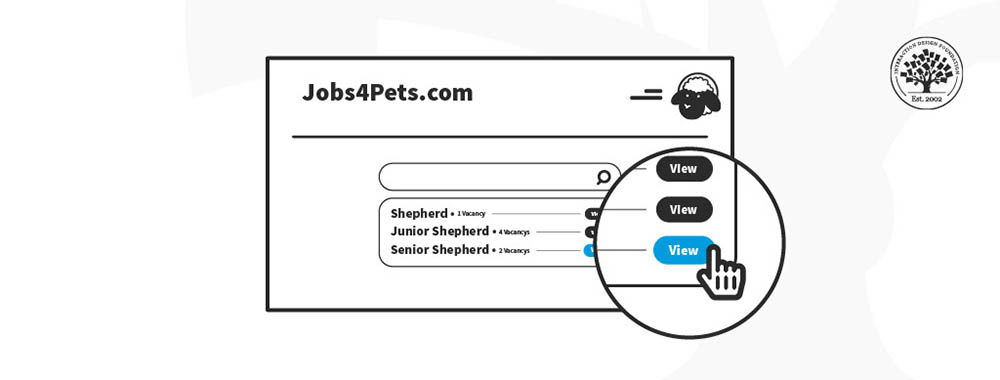
We believe in Open Access and the democratization of knowledge. Unfortunately, world-class educational materials such as this page are normally hidden behind paywalls or in expensive textbooks.
If you want this to change, , link to us, or join us to help us democratize design knowledge!
