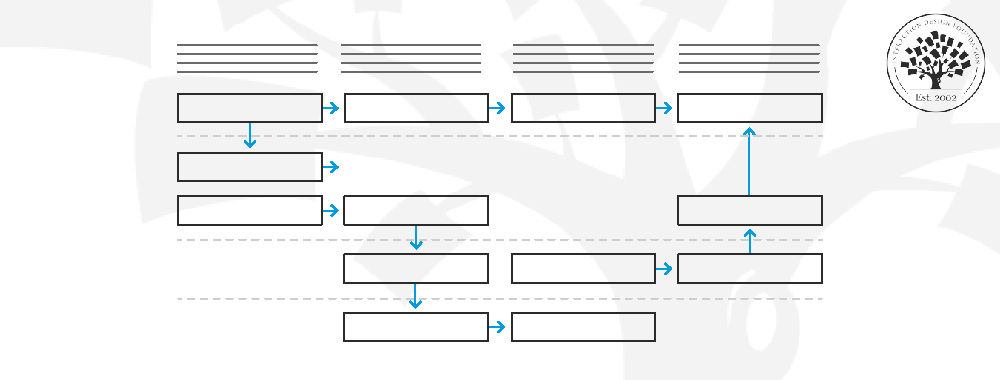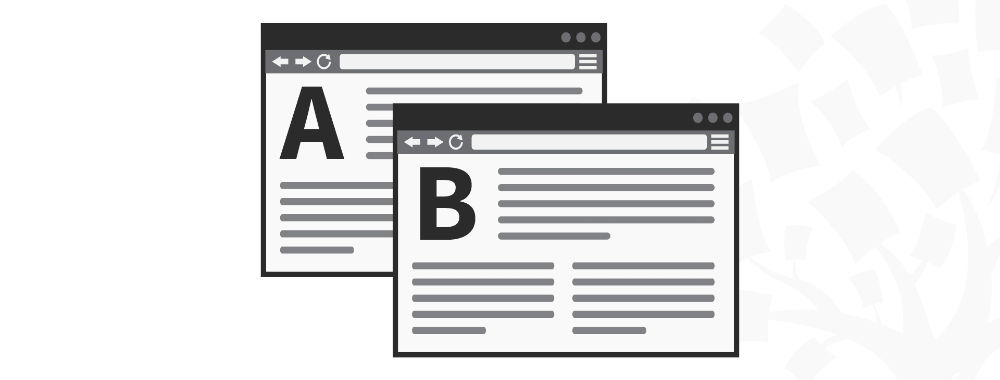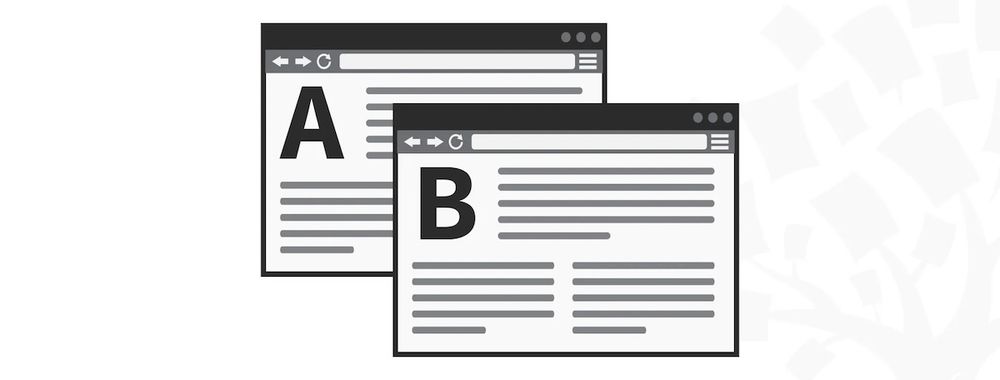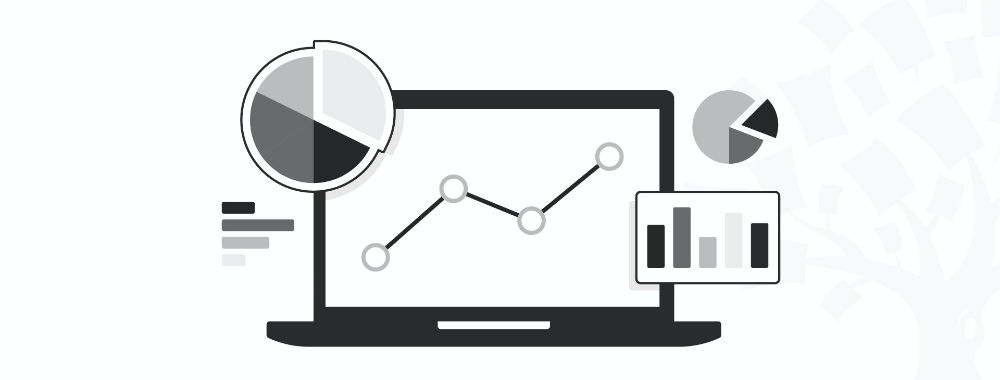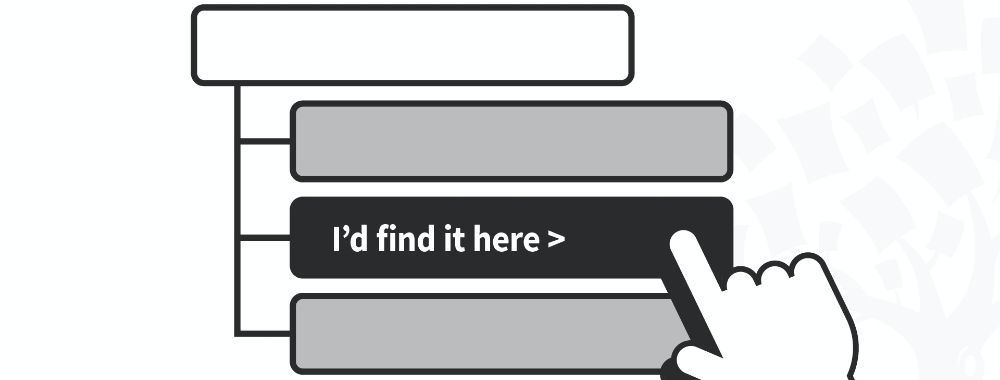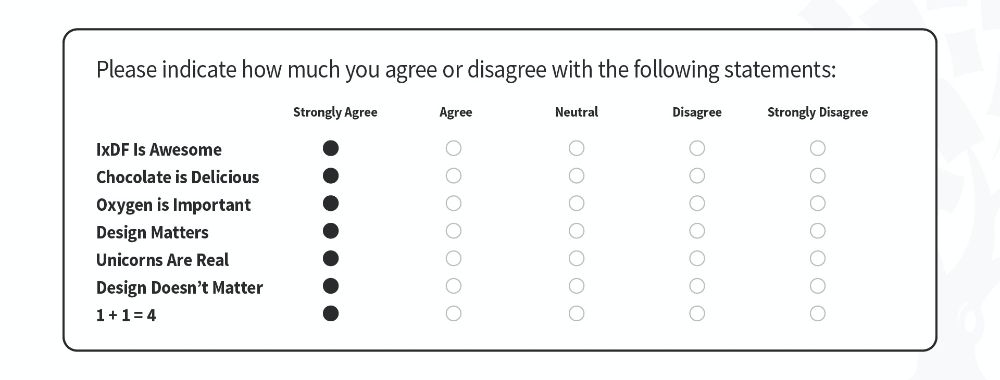None of the apps in this round up are design specific. All of them could be used in any walk of life but just because they’re not design specific – it doesn’t mean that they can’t make a designer’s life easier. In fact, we think they make it much easier. We wish that some of these had been around when we started out careers…
The 5 Apps that Make a Designer’s Life Easier
As with every app round up we do – we don’t sell apps nor do we make commission on them. We recommend things we like and nothing more. If you do decide to use software we recommend; we’re sorry but we can’t support any issues you have with it – you need to contact the vendor for help.

Author/Copyright holder: My Price. Copyright terms and licence: All rights reserved Img source
The number one enemy of the freelance is designer is… the freelance designer. Like most new business people; freelancers often don’t have a clue how to price their services competitively and fairly and that can lead to – undercharging! Undercharging is not just bad for that freelancer (and it is bad – it means you’re leaving money on the table) but it’s bad for all freelancers. Why? Because when you undercharge for quality work; you’re setting a market expectation that great design isn’t worth very much. That’s where MYPRICE comes in.
MYPRICE works out using a range of variables what the ballpark figure for a project should be. It’s not definitive – you can always charge more (or if you’re a wimp – less) but it’s a great guideline.
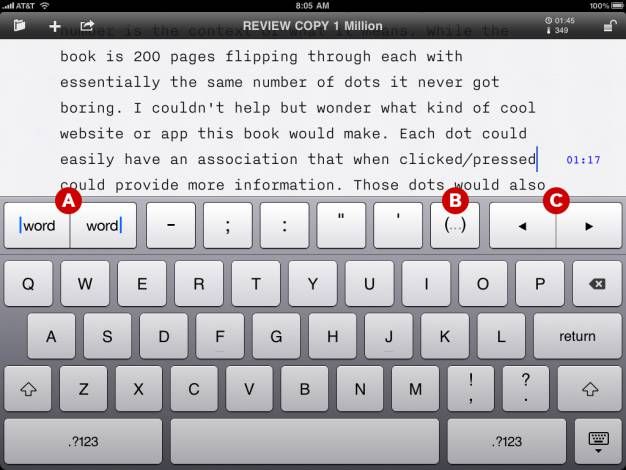
Author/Copyright holder: iA Writer. Copyright terms and licence: All rights reserved Img source
Not everybody needs all the features and functionality of Microsoft Word. In fact, MS Word’s become so feature heavy that we wonder if anybody needs ALL its features?iA Writer makes writing documents simple again. No, huge and complex features apart from predictive text (which is way more useful on a phone or a tablet than on a computer). Sometimes simplicity is all a designer really needs.

Author/Copyright holder: Behance. Copyright terms and licence: All rights reserved Img source
Networking’s never easy. We’ve all been to events when we’ve forgotten our business card or to a client meeting when we realise our portfolio has stayed on the train… Behance makes it easier to collate stuff that we do and share it with others. No need for business cards and while it’s not quite as simple to give information as it was with Bump – it’s very much easier to show off what you can do and that’s probably what matters most.

Author/Copyright holder: Screenshot Journal. Copyright terms and licence: All rights reserved Img source
This is a cool toy that we thing everyone should use. It’s a simple facility to allow you to archive screenshots that you’ve captured and inspect them later. In essence you can capture the screen every time you find something inspiring and work out why you found it inspiring later on and when you found it inspiring too.

Author/Copyright holder: Evernote. Copyright terms and licence: All rights reserved Img source
We know, you’ve probably heard of Evernote – that’s why it’s at the bottom of this list – but as organization tools go; it’s still the best. Clip anything and everything and then set Evernote on it. It’s as good for managing much of a UX project as it is at managing a much bigger creative life. The presentation feature is particularly handy too.
Header Image: Author/Copyright holder: Startupist. Copyright terms and licence: All rights reserved. Img