How to Create the Perfect UX Resume and Cover Letter
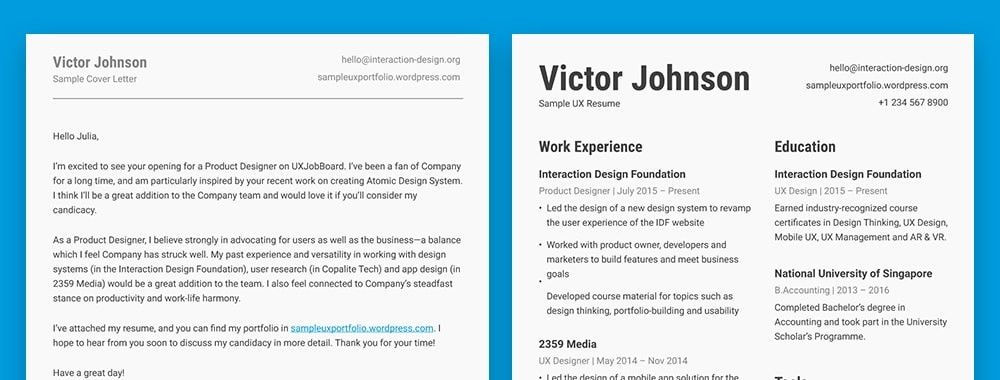
- 720 shares
- 5 years ago
UX cover letters are short letters or emails that designers send with their portfolios and resumes to apply for jobs. Designers personalize these to introduce themselves and briefly explain why they are a good fit for the business. These cover letters or emails often give recruiters their first impression of designers.
“A great, relevant cover letter can make me think twice even about weak candidates—think what it can do for strong ones.”
—Joel Califa, Senior Product Designer at GitHub
When you apply for a job as a user experience designer, you need a cover letter to introduce yourself and support your UX portfolio and UX resume. A cover letter is therefore a vital spearhead in your initial contact with any recruiter. It must pack maximum persuasion into the least space and in the right words to make the best first impression. As recruiters consider applicants for UX roles, they evaluate what they declare and how. In one page, you should convince a recruiter why you’re the best fit for:
1. The UX role offered.
2. Their organization overall.
When you bring your passion and dedication to life on your cover letter, you’ll help a recruiter envision how you might be the best candidate for that role and their team and working culture. Your UX portfolio and resume should reinforce that impression. While your portfolio will carry the most weight as recruiters consider your application, your cover letter is how you get them interested enough to do so.
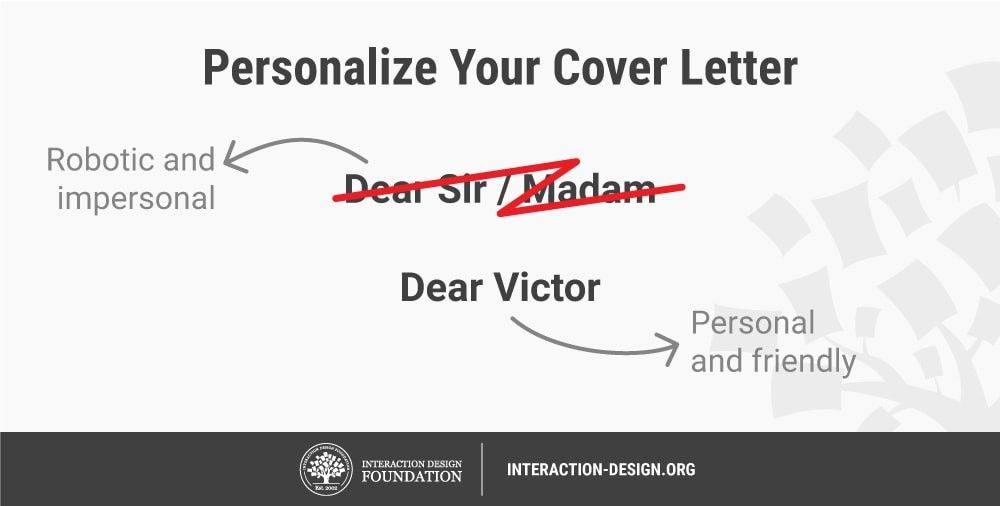 Author/Copyright holder: Yuval Yeret. Copyright terms and licence: CC BY-SA 3.0
Author/Copyright holder: Yuval Yeret. Copyright terms and licence: CC BY-SA 3.0
Make your cover letter / email stand out and sound friendlier when you personalize it to the person who will receive it.
Email generally suits most situations. However, judge how formal your approach should be when you research the organization (e.g., banks may require paper letters) regardless of if someone you know has put you in touch with a recruiter. In any case, you should:
Personalize your letter.
Don’t begin with “Dear Sir/Madam”. This sounds lifeless and gives the impression you’re applying to a generic recruiter in a scattershot approach. To prove a dedicated effort to reach that recruiter, find and use the name of the contact (typically in HR). Decide whether to use a title-and-surname approach (safer) or a first-name approach to access them in a friendly, professional way.
Match your tone of voice with the company’s personality. If your recruiter is trendy and bubbly, reflect that nature in your email. If it’s a more traditional organization, a formal writing style is better.
Keep it short and sweet.
Use one page. Recruiters are usually time-starved individuals who won’t handle lengthy letters. This puts pressure on you to fine-tune a concise message in which you show extensive knowledge about the company and role.
Show why you’re a good fit by explaining:
Why you want to work for their organization. Say what they have that attracts you: e.g., their values, teamwork style.
Why you want that UX role. Ensure you show you’d love it as a valuable next step in your career, rather than somewhere to escape to because you dislike your current situation.
How they will benefit from hiring you. You should declare your strengths and interests by showing how these can add value to a team. Flip your words around to hear how you sound from their side. Try to portray a proactive problem-solver who wants to grow with team-mates.
Read and re-read the job posting carefully.
Provide the materials they request. To filter out inattentive applicants, many recruiters include a question or prompt to mention a word/phrase.
Proofread, re-read and read it aloud.
One tiny typographical error will almost certainly ruin your application. So, use your spellchecking and grammar-checking software, re-read your letter and read it aloud until you’re sure about it.
Remember, your cover letter is critical to what happens next with your application. You have only moments to represent yourself to the recruiter through it—every word must count.
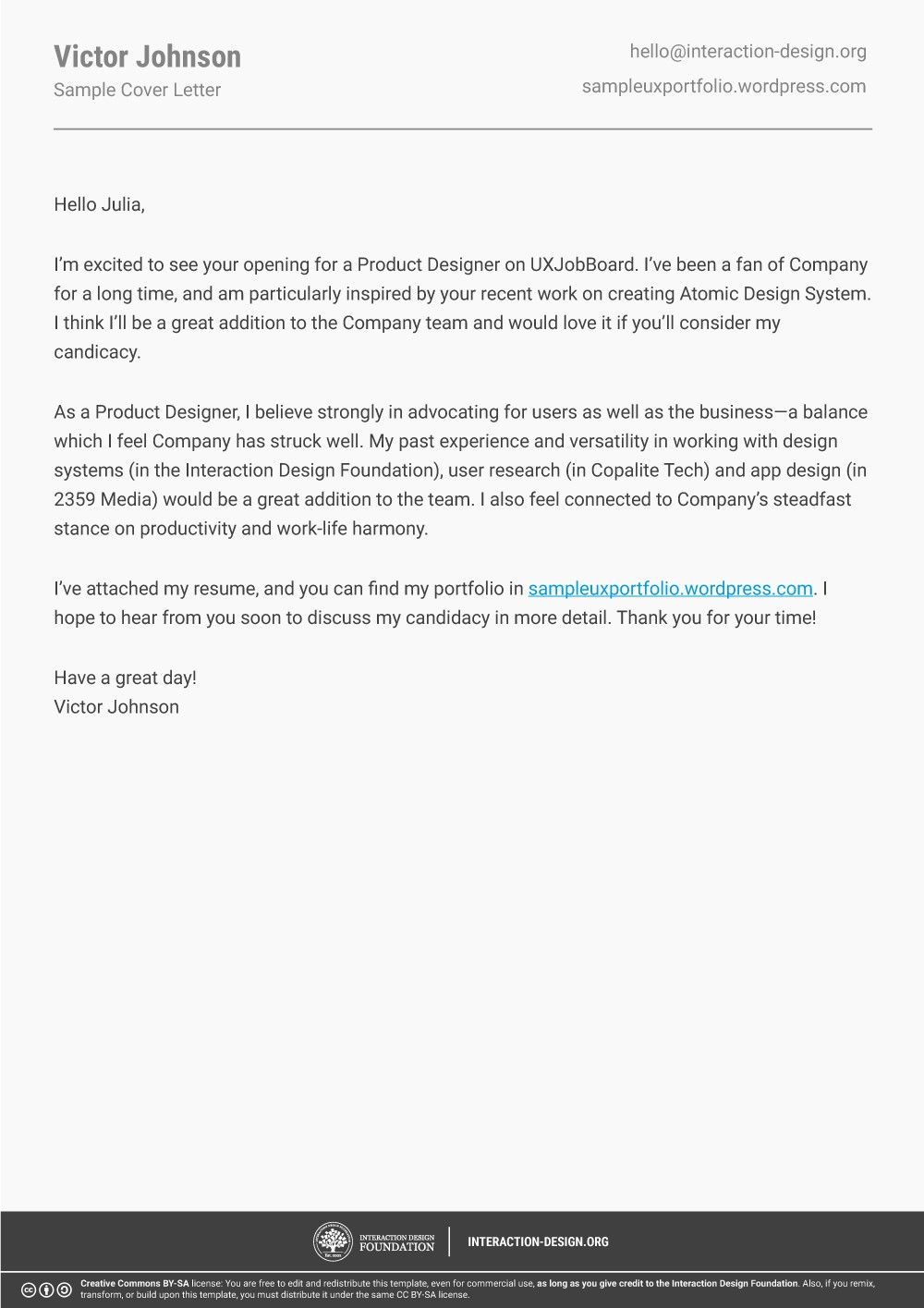
Take our UX Portfolio course for extensive insights and an essential template.
Read Smashing Magazine’s incisive piece on writing UX cover letters.
Case Study Club shares useful points to consider when crafting your UX cover letter.
See some additional tips and links to sample UX cover letters.
Yes. It gives you a chance to tell your story; something your resume alone can’t do. While hiring managers often skim resumes and UX portfolios, they read cover letters to get a sense of who you are, how you think, and why you're a great fit for the role. In UX, storytelling is key, and your cover letter shows you can do that well. Plus, it will complement the storytelling in your resume and portfolio.
A strong UX cover letter highlights your user-centered mindset, explains how you solve problems, and shows your passion for design. Even if a job post says it’s optional, sending one shows effort and sets you apart. In a competitive field like UX, standing out matters.
Discover what effective storytelling means, in this video with Morgane Peng: Designer, speaker, mentor, and writer who serves as Director and Head of Design at Societe Generale CIB:
A UX cover letter should be no longer than one page, or around 250 to 300 words. Hiring managers often review dozens of applications, so a concise, focused letter shows respect for their time and strong communication skills, both crucial in UX design.
Stick to three short paragraphs: start with a strong hook that connects you to the role, follow with one paragraph that showcases your UX skills through a story or achievement, and end with a clear, confident call to action. Always tailor your message to the company and role.
Explore the sort of portfolio you will want to complement your cover letter with in The 10 Most Inspirational UX Design Portfolio Examples in 2025.
To show your UX skills in a cover letter, tell a brief story that proves how you solve real user problems. Don’t just list skills; demonstrate them. For example, describe how you conducted user research, identified pain points, or improved a product’s usability. Highlight your thought process and the impact of your work.
Use action verbs like “designed,” “tested,” or “launched” to keep it dynamic. Show that you think like a UX designer: empathetic, analytical, and user-focused. And always connect your story to the company’s goals or product. That makes your letter personal and relevant.
This approach shows you understand UX isn’t just about tools; it’s about outcomes and users. Remember, keep it concise.
To explain a career change into UX in a cover letter, focus on transferable skills and your motivation. Start with a compelling reason for your shift—perhaps you’ve always cared about user experience or solved problems with a human-first mindset. Then, highlight past experiences that relate to UX, such as research, communication, or design thinking.
Use one strong story that connects your old role to your new UX path. For example, if you were a teacher, describe how you redesigned a curriculum based on student feedback, just like iterating a product based on user testing. Show you've done the work to transition—mention courses, projects, or a portfolio.
Hiring managers love career changers who bring fresh perspectives. Own your journey with clarity and confidence.
Get more mileage from your non-design experience, in this video with Morgane Peng:
Common UX cover letter mistakes include being too generic, too long, or too focused on tools. Many applicants use copy-paste templates that don’t match the company or role. That annihilates your chances. Others just list skills from their resume without showing how they’ve used them. UX is about storytelling; your letter should reflect that.
Another mistake is ignoring the user: the hiring manager. If your letter doesn’t speak to their needs, it misses the mark. Also, don’t skip proofreading. Typos make you look careless, which is deadly in UX.
Remember, the cover letter is a design in itself, so always tailor it, focus on results, and keep it concise. Show, don’t tell. Write with empathy and clarity, the same way you’d design for a user.
Explore more in How to Approach a Cover Letter for Your Dream Design Job.
If you don’t know the hiring manager’s name, skip “To Whom It May Concern.” It feels cold and outdated. Instead, use a friendly, professional greeting like “Dear UX Hiring Team” or “Dear [Company] Design Team.” This shows you’ve thought about the audience, not just followed a template.
Better yet, do a quick LinkedIn search or check the company website. If you can find the head of UX or design, address the letter to them. That extra step signals genuine interest, a trait every UX professional should show.
Job-hunting can be tedious and stressful, but the key is to stay human and user-centered and not let any dismissiveness show or hint of a scattershot approach to landing a role. A warm, thoughtful opening helps your letter feel personal even if you don’t know the exact name, and if the substance of the letter shows you’ve done your “homework,” then so much the better.
Get more clued up on how to approach things in How to Create the Perfect UX Resume and Cover Letter.
Your UX cover letter should be professional, but not stiff. Aim for a tone that’s confident, clear, and friendly, just like good UX writing. You’re not writing a legal memo, so skip the jargon and overly formal phrases like “Dear Sir or Madam” or “I am writing to express.” If you’re to be part of a UX team, you certainly won’t want to come across like a nineteenth-century lawyer or butler, for example.
Instead, use a conversational tone that still respects the company culture. If it’s a corporate environment, be a bit more formal. For startups or creative teams, a relaxed tone can help you feel more relatable. Above all, keep your message user-centered; think about how it reads to the person on the other side. And remember, if you’re asked to interview, you’ll want to stay “in character.”
Good UX design balances clarity and personality; your cover letter should too.
Discover more about how to empower yourself so you can land more interviews; enjoy our Master Class How to Build a Successful Portfolio with Chris Clark, Design Director, Interaction Design Foundation (IxDF).
Yes, absolutely talk about your passion for UX design, but make it real. Don’t just say “I’m passionate about UX.” Show it through a quick story, a project that inspired you, or a moment when you realized the impact of great design. Hiring managers look for genuine enthusiasm backed by action.
Passion shows commitment, curiosity, and drive; they’re qualities every design team values. Just keep it balanced and remember you only have so many words in a cover letter. Pair your passion with proof: mention your work, user research, or designs that made a difference. When your passion connects to real outcomes, it becomes memorable.
In UX, empathy and motivation go hand in hand. Your cover letter is the perfect place to show both.
Find out why empathy is a keyword in UX design from this video:
If you only have student or personal UX projects, that’s still valuable; use them. What matters most is how you talk about your work. Show your process: how you researched, designed, tested, and iterated. Treat your personal projects like client work: frame them around user problems and your design solutions.
Hiring managers know everyone starts somewhere. They want to see how you think, not just big-brand names. Highlight real impact, even if it was for a school project or a made-up app. What insights did you find? What changed because of your design?
Great UX portfolios often start with personal projects. Show dedication, detail, and user focus, and those projects will speak volumes.
Take some sound advice from Morgane Peng in this video about how to engage hiring managers with a design portfolio:
Follow up 7 to 10 days after sending your UX cover letter and application. That gives the hiring team enough time to review materials while keeping your name fresh in their minds. A short, polite message works best; reaffirm your interest and ask if they need anything else from you.
UX is about communication and timing. Following up shows you’re proactive and genuinely engaged, not just clicking “apply” randomly. Keep the tone friendly and respectful; never pushy. And don’t let irritation show; as frustrating as it can be to feel you’ve been left “dangling,” addressing them in an angry or forceful tone because they seem too rude to respect you won’t help matters.
If the job posting lists a deadline, wait until a few days after that to follow up. And always check if the company asks applicants not to follow up.
Enjoy our Master Class How to Deal with People Who Don't Get Design with Morgane Peng.
Remember, the more you learn about design, the more you make yourself valuable.
Improve your UX / UI Design skills and grow your career! Join IxDF now!
You earned your gift with a perfect score! Let us send it to you.
We've emailed your gift to name@email.com.
Improve your UX / UI Design skills and grow your career! Join IxDF now!
Here's the entire UX literature on UX Cover Letters by the Interaction Design Foundation, collated in one place:
Take a deep dive into UX Cover Letters with our course AI for Designers .
Master complex skills effortlessly with proven best practices and toolkits directly from the world's top design experts. Meet your expert for this course:
Ioana Teleanu: AI x Product Design Leader (ex-Miro, ex-UiPath). Founder, UX Goodies.
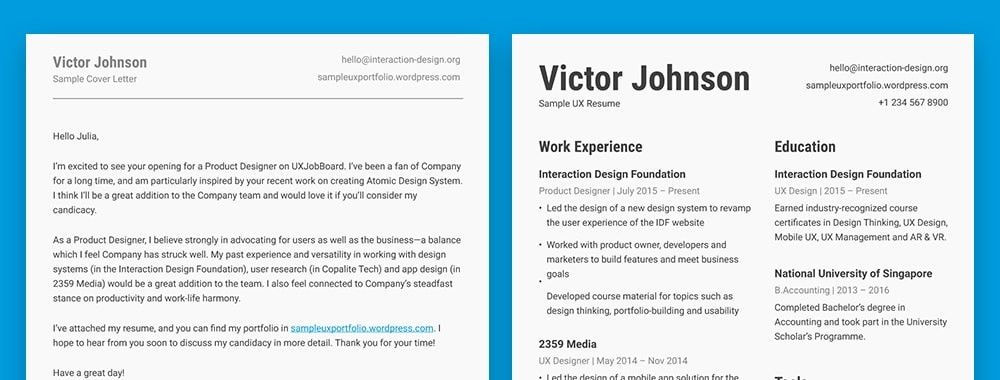
We believe in Open Access and the democratization of knowledge. Unfortunately, world-class educational materials such as this page are normally hidden behind paywalls or in expensive textbooks.
If you want this to change, , link to us, or join us to help us democratize design knowledge!
