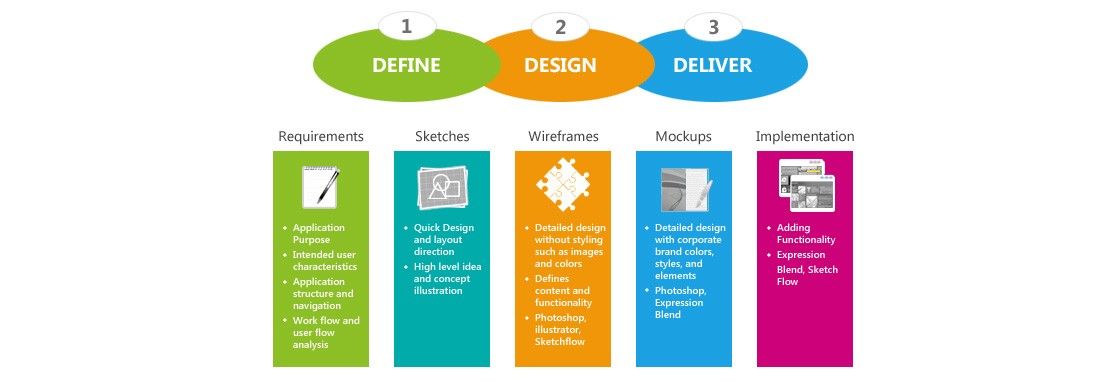Welcome back to our series on improving the user experience of learning design; the last two parts can be found under the UX Daily tab on our website if you missed them. Today, we’re going to be looking at some more great ideas for polishing learning experiences for great UX:
Train Before You Train

Author/Copyright holder: Unknown. Copyright terms and licence: Unknown.
This might seem obvious but it is a good idea to help people familiarise themselves with the online learning environment before you jump straight into delivering training. No matter how obvious a system is… there’s always a group of users that finds it confusing. If you want your material to be accessible to all and for them to enjoy the user experience; it’s best to hand hold people a little and let them know what to expect, how to progress and how to seek help at a bare minimum before jumping into the main event.
Bite Sized Chunks Make E-Learning Better
There are good reasons for this. The first, is the obvious one of time management. Online learning is often something busy people want to squeeze around the rest of their lives and that means they will drop in and out of the experience when they need to. Bite-sized learning chunks make that much easier. You can read a page of text pretty much anywhere and listen to a three minute video to clarify that text; reading the equivalent of a Jackie Collins novel and having to watch a 7 hour explanatory video – is not so easy to handle. So break up the content and it will become stickier.
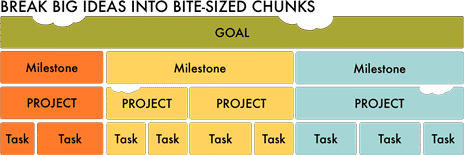
Author/Copyright holder: Idea Sandbox. Copyright terms and licence: All rights reserved Img source
The other great reason to do this, is it makes it much easier to handle complex topics. You can teach a single element of a process or concept and then let people inwardly digest it. Then they can learn the next step and then the next and then the next. Finally, you can wrap all these items up together and bring them together in a short explanatory format. This makes it so much simpler for the learner to digest complexity without the aid of a tutor or additional support.
Don’t Digress
When I was younger, I wasn’t the most diligent of students and neither were many of my peers. There were certain lessons at school that we would do anything to get out of and the easiest way to do that? It was to lead the tutor off on a tangent that we were interested in. The actual lesson would quickly be forgotten if you could just persuade your Geography Master to waffle on about his childhood.

Author/Copyright holder: Time Management Ninja. Copyright terms and licence: All rights reserved Img source
This isn’t what you want your learning experience to do for your users. It may seem like a good idea to include greater detail to make a learning point more well-rounded in practice; it doesn’t work. If you want to teach someone about black holes then it would be a bad idea to include a huge chunk on the Disney Movie “The Black Hole”. Confuse your audience and you’ll lose them.
Conclusion
I hope you’ve found these tips useful for your learning design and tomorrow we’ll be continuing this series with more tips; see you then!
Header Image: Author/Copyright holder: iLink Systems. Copyright terms and licence: All rights reserved. Img