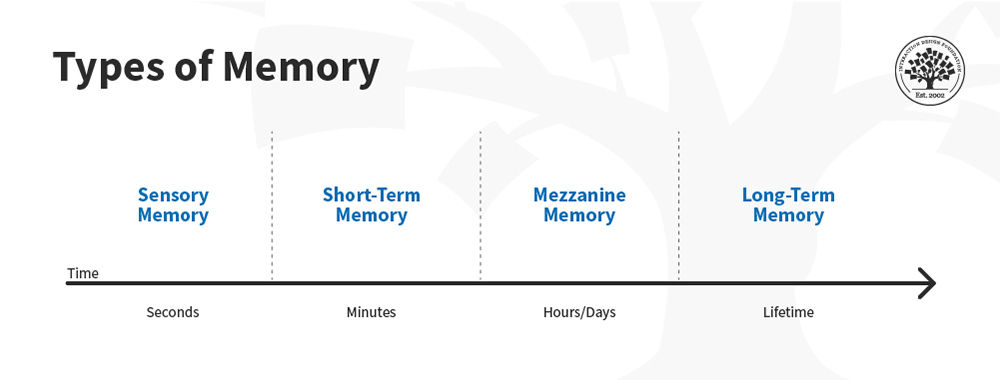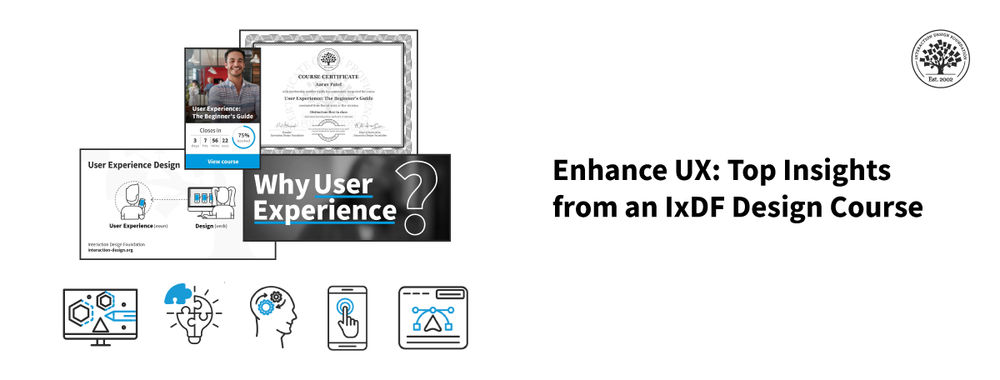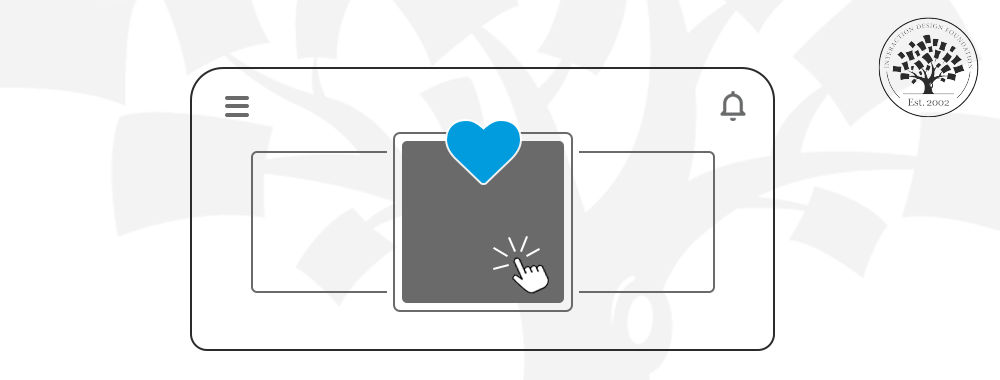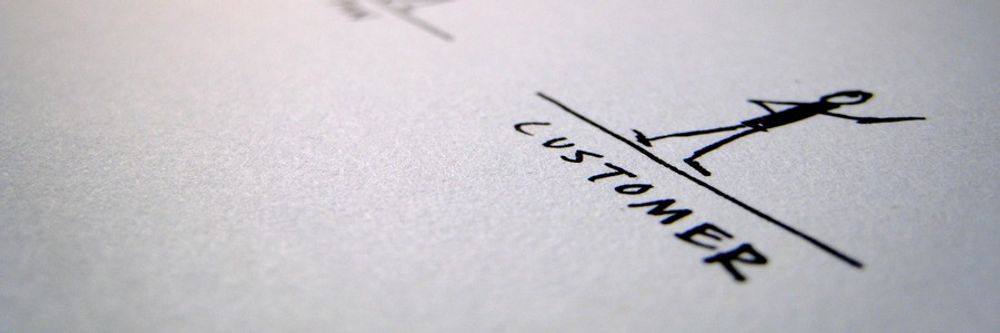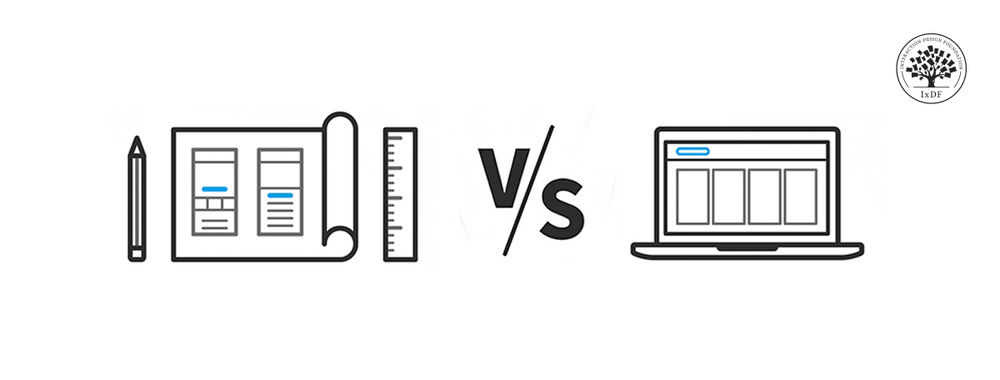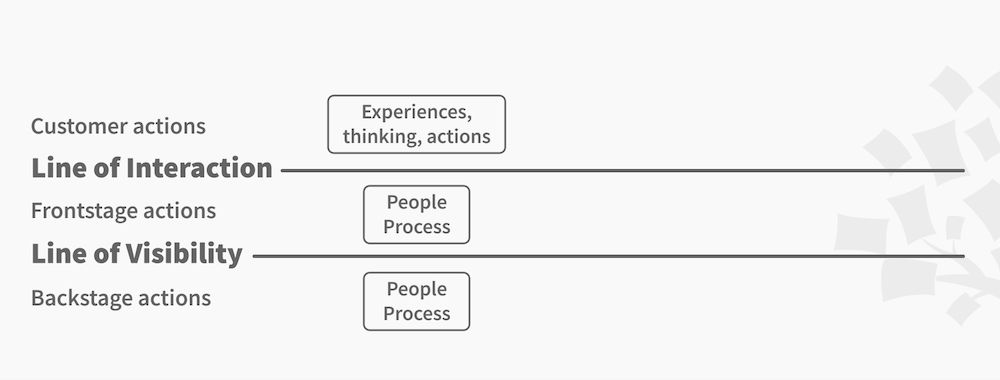Today we’re going to take a quick round up of some of the technical testing tools you can use to save time and effort on manually testing your offerings. It’s important for UX that links work as expected, and that your site moves quickly.
W3C Markup Validation
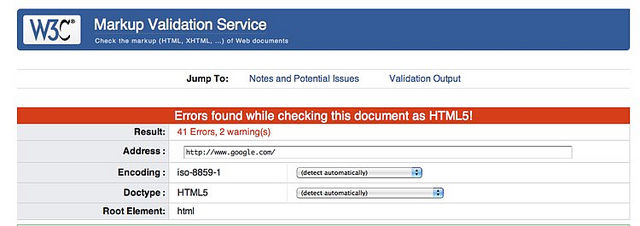
Author/Copyright holder: da smart. Copyright terms and licence: CC BY-NC-ND 2.0
If you want to check that your website or markup work is W3C compliant then there’s a nice validation tool over at W3.org. It’s free to use and all you do is enter the URL or upload your file; it only checks for markup validity such as HTML, XHTML, MathML, etc. but there’s also a handy link to a bunch of other validation products on the page for things like RSS feeds or broken links, etc.
In addition there’s a W3C Validation Suite product that you can buy credits for to check your whole site – the cost is for a certain number of credits and how many you need will come down to the complexity of your website.
PageSpeed (by Google)
If you want to get some insight into the speed of your website’s loading times – then you might want to check out this free tool supplied by Google. If your page is slow; the utility also offers suggestions as to how you might overcome this.
Pingdom
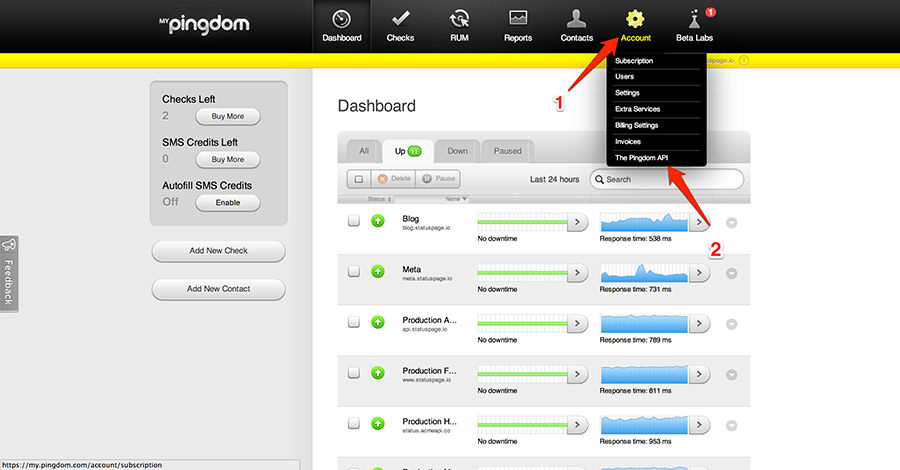
Author/Copyright holder: StatusPage.io. Copyright terms and licence: All rights reserved Img source
Pingdom is also a free service which operates on a similar basis to the Google PageSpeed service; take your URL put it into their test bar and then click to test. We know that many companies are becoming reluctant to put all their data into Google’s basket so if you’d prefer to avoid the company that’s abandoning the “Do no evil” concept that has carried it so far… Pingdom’s a good alternative.
Dr Link Check
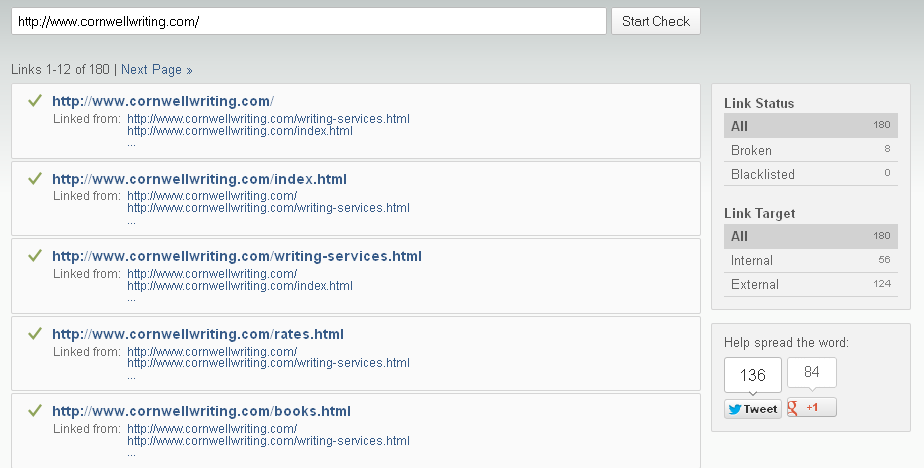
Author/Copyright holder: Review Harbor. Copyright terms and licence: All rights reserved. Img source
This is a free service, for the moment as it’s still in Beta – we have no idea if it will remain free when it emerges from Beta. Just slip your URL into the bar and hit enter and you’ll instantly find if you have any broken links. You will also discover if any of your links have been blacklisted which can hurt your search rankings too. Dr Link Check takes very little time to check a site with hundreds of links but those with many thousands may be quite slow…
CrossBrowserTesting
If you want to test your product in lots of browsers in different combinations this tool to build virtual machines makes the job much easier. CrossBrowserTesting does offer free trial and then subscriptions based on usage volumes. It’s also integrated with Selenium and JavaScript testing.
Our Disclaimer
IDF only showcases tools that you can use for projects; we don’t make specific recommendations for your project. You should always carefully select the tools you use based on your needs.
Header Image: Author/Copyright holder: Daniel Go. Copyright terms and licence: CC BY-NC 2.0