No-UI: How to Build Transparent Interaction
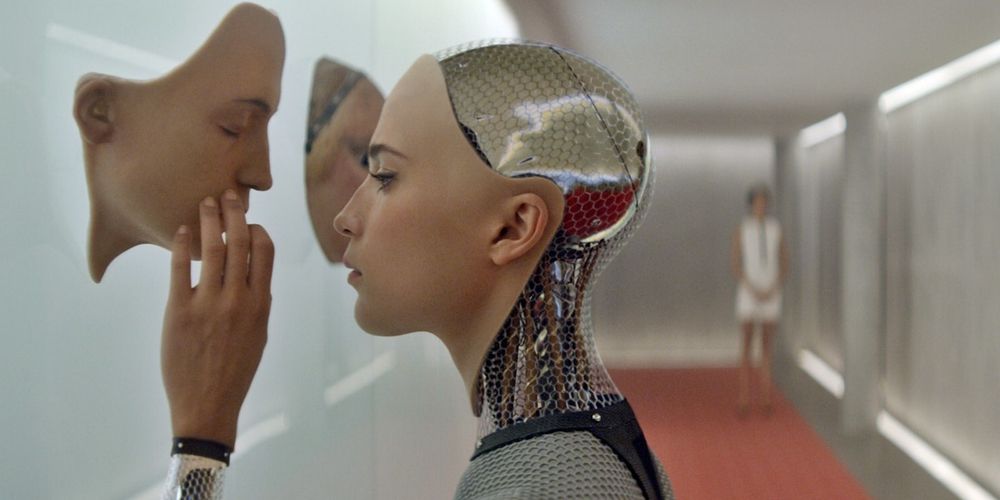
- 873 shares
- 2 years ago
Haptic interfaces enable people to interact with computers using force feedback and vibrations to simulate tactile sensations like texture and movement. These sensations are created by applying forces or vibrations to the user's skin, which can mimic the feel of touching natural objects.
Explore how haptics work for designs and users, in this video with Alan Dix: Author of the bestselling book “Human-Computer Interaction” and Director of the Computational Foundry at Swansea University.
Copyright holder: On Demand News-April Brown _ Appearance time: 04:42 - 04:57 _ Link: https://www.youtube.com/watch?v=LGXMTwcEqA4
Copyright holder: Ultraleap _ Appearance time: 05:08 - 05:15 _ Link: https://www.youtube.com/watch?v=GDra4IJmJN0&ab_channel=Ultraleap
Haptic interfaces have applications in various fields, from gaming to medicine. For example, they can give surgeons better control when performing delicate operations or give gamers an immersive experience. They can also help people with disabilities interact with computers in ways that were not previously possible.
Various types of haptic feedback exist to simulate tactile sensations, and each type has its strengths and weaknesses. The effectiveness of haptic feedback depends on the context in which it is used. Here's a comparison of different kinds of haptic feedback and their effectiveness in different contexts:
Vibration Feedback: Vibration feedback is the most common type of haptic feedback used in digital devices. It uses small motors or actuators to create vibrations that mimic real-world sensations. Vibration feedback provides simple alerts or notifications, such as when receiving a text message or an email. However, vibration feedback has limitations regarding more complex interactions; for example, it cannot provide precise force information, making it less effective for tasks that require fine motor control or manipulation.
Force Feedback: Force feedback gives users a sense of resistance or pressure when they interact with digital objects. It uses motors or other mechanisms to apply forces to the user's skin, simulating the sensation of touching natural things. Force feedback benefits applications that require precise control over physical interactions, such as surgery simulation and virtual assembly training. In these contexts, force feedback can help trainees develop muscle memory and improve performance.
Tactile Feedback: Tactile feedback provides a sense of texture and surface properties. It uses arrays of small pins or other mechanisms to create patterns on the user's skin, simulating the sensation of touching different textures. Tactile feedback is helpful for applications where surface properties are essential, such as product design and prototyping. It can also enhance the realism of VR/AR experiences.
The choice between different types of haptic feedback depends on the specific application and user needs. Other types may be necessary to create a fully immersive and realistic experience.
Haptic interfaces have a wide range of applications in various industries. They are used in gaming, virtual reality, healthcare, automotive, and many other fields to improve the overall experience and create a more immersive environment.
In the automotive industry, haptic feedback can alert drivers of potential hazards on the road, such as lane departure or collision avoidance systems. This technology provides tactile feedback through vibrations or pressure changes in the steering wheel or seat to help drivers avoid accidents.
In healthcare, haptic devices are used for surgical training and simulators. These devices provide realistic touch sensations to trainees, enabling them to develop their skills without putting actual patients at risk.
In gaming and virtual reality, haptic feedback can simulate physical sensations like touch, texture, and temperature.
Haptic feedback is essential to virtual reality (VR) and augmented reality (AR) environments. It adds a new dimension to the user's experience by providing tactile sensations that mimic real-world interactions. For example, when you touch a virtual object, haptic feedback can simulate the feeling of its texture, weight, and shape.
Moreover, haptic feedback can help users navigate complex environments more efficiently. In VR/AR simulations with no physical reference point for orientation, haptic feedback can provide subtle cues to guide users through their surroundings. For instance, it can indicate the direction of movement or warn users about obstacles in their path.
Ultrasound haptics enables the creation of tactile sensations in mid-air using ultrasonic waves. Focused ultrasonic waves exert pressure on the skin, creating a sense of touch without requiring users to wear gloves or hold on to physical devices. This technology could guide surgeons during delicate procedures or enhance immersion in virtual environments. While still in its early stages, ultrasound haptics could revolutionize how we interact with digital devices and the world around us.
Take our course: Perception and Memory in HCI and UX.
Read this overview on haptic technology and how it works.
Learn more about haptics history and its current and potential uses.
Discover the potential applications of haptics in the field of medicine.
Read more about the exciting applications of ultrasound haptics.
Haptic interfaces improve user experience by adding physical feedback to digital interactions. They use vibrations, taps, or pressure to confirm actions, guide attention, or simulate real-world textures, making interfaces more intuitive and responsive. This tactile feedback bridges the physical and digital gap and helps boost usability and emotional engagement.
For example, a smartphone vibration that mimics a camera shutter reinforces the action and provides instant confirmation. In automotive UX design, haptics reduce distraction by letting drivers feel controls without looking. A vital application of haptics is for accessibility, where haptics support users with visual or hearing impairments by offering non-visual cues.
When designers use haptics thoughtfully, the latter boosts satisfaction, speed, and accuracy in interaction.
Enjoy our Master Class Introduction to Digital Accessibility with Elana Chapman, Accessibility Research Manager at Fable.
In digital products, designers can use several types of haptic feedback to enhance the user experience. Unless they’re designing their own hardware, most designers will be working with desktop systems (keyboard and mouse), mobile devices (vibration and touch), and games controllers (buttons, joysticks and degrees of tactile feedback). Vibration signals actions or alerts—like a phone buzzing after a user sends a message. Force feedback provides resistance, often in game controllers or VR devices, to mimic real-world sensations like pressure or tension.
More advanced interfaces simulate textures or temperature changes using actuators. For example, a smartwatch may use subtle taps to guide navigation or signal notifications without sound or visuals.
Each type of haptic feedback serves different purposes: vibration confirms, force resists, and texture informs. Pick the right one according to context, device, and user needs.
Discover what all the buzz is about over virtual reality in our article Revolutionize UX Design with VR Experiences.
You can use haptics in web design—although support is more limited compared to native apps. Modern browsers and mobile devices support the Vibration API, which works primarily on mobile.
Native apps offer more advanced control over haptics, enabling subtle variations like tactile confirmations, texture simulations, or directional cues. Still, even in web design, simple vibrations can enhance feedback—like confirming a button press or alerting users to errors.
As browser support grows, expect web haptics to become more refined. For now, use them thoughtfully and test across devices.
Speaking of the future of design, get your mind around some cool considerations in our article No-UI: How to Build Transparent Interaction.
To design effective haptic feedback, begin by defining its purpose—confirmation, alert, navigation, or simulation. Each goal calls for a different haptic style. Keep feedback subtle but noticeable; sharp, short vibrations work well for taps, while longer or pulsing feedback suits alerts or warnings.
Use patterns and intensity deliberately. For example, a gentle buzz can confirm an action, while a stronger pulse signals an error. Always test on real devices, as different phones or wearables may interpret the same settings differently.
Another vital point is to pair haptics with visual or audio cues for accessibility and redundancy. Avoid overuse—too much feedback desensitizes users and causes confusion. Remember, too, that people tend to be emotional beings, so keep the user experience appropriately pleasant.
Explore how emotional response goes a long way to determining how users take to a brand.
To make haptics feel meaningful—and not annoying—to users, apply them intentionally and sparingly. First and foremost, offer users control. Let them adjust intensity or turn haptics off entirely—think of that vibrating pocket, for example. Respecting user preference ensures haptics enhance rather than disrupt the experience.
To begin, assign haptic feedback only to important interactions: confirmations, alerts, or key navigation points. Keep vibrations short and gentle—overly strong or frequent pulses quickly become irritating, especially in real-world situations where users can become irritated easily (such as excessively heavy or frequent vibrations coming from a pocket when users are carrying things with both hands).
Match haptic feedback to user expectations. For instance, a light tap for a successful action feels natural, while a longer pulse may suggest an error. Always test across devices, since haptic strength varies by hardware. Pair haptics with visual or audio feedback to reinforce meaning and avoid confusion.
Understand more about the people who you want to understand and enjoy your design, by getting a greater understanding of user behavior.
You need hardware that supports tactile feedback—starting with smartphones, tablets, or wearables equipped with vibration motors. Most modern devices, such as iPhones or Android phones, have built-in haptics ideal for prototyping and user testing.
For deeper experimentation, use development boards like Arduino or Raspberry Pi paired with haptic actuators (for example, ERM motors, LRA motors, or piezo elements). These tools let you customize vibration patterns and intensities. For immersive feedback, consider advanced gear like haptic gloves, styluses, or game controllers with force feedback.
Always test haptics on the target device, and remember that feedback can feel different across hardware.
Immerse yourself in virtual reality (VR) to understand important points about what makes designed worlds so real to the users who enter them.
To balance power consumption and haptic use in mobile devices, keep feedback short, infrequent, and context-aware. Haptic motors, especially in smartphones, can drain the battery quickly if overused, so limit feedback to essential actions like confirmations, errors, or key navigation cues.
Use low-intensity vibrations whenever possible, and avoid long or repetitive patterns. Consider the device’s power state, too, and disable or reduce haptics during low-battery mode or background activity. Test your design across devices, since haptic efficiency varies by hardware.
Above all, offer users control over haptic strength or toggling, as this not only conserves battery but improves user satisfaction, too.
Discover how to design for the users’ contexts as a major consideration, in this video with Alan Dix: Author of the bestselling book “Human-Computer Interaction” and Director of the Computational Foundry at Swansea University.
Ethical concerns and privacy issues in haptic feedback arise whenever designers use touch to influence behavior without transparency or consent. Haptics can subtly guide decisions—like nudging users toward certain actions—raising ethical questions about manipulation. Designers must ensure that feedback supports user goals, not hidden business agendas.
Privacy concerns emerge when haptic feedback ties to sensitive data—such as vibrating for personal alerts or health notifications. If they are misused or triggered in public, haptics can unintentionally reveal private information and maybe embarrass users. So, always give users control over what triggers haptics and where they feel them.
Use haptics respectfully: make intent clear, avoid coercion, and respect user autonomy and context.
Keep grounded in the human world and design well for people—enjoy our Master Class Top 10 Things Designers Need to Know About People with Susan Weinschenk, Chief Behavioral Scientist and CEO, The Team W, Inc.
Common mistakes with haptic interfaces include overuse, poor timing (which is disastrous in haptic systems), and lack of context. Designers often rely too heavily on vibration, which can overwhelm or annoy users, especially the case when haptics trigger for minor actions. Another frequent issue is misaligned feedback: if the haptic response feels delayed or disconnected from the action, it breaks the sense of control and hurts the user experience.
Designers sometimes ignore variation, using the same haptic pattern for different interactions. This creates confusion instead of clarity. Another problem is how failing to test across devices leads to inconsistent experiences, since haptic strength and precision vary by hardware.
Effective haptic design requires restraint, purpose, and real-world testing.
Discover how a healthy dose of empathy can help address real user needs and boost the user experience without annoying or confusing them.
Consider cultural context and user preferences, always. Different cultures can interpret tactile feedback in varied ways; a strong buzz might signal urgency in one region but feel intrusive in another. Start with considering including researchers who are native to the context being designed for. You’ll also likely want to include universal patterns: short taps for confirmation, longer pulses for warnings.
Then, test with diverse user groups to ensure haptic cues are intuitive and respectful. Offer customization options, too; let users adjust intensity, duration, or turn haptics off entirely. Note that some may rely on haptics for accessibility, while others may find them distracting.
Above all, avoid assumptions. Align haptic design with local expectations, device norms, and user control to ensure comfort and clarity across audiences.
Find out what it takes to design with cultural considerations in mind, in this video with Alan Dix: Author of the bestselling book “Human-Computer Interaction” and Director of the Computational Foundry at Swansea University.
Copyright holder: Tommi Vainikainen _ Appearance time: 2:56 - 3:03 Copyright license and terms: Public domain, via Wikimedia Commons
Copyright holder: Maik Meid _ Appearance time: 2:56 - 3:03 Copyright license and terms: CC BY 2.0, via Wikimedia Commons _ Link: https://commons.wikimedia.org/wiki/File:Norge_93.jpg
Copyright holder: Paju _ Appearance time: 2:56 - 3:03 Copyright license and terms: CC BY-SA 3.0, via Wikimedia Commons _ Link: https://commons.wikimedia.org/wiki/File:Kaivokselan_kaivokset_kyltti.jpg
Copyright holder: Tiia Monto _ Appearance time: 2:56 - 3:03 Copyright license and terms: CC BY-SA 3.0, via Wikimedia Commons _ Link: https://commons.wikimedia.org/wiki/File:Turku_-_harbour_sign.jpg
Punchcut. (2019, August 28). The Tactile Era: 10 Principles for Haptic Design. Punchcut Perspectives. Retrieved July 17, 2025, from https://punchcut.com/perspectives/10-principles-for-haptic-design/
This article distills ten foundational principles for designing haptic interfaces—such as “keep it simple,” feedback timing, and maintaining sensory balance—based on Punchcut’s collaboration with Immersion Corporation. It emphasizes tactile feedback’s role in XR and multi-sensory contexts, offering actionable guidelines like using simple, recognizable sequences and avoiding overuse to prevent sensory overload. UX designers will find this resource particularly useful when incorporating haptics into prototypes or interactive systems: it offers concrete, theory-backed advice that balances creativity with rigorous user-centered design.
Flatirons. (2023, April 15). Haptic Feedback: Enhancing User Experience (UX) With Haptics. Flatirons Blog. Retrieved July 17, 2025, from https://flatirons.com/blog/enhancing-user-experience-ux-with-haptic-feedback/
This blog post introduces haptic feedback’s potential to create immersive, accessible interfaces by harnessing users’ sense of touch. Covering practical design considerations—such as haptic patterns, VR navigation cues, and designing for visually or hearing-impaired users—it offers a structured overview of real-world application. The post highlights how tactile feedback can confirm actions, reduce errors, and boost engagement. UX professionals can apply its clear examples and guidelines directly when designing mobile, VR, or IoT products, ensuring haptic features are purposeful and user-friendly.
McDaniel, T., & Panchanathan, S. (Eds.). (2020). Haptic Interfaces for Accessibility, Health, and Enhanced Quality of Life. Springer.
This edited volume compiles expert contributions focused on real-world applications of haptic technology—spanning assistive tools for sensory impairments, therapeutic devices, rehabilitation aids, and health monitoring systems. Unlike theory-heavy texts, this book provides case-based insights showing how haptics can augment accessibility and well-being, including tactile interfaces for visually impaired users and exergames for healthy aging. With interdisciplinary perspectives, it bridges engineering, user-centered design, and health outcomes. It’s invaluable for UX professionals aiming to embed haptic feedback into inclusive, life-enhancing products.
Jones, L. A. (2018). Haptics (Essential Knowledge Series). MIT Press.
Lynette Jones’s text demystifies the fundamentals of touch-based interaction and the psychophysics of haptic perception. With clear explanations of tactile vs. kinesthetic feedback, actuator design, and sensory thresholds, the book introduces UX and product designers to the science underlying haptic systems. It covers practical considerations like thermal sensation, microswitches, and mobile vibration patterns. By combining perceptual theory with technological implementation, Haptics equips designers with the knowledge to create more intuitive, immersive, and accessible interfaces that augment user experience through thoughtfully applied touch feedback.
Buxton, W. (1995). Touch, gesture & marking. In R. M. Baecker, J. Grudin, W. Buxton, & S. Greenberg (Eds.), Readings in Human‑Computer Interaction: Toward the Year 2000 (2nd ed., pp. 152–169). Morgan Kaufmann Publishers. https://billbuxton.com/MKhaptic.html
In Chapter 7, Touch, Gesture & Marking, Bill Buxton examines the largely under‑explored domain of haptic input—that is, physical contact-based interaction such as stylus, marking menus, gestures and other tactile input techniques. He argues that while graphical displays had advanced significantly, input methods remained primitive. Buxton emphasizes the potential to design much richer, intuitive interfaces by leveraging motor skills and marking behavior. This work has been influential by laying conceptual foundations for pen-based computing and gestural interaction.
Gonzalez‑Franco, M., Ofek, E., Holz, C., Steed, A., Lanier, J., Buxton, B., Hinckley, K., & Sinclair, M. (2022, July 5). Taxonomy of hand‑object haptics for virtual reality. TechRxiv.
This working paper presents a taxonomy of hand‑object interaction primitives in VR (e.g. grasping, squeezing, palpation, texture, compliance, weight, surface normal feedback), and implements prototypes to simulate these aspects through controllers that render human‑scale haptic forces. The authors evaluate these devices with human perception studies, demonstrating how each primitive can be realized pragmatically. This work is important because it provides a conceptual and practical framework for designing more realistic haptic VR interactions beyond basic finger‑level force rendering.
Remember, the more you learn about design, the more you make yourself valuable.
Improve your UX / UI Design skills and grow your career! Join IxDF now!
You earned your gift with a perfect score! Let us send it to you.
We've emailed your gift to name@email.com.
Improve your UX / UI Design skills and grow your career! Join IxDF now!
Here's the entire UX literature on Haptic Interfaces by the Interaction Design Foundation, collated in one place:
Take a deep dive into Haptic Interfaces with our course Perception and Memory in HCI and UX .
Master complex skills effortlessly with proven best practices and toolkits directly from the world's top design experts. Meet your expert for this course:
Alan Dix: Author of the bestselling book “Human-Computer Interaction” and Director of the Computational Foundry at Swansea University.
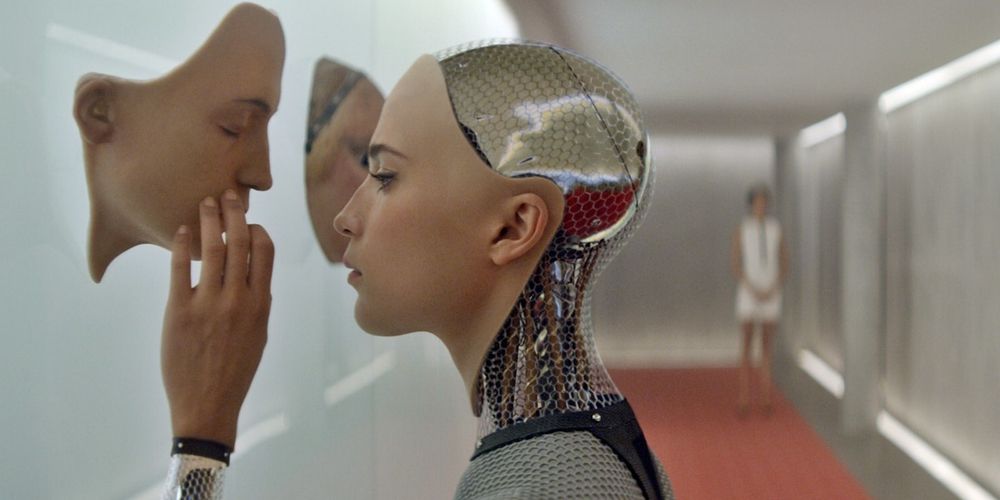

We believe in Open Access and the democratization of knowledge. Unfortunately, world-class educational materials such as this page are normally hidden behind paywalls or in expensive textbooks.
If you want this to change, , link to us, or join us to help us democratize design knowledge!
