Externalization: 4 Ways and Methods to Uncover Your Tacit Knowledge
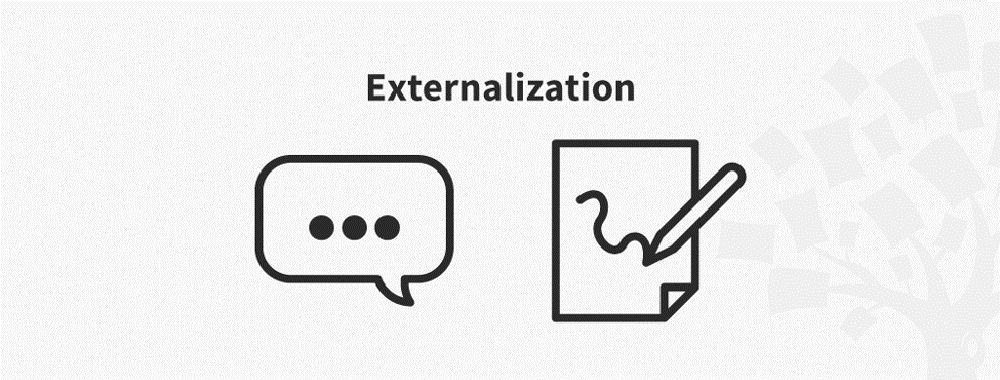
- 499 shares
- 7 mths ago
Externalization is a set of techniques for boosting creativity and is the process of expressing tacit ideas to identify and use them better. Designers use externalization to access their hidden knowledge and make it identifiable and useful for design work. It can involve activities such as sketching or writing.
In user experience (UX) design, externalization is a process you can use to tap your hidden reserves of designer know-how. You can use it to reach deep into your mind and pull out many other concepts and ideas, too. Externalization is not new; nor is it restricted to designing products or services. The practice of transposing internal thoughts, ideas and knowledge into a tangible or visible form goes back to earlier times. It’s helpful in addressing real-world problems across many disciplines. However, externalization is especially valuable in user experience design and addressing user problems. That’s because you want to find innovative ways to enhance the interactivity and functionality of designs that will truly resonate with users.
Externalization can take a wide range of forms on the path to user-friendly design and software development. These include sketching out interface designs and information architecture, creating user flow diagrams, and writing down design concepts. The objective is to make the abstract concrete. When you externalize things, you turn nebulous thoughts into something more explicit and tangible. This practice can help you crystallize high-quality ideas. It can also make collaboration easier with other design team members, stakeholders, and users. It lets team members visualize, critique, and build upon each other's thoughts.
Professor Alan Dix, a renowned computer scientist and human-computer interaction expert, emphasizes the significance of externalization as a way to enhance creativity. According to Dix, by externalizing your thoughts, you as a designer can gain a different perspective. You can also engage in a more dynamic interaction with your ideas. Externalization lets you not only explore but also refine your thoughts. It’s a process that can lead to new insights and innovative solutions. So, it’s a great tool to break away from conventional design patterns. With it, you can explore novel, uncharted territories of creativity and design thinking.
Unlock the sheer creative power you possess, with externalization!
© George Milton, Fair Use
Externalization can help you since it can:
The act of externalization aids cognitive processing. You can offload mental work onto the physical world and see what’s going on far more clearly. Meanwhile, you have more capacity to handle what’s going on in your mind. So, when you externalize your ideas, you free up cognitive resources. This lets you engage in deeper, more complex thinking. From there, you can try for more innovative solutions that you may not have been able to access through internal thought processes alone.
Externalization also promotes collaborative problem-solving. By making ideas visible, it empowers you to share your thoughts with others. Because of our unique personalities and ways of seeing the world, ideas can be difficult to define and voice. So, if you can get your thoughts out in the open and clearly defined, you can invite feedback for them. At the same time, you’ll foster a collaborative design process. This collective brainstorming can lead you and your design team to develop more comprehensive and creative solutions. Best of all, these can cater to diverse user needs and expectations.
Another critical advantage of externalization in UX design is how it helps pave the way for iterative design. The tangible representations created through externalization—e.g., sketches—can serve as a starting point for successive design iterations. From there, you can continually refine and improve your design ideas based on user feedback and testing.
Alan Dix proposes four uses of externalization:
Here, you use external representations to store and retrieve information, such as notes, diagrams, and graphs. For example, a student reading a book can suddenly have virtually the same knowledge as the interaction designer who wrote it. It will manifest in a slightly different way. That’s due to the student’s unique interpretation of the concepts, but the knowledge will be there.
With informational use, you transmit ideas simply and directly.
© Interaction Design Foundation, CC BY-SA 4.0
You can use external representations to help create or develop new ideas. It could involve writing something down, brainstorming, sketching, or prototyping. The point is, when you represent your ideas like this, you can come to realize something you were not previously aware of.
With formational use, you realize knowledge that you set down before you.
© Interaction Design Foundation, CC BY-SA 4.0
You use external representations to transform or modify information. This could be editing text, manipulating images, or reorganizing data. For example, you might print out a page full of slides, cut and re-sort them into different categories and annotate them.
Here, it’s good to consider external distributed cognition. When we think, our thoughts are part of the world outside. In design, you can offload your cognition. This could be, for example, thought processes—like solving a problem on paper. So, you can sift and sort concepts to great effect when you get them out in front of you like this.
With transformational use, you can come to realize things in new ways by re-sorting them.
© Interaction Design Foundation, CC BY-SA 4.0
This is when you use external representations to help you understand abstract concepts or phenomena. Essentially, our internal thoughts and ideas become objects. You become more aware in the process. For instance, it’s often hard to pin down why you might feel that a design is good or not so good. By bringing it out via externalization, you can name the issue and talk about it. For example, you can state the actual reason that you prefer one image to another is its balance.
With transcendental use, you can become aware of the sharper reasoning behind, e.g., feelings about a design.
© Interaction Design Foundation, CC BY-SA 4.0
While externalization can significantly enhance creativity in UX design, its success hinges on how effectively you apply it. Here are some best practices and tips.
Begin with low-fidelity methods such as rough sketches. Doing this is easy and cheap. It can also help you overcome creative blocks. Even the scribbliest sketch might serve as the access road to help you explore and iterate on different possibilities. Soon, you might be well on the way towards a truly user-centered solution.
For example, sketching is an easy way to get ideas out in the open.
© Karolina Grabowska, Fair Use
Don't limit yourself to one form of externalization. Use a combination of sketches, diagrams, physical models, written descriptions, and other methods to represent your ideas. Diverse externalization methods can capture different aspects of a design, providing a more holistic view of the concept.
Here are some ways to uncover your tacit knowledge:
1. Direct Externalization: Express your tacit knowledge using verbal or written communication. When you articulate your thoughts, experiences, and expertise, you can make them accessible to others and yourself. Use techniques such as storytelling, journaling, or creating diagrams and sketches.
2. Reflection and Sense-Making: Reflect on your experiences and engage in sense-making activities. It can help you uncover previously hidden tacit knowledge. This could take the form of analyzing past situations, identifying patterns, and extracting valuable insights. Techniques like self-reflection, group discussions, or journaling can facilitate this process.
3. Collaboration and Dialogue: Share and discuss your tacit knowledge with others. It can lead to new perspectives and insights. Collaborative activities, such as brainstorming, workshops, or team projects, are chances to get your thoughts out of your head. Then you can exchange them with others and co-create new knowledge. When you have dialogue with others, you can all explore different viewpoints and uncover hidden knowledge.
4. Observation and Modeling: Observe experts and model their behavior; it can help externalize tacit knowledge. So, closely watch and analyze how experts perform certain tasks or solve problems. You can identify and mimic their tacit knowledge. Try techniques like shadowing or using visualization tools to capture and represent expert behavior.
Externalization can be a powerful tool in the creative engine, especially given all the possibilities that creative problem-solving can present.
© Interaction Design Foundation, CC BY-SA 4.0
Stay curious about the world around you and continuously seek knowledge to fuel your learning and creativity. Namely:
1. Emphasize understanding over memorization: Instead of just memorizing facts, focus on understanding the underlying concepts. This will help you apply your knowledge in different contexts.
2. Embrace failure: Failure is an essential part of the learning process. Don't let setbacks discourage you; use them as opportunities to learn and grow. Treat them as case studies you can use to find more fertile ground.
3. Practice active learning: Actively engage with the material you are learning. Take notes, ask questions, and participate in discussions. This will help you retain information better.
4. Seek diverse perspectives: Expose yourself to a variety of viewpoints and perspectives. This will broaden your thinking and help you develop a more well-rounded understanding of the world.
5. Foster a growth mindset: Believe in your ability to learn and improve. Cultivate a positive attitude towards challenges and see them as opportunities for growth.
6. Develop strong problem-solving skills: Problem-solving is a vital skill in any field. Practice breaking down complex problems into smaller, manageable tasks and develop strategies to solve them.
7. Collaborate and communicate effectively: Learn to work well with others and communicate your ideas clearly. Collaboration can lead to innovative solutions far more easily, and foster a supportive learning environment.
8. Stay organized: Develop good organizational habits to manage your time and resources effectively. This will help you stay focused and productive.
9. Reflect on your learning: Take time to reflect on what you have learned. Analyze your strengths and weaknesses, identify areas for improvement, and set goals for your future learning endeavors.
Staying open and attentive to the outside world is just as important as flexing your creative muscles via externalization.
© Andrea Piacquadio, Fair Use
To ensure you’re on the right track with your externalized design ideas, get your users on board in user testing. When you involve them early on and throughout the iterative design cycle, you can gain valuable insights. When you gather feedback like this, you’ll notice how different it is from what you might hear from your design team and stakeholders.
This iterative feedback loop helps refine and validate design concepts. That will help you achieve more user-centered and successful products. Also, in the long term, it can take the pressure off the customer support for your product or service once it’s launched. That’s because you’ll have included your target audience from the earliest days.
So, use each externalization as a stepping stone for further idea development. Continually refine your designs based on usability testing and user feedback. Do that until your externalized ideas align with user needs and expectations.
While externalization can help supercharge creativity in UX design, it’s important to be aware of its challenges. Here are some potential drawbacks:
The risk of misinterpretation – as others may not fully understand your externalized representations. Remember, your way of seeing the world means you might express things in a way that won’t fit others’ view of the world. These idiosyncratic differences can cause confusion.
Becoming too attached to your ideas – This includes getting fixated on specific ideas so that you limit how you explore other potential solutions. It’s vital to stay open to other alternative concepts and approaches.
Avoid designing by committee. Strike a balance between collaboration and keeping a clear design direction – Too many opinions can dilute the design’s focus and coherence. It’s important to keep on a clear, user-focused design path. Don’t let the details of your “design council’s” visions bog you down.
Overall, externalization is a potent tool for supercharging you UX designer engines. Perhaps more importantly, it can help you as a life skill in general as well. With it, you can recognize and articulate ideas and concepts that your mind had previously obscured. You can lift your knowledge base to a higher level. Likewise, you’ll be able to lift your design practice to a different, more relatable level too.
Take our course, Creativity: Methods to Design Better Products and Services.
See our piece, Externalization: 4 Ways and Methods to Uncover Your Tacit Knowledge, including a free template, for further insights.
Read Donald A. Schon’s book, The Reflective Practitioner: How Professionals Think In Action for deep insights.
Read this highly insightful article, Make It A Habit to Externalize Your Design Work | Dan Shilov.
Externalization helps you translate internal thoughts and processes into tangible, visible forms. You do this through various methods such as sketches, diagrams, prototypes, and verbal descriptions. Here's how externalization facilitates a deeper understanding of user needs:
1. Visual Clarification: Externalizing ideas through sketches or diagrams makes complex concepts more accessible and easier to comprehend. This clarity is crucial for you as a designer to accurately grasp and address user needs.
2. Enhanced Problem Solving: When you give form to abstract thoughts, externalization helps you identify and solve design problems. For example, mapping out user journeys can uncover pain points in the user experience.
3. Better Communication and Collaboration: Externalized ideas provide a common reference point for discussions, ensuring that all team members have a shared understanding of user needs. This is especially important in interdisciplinary teams where members may have different expertise.
4. Facilitating User Feedback: Prototypes, as a form of externalization, allow for testing with real users. This feedback is invaluable in refining designs to better meet user needs for a product or service.
5. Memory and Processing Aid: External representations serve as cognitive tools, aiding memory and understanding, particularly when dealing with complex user needs and behaviors.
Externalization in individual and team environments serves a common purpose: to make internal thoughts tangible and understandable. However, the approach and impact differ significantly between these two work environments.
In individual environments:
- Personal Reflection: Externalization lets individuals visually map out their thoughts, facilitating personal reflection and deeper understanding. This process is introspective, helping you as a designer clarify your own ideas and assumptions.
- Focus on Personal Creativity: Here, externalization is a tool for personal creativity and problem-solving. Individuals can freely explore and iterate on their designs without the need for consensus or collaboration.
- Customized Methods: Individuals can tailor externalization methods to their personal preferences, whether it's through sketching, writing, or digital tools, optimizing the process for their cognitive style.
In team environments:
- Collaborative Clarity: Externalization becomes a means of creating a shared understanding among team members. It helps in aligning diverse perspectives and ensuring that everyone is on the same page to work effectively.
- Enhanced Communication: It facilitates clearer communication, as visual or physical representations are often easier to discuss than abstract concepts. Successful teams build on higher levels to communicate effectively and pursue common goals.
- Collective Problem-Solving: In teams, externalization aids in collaborative problem-solving. Teams can collectively analyze, critique, and improve upon ideas, leading to more robust design solutions.
- Standardized Techniques: Teams might adopt more standardized or formal methods of externalization (like specific software tools or diagramming methods) to ensure consistency and mutual comprehensibility.
So, while individual externalization focuses on personal clarity and creativity, in teams, it emphasizes effective communication, collaboration, and collective problem-solving.
Externalization plays a critical role in user research. It enhances both the understanding and communication of user needs, behaviors, and experiences. Here's how it contributes to the process:
1. Visualizing User Data: Externalization helps translate user data into visual forms like personas, journey maps, and empathy maps. These tools allow researchers to capture and communicate complex user information in a clear, concise manner and so help design decisions.
2. Idea Generation and Concept Development: By externalizing thoughts through sketches or prototypes, researchers can explore a wide range of solutions to user problems. This process fosters creativity and innovation in responding to user needs for a product or service.
3. Facilitating Team Collaboration: In team settings, externalization provides a common language and reference point. This shared understanding is crucial when interpreting user research findings and deciding on design directions for a target audience.
4. Enhancing Empathy: Tools like empathy maps enable researchers to step into the users' shoes, externalizing their feelings, thoughts, and experiences. This deepens the team's empathy towards target users, leading to more user-centric design solutions.
5. Testing and Feedback: Prototypes, as external representations, are invaluable for user testing. They allow researchers to gather direct, real-life feedback on design concepts, informing iterations and improvements based on real user interactions.
6. Documenting and Sharing Insights: Externalization aids in documenting research findings in an accessible way. This ensures that team members can effectively communicate insights and utilize them across different stages of the design process.
In digital product design, the best tools for externalization are those that effectively translate abstract ideas into tangible forms. They facilitate understanding, collaboration, and decision-making. Here are some of the most effective tools:
1. Sketching and Wireframing Tools: Tools like Sketch, Adobe XD, and Balsamiq are excellent for quickly creating wireframes and visualizing ideas. These tools are user-friendly, allowing designers to externalize concepts with ease.
2. Prototyping Tools: Prototyping tools like InVision, Axure, and Figma offer advanced functionalities for creating interactive prototypes. These allow designers to simulate user interactions and gather feedback, making them invaluable for externalizing and testing design concepts.
3. User Journey Mapping Software: Tools like Miro and Lucidchart enable designers to create detailed user journey maps. These maps help in externalizing and understanding the user's experience, identifying pain points, and opportunities for improvement.
4. Persona Development Tools: Tools such as Xtensio and HubSpot's Make My Persona aid in creating user personas. These personas externalize key characteristics, needs, and behaviors of target user groups.
5. Collaboration and Feedback Tools: Collaboration tools like Slack, Microsoft Teams, and Zoom are essential for team-based externalization, facilitating communication and the sharing of ideas. Feedback tools like UserTesting and Lookback.io provide platforms for externalizing user feedback during testing phases.
6. Version Control and Documentation Tools: Version control systems like Git and documentation tools like Confluence help in externalizing the development process, keeping track of changes, and maintaining a clear history of the project evolution.
Externalization in UX design refers to making internal thoughts, ideas, or processes visible or tangible. This is crucial in UX design as it enables designers to communicate abstract concepts, collaborate effectively, and test ideas with users. Here are common methods of externalization:
1. Sketching and Wireframing: These are foundational tools in UX design. Sketching is the rapid creation of a rough drawing to communicate ideas, while wireframing is a more detailed, often digital, layout of a web page or app that shows content and functionality.
2. Prototyping: Prototypes are interactive representations of a design, used to test functionality and user interaction. They range from low-fidelity (paper prototypes) to high-fidelity (interactive digital models).
3. User Journey Maps: These visual representations illustrate a user's process or journey through a product, highlighting pain points, emotions, and key interactions. They help in understanding the user experience from the user's perspective.
4. Affinity Diagramming: This involves organizing and grouping information, ideas, and insights, often on sticky notes, to identify patterns and relationships. It's useful for synthesizing research data and brainstorming ideas.
5. Storyboarding: Storyboards visually predict and explore a user's experience with a product. They are narrative sequences of drawings or pictures, illustrating the user's interactions and environment.
This video, "Externalization: 4 Ways and Methods to Uncover User Needs in UX Design," delves into externalization techniques in UX design. It explores effective strategies to surface user needs, an essential component of designing user-centric products.
Externalization in remote design teams presents unique challenges. It’s primarily due to the lack of physical presence and direct interaction. Here are some key challenges:
1. Communication Barriers: Without face-to-face communication, conveying complex ideas and nuances becomes more challenging. Non-verbal cues get lost in remote settings, which can lead to misunderstandings or misinterpretations of externalized concepts.
2. Collaboration Difficulties: Synchronous collaboration on design tasks is harder to achieve in remote teams. Time zone differences and varying schedules can hinder real-time discussions and immediate feedback, which are essential for effective externalization.
3. Tool Limitations: While digital tools facilitate externalization, they may not fully replicate the flexibility and immediacy of physical tools like whiteboards or paper sketches. Learning curves and technical limitations of these tools can also be a barrier.
4. Documentation Overhead: Remote teams must rely more heavily on documentation to ensure that all team members can clearly understand externalized ideas. This can add significant overhead to the design process.
5. Maintaining Engagement: Keeping team members engaged and fostering a sense of collaboration can be challenging in remote environments. Without the organic interactions of a physical workspace, it takes extra effort to maintain enthusiasm and creative energy.
6. Ensuring Consistency: It can be hard to ensure that externalized concepts are consistently understood and applied across the team. Differences in interpretation can lead to inconsistencies in design outcomes.
To mitigate these challenges, remote teams often rely on a combination of synchronous and asynchronous communication tools, robust documentation practices, and regular check-ins to ensure alignment and effective externalization of design concepts.
Yes, externalization techniques can significantly improve communication between clients and designers. These techniques turn abstract ideas and concepts into tangible, visual formats that are easier to understand and discuss. Here’s how they enhance this communication:
1. Visual Clarity: Using sketches, wireframes, or prototypes, you as a designer can visually convey design concepts to clients. This visual representation often makes it easier for clients to grasp ideas.
2. Feedback and Iteration: Externalization gives a concrete basis for feedback. Clients can interact with prototypes or comment on wireframes, leading to more specific and actionable feedback.
3. Aligning Expectations: By externalizing ideas early and frequently, you can ensure that your vision aligns with the client’s expectations, reducing the likelihood of misunderstandings or misaligned objectives.
4. Facilitating Collaboration: Tools like digital whiteboards and collaborative design software enable real-time collaboration, allowing clients to be more involved in the design process. This participatory approach can lead to a more satisfying and effective design outcome.
5. Documenting Decisions: Externalization serves as a record of the design process, decisions made, and feedback received. This documentation is valuable for maintaining clarity and accountability throughout the project.
6. Building Trust: When clients can see their ideas and feedback being taken into account in visible forms, it builds trust and confidence in the design process.
Convertino, G., Mentis, H.M., Rosson, M.B., Carroll, J.M., Slavkovic, A., Ganoe, C.H. (2008). Articulating common ground in cooperative work: content and process. Proceedings of the SIGCHI Conference on Human Factors in Computing Systems (pp. 1637-1646).
This paper built on previous work to distinguish between content-level and process-level common ground. It examined how externalizations help establish common ground through an empirical study. The findings reveal different ways externalizations establish common ground and highlight their role in coordination. This has been an important paper in CSCW research on common ground.
Here are some recommended books on externalization:
1. The Extended Mind (2010) by Annie Murphy Paul. A popular science book exploring how creative people use externalizations and how tools shape thinking. Looks at writers, artists, and designers.
2. Sparks of Genius: The 13 Thinking Tools of the World's Most Creative People (1999) by Robert and Michèle Root-Bernstein. Examines famous innovators and how they used external tools from prep sheets to models to enhance imagination.
3. Writing on the Wall: Social Media - The First 2,000 Years (2013) by Tom Standage. Explores externalizations for creativity from ancient Romans to modern digital networking.
You can sign up for our comprehensive course Creativity: Methods to Design Better Products and Services, to learn more about externalization. It equips you with skills and step-by-step methods to enhance your ability to generate innovative and valuable solutions. You will gain practical insights and tools to foster creativity in various workflows, programming algorithms, and professional settings.
Remember, the more you learn about design, the more you make yourself valuable.
Improve your UX / UI Design skills and grow your career! Join IxDF now!
You earned your gift with a perfect score! Let us send it to you.
We've emailed your gift to name@email.com.
Improve your UX / UI Design skills and grow your career! Join IxDF now!
Here's the entire UX literature on Externalization in UX/UI Design by the Interaction Design Foundation, collated in one place:
Take a deep dive into Externalization with our course Creativity: Methods to Design Better Products and Services .
Master complex skills effortlessly with proven best practices and toolkits directly from the world's top design experts. Meet your experts for this course:
Alan Dix: Author of the bestselling book “Human-Computer Interaction” and Director of the Computational Foundry at Swansea University.
Don Norman: Father of User Experience (UX) Design, author of the legendary book “The Design of Everyday Things,” and co-founder of the Nielsen Norman Group.
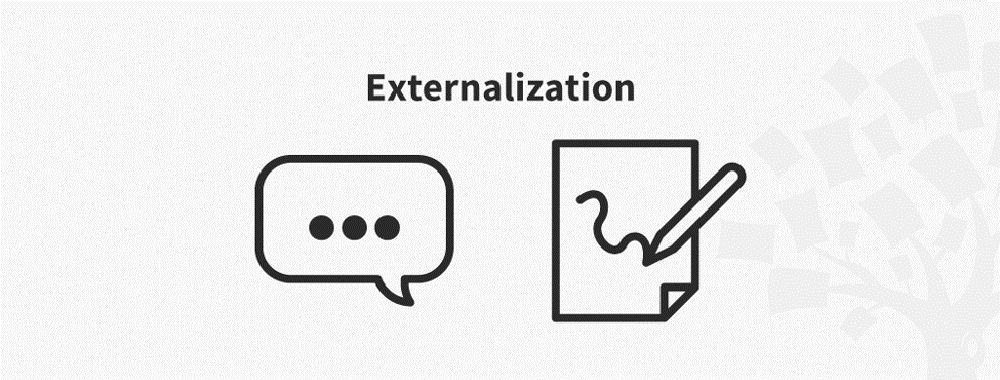
We believe in Open Access and the democratization of knowledge. Unfortunately, world-class educational materials such as this page are normally hidden behind paywalls or in expensive textbooks.
If you want this to change, , link to us, or join us to help us democratize design knowledge!
