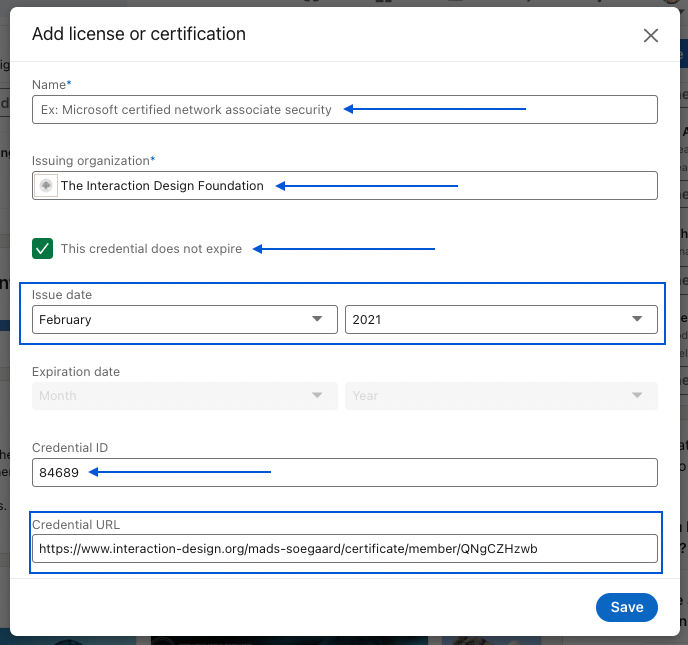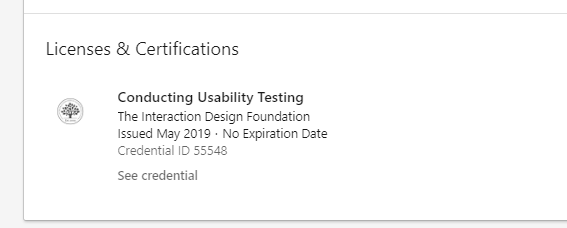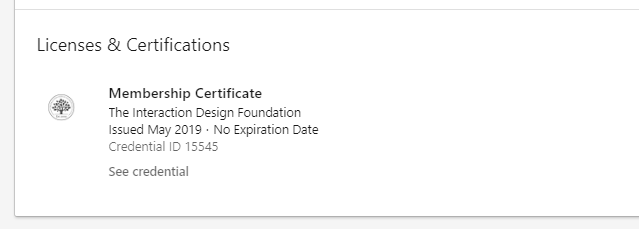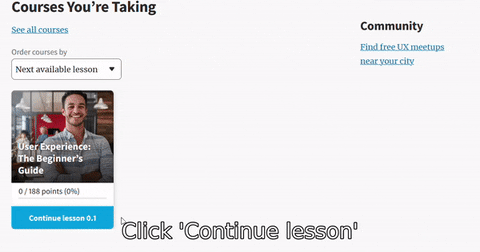Certificate in Web Design
How This Course Will Help Your Career
What You’ll Learn
- The principles of user-centered design and to apply them to your designs to improve usability
- How to evaluate the effectiveness and usability of alternative designs
- Why it is important to have clear, conceptual models and early design
- The importance of involving users in the design process
- Basic usability and accessibility guidelines that you can apply to your designs
Usability and profitability are two sides of the same coin. Simple improvements in usability can greatly increase the probability that your e-commerce site will be a success... however, the opposite is also true! It is therefore crucial that all designers consider usability early on in the design process, especially seeing as such knowledge is also applicable to wider contexts—such as improving productivity and job satisfaction in the workplace.
As Forrester Research puts it:
“Usability goals are business goals. Web sites that are hard to use frustrate customers, forfeit revenue, and erode brands. Executives can apply a disciplined approach to improve all aspects of ease-of-use. Start with usability reviews to assess specific flaws and understand their causes. Then fix the right problems through action-driven design practices. Finally, maintain usability with changes in business processes.”
As you may have deduced by now, the realm of usability extends far below what you see on the surface. Despite this, what we want to see on the surface has proved to be an ongoing temptation for all too many of us as designers. Constructing an awesome site is not just about making it look awesome—particularly when you can end up with a beautifully sophisticated design that crashes moments after users sit down to interact with it. Fortunately, you can—and should—aim for a site that both looks and functions in an awesome way.
Getting to the nub of usability issues as soon as you notice them—or, better still, as soon as you notice their potential to upset your work—means saving yourself many a headache further down the development line. The old expression “forewarned is forearmed” is more than relevant in this market... and that’s why we have put everything you need into this course to help you keep your work optimized for usability.
“Web Design for Usability” is a course built on evidence-based approaches, as well as solid evidence, distilled from over 40 years of experience in the development of interactive systems. The course is taught by the founder and principal consultant of Syntagm, William Hudson, who is also a distinguished writer and teacher in the fields of user-centered design, user experience, and usability.
Lessons in This Course
- Each week, one lesson becomes available.
- There’s no time limit to finish a course. Lessons have no deadlines.
- Estimated learning time: 17 hours 11 mins spread over 10 weeks .
Lesson 0: Welcome and Introduction
-
0.1: An introduction to courses from the Interaction Design Foundation (37 mins)
-
0.2: Let our community help you (1 min)
-
0.3: How to Earn Your Course Certificate (16 mins)
-
0.4: Meet your peers online in our discussion forums (5 mins)
-
0.5: Meet and learn from design professionals at an upcoming meet-up (1 min)
-
0.6: Gain Timeless Skills Through Courses From the Interaction Design Foundation (21 mins)
-
0.7: Mandatory vs. Optional Lesson Items (7 mins)
-
0.8: A Mix Between Video-Based and Text-Based Lesson Content (6 mins)
Lesson 1: Introduction
Lesson 2: Interaction Model
-
2.1: Gulf of Execution and Evaluation (29 mins)
-
2.2: Goal Mapping (24 mins)
-
2.3: Goal Oriented Models (1 hour 5 mins)
-
2.4: Discussion Forum (6 mins)
Lesson 3: Users
-
3.1: Interviews and Focus Groups (1 hour 9 mins)
-
3.2: Personas and Card Sorting (40 mins)
-
3.3: Hierarchical Cluster Analysis (43 mins)
-
3.4: Paper Prototyping (16 mins)
-
3.5: Discussion Forum (6 mins)
Lesson 4: Accessibility
Lesson 5: Navigation and Content
Lesson 6: Visual Design
-
6.1: Gestalt Principles and Grids (1 hour 13 mins)
-
6.2: Layout Expectations (47 mins)
-
6.3: Forms and Data Entry (50 mins)
-
6.4: Discussion Forum (6 mins)
Lesson 7: Feedback
Lesson 8: Testing
Lesson 9: Course Certificate, Final Networking, and Course Wrap-up
Learning Paths
This course is part of 1 learning path:
How Others Have Benefited

Maram Saber, Germany
“Awesome teaching method, the alternating between videos / articles was great and the examples were simple and easy to follow.”
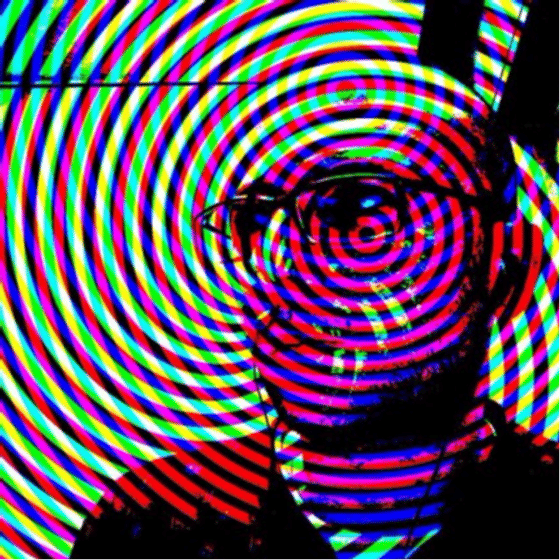
Salvatore Salvo, Italy
“This course is one of the best out there. The breadcrumb lines lesson is very useful, I have to admit I didn't realize the impact of this technique.”

Christoph Kloecking, Germany
“I especially appreciated the part about the user stories vs persona stories as I have found myself struggling to write good user stories for the reasons mentioned. However, the processes that had been implemented in that business required user stories. I am quite confident that with the arguments from these lessons I can achieve a shift towards persona centre story writing which will hopefully improve the developers understanding of the stories leading to a better product.”
How It Works
-
Control your learning.
Lessons are self-paced so you’ll never be late for class or miss a deadline. Learning and life, hand in hand.
-
Earn Course Certificates.
Your answers are graded by experts, not machines. Get an industry-recognized Course Certificate to show you’ve put in the work.
-
Advance your career.
Grow your professional knowledge by watching Master Classes, networking within our UX community, and more.
Start Advancing Your Career Now
Join us to take “Certificate in Web Design”. Take other courses at no additional cost. Make a concrete step forward in your career path today.
Advance my career now