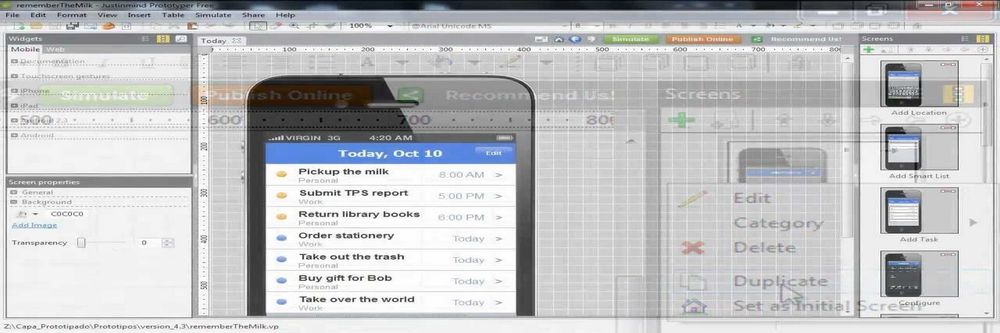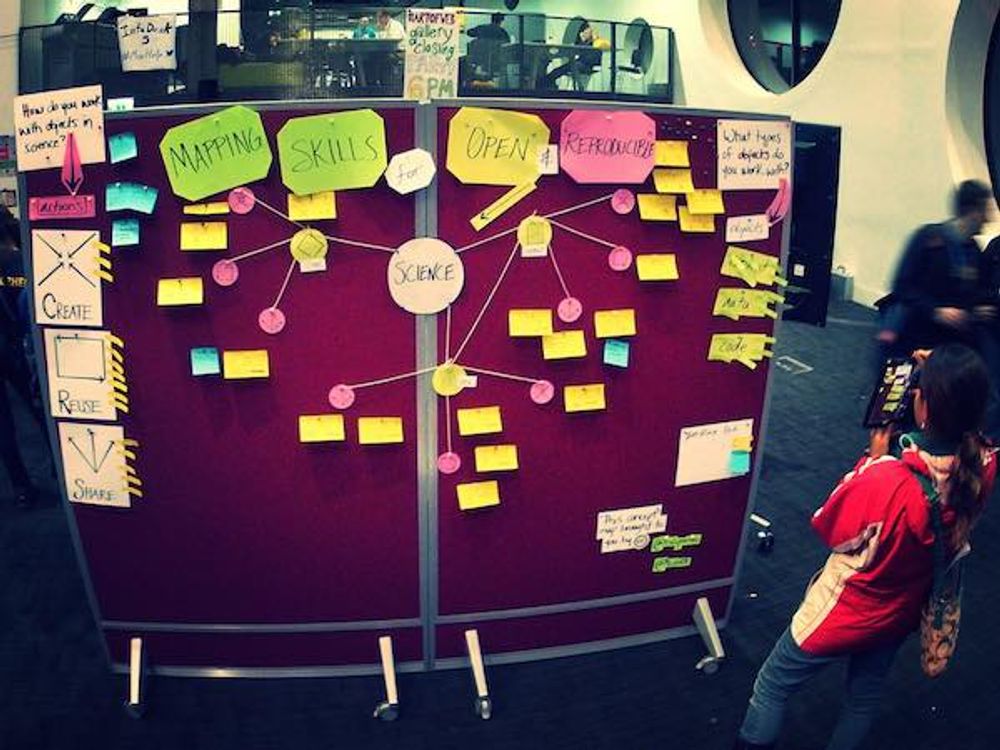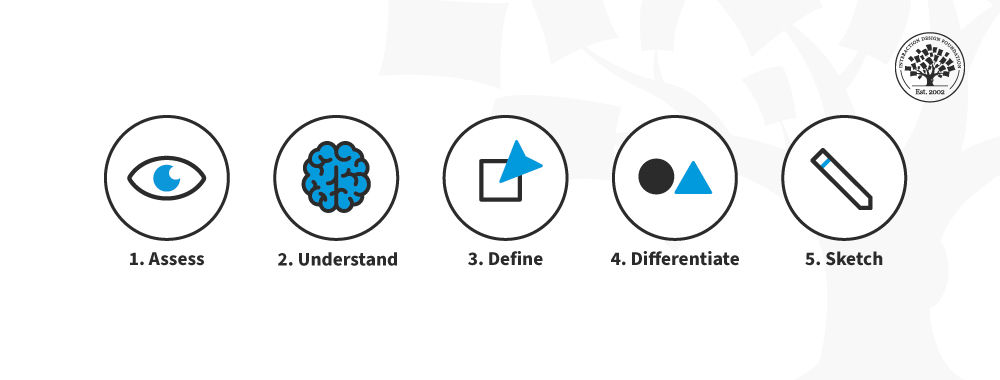Remote research is becoming increasingly common in today's digital age, and for a good reason. As remote work and virtual collaboration continue to gain popularity, it's necessary to understand how to conduct effective user research remotely. Whether you work with a remote team or research users in different locations, remote research can offer unique opportunities and challenges. Here, we explore the best practices for effective remote research that delivers actionable insights.
Mobile app user research in the lab may not be as effective as remote research. Ethnographic research is first prize—mobile app users will face continued distractions when they use their smartphones, and there's no better simulation for these distractions than to monitor the user in their familiar environment. There is a strong business case for remote research for mobile apps, and it should help designers build better mobile user experiences.
Yet, while remote research is a valuable tool in UX research, it should not be the sole method in your UX toolbox. In fact, remote research provides an even more comprehensive understanding of users if you combine it with other methods. For example, in-person interviews or usability testing can offer additional context and allow researchers to observe users' behavior firsthand.
Remote Research Methods for Mobile UX
Here are some remote user research methods that can help you get useful feedback for mobile UX.
1. Remote Usability Testing
You can conduct usability tests remotely using software like UserTesting, which allows you to record the user's screen as they navigate through your app and identify areas that need improvement.
2. Surveys and Questionnaires
Surveys and questionnaires are a great way to gather feedback from your target audience. You can create these online with SurveyMonkey or Google Forms and distribute them to your target audience via email or social media. Surveys can help you understand user preferences, expectations, and pain points.
3. Remote Interviews
Remote interviews can help you gather in-depth knowledge about user behavior and preferences. You can conduct remote interviews with tools like Zoom, Skype, or Google Meet. Remote interviews allow you to ask follow-up questions and clarify doubts in real time.
4. Analytics
Analytics can provide practical information about user behavior and usage patterns. You can use tools like Google Analytics or Mixpanel to track interesting bits about your users, such as how long they spend on each screen, which features they use most frequently, and where they drop off. This data can help you optimize your mobile UX.
5. A/B Testing
A/B testing involves comparing two versions of your mobile app to see which one performs better in terms of user engagement and conversion rates. You can use tools like Optimizely or Google Optimize to conduct A/B testing.
Remote user research methods are essential to collect user feedback about their experience with your digital products. In the fast-paced world of mobile technology, it is crucial to design an intuitive and user-friendly mobile app that meets the needs and preferences of the target audience. User research plays a significant role in this process, as it helps designers understand user behavior and expectations.
How Do We Capture Data in Mobile Usability Research?
There are various useful tools available for capturing data in mobile usability research. Among the most frequently used tools are:
Mobile screen recording software
Captures the user's interaction with the mobile device, which includes tapping, swipes, and gestures.
Mobile heat mapping software
Catches the areas of the mobile screen that users interact with the most. You can use this sort of data to optimize the placement of buttons, links, and other interactive elements.
Mobile analytics software
Tracks user behavior within the mobile app, such as the number of times they use a feature, the time spent on each screen, and the rate at which users perform particular tasks.
Mobile survey tools
With surveys, you can get feedback from users about their experience with the mobile app. This data can help you prioritize future development efforts.
Mobile eye-tracking software
Detects the user's eye movements and gaze patterns as they interact with the app. This data lets you determine what features attract the user's attention.
The Take Away
In today's world, where mobile apps are omnipresent, it's important to design intuitive and user-friendly mobile user experiences. User research is a crucial step in this process, as it helps designers understand the needs and preferences of their target audience. However, this type of research poses unique challenges, especially when the team works remotely, so ensure you use a combination of methods for better results.
Modern technology provides designers with the unique opportunity to collect insights from users in their natural environment, thanks to the tools that make remote research possible, which include technological marvels like eye-tracking and heat-mapping software; use these tools to your advantage!
References and Where to Learn More
Check out this great round-up of mobile testing tools, which includes open-source options.
Can you do UX research online? Mostly!
Read this classic article by UX professional and usability expert Lorraine Patterson on Mobile User Research Methods.
Learn about how you can use Figma Mirror to test your prototype on your device.
Hero Image: © Interaction Design Foundation, CC BY-SA 4.0