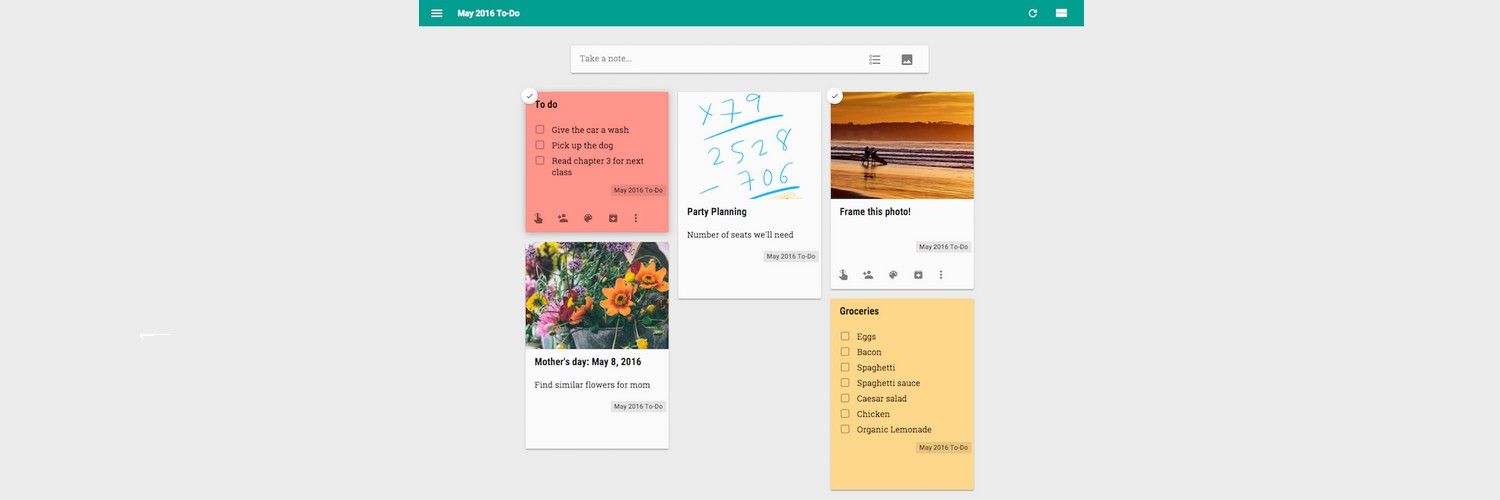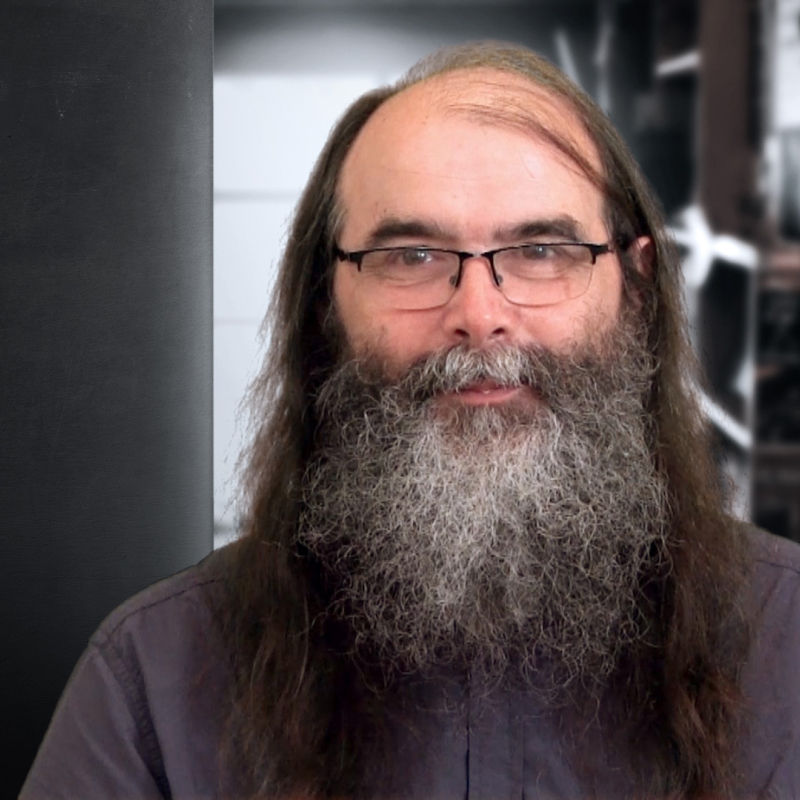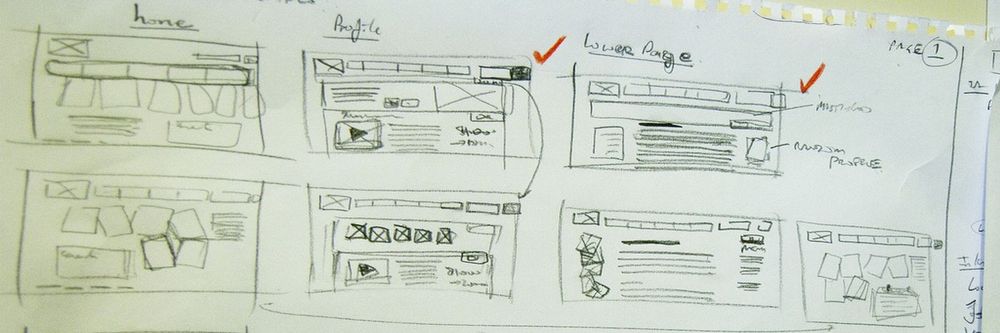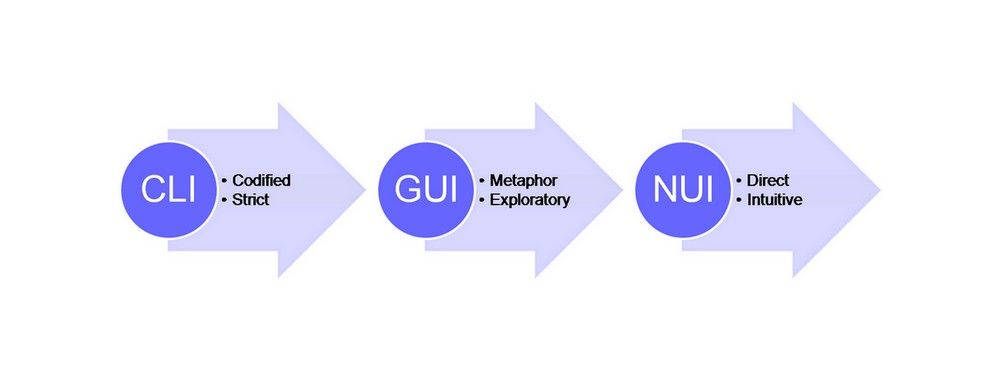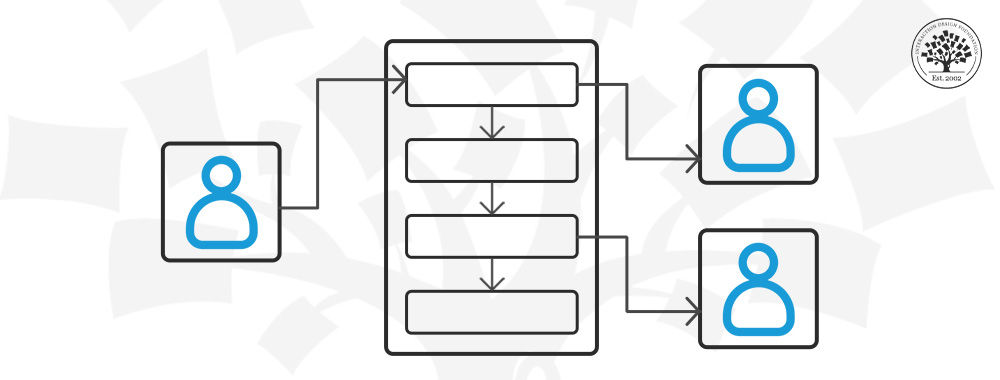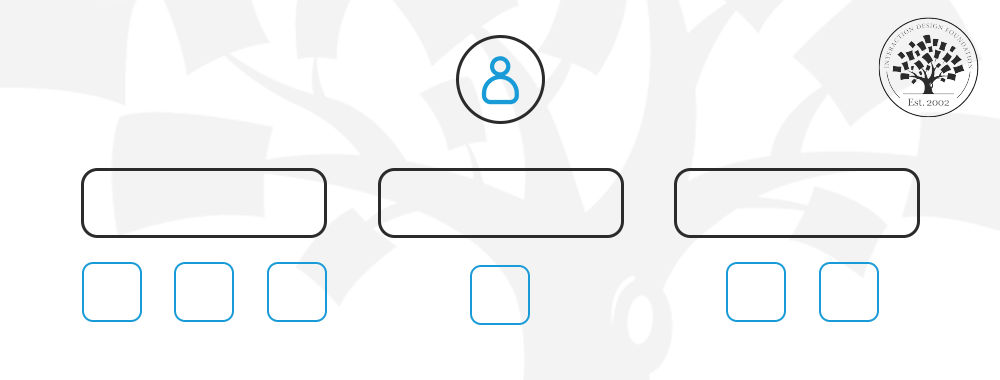Learn to design products and systems that make your user’s lives easier by relieving them of their cognitive load, the amount of effort being used in their working memory. As you design your user flows, minimizing the need for people to remember things as they navigate through your product or system will increase your user’s desire to continue using your product. Many successful companies like Google, Amazon, and Airbnb design user flows that relieve users of memory load through external cognition. This article will teach you how to take advantage of external cognition when designing user flows so that you can be sure to minimize memory load on your users.
When you design user-centered products it is important to understand how key cognitive functions such as reasoning and memory affect the way your users interact with the user interface of your products. External cognition is the information processing that goes on between the internal cognition of the human mind and the perception and manipulation of its external representations. If you want to create truly user-centered products that support your user’s mental capacity, you should always figure out how best to support your user’s memory load in the design of your user flows. Calendars, spreadsheets and calculators, as well as checklists and annotations are just several of the widely used tools and products that exhibit the benefits of utilizing external cognition.
Don Norman, one of the most prominent usability thought-leaders in the world, writer of ‘The Design of Everyday Things’ and co-founder of the Nielsen Norman Group believes that the range of physical tools and external representations available today has broadened the scope for cognitive activities for humans. In other words, external representations like diagrams, illustrations, spoken instruction, and written notes have been significantly influenced by computing. As a result, people are able to do more and think more efficiently as opposed to processing it all in their heads.
3 Reasons to Make Use of External Cognition in Product Design
The book, ‘Interaction Design: Beyond Human-Computer Interaction’ by Rogers et al (2001) identifies the three main benefits associated with using external representations for our cognitive processes which any user experience designer should take into consideration:
1. Externalizing to Reduce Memory Load
Over decades, there have been numerous strategies developed to reduce memory load by externalizing information. Examples of things that are better to be externalized include information that is difficult to remember such as phone numbers and addresses of your personal contacts, birthdays, or appointments. The various bits of information are easier to handle when they are offloaded from your memory and externalized either in the form of paper notes or software.
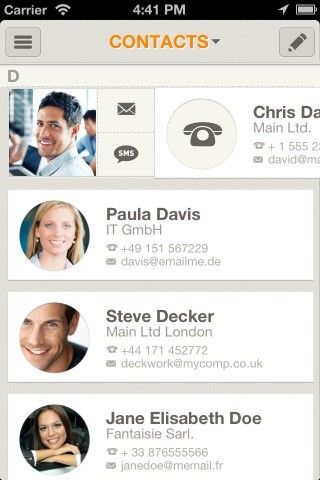
Author/Copyright holder: Francisco Tosete. Copyright terms and licence: CC BY-NC-SA 2.0
A mobile app for saving contact information helps the user offload their memory and instead, focus on the task at hand like calling or texting a friend.
2. Computational Offloading
Computational offloading refers to the use of some physical tool in combination with an external representation to allow the user to interact with the tool and work out a computational problem. A simple example can be seen whenever we use a pen and paper to perform calculations. The user is utilizing physical tools like pen and paper to externalize a mathematical problem that originally existed in their heads.
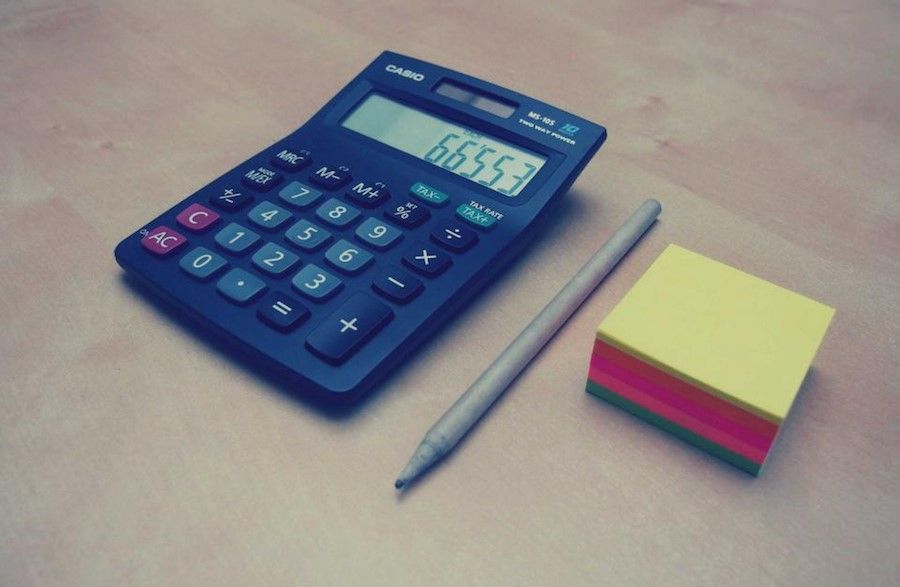 Author/Copyright holder: StockSnap.io. Copyright terms and licence: CC0
Author/Copyright holder: StockSnap.io. Copyright terms and licence: CC0
A calculator can be used to calculate a variety of everyday expenses. Instead of having to work out the calculations in our heads and keep track of each result along the way, a calculator helps us store the numerical results and lets us focus on the task at hand – like calculating the cost of groceries for the week.
3. Annotations and Cognitive Tracing
Annotating involves the explanation or modification of external representations. For example, annotating documents can relieve the user of having to scan the whole document in the event of returning to the document in future. Allowing users to make annotations has the added benefit of permitting large amounts of information to be synthesized into small, personalized notes. Annotations shift the burden away from users by allowing them to externalize their thoughts, instead of them having to recall previous thoughts and figure things out all over again every time they revisit the same section of information.
Cognitive tracing entails the manipulation of external representations to form new information. An example of cognitive tracing can be seen in various content-sharing software containing user annotations marked with the date and time of the last annotation. This allows for the user to follow what happened or what’s been manipulated when they work on something and go back to it later.
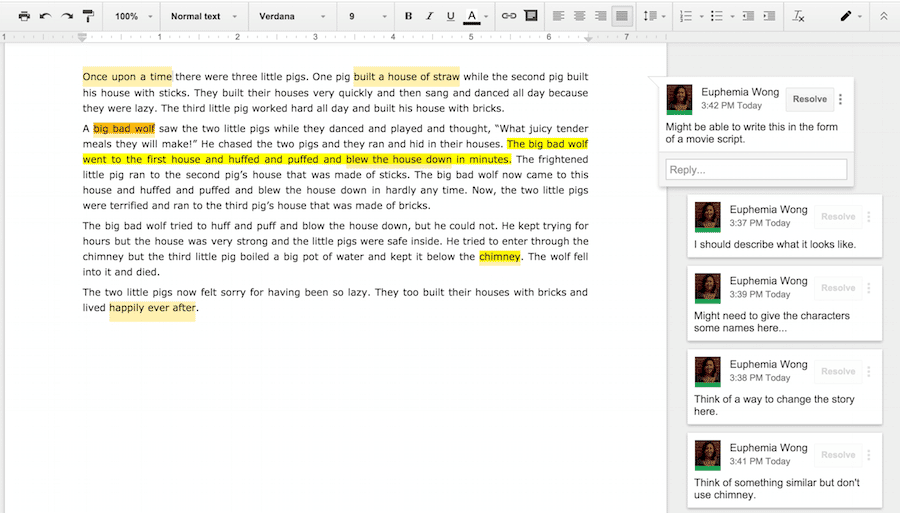
Google Docs is a great example of how users can utilize its comment and annotations features to support cognitive tracing.
 Author/Copyright holder: Pixabay. Copyright terms and licence: CC0
Author/Copyright holder: Pixabay. Copyright terms and licence: CC0
An app designer annotates on the wireframes along the way. Annotating relieves the designer from having to figure out what every feature is about and why it was designed that way each time he/she returns to the original wireframes.
Another example of annotations and cognitive tracing can often be seen in the design of education portals that inform students of completed phases of their course, or study documents previously viewed or downloaded.
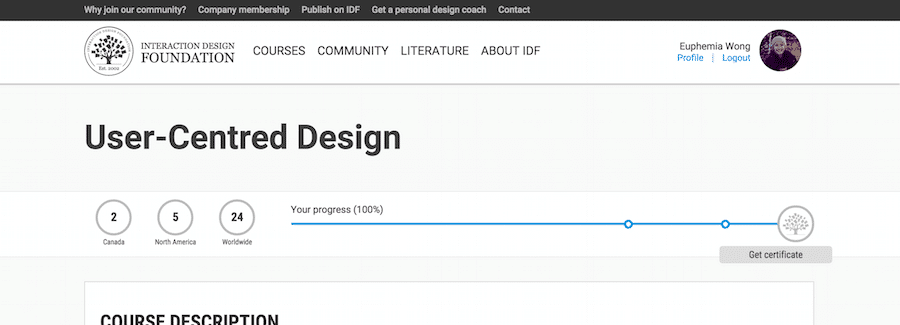
When students log in to the Interaction Design Foundation education portal, they are able to see their progress for each course
Learn How Google’s User-Centered Products Make Use of External Cognition
Google Inc., the American multinational technology company produces a wide variety of user-centered products that win over users by having a clear understanding of how external cognition works. When it comes to users selecting tools and solutions that help them with their daily lives, the lower the perceived difficulty of their task at hand, the better. Google has a wide variety of products that help users go about their day by helping them reduce memory load.
1. Externalizing to Reduce Memory Load
Google Calendar, a free online calendar that has the ability to be synced across desktop and mobile devices, makes it easy for users to keep track of events and reminders. The calendar does a great job of giving users the control to categorize their events, set reminders, and input various location and contact details of their appointments. Such features greatly reduce a person’s memory load by externalizing information they are faced with in their daily lives.
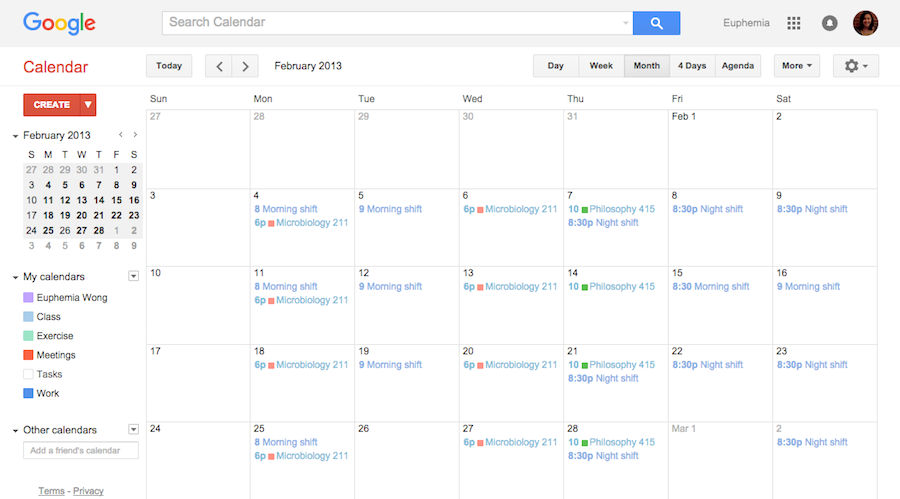 Author/Copyright holder: Google Inc. Copyright terms and licence: Fair Use
Author/Copyright holder: Google Inc. Copyright terms and licence: Fair Use
The Google Calendar’s coloring code helps the user easily differentiate between different events like school classes, meetings and hobbies..
2. Computational Offloading
Google Sheets, a spreadsheet application for organizing, storage, and analysis of data in tabular form, is a great example of a tool that allows users to externalize information and use it to work out computational problems.
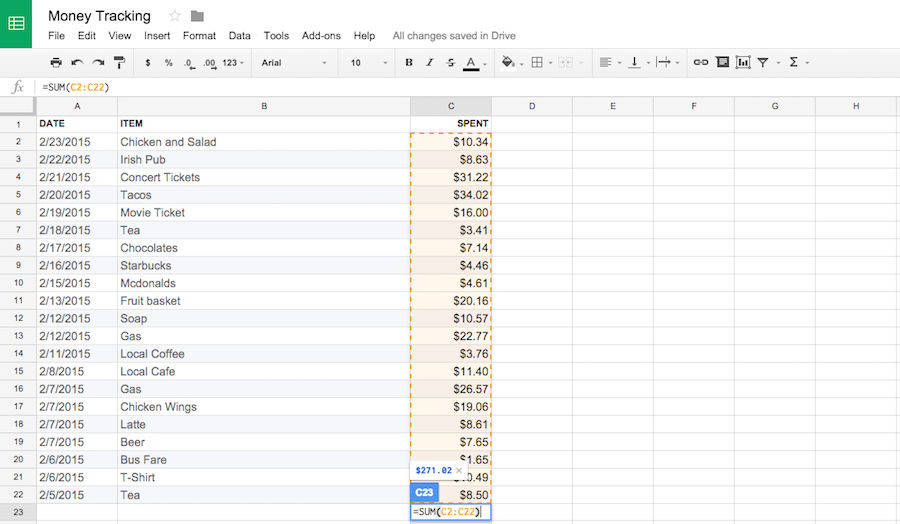 Author/Copyright holder: Ludwig Gatzke. Copyright terms and licence: CC BY-NC-SA 2.0
Author/Copyright holder: Ludwig Gatzke. Copyright terms and licence: CC BY-NC-SA 2.0
With the help of the calculator functions within Google Sheets, the user is able to calculate their monthly spending by looking at the total sum of item costs.
3. Annotations and Cognitive Tracing
Google Keep is a note taking application that allows you to literally save what’s on your mind. It allows you to take notes, make lists, store photos, and sync them to all your devices. It’s a great example of how annotations and cognitive tracing can give your users a sense of control and assist them in making decisions. In Google Keep, users can modify checkboxes, move items around, and set reminders. This helps users trace where they are at in any given cognitive process.
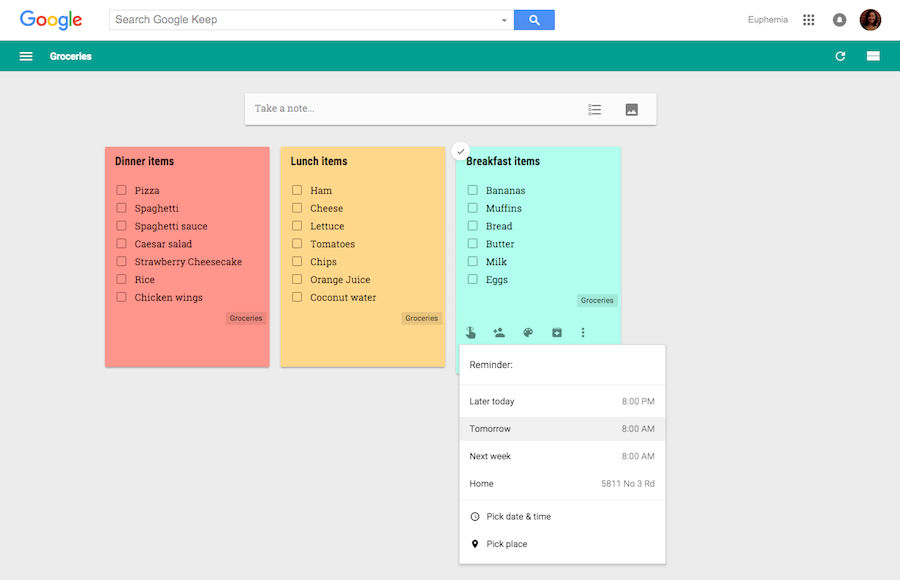 Author/Copyright holder: Google Inc. Copyright terms and licence: Fair Use
Author/Copyright holder: Google Inc. Copyright terms and licence: Fair Use
In Google Keep, the user can makes several grocery lists and sets a reminder for when to go get groceries. It’s a great example of how annotations and cognitive tracing helps free up your user’s time and head space.
Worksheet: Practice How to Make Use of External Cognition in your User Flows
When designing user-centered products, your job as a designer is to always make things as simple as possible for your users by making it easy to complete any user flow you’ve designed for them.
To make things easier for your users, you’ll need to minimize their cognitive load whenever possible. When you understand your users’ mental capacity in relation to the tasks they’re trying to achieve, you’ll be well on your way to designing the right features and the right experiences that are sure to hook your users to your product.
Here’s a worksheet for you to work through as you learn to keep your users’ cognitive load in mind when designing user-centered products.
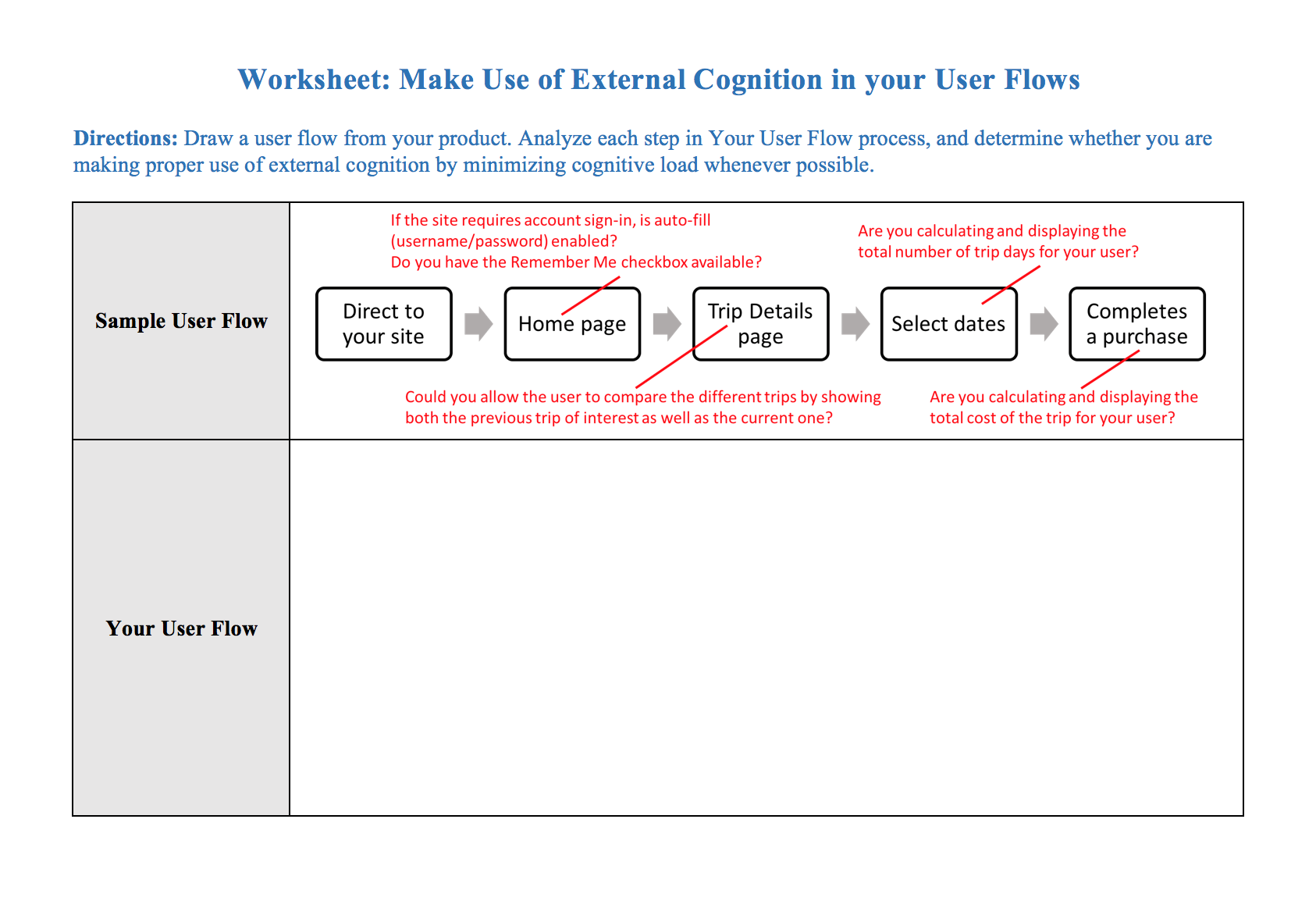
Download PDF here.
The Take Away
When you design with external cognition in mind, you will create truly user-centered products that support your user’s mental capacity throughout various user flows of your product. External cognition can be an extremely useful method of reducing the strain on users' limited memory and cognitive resources.
Visualizing user’s events, setting up reminders, storing and displaying data for ongoing calculations, and keeping track of user’s decisions by allowing them to annotate are just some of practical examples that embody the use of external cognition. Calendars, spreadsheets and calculators, as well as checklists and annotations are just several of the widely used products that exhibit the benefits of utilizing external cognition.
To learn how to recognize when to integrate external cognition into your product’s user flows, go ahead and use the worksheet (attached in the above section) to guide you on your next design.
References & Where To Learn More
To see more on the benefits of using external cognition, please see:
‘Interaction Design: Beyond Human-Computer Interaction’ By Yvonne Rogers, Helen Sharp, Jenny Preece
To see more on minimizing cognitive load, please see.
To see more information on Thinking with External Representations, please see.
Hero Image: Author/Copyright holder: StockSnap.io. Copyright terms and license: CC0