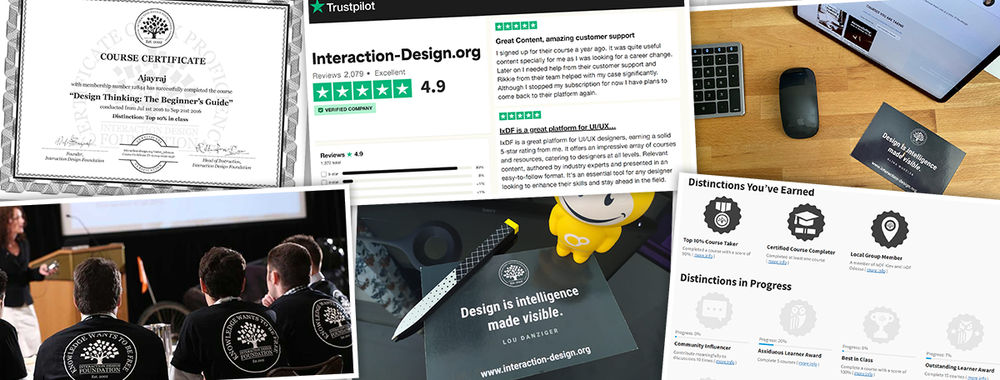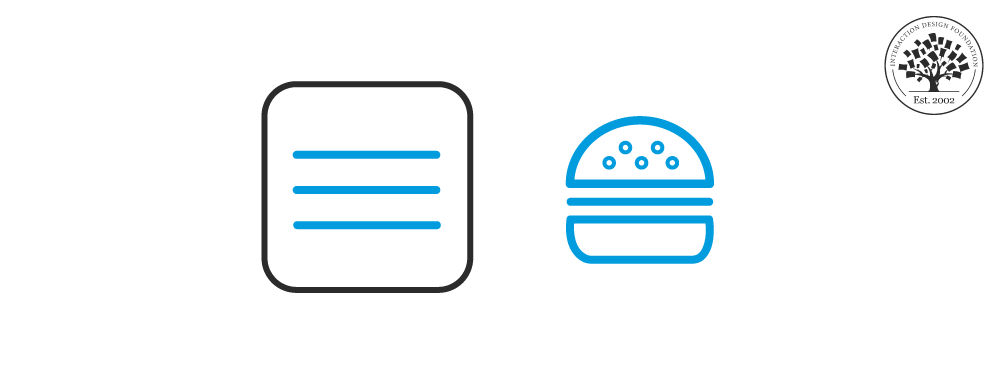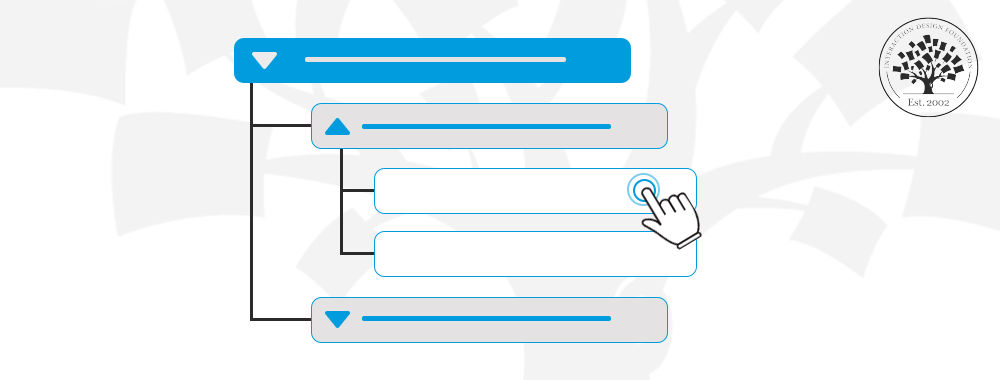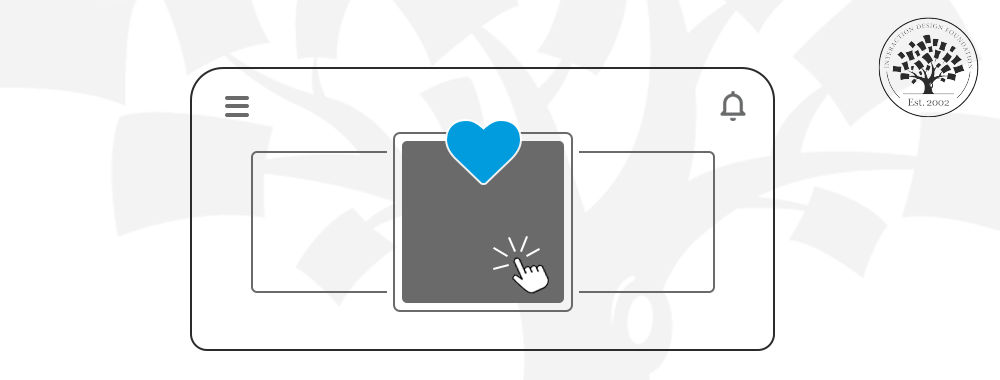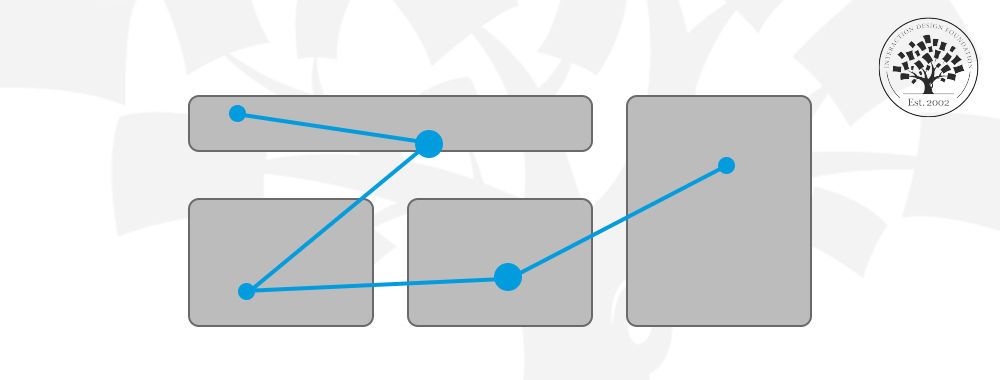Looking to get more out of your usability tests? It can be hard working out how to make your tests more effective and return a greater ROI. Yet, there are some simple steps you can take to improve the results of usability tests without having to spend a fortune or put in a lot of extra time…
1. The Shorter the Better
Usability tests rely mainly on the goodwill of the people taking them. It can be tempting to try and milk a user for all the information you need; yet, it’s a huge turn off for people taking part. If someone is gracious enough to give you their time, you have to respect that time. That means focusing your usability tests on the questions that you really need answers to – now! All the other stuff you want to know can wait for another day, another user and another test.

Author/Copyright holder: Herbalizer. Copyright terms and licence: CC BY-NC-ND 2.0
Short tests also have the advantage that the results are really, really easy to analyse.
2. Focus on the Critical
It’s nice to be able to test each and every pathway and combination of entries etc. on the way to launching a product. Unfortunately, for the vast majority of websites and applications that’s never going to be practical. So focus on the key areas instead. It’s much better to ensure that your customer can make a purchase, contact you and share your material on social networks than it is to test the gift wrapping process to destruction. Only you can decide what’s important for your business but prioritize those areas over everything else in usability tests.
3. Keep Tests Simple
If you are going to test more than one thing; introduce each step after the previous step is complete. Don’t make a usability test feel like a test of the user. The simpler the explanation of what someone has to do now; the easier it is for them to do it. Don’t induce panic about what’s coming in an hour’s time – it can distort results and distract people from the task in hand.
4. Reassure the Tester
It’s important that the user knows that any issues they discover are not their fault.
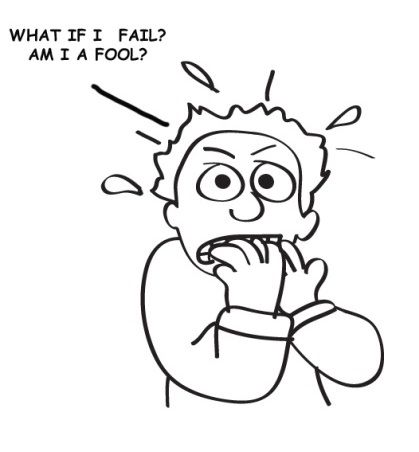
Author/Copyright holder: Unknown. Copyright terms and licence: Unknown. Img source
You should ensure that they are comfortable throughout the process. It’s vital that you don’t overstep the mark on this though; if someone can’t work out how to do something – then they can’t use the website/application – you can’t give them hints until they work it out. That’s because in real life – you won’t be there to give those hints.
5. Take Time to End the Test Properly

Author/Copyright holder: becosky... Copyright terms and licence: CC BY-SA 2.0
Just because someone’s completed the tasks you needed them to – it doesn’t mean you can rush them out the door. You can get additional useful results by asking them to walk through their impressions of the process. Then they can offer feedback on the design as a whole too. You could even walk them through what they remember of your navigation structure to ensure you’ve structured your navigation properly.
Header Image: Author/Copyright holder: Yandle. Copyright terms and licence: CC BY 2.0